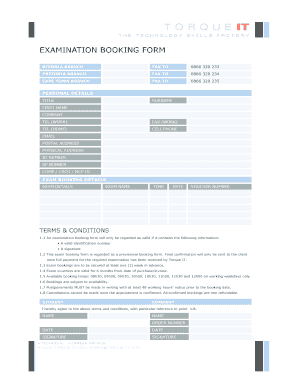
Torque it Exam Booking Form


What is the Torque It Exam Booking Form
The Torque It Exam Booking Form is a specialized document used to schedule and manage appointments for the Torque It exam. This form is essential for individuals seeking to participate in the exam, ensuring that all necessary information is collected and processed efficiently. It typically includes fields for personal details, preferred exam dates, and any specific requirements related to the exam environment.
How to use the Torque It Exam Booking Form
Using the Torque It Exam Booking Form is a straightforward process. Begin by filling out your personal information, including your name, contact details, and any identification numbers required. Next, select your preferred exam date from the available options. Ensure that you review all entered information for accuracy before submission. Once completed, the form can be submitted electronically, which streamlines the booking process and provides immediate confirmation of your appointment.
Steps to complete the Torque It Exam Booking Form
Completing the Torque It Exam Booking Form involves several key steps:
- Gather necessary personal information, including identification and contact details.
- Access the form through the designated online platform.
- Fill in all required fields, ensuring accuracy in your entries.
- Select your preferred exam date and time from the provided options.
- Review the completed form for any errors or omissions.
- Submit the form electronically and await confirmation of your booking.
Legal use of the Torque It Exam Booking Form
The Torque It Exam Booking Form is legally binding once submitted, provided it meets specific criteria outlined by relevant authorities. To ensure its validity, the form must be filled out completely and accurately. Additionally, it should comply with eSignature regulations, which require that the signer has the intent to sign and that their identity is verified. Utilizing a reliable eSigning platform can enhance the legal standing of the completed form.
Key elements of the Torque It Exam Booking Form
Several key elements are crucial for the Torque It Exam Booking Form to function effectively:
- Personal Information: This includes full name, contact details, and any necessary identification numbers.
- Exam Details: Information regarding the exam date, time, and location.
- Signature: A digital or handwritten signature to confirm the applicant's identity and intent.
- Compliance Statements: Acknowledgment of understanding the exam requirements and regulations.
Examples of using the Torque It Exam Booking Form
Examples of using the Torque It Exam Booking Form can vary based on individual circumstances. For instance, a student preparing for a certification exam may use the form to secure a date that aligns with their study schedule. Alternatively, a professional seeking to renew their certification might complete the form to book their exam well in advance, ensuring they meet any deadlines for recertification. Each scenario highlights the form's adaptability to different user needs.
Quick guide on how to complete torque it exam booking form
Complete Torque It Exam Booking Form effortlessly on any device
Digital document management has gained traction among businesses and individuals alike. It offers a perfect environmentally friendly alternative to conventional printed and signed documents, as you can access the correct format and safely store it online. airSlate SignNow provides all the necessary tools to create, edit, and electronically sign your documents quickly without delays. Handle Torque It Exam Booking Form on any platform with airSlate SignNow's Android or iOS applications and simplify any document-related procedure today.
The easiest way to edit and electronically sign Torque It Exam Booking Form without hassle
- Locate Torque It Exam Booking Form and click Get Form to commence.
- Utilize the tools we offer to complete your form.
- Emphasize pertinent sections of the documents or obscure sensitive information with tools provided by airSlate SignNow specifically for that purpose.
- Generate your signature using the Sign feature, which takes mere seconds and carries the same legal validity as a conventional ink signature.
- Verify the details and click on the Done button to save your modifications.
- Choose how you wish to send your form, whether by email, SMS, or invitation link, or download it to your computer.
Eliminate the issues of lost or misplaced documents, tedious form searches, or errors that require printing new copies. airSlate SignNow caters to all your document management needs in just a few clicks from any device you prefer. Edit and electronically sign Torque It Exam Booking Form and ensure effective communication at any step of the form preparation process with airSlate SignNow.
Create this form in 5 minutes or less
Create this form in 5 minutes!
How to create an eSignature for the torque it exam booking form
How to create an electronic signature for a PDF online
How to create an electronic signature for a PDF in Google Chrome
How to create an e-signature for signing PDFs in Gmail
How to create an e-signature right from your smartphone
How to create an e-signature for a PDF on iOS
How to create an e-signature for a PDF on Android
People also ask
-
What is torque booking and how does it work?
Torque booking is a powerful feature within airSlate SignNow that streamlines the process of scheduling appointments and managing bookings efficiently. It allows users to leverage an intuitive interface, enabling easy document signing and scheduling. With torque booking, you can ensure a seamless experience for both businesses and clients.
-
What are the pricing options for torque booking on airSlate SignNow?
AirSlate SignNow offers various pricing plans to cater to different business needs that include torque booking functionality. Whether you are a small business or a larger enterprise, you can choose a plan that fits your budget and requirements. For detailed pricing information, visit our pricing page or contact our sales team to discuss tailored options.
-
What are the key features of airSlate SignNow's torque booking?
AirSlate SignNow’s torque booking includes features such as customizable booking calendars, automated reminders, and integration with other tools. This ensures that managing appointments is hassle-free while enhancing the efficiency of your workflow. Additionally, torque booking provides a secure environment for handling sensitive documents.
-
How does torque booking benefit my business?
By utilizing torque booking through airSlate SignNow, your business can signNowly reduce administrative burdens associated with scheduling. This leads to increased productivity, better client satisfaction, and fewer missed appointments. Ultimately, torque booking helps streamline operations, allowing your team to focus on what really matters.
-
Can I integrate torque booking with other software tools?
Yes, torque booking is designed to integrate seamlessly with various software tools to improve your workflow. With airSlate SignNow, you can connect with popular CRM systems, calendar applications, and other productivity tools. This integration capability enhances the user experience by maintaining consistency across your business processes.
-
Is torque booking secure for handling sensitive information?
Absolutely, airSlate SignNow prioritizes security and compliance, ensuring that all torque booking activities are protected. We utilize industry-standard encryption and authentication methods to safeguard sensitive documents. You can trust that your information is secure while using our torque booking features.
-
How can I get started with torque booking on airSlate SignNow?
Getting started with torque booking on airSlate SignNow is simple and quick. First, sign up for an account on our website. Then, you can easily navigate to the torque booking feature, configure your settings, and start scheduling appointments and managing bookings efficiently.
Get more for Torque It Exam Booking Form
- Application agreement form
- Carpool application and agreement at a college or university ride sharing form
- Small business form
- Disputed accounted settlement form
- Complaint for unlawful detainer by commercial tenants to recover possession past due rent rental value of premises and form
- Use likeness 497331896 form
- Letter request payment form
- Sample warranty form
Find out other Torque It Exam Booking Form
- Sign Maryland Non-Profit Business Plan Template Fast
- How To Sign Nevada Life Sciences LLC Operating Agreement
- Sign Montana Non-Profit Warranty Deed Mobile
- Sign Nebraska Non-Profit Residential Lease Agreement Easy
- Sign Nevada Non-Profit LLC Operating Agreement Free
- Sign Non-Profit Document New Mexico Mobile
- Sign Alaska Orthodontists Business Plan Template Free
- Sign North Carolina Life Sciences Purchase Order Template Computer
- Sign Ohio Non-Profit LLC Operating Agreement Secure
- Can I Sign Ohio Non-Profit LLC Operating Agreement
- Sign South Dakota Non-Profit Business Plan Template Myself
- Sign Rhode Island Non-Profit Residential Lease Agreement Computer
- Sign South Carolina Non-Profit Promissory Note Template Mobile
- Sign South Carolina Non-Profit Lease Agreement Template Online
- Sign Oregon Life Sciences LLC Operating Agreement Online
- Sign Texas Non-Profit LLC Operating Agreement Online
- Can I Sign Colorado Orthodontists Month To Month Lease
- How Do I Sign Utah Non-Profit Warranty Deed
- Help Me With Sign Colorado Orthodontists Purchase Order Template
- Sign Virginia Non-Profit Living Will Fast