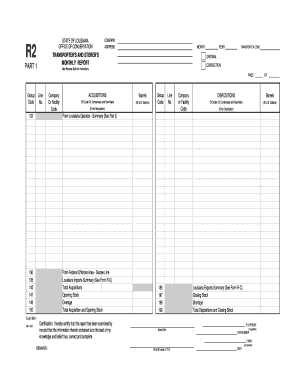
Louisiana R 2 Form


What is the Louisiana R-2 Form
The Louisiana R-2 Form is a tax document used primarily for reporting income and claiming credits for individuals and businesses in the state of Louisiana. This form is essential for ensuring compliance with state tax regulations and helps taxpayers accurately report their financial information. It is particularly relevant for those who have income from various sources, such as wages, self-employment, or investments. Understanding the purpose and requirements of the Louisiana R-2 Form is crucial for successful tax filing.
How to use the Louisiana R-2 Form
Using the Louisiana R-2 Form involves several steps to ensure accurate completion. First, gather all necessary financial documents, including W-2s, 1099s, and any other income statements. Next, carefully fill out the form, providing accurate information regarding your income, deductions, and credits. It is important to follow the instructions provided with the form to avoid errors. Once completed, the form can be submitted either electronically or by mail, depending on your preference and the specific guidelines set by the Louisiana Department of Revenue.
Steps to complete the Louisiana R-2 Form
Completing the Louisiana R-2 Form requires attention to detail. Here are the steps to follow:
- Gather all relevant financial documents, including income statements and previous tax returns.
- Begin filling out the form by entering your personal information, such as name, address, and Social Security number.
- Report your total income from all sources accurately.
- Claim any available deductions and credits that apply to your situation.
- Review the completed form for accuracy to ensure all information is correct.
- Submit the form electronically or mail it to the appropriate address as specified by the Louisiana Department of Revenue.
Legal use of the Louisiana R-2 Form
The Louisiana R-2 Form is legally recognized for tax reporting purposes. To ensure its validity, it must be completed accurately and submitted within the designated filing deadlines. Compliance with state tax laws is essential, as failure to file or inaccuracies can result in penalties. Utilizing a reliable eSignature solution can enhance the legal standing of the form by providing a secure and verifiable signature, ensuring that the submission meets all legal requirements.
Filing Deadlines / Important Dates
Filing deadlines for the Louisiana R-2 Form are crucial for compliance. Typically, the form must be submitted by May fifteenth of the year following the tax year being reported. However, if May fifteenth falls on a weekend or holiday, the deadline may be extended to the next business day. It is important to stay informed about any changes to these deadlines, as they can affect your tax obligations and potential penalties for late submission.
Who Issues the Form
The Louisiana R-2 Form is issued by the Louisiana Department of Revenue. This state agency is responsible for overseeing tax collection and ensuring compliance with state tax laws. The Department provides resources and guidance for taxpayers to help them understand their obligations and the proper use of the R-2 Form. It is advisable to refer to the official website of the Louisiana Department of Revenue for the most current information regarding the form and any updates to tax regulations.
Quick guide on how to complete louisiana r 2 form
Complete [SKS] effortlessly on any device
Digital document management has gained traction among organizations and individuals alike. It presents an ideal eco-friendly substitute for conventional printed and signed documents, as you can easily locate the appropriate form and safely store it online. airSlate SignNow provides you with all the necessary tools to create, modify, and electronically sign your documents swiftly without complications. Manage [SKS] on any platform with airSlate SignNow's Android or iOS applications and simplify any document-related process today.
How to modify and electronically sign [SKS] effortlessly
- Locate [SKS] and click Get Form to begin.
- Use the tools we provide to complete your form.
- Highlight important sections of your documents or obscure sensitive details with tools that airSlate SignNow offers specifically for that purpose.
- Create your electronic signature using the Sign tool, which takes only seconds and holds the same legal significance as a traditional wet ink signature.
- Review all the details and click on the Done button to save your changes.
- Choose your preferred method to send your form, via email, text message (SMS), or invite link, or download it to your computer.
Forget about lost or misplaced documents, tedious form searching, or mistakes that necessitate printing new document copies. airSlate SignNow takes care of all your document management needs in just a few clicks from any device you prefer. Edit and electronically sign [SKS] and ensure excellent communication at every stage of your form preparation process with airSlate SignNow.
Create this form in 5 minutes or less
Related searches to Louisiana R 2 Form
Create this form in 5 minutes!
How to create an eSignature for the louisiana r 2 form
How to create an electronic signature for a PDF online
How to create an electronic signature for a PDF in Google Chrome
How to create an e-signature for signing PDFs in Gmail
How to create an e-signature right from your smartphone
How to create an e-signature for a PDF on iOS
How to create an e-signature for a PDF on Android
People also ask
-
What is the Louisiana R 2 Form?
The Louisiana R 2 Form is a state-specific tax document used for reporting income and calculating taxes for residents of Louisiana. Using airSlate SignNow, you can easily fill, sign, and submit this form electronically, streamlining your tax preparation process.
-
How does airSlate SignNow simplify the completion of the Louisiana R 2 Form?
With airSlate SignNow, users can complete the Louisiana R 2 Form through an intuitive interface that allows for easy data entry. The platform also enables users to save their progress, ensuring they can return to finish the form at their convenience.
-
Can I eSign the Louisiana R 2 Form using airSlate SignNow?
Yes, airSlate SignNow allows users to electronically sign the Louisiana R 2 Form securely. This feature complies with legal standards for electronic signatures, ensuring your document is valid and recognized by authorities.
-
What are the pricing options for using airSlate SignNow for the Louisiana R 2 Form?
AirSlate SignNow offers several pricing plans based on your business needs, making it cost-effective to manage forms like the Louisiana R 2 Form. You'll find options suitable for individuals, small businesses, and enterprises, each providing access to essential features.
-
Does airSlate SignNow integrate with other applications for filing the Louisiana R 2 Form?
Yes, airSlate SignNow integrates seamlessly with various applications such as Google Drive, Dropbox, and Microsoft Office, allowing for easy import and export of the Louisiana R 2 Form and other documents. This improves workflow efficiency and document management.
-
What features does airSlate SignNow offer for managing the Louisiana R 2 Form?
AirSlate SignNow includes features like templates for the Louisiana R 2 Form, automated workflows, and real-time tracking of document status. These functionalities ensure that you can manage your tax forms systematically and with ease.
-
Is airSlate SignNow secure for filling out the Louisiana R 2 Form?
Absolutely! AirSlate SignNow prioritizes security, using encryption and secure servers to protect your information while completing the Louisiana R 2 Form. This ensures that your sensitive data is kept confidential and safe from unauthorized access.
Get more for Louisiana R 2 Form
- About state of hawaii online name change system form
- Name change of parent and minor children lawhelporg form
- Fact sheet information regarding the father of minor child
- For themselves and for and on behalf of form
- Tex govt ch 8 flashcardsquizlet form
- Form d hawaiigov
- Name city state zip code telephone in the office of form
- The following is to be signed by the minor over the age of ten and returned with the petition for change of form
Find out other Louisiana R 2 Form
- eSignature Rhode Island Rental agreement lease Easy
- eSignature New Hampshire Rental lease agreement Simple
- eSignature Nebraska Rental lease agreement forms Fast
- eSignature Delaware Rental lease agreement template Fast
- eSignature West Virginia Rental lease agreement forms Myself
- eSignature Michigan Rental property lease agreement Online
- Can I eSignature North Carolina Rental lease contract
- eSignature Vermont Rental lease agreement template Online
- eSignature Vermont Rental lease agreement template Now
- eSignature Vermont Rental lease agreement template Free
- eSignature Nebraska Rental property lease agreement Later
- eSignature Tennessee Residential lease agreement Easy
- Can I eSignature Washington Residential lease agreement
- How To eSignature Vermont Residential lease agreement form
- How To eSignature Rhode Island Standard residential lease agreement
- eSignature Mississippi Commercial real estate contract Fast
- eSignature Arizona Contract of employment Online
- eSignature Texas Contract of employment Online
- eSignature Florida Email Contracts Free
- eSignature Hawaii Managed services contract template Online