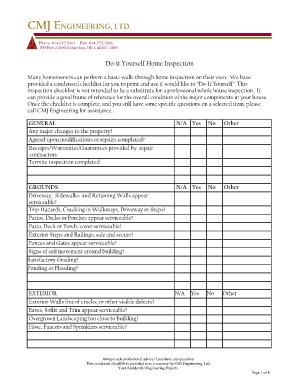
Form for Do it Yourself New Home Inspection


What is the Form For Do It Yourself New Home Inspection
The Form For Do It Yourself New Home Inspection is a document designed for homeowners who wish to conduct their own inspections of newly constructed homes. This form provides a structured way to assess various aspects of the property, including structural integrity, safety features, and compliance with local building codes. By using this form, homeowners can systematically evaluate their new home, ensuring all critical areas are inspected thoroughly.
How to use the Form For Do It Yourself New Home Inspection
To effectively use the Form For Do It Yourself New Home Inspection, begin by reviewing each section of the form, which typically includes categories such as exterior, interior, plumbing, electrical, and safety features. As you inspect each area, take detailed notes and check off items that meet the required standards. This organized approach helps ensure that no critical aspect is overlooked during the inspection process.
Steps to complete the Form For Do It Yourself New Home Inspection
Completing the Form For Do It Yourself New Home Inspection involves several key steps:
- Gather necessary tools, including a flashlight, ladder, and measuring tape.
- Review the form to understand the areas that need inspection.
- Inspect each section of the home, noting any issues or areas of concern.
- Fill out the form with your findings, ensuring to be as detailed as possible.
- Sign and date the form to validate your inspection.
Legal use of the Form For Do It Yourself New Home Inspection
The legal use of the Form For Do It Yourself New Home Inspection is significant, as it can serve as a record of the condition of the property at the time of inspection. This documentation may be important for future transactions or disputes. To ensure its legal validity, the form should be completed accurately and signed by the homeowner. Additionally, keeping a copy of the form for personal records is advisable.
Key elements of the Form For Do It Yourself New Home Inspection
Key elements of the Form For Do It Yourself New Home Inspection include:
- Property address and owner information.
- Detailed sections for various inspection categories, such as roofing, plumbing, and electrical systems.
- Space for notes on any issues found during the inspection.
- Signature line for the homeowner to affirm the accuracy of the inspection.
State-specific rules for the Form For Do It Yourself New Home Inspection
State-specific rules regarding the Form For Do It Yourself New Home Inspection may vary. Some states may require additional disclosures or specific inspection criteria to be met. It is essential for homeowners to familiarize themselves with local regulations to ensure compliance. Checking with local building authorities or real estate professionals can provide clarity on any state-specific requirements that may apply.
Quick guide on how to complete form for do it yourself new home inspection
Effortlessly Prepare Form For Do It Yourself New Home Inspection on Any Gadget
Managing documents online has become increasingly favored by both businesses and individuals. It offers an ideal eco-friendly alternative to traditional printed and signed paperwork, as you can easily locate the correct form and securely keep it online. airSlate SignNow equips you with all the necessary tools to create, modify, and eSign your documents quickly and efficiently. Manage Form For Do It Yourself New Home Inspection on any device with airSlate SignNow's Android or iOS applications and streamline any document-related process today.
How to Alter and eSign Form For Do It Yourself New Home Inspection with Ease
- Obtain Form For Do It Yourself New Home Inspection and then click Get Form to begin.
- Utilize the features we offer to complete your form.
- Emphasize important sections of the documents or obscure sensitive information with tools specifically designed by airSlate SignNow.
- Create your signature using the Sign tool, which takes mere seconds and carries the same legal validity as a conventional handwritten signature.
- Verify the details and click on the Done button to save your changes.
- Choose your preferred method to share your form, whether by email, SMS, invitation link, or download it to your computer.
Say goodbye to lost or misplaced documents, tedious form searching, or errors that necessitate printing new document copies. airSlate SignNow fulfills all your document management requirements in just a few clicks from any device you select. Modify and eSign Form For Do It Yourself New Home Inspection to ensure seamless communication at every phase of the form preparation journey with airSlate SignNow.
Create this form in 5 minutes or less
Create this form in 5 minutes!
How to create an eSignature for the form for do it yourself new home inspection
How to create an electronic signature for a PDF online
How to create an electronic signature for a PDF in Google Chrome
How to create an e-signature for signing PDFs in Gmail
How to create an e-signature right from your smartphone
How to create an e-signature for a PDF on iOS
How to create an e-signature for a PDF on Android
People also ask
-
What is the Form For Do It Yourself New Home Inspection?
The Form For Do It Yourself New Home Inspection is a customizable template designed to help homeowners conduct thorough inspections of their new properties. This form guides you through key inspection areas, ensuring you don't miss critical details that could affect your investment.
-
How much does the Form For Do It Yourself New Home Inspection cost?
Pricing for the Form For Do It Yourself New Home Inspection can vary based on your subscription plan with airSlate SignNow. We offer cost-effective solutions that make it easy for anyone to access and utilize the inspection form without breaking the bank.
-
What features does the Form For Do It Yourself New Home Inspection include?
The Form For Do It Yourself New Home Inspection includes features such as customizable checklists, digital signatures, and easy document sharing. These features streamline the inspection process and help ensure all necessary areas are covered efficiently.
-
Are there any benefits to using the Form For Do It Yourself New Home Inspection?
Yes, using the Form For Do It Yourself New Home Inspection allows you to save time and money by conducting your own inspections. It empowers you to identify potential issues early and negotiate repairs with sellers, giving you better control over your home-buying experience.
-
Can I integrate the Form For Do It Yourself New Home Inspection with other tools?
Absolutely! The Form For Do It Yourself New Home Inspection can be easily integrated with various software and tools that you already use. This connectivity enhances your workflow, making it simpler to manage your home inspection documents alongside other projects.
-
Is the Form For Do It Yourself New Home Inspection suitable for first-time homebuyers?
Yes, the Form For Do It Yourself New Home Inspection is particularly user-friendly for first-time homebuyers. It provides a clear framework for inspecting a property, making it easier for those unfamiliar with the home inspection process to ensure they make informed decisions.
-
How do I get started with the Form For Do It Yourself New Home Inspection?
To get started with the Form For Do It Yourself New Home Inspection, simply sign up for an account with airSlate SignNow. Once registered, you can access the form, customize it to your needs, and begin your inspection process immediately.
Get more for Form For Do It Yourself New Home Inspection
Find out other Form For Do It Yourself New Home Inspection
- How To eSign Washington High Tech Presentation
- Help Me With eSign Vermont Healthcare / Medical PPT
- How To eSign Arizona Lawers PDF
- How To eSign Utah Government Word
- How Can I eSign Connecticut Lawers Presentation
- Help Me With eSign Hawaii Lawers Word
- How Can I eSign Hawaii Lawers Document
- How To eSign Hawaii Lawers PPT
- Help Me With eSign Hawaii Insurance PPT
- Help Me With eSign Idaho Insurance Presentation
- Can I eSign Indiana Insurance Form
- How To eSign Maryland Insurance PPT
- Can I eSign Arkansas Life Sciences PDF
- How Can I eSign Arkansas Life Sciences PDF
- Can I eSign Connecticut Legal Form
- How Do I eSign Connecticut Legal Form
- How Do I eSign Hawaii Life Sciences Word
- Can I eSign Hawaii Life Sciences Word
- How Do I eSign Hawaii Life Sciences Document
- How Do I eSign North Carolina Insurance Document