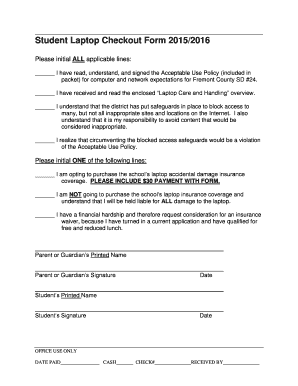
Computer Check Out Form


What is the Computer Check Out Form
The computer check out form is a document used by organizations to track the distribution of computers and other electronic devices to employees or students. This form typically includes essential details such as the name of the individual receiving the equipment, the type of device being checked out, and the date of the transaction. By maintaining a record of equipment distribution, organizations can ensure accountability and manage their assets effectively.
How to Use the Computer Check Out Form
To use the computer check out form, individuals should first obtain a copy of the form from their organization’s designated source, such as the IT department or administrative office. Once the form is in hand, the user must fill in their personal details, including their name, department, and contact information. Next, they should specify the equipment being checked out, including the model and serial number. After completing the form, the user must sign and date it, acknowledging responsibility for the device. Finally, the completed form should be submitted to the appropriate authority for processing.
Steps to Complete the Computer Check Out Form
Completing the computer check out form involves several straightforward steps:
- Obtain the form from the relevant department.
- Fill in your personal information accurately.
- Provide details about the equipment, including model and serial number.
- Sign and date the form to confirm your acceptance of the equipment.
- Submit the completed form to the designated authority.
Key Elements of the Computer Check Out Form
Essential components of the computer check out form include:
- Recipient Information: Name, department, and contact details of the person checking out the equipment.
- Device Details: Description of the computer or device, including make, model, and serial number.
- Checkout Date: The date when the device is being checked out.
- Return Date: The expected date for returning the device.
- Signature: The signature of the individual receiving the equipment, indicating acceptance of responsibility.
Legal Use of the Computer Check Out Form
The computer check out form serves as a legal document that outlines the terms of equipment distribution. It establishes accountability for the individual receiving the device and can be used to resolve disputes over lost or damaged equipment. To ensure its legal validity, the form should be completed accurately and signed by both the recipient and the issuing authority. This practice helps protect the organization’s assets and provides a clear record of equipment distribution.
Digital vs. Paper Version
Organizations can choose between digital and paper versions of the computer check out form. The digital version offers advantages such as easier storage, quicker processing, and the ability to track submissions electronically. Conversely, the paper version may be preferred in environments where digital tools are less accessible. Regardless of the format, it is crucial to ensure that all necessary information is captured and that the form is signed appropriately to maintain its legal integrity.
Quick guide on how to complete computer check out form 419402698
Complete Computer Check Out Form effortlessly on any device
Web-based document management has become increasingly favored by businesses and individuals. It offers an ideal eco-friendly substitute for conventional printed and signed documents, allowing you to locate the right form and securely keep it online. airSlate SignNow equips you with all the tools necessary to create, edit, and electronically sign your documents swiftly without delays. Manage Computer Check Out Form on any device using airSlate SignNow's Android or iOS applications and enhance any document-focused procedure today.
How to edit and electronically sign Computer Check Out Form with ease
- Obtain Computer Check Out Form and then click Get Form to begin.
- Utilize the tools we provide to complete your form.
- Emphasize important sections of the documents or obscure sensitive information using tools that airSlate SignNow specifically provides for that purpose.
- Create your signature with the Sign feature, which takes mere seconds and carries the same legal validity as a conventional wet ink signature.
- Review the details and then click the Done button to preserve your modifications.
- Select your preferred method of sending your form, via email, text message (SMS), or invitation link, or download it to your computer.
Forget about lost or misplaced documents, time-consuming form searching, or mistakes that necessitate printing new document copies. airSlate SignNow meets all your document management requirements in a few clicks from any device you choose. Edit and electronically sign Computer Check Out Form and ensure outstanding communication at any stage of the form preparation process with airSlate SignNow.
Create this form in 5 minutes or less
Create this form in 5 minutes!
How to create an eSignature for the computer check out form 419402698
How to create an electronic signature for a PDF online
How to create an electronic signature for a PDF in Google Chrome
How to create an e-signature for signing PDFs in Gmail
How to create an e-signature right from your smartphone
How to create an e-signature for a PDF on iOS
How to create an e-signature for a PDF on Android
People also ask
-
What is a computer check out form?
A computer check out form is a digital document used to track the borrowing and return of electronic devices. With airSlate SignNow, you can create, send, and eSign these forms quickly, ensuring accountability and efficiency in managing assets. This streamlined approach helps businesses maintain accurate records and simplifies the check-out process.
-
How can I create a computer check out form using airSlate SignNow?
Creating a computer check out form with airSlate SignNow is straightforward. You can either use our templates or design your own form from scratch. Simply customize the document, add the required fields for signatures, dates, and other necessary information, and send it out for eSignature.
-
What features does airSlate SignNow offer for computer check out forms?
airSlate SignNow provides several features for managing computer check out forms, including customizable templates, real-time tracking, and audit trails. These tools enhance document workflow efficiency and help you track the status of each check-out form. Additionally, you can automate reminders for returns, ensuring that your devices are promptly checked back in.
-
How does airSlate SignNow ensure the security of my computer check out forms?
Security is a top priority for airSlate SignNow. Our platform uses advanced encryption protocols to protect your computer check out forms and sensitive data. Moreover, we comply with industry standards, ensuring that your documents are safe from unauthorized access while you manage your signing processes.
-
Can I integrate airSlate SignNow with my existing software for computer check out forms?
Yes, airSlate SignNow offers integrations with various software applications to streamline the process of managing computer check out forms. You can connect with popular tools like Google Drive, Dropbox, and CRM systems. This flexibility allows for a seamless experience when handling your documents across different platforms.
-
What are the pricing options for using airSlate SignNow for computer check out forms?
airSlate SignNow offers a range of pricing plans designed to suit different business needs. You can choose between a basic plan and more advanced options that provide additional features for your computer check out forms. Check our website for specific pricing and see which plan fits your budget and requirements best.
-
What are the benefits of using airSlate SignNow for computer check out forms?
Using airSlate SignNow for your computer check out forms brings many benefits, including time savings, increased accuracy, and enhanced document security. Effortlessly manage device check-outs and returns, minimize human error, and reduce the need for paper forms. This not only boosts efficiency but also contributes to a more eco-friendly workplace.
Get more for Computer Check Out Form
Find out other Computer Check Out Form
- How To eSignature Idaho Affidavit of Title
- eSign Wisconsin Real estate forms Secure
- How To eSign California Real estate investment proposal template
- eSignature Oregon Affidavit of Title Free
- eSign Colorado Real estate investment proposal template Simple
- eSign Louisiana Real estate investment proposal template Fast
- eSign Wyoming Real estate investment proposal template Free
- How Can I eSign New York Residential lease
- eSignature Colorado Cease and Desist Letter Later
- How Do I eSignature Maine Cease and Desist Letter
- How Can I eSignature Maine Cease and Desist Letter
- eSignature Nevada Cease and Desist Letter Later
- Help Me With eSign Hawaii Event Vendor Contract
- How To eSignature Louisiana End User License Agreement (EULA)
- How To eSign Hawaii Franchise Contract
- eSignature Missouri End User License Agreement (EULA) Free
- eSign Delaware Consulting Agreement Template Now
- eSignature Missouri Hold Harmless (Indemnity) Agreement Later
- eSignature Ohio Hold Harmless (Indemnity) Agreement Mobile
- eSignature California Letter of Intent Free