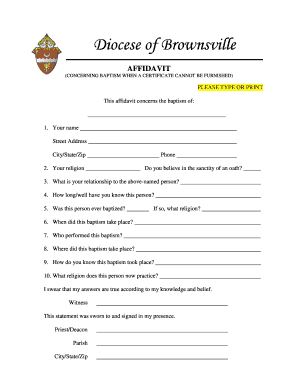
Affidavit of Baptism Form


What is the affidavit of baptism?
The affidavit of baptism is a legal document that serves as a sworn statement confirming an individual's baptism. It is often required for various purposes, such as enrollment in religious education programs, confirmation classes, or for personal records. This document typically includes essential details such as the name of the baptized individual, the date of baptism, the name of the officiating clergy, and the church or religious institution where the baptism took place. It acts as a formal acknowledgment of the event and may be requested by institutions or individuals for verification purposes.
How to use the affidavit of baptism
The affidavit of baptism can be utilized in several contexts. It is commonly required when individuals need to provide proof of their baptism for religious ceremonies, educational enrollment, or legal matters. To use this document effectively, ensure that it is filled out accurately and includes all necessary information. Once completed, it may need to be notarized to enhance its legal standing. Institutions may have specific requirements regarding the format or additional documentation needed, so it is advisable to check with the requesting party before submission.
Steps to complete the affidavit of baptism
Completing the affidavit of baptism involves several key steps:
- Gather necessary information, including the name of the baptized individual, date of baptism, and officiant details.
- Obtain a blank affidavit form, which can often be found through your religious institution or online.
- Fill out the form accurately, ensuring all required fields are completed.
- Sign the affidavit in the presence of a notary public, if required, to validate the document.
- Submit the completed affidavit to the requesting institution or keep it for personal records.
Legal use of the affidavit of baptism
The affidavit of baptism holds legal weight, particularly when it is properly executed and notarized. It can be used in various legal contexts, such as proving identity, confirming eligibility for certain programs, or fulfilling requirements for court proceedings. The document must comply with relevant state laws and regulations to be considered valid. It is important to ensure that all details are accurate and that the affidavit is signed by the appropriate parties to avoid potential disputes regarding its authenticity.
Key elements of the affidavit of baptism
When preparing an affidavit of baptism, several key elements should be included:
- Name of the baptized individual: Full legal name as it appears on official documents.
- Date of baptism: Exact date when the baptism occurred.
- Name of the officiant: The individual who performed the baptism, including their title.
- Church or religious institution: Name and address of the location where the baptism took place.
- Signature and date: Signature of the individual completing the affidavit, along with the date of signing.
How to obtain the affidavit of baptism
Obtaining an affidavit of baptism typically involves contacting the religious institution where the baptism occurred. Many churches maintain records of baptisms and can provide a copy of the affidavit upon request. If the original document is not available, a new affidavit may need to be created, often requiring the same information as the original. It is advisable to check with the institution regarding their specific procedures and any associated fees for obtaining the document.
Quick guide on how to complete affidavit of baptism
Prepare Affidavit Of Baptism effortlessly on any device
Digital document management has gained traction among businesses and individuals alike. It serves as an ideal eco-friendly alternative to traditional printed and signed documents, allowing you to access the necessary form and securely store it online. airSlate SignNow provides you with all the tools you need to create, modify, and electronically sign your documents swiftly without delays. Handle Affidavit Of Baptism on any platform using the airSlate SignNow apps for Android or iOS and enhance any document-related process today.
How to modify and eSign Affidavit Of Baptism with ease
- Find Affidavit Of Baptism and click Get Form to begin.
- Utilize the tools we offer to complete your document.
- Emphasize important sections of your documents or obscure sensitive information with tools specifically provided by airSlate SignNow for that purpose.
- Generate your eSignature using the Sign feature, which takes moments and holds the same legal validity as a conventional wet ink signature.
- Review the details and press the Done button to save your changes.
- Select your preferred method for delivering your form, whether by email, text message (SMS), invitation link, or download it to your computer.
Eliminate concerns about lost or misfiled documents, tedious form searches, or mistakes that require printing new document copies. airSlate SignNow meets all your document management needs in a few clicks from any device you choose. Modify and eSign Affidavit Of Baptism and ensure outstanding communication throughout every stage of your form preparation process with airSlate SignNow.
Create this form in 5 minutes or less
Create this form in 5 minutes!
How to create an eSignature for the affidavit of baptism
How to create an electronic signature for a PDF online
How to create an electronic signature for a PDF in Google Chrome
How to create an e-signature for signing PDFs in Gmail
How to create an e-signature right from your smartphone
How to create an e-signature for a PDF on iOS
How to create an e-signature for a PDF on Android
People also ask
-
What is an affidavit of baptism?
An affidavit of baptism is a legal document that verifies a person's baptism. It usually includes details like the individual's name, the date of baptism, and the officiant's signature. This document can be essential for various purposes, including family records or legal matters.
-
How can airSlate SignNow help with my affidavit of baptism?
airSlate SignNow allows you to easily prepare, send, and eSign your affidavit of baptism in a secure and user-friendly environment. Our platform streamlines the document management process, making it quick to finalize your affidavit of baptism without the hassle of paper forms.
-
Is there a cost associated with creating an affidavit of baptism using airSlate SignNow?
Yes, there may be costs associated with using airSlate SignNow to create your affidavit of baptism. We offer various pricing plans tailored to different needs and budgets, ensuring that you find a suitable option for your document signing requirements.
-
What features does airSlate SignNow offer for affidavits of baptism?
airSlate SignNow provides features such as customizable templates for affidavits of baptism, secure eSigning, and real-time document tracking. You can also collaborate with others easily, ensuring that the affidavit of baptism is completed accurately and efficiently.
-
Can I integrate airSlate SignNow with other tools for my affidavit of baptism?
Yes, airSlate SignNow offers integrations with various tools and platforms, enhancing your workflow when preparing your affidavit of baptism. You can connect it with accounting software, CRM systems, and email platforms, allowing seamless management of your documents.
-
How secure is my affidavit of baptism with airSlate SignNow?
Security is a top priority at airSlate SignNow. Your affidavit of baptism is protected with encryption and complies with industry-standard security protocols to ensure that your sensitive information remains confidential and secure throughout the signing process.
-
Can I edit my affidavit of baptism after sending it for eSignature?
Once your affidavit of baptism has been sent for eSignature, you have the option to edit or modify the document as needed. Simply revoke the existing document and send a new version to ensure that all parties sign the latest iteration.
Get more for Affidavit Of Baptism
Find out other Affidavit Of Baptism
- Sign Arkansas Construction Executive Summary Template Secure
- How To Sign Arkansas Construction Work Order
- Sign Colorado Construction Rental Lease Agreement Mobile
- Sign Maine Construction Business Letter Template Secure
- Can I Sign Louisiana Construction Letter Of Intent
- How Can I Sign Maryland Construction Business Plan Template
- Can I Sign Maryland Construction Quitclaim Deed
- Sign Minnesota Construction Business Plan Template Mobile
- Sign Construction PPT Mississippi Myself
- Sign North Carolina Construction Affidavit Of Heirship Later
- Sign Oregon Construction Emergency Contact Form Easy
- Sign Rhode Island Construction Business Plan Template Myself
- Sign Vermont Construction Rental Lease Agreement Safe
- Sign Utah Construction Cease And Desist Letter Computer
- Help Me With Sign Utah Construction Cease And Desist Letter
- Sign Wisconsin Construction Purchase Order Template Simple
- Sign Arkansas Doctors LLC Operating Agreement Free
- Sign California Doctors Lease Termination Letter Online
- Sign Iowa Doctors LLC Operating Agreement Online
- Sign Illinois Doctors Affidavit Of Heirship Secure