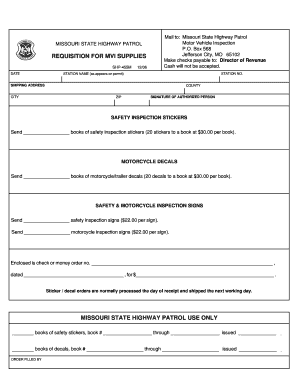
Mvi 2 Form


What is the Mvi 2 Form
The Mvi 2 Form, commonly referred to as the motorcycle inspection form, is a crucial document used in the United States for the inspection of motorcycles. This form ensures that motorcycles meet safety and emission standards before they are registered for use on public roads. The Mvi 2 Form is typically required by state motor vehicle departments and serves as proof that the motorcycle has undergone a thorough inspection by a certified technician.
How to use the Mvi 2 Form
Using the Mvi 2 Form involves several steps to ensure compliance with state regulations. First, the motorcycle owner must take their vehicle to an authorized inspection station. During the inspection, a qualified inspector will evaluate various aspects of the motorcycle, including brakes, lights, tires, and emissions. Once the inspection is complete, the inspector will fill out the Mvi 2 Form, documenting the results. The completed form must then be submitted to the appropriate state agency for record-keeping and registration purposes.
Steps to complete the Mvi 2 Form
Completing the Mvi 2 Form involves a systematic approach:
- Gather necessary documents, including proof of ownership and previous inspection records.
- Schedule an appointment with a certified inspection station.
- Have the motorcycle inspected by a qualified technician.
- Ensure the inspector completes the Mvi 2 Form accurately, noting all required details.
- Submit the completed form to your state’s motor vehicle department.
Legal use of the Mvi 2 Form
The Mvi 2 Form holds legal significance as it verifies that a motorcycle has been inspected according to state laws. This form is often required for registration and can be used as evidence of compliance during traffic stops or inspections by law enforcement. It is essential for motorcycle owners to retain a copy of the completed form for their records, as it may be needed for future registrations or inspections.
State-specific rules for the Mvi 2 Form
Each state may have unique regulations regarding the Mvi 2 Form. It is important for motorcycle owners to familiarize themselves with their state’s specific requirements, including inspection frequency, necessary documentation, and any additional forms that may be needed. Some states may also have different criteria for what constitutes a passing inspection, so understanding these nuances can help ensure compliance and avoid penalties.
Form Submission Methods (Online / Mail / In-Person)
The Mvi 2 Form can typically be submitted in various ways, depending on state regulations. Common submission methods include:
- Online: Some states allow for electronic submission of the Mvi 2 Form through their official motor vehicle department websites.
- Mail: Owners may also have the option to mail the completed form to their state’s motor vehicle department.
- In-Person: Submitting the form in person at a local motor vehicle office is another available method, which may provide immediate confirmation of receipt.
Quick guide on how to complete mvi 2 form
Complete Mvi 2 Form seamlessly on any device
Digital document management has become increasingly favored by businesses and individuals. It serves as an ideal eco-friendly alternative to traditional printed and signed documents, allowing you to access the correct format and securely save it online. airSlate SignNow provides you with all the tools necessary to create, modify, and electronically sign your documents swiftly with no delays. Handle Mvi 2 Form on any device using airSlate SignNow's Android or iOS applications and enhance any document-oriented operation today.
The easiest way to modify and electronically sign Mvi 2 Form effortlessly
- Find Mvi 2 Form and click on Get Form to initiate.
- Utilize the tools we provide to complete your form.
- Emphasize pertinent sections of your documents or redact sensitive information with tools that airSlate SignNow offers specifically for this purpose.
- Create your signature with the Sign feature, which takes mere seconds and carries the same legal significance as a traditional wet ink signature.
- Review all the information and click on the Done button to save your changes.
- Choose how you want to send your form, via email, text message (SMS), invite link, or download it to your computer.
Eliminate the hassle of lost or misplaced documents, tedious form searching, or errors that necessitate printing new document copies. airSlate SignNow addresses your document management needs in just a few clicks from any device of your preference. Edit and electronically sign Mvi 2 Form and ensure excellent communication at every stage of your form preparation process with airSlate SignNow.
Create this form in 5 minutes or less
Create this form in 5 minutes!
How to create an eSignature for the mvi 2 form
How to create an electronic signature for a PDF online
How to create an electronic signature for a PDF in Google Chrome
How to create an e-signature for signing PDFs in Gmail
How to create an e-signature right from your smartphone
How to create an e-signature for a PDF on iOS
How to create an e-signature for a PDF on Android
People also ask
-
What is the mvi 2 form and how can airSlate SignNow help with it?
The mvi 2 form is a crucial document for vehicle registration in certain jurisdictions. airSlate SignNow simplifies the process by allowing users to fill out, sign, and send the mvi 2 form electronically, ensuring a faster and more efficient workflow.
-
Is there a cost associated with using airSlate SignNow for the mvi 2 form?
Yes, airSlate SignNow offers various pricing plans that cater to different business needs. You can choose a plan that best suits your requirements for managing the mvi 2 form and other documents efficiently.
-
What features does airSlate SignNow offer for handling the mvi 2 form?
airSlate SignNow provides a range of features for the mvi 2 form, including templates, eSignature capabilities, and secure sharing options. These features help streamline the document management process and enhance user experience.
-
Can airSlate SignNow integrate with other applications for managing the mvi 2 form?
Absolutely! airSlate SignNow integrates seamlessly with various applications, making it easy to manage the mvi 2 form alongside your existing workflows. This integration capability enhances productivity and streamlines document processing.
-
What are the benefits of using airSlate SignNow for the mvi 2 form?
Using airSlate SignNow for the mvi 2 form offers numerous benefits, such as improved efficiency, reduced paper usage, and faster turnaround times. Additionally, the platform ensures that your documents are securely signed and stored.
-
How secure is airSlate SignNow when handling the mvi 2 form?
airSlate SignNow takes security seriously, employing robust measures to protect your mvi 2 form and other documents. With features like encryption and secure access, you can confidently manage your sensitive information.
-
Can I track the status of my mvi 2 form using airSlate SignNow?
Yes, airSlate SignNow allows you to track the status of your mvi 2 form in real-time. You'll receive notifications and updates, ensuring that you stay informed throughout the signing process.
Get more for Mvi 2 Form
Find out other Mvi 2 Form
- Can I Electronic signature Louisiana Car Dealer Form
- How Do I Electronic signature Oklahoma Banking Document
- How To Electronic signature Oklahoma Banking Word
- How Can I Electronic signature Massachusetts Car Dealer PDF
- How Can I Electronic signature Michigan Car Dealer Document
- How Do I Electronic signature Minnesota Car Dealer Form
- Can I Electronic signature Missouri Car Dealer Document
- How Do I Electronic signature Nevada Car Dealer PDF
- How To Electronic signature South Carolina Banking Document
- Can I Electronic signature New York Car Dealer Document
- How To Electronic signature North Carolina Car Dealer Word
- How Do I Electronic signature North Carolina Car Dealer Document
- Can I Electronic signature Ohio Car Dealer PPT
- How Can I Electronic signature Texas Banking Form
- How Do I Electronic signature Pennsylvania Car Dealer Document
- How To Electronic signature South Carolina Car Dealer Document
- Can I Electronic signature South Carolina Car Dealer Document
- How Can I Electronic signature Texas Car Dealer Document
- How Do I Electronic signature West Virginia Banking Document
- How To Electronic signature Washington Car Dealer Document