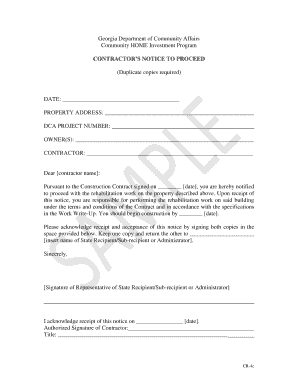
Sample Notice to Proceed Form


What is the Sample Notice to Proceed
The sample notice to proceed is a formal document used primarily in construction and contract management. It serves as an official notification from a project owner or client to a contractor, indicating that they may begin work on a specific project. This document outlines the terms and conditions under which the work is to commence, ensuring that all parties are aligned on project timelines and expectations. The notice typically includes details such as project scope, start date, and any specific instructions that the contractor must follow.
Key Elements of the Sample Notice to Proceed
A well-structured notice to proceed should contain several critical elements to ensure clarity and legal validity. These include:
- Project Details: A clear description of the project, including the location and scope of work.
- Effective Date: The date on which the contractor is authorized to begin work.
- Contract Reference: A reference to the original contract or agreement that governs the project.
- Signatures: Signatures from authorized representatives of both the client and contractor to validate the document.
- Conditions: Any specific conditions or requirements that must be met before work can commence.
Steps to Complete the Sample Notice to Proceed
Completing a notice to proceed involves several straightforward steps. First, gather all necessary project details, including the contract and any relevant specifications. Next, draft the notice, ensuring that all key elements are included. Once the draft is prepared, review it for accuracy and compliance with any legal requirements. After finalizing the content, obtain the necessary signatures from both parties. Finally, distribute copies of the signed notice to all relevant stakeholders to ensure everyone is informed of the project commencement.
Legal Use of the Sample Notice to Proceed
The legal use of a notice to proceed is crucial for protecting the interests of both the contractor and the client. This document serves as evidence that the contractor has been authorized to begin work, which can be vital in the event of disputes. To ensure its legal validity, the notice must comply with applicable laws and regulations, including those related to contract law and construction practices. It is advisable to consult with legal counsel when drafting or executing a notice to proceed to ensure that it meets all necessary legal standards.
How to Use the Sample Notice to Proceed
Using the sample notice to proceed effectively involves understanding its purpose and following the correct procedures. Begin by customizing the template to fit the specific project and parties involved. Fill in all relevant details, ensuring that the information is accurate and complete. Once the notice is prepared, present it to the contractor for review and signature. After obtaining the necessary approvals, distribute the finalized document to all relevant parties, including project managers and legal teams, to ensure that everyone is aware of the project timeline and conditions.
Examples of Using the Sample Notice to Proceed
Examples of using a notice to proceed can vary based on the type of project and contractual obligations. In a construction project, for instance, a notice may be issued after the completion of pre-construction meetings and finalization of permits. In another scenario, a notice might be used in a renovation project to authorize work after design plans have been approved. Each example highlights the importance of clear communication and documentation in project management, ensuring that all parties understand their roles and responsibilities from the outset.
Quick guide on how to complete sample notice to proceed
Complete Sample Notice To Proceed effortlessly on any device
Online document management has gained traction with businesses and individuals alike. It serves as an ideal environmentally friendly substitute for conventional printed and signed paperwork, allowing you to access the necessary form and securely store it online. airSlate SignNow equips you with all the tools required to create, edit, and eSign your documents swiftly without interruptions. Handle Sample Notice To Proceed on any device using airSlate SignNow’s Android or iOS applications and enhance any document-oriented process today.
How to edit and eSign Sample Notice To Proceed with ease
- Find Sample Notice To Proceed and click on Get Form to begin.
- Utilize the tools we provide to fill out your form.
- Emphasize relevant sections of the documents or obscure sensitive information with tools that airSlate SignNow offers specifically for that purpose.
- Create your eSignature using the Sign feature, which takes mere seconds and carries the same legal validity as a traditional handwritten signature.
- Review all the details and click on the Done button to save your changes.
- Select your preferred method of delivering your form, whether by email, SMS, or invitation link, or download it to your computer.
Eliminate the hassle of lost or misplaced documents, frustrating form searches, or errors that necessitate reprinting new copies. airSlate SignNow manages all your document administration needs in just a few clicks from any device you prefer. Edit and eSign Sample Notice To Proceed and guarantee outstanding communication at every phase of your form preparation journey with airSlate SignNow.
Create this form in 5 minutes or less
Create this form in 5 minutes!
How to create an eSignature for the sample notice to proceed
How to create an electronic signature for a PDF online
How to create an electronic signature for a PDF in Google Chrome
How to create an e-signature for signing PDFs in Gmail
How to create an e-signature right from your smartphone
How to create an e-signature for a PDF on iOS
How to create an e-signature for a PDF on Android
People also ask
-
What is a notice to proceed and why is it important?
A notice to proceed is a formal document that signifies the start of a project, ensuring that all parties are informed and aligned. It is crucial for establishing timelines and accountability, making it an essential part of contract management. airSlate SignNow helps streamline this process, allowing you to send and eSign your notice to proceed quickly and efficiently.
-
How can airSlate SignNow simplify the creation of a notice to proceed?
AirSlate SignNow provides templates specifically designed for creating a notice to proceed, which can be customized according to your project requirements. The intuitive interface allows you to fill out necessary details, attach supporting documents, and send for eSignature in just a few clicks. This reduces the time spent on paperwork, enabling you to focus on project execution.
-
Are there any costs associated with using airSlate SignNow for a notice to proceed?
Yes, airSlate SignNow offers various pricing plans tailored to suit different business needs. Our plans are designed to provide cost-effective solutions including features for sending and managing your notice to proceed. You can choose a plan that fits your budget while enjoying the benefits of streamlined document management.
-
What features does airSlate SignNow offer for handling a notice to proceed?
AirSlate SignNow offers an array of features for managing a notice to proceed, including easy document creation, eSigning, and real-time tracking of signatures. Additionally, you can set reminders, attach documents, and integrate with other tools to enhance your workflow. These features make it easier to manage your projects efficiently.
-
How does airSlate SignNow integrate with other software for notice to proceed management?
AirSlate SignNow seamlessly integrates with a variety of software applications, including CRM and project management tools. This integration allows for the easy transfer of information, making it more efficient to generate and manage your notice to proceed across different platforms. This connectivity helps maintain consistency and accuracy throughout your project documentation.
-
Is it easy to get started with airSlate SignNow for sending a notice to proceed?
Absolutely! Getting started with airSlate SignNow is straightforward. You can sign up for a free trial, access our user-friendly interface, and begin creating your notice to proceed within minutes. Our customer support team is also available to guide you through the initial setup if needed.
-
What benefits can I expect from using airSlate SignNow for a notice to proceed?
By using airSlate SignNow for your notice to proceed, you can expect increased efficiency, reduced turnaround time, and enhanced document security. With eSigning capabilities, your documents can be completed in minutes rather than days, freeing up valuable resources for your team. The digital audit trail also helps you maintain an organized record of all communications.
Get more for Sample Notice To Proceed
- Fill the ea request form
- California hcd form 433b
- Srg1202 form
- Guardianship in california form
- Grand portage scholarship program application form
- Police department county of suffolk pistol license applicant form
- Attachment a physicians statement illinois form
- Tree hazard evaluation form lake oswego oregon
Find out other Sample Notice To Proceed
- Help Me With Sign Wyoming High Tech Presentation
- How Do I Sign Florida Insurance PPT
- How To Sign Indiana Insurance Document
- Can I Sign Illinois Lawers Form
- How To Sign Indiana Lawers Document
- How To Sign Michigan Lawers Document
- How To Sign New Jersey Lawers PPT
- How Do I Sign Arkansas Legal Document
- How Can I Sign Connecticut Legal Document
- How Can I Sign Indiana Legal Form
- Can I Sign Iowa Legal Document
- How Can I Sign Nebraska Legal Document
- How To Sign Nevada Legal Document
- Can I Sign Nevada Legal Form
- How Do I Sign New Jersey Legal Word
- Help Me With Sign New York Legal Document
- How Do I Sign Texas Insurance Document
- How Do I Sign Oregon Legal PDF
- How To Sign Pennsylvania Legal Word
- How Do I Sign Wisconsin Legal Form