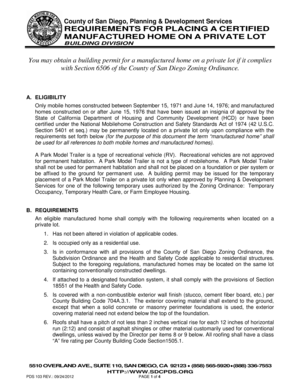
California Hcd Form 433b


What is the California HCD Form 433B?
The California HCD Form 433B is a crucial document used in the registration of manufactured homes and mobilehomes in California. This form serves as an application for a certificate of title, which is essential for establishing ownership and legal status of the manufactured home. The form is specifically designed for homes that are not permanently affixed to a foundation and must comply with state regulations to ensure proper documentation and legal recognition.
How to Use the California HCD Form 433B
Using the California HCD Form 433B involves several steps to ensure accurate completion and submission. First, gather all necessary information about the manufactured home, including its make, model, and vehicle identification number (VIN). Next, fill out the form with precise details, ensuring all sections are completed to avoid delays. Once the form is filled out, it can be submitted to the appropriate state agency for processing. Utilizing digital tools can streamline this process, making it easier to manage and submit the form electronically.
Steps to Complete the California HCD Form 433B
Completing the California HCD Form 433B requires attention to detail. Follow these steps for successful completion:
- Gather necessary documentation, including proof of ownership and identification.
- Fill out the form accurately, ensuring all required fields are completed.
- Review the form for any errors or missing information.
- Submit the completed form along with any required fees to the appropriate agency.
Taking these steps can help ensure that your application is processed smoothly and efficiently.
Legal Use of the California HCD Form 433B
The California HCD Form 433B is legally recognized when completed and submitted according to state regulations. To ensure its validity, the form must meet specific legal requirements, including proper signatures and submission to the correct authority. Additionally, using a trusted electronic signature solution can enhance the legal standing of the document, as it provides a secure and verifiable method of signing.
Key Elements of the California HCD Form 433B
Understanding the key elements of the California HCD Form 433B is essential for accurate completion. The form typically includes:
- Identification of the owner and the manufactured home.
- Details about the home, including its VIN and specifications.
- Signature lines for the owner and any necessary witnesses.
- Instructions for submission and any applicable fees.
Familiarizing yourself with these elements can help facilitate the completion process.
Obtaining the California HCD Form 433B
The California HCD Form 433B can be obtained through the California Department of Housing and Community Development (HCD) website or local offices. It is available in both digital and paper formats, allowing users to choose the method that best suits their needs. For those preferring a digital approach, downloading the form online can simplify the process of filling it out and submitting it electronically.
Quick guide on how to complete hcd 433b form
Complete hcd 433b form effortlessly on any device
Online document management has become increasingly favored by businesses and individuals alike. It serves as a perfect environmentally friendly substitute for traditional printed and signed documents, allowing you to obtain the necessary form and securely store it online. airSlate SignNow equips you with all the tools required to generate, modify, and eSign your documents swiftly without delays. Handle ca hcd 433b on any platform using airSlate SignNow's Android or iOS applications and streamline any document-related process today.
The simplest method to alter and eSign hcd 433b with ease
- Locate california hcd form 433b and click Get Form to initiate.
- Utilize the tools we provide to complete your form.
- Emphasize pertinent sections of the documents or obscure sensitive information using tools that airSlate SignNow offers specifically for that purpose.
- Generate your signature with the Sign feature, which takes mere seconds and holds the same legal significance as a conventional wet ink signature.
- Verify all the information and click on the Done button to save your changes.
- Select your preferred method for delivering your form, whether by email, SMS, or invitation link, or download it to your computer.
Eliminate the hassle of lost or misplaced files, tedious form searches, or errors that require reprinting document copies. airSlate SignNow fulfills your document management needs in just a few clicks from any device you choose. Modify and eSign copy of hcd 433b while ensuring excellent communication throughout the form preparation process with airSlate SignNow.
Create this form in 5 minutes or less
Related searches to california hcd form 433b
Create this form in 5 minutes!
How to create an eSignature for the copy of hcd 433b
How to create an electronic signature for a PDF online
How to create an electronic signature for a PDF in Google Chrome
How to create an e-signature for signing PDFs in Gmail
How to create an e-signature right from your smartphone
How to create an e-signature for a PDF on iOS
How to create an e-signature for a PDF on Android
People also ask 433b manufactured home
-
What is CA HCD 433B?
CA HCD 433B is a state form used for health care provider applications in California. It is essential for ensuring compliance with regulatory guidelines. Understanding its requirements is crucial for businesses involved in healthcare and can be facilitated seamlessly with airSlate SignNow.
-
How does airSlate SignNow support CA HCD 433B submissions?
AirSlate SignNow provides an efficient platform for completing and eSigning CA HCD 433B forms. Our electronic signature solution streamlines the submission process, ensuring compliance and reducing turnaround time. With easy access to templates, businesses can manage the forms effortlessly.
-
Is airSlate SignNow cost-effective for managing CA HCD 433B?
Yes, airSlate SignNow is a cost-effective solution for handling CA HCD 433B documentation. Our flexible pricing plans cater to businesses of all sizes, making it budget-friendly while ensuring compliance with necessary regulations. Investing in our platform can save both time and money in the long run.
-
What features does airSlate SignNow offer for CA HCD 433B?
AirSlate SignNow offers features like customizable templates, bulk sending, and automated reminders specifically for CA HCD 433B forms. Our user-friendly interface allows for easy navigation, ensuring your documents are always compliant and secure. Additionally, real-time tracking helps you monitor the status of submissions.
-
Can airSlate SignNow integrate with other software for CA HCD 433B processing?
Absolutely, airSlate SignNow integrates seamlessly with various software solutions that facilitate CA HCD 433B processing. This includes CRM and document management systems, allowing for a cohesive workflow. Integration enhances efficiency and ensures that all required documents are properly managed.
-
What are the benefits of using airSlate SignNow for CA HCD 433B?
Using airSlate SignNow for CA HCD 433B has numerous benefits, including enhanced security, faster processing times, and reduced paper usage. Our platform ensures that all signatures are legally binding and compliant with California regulations. Additionally, you'll enjoy a more organized and efficient documentation process.
-
Is airSlate SignNow user-friendly for CA HCD 433B forms?
Yes, airSlate SignNow is designed to be user-friendly, making it easy for everyone to work with CA HCD 433B forms. Even those with minimal technical skills can navigate our platform without issues. Our tutorials and customer support further ensure a smooth experience for all users.
Get more for ca hcd 433b
Find out other hcd 433b
- How Do I eSignature Arizona Charity Rental Application
- How To eSignature Minnesota Car Dealer Bill Of Lading
- eSignature Delaware Charity Quitclaim Deed Computer
- eSignature Colorado Charity LLC Operating Agreement Now
- eSignature Missouri Car Dealer Purchase Order Template Easy
- eSignature Indiana Charity Residential Lease Agreement Simple
- How Can I eSignature Maine Charity Quitclaim Deed
- How Do I eSignature Michigan Charity LLC Operating Agreement
- eSignature North Carolina Car Dealer NDA Now
- eSignature Missouri Charity Living Will Mobile
- eSignature New Jersey Business Operations Memorandum Of Understanding Computer
- eSignature North Dakota Car Dealer Lease Agreement Safe
- eSignature Oklahoma Car Dealer Warranty Deed Easy
- eSignature Oregon Car Dealer Rental Lease Agreement Safe
- eSignature South Carolina Charity Confidentiality Agreement Easy
- Can I eSignature Tennessee Car Dealer Limited Power Of Attorney
- eSignature Utah Car Dealer Cease And Desist Letter Secure
- eSignature Virginia Car Dealer Cease And Desist Letter Online
- eSignature Virginia Car Dealer Lease Termination Letter Easy
- eSignature Alabama Construction NDA Easy