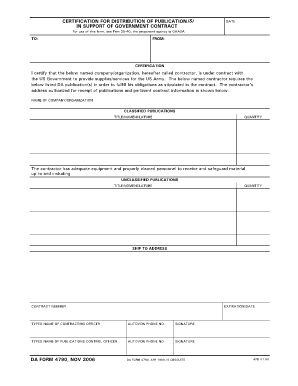
Da Form 4798 R


What is the DA Form 4798 R
The DA Form 4798 R is a document used by the United States Army for the purpose of reporting and documenting various administrative actions. This form is essential for maintaining accurate records and ensuring compliance with military regulations. It serves multiple functions, including tracking personnel actions, documenting training, and recording other significant events that impact service members. Understanding the purpose and requirements of this form is crucial for both military personnel and administrative staff.
How to Use the DA Form 4798 R
Using the DA Form 4798 R involves several key steps to ensure accurate completion and submission. First, gather all necessary information regarding the personnel or event being documented. This may include personal identification details, dates, and specific actions taken. Next, fill out the form clearly and legibly, ensuring that all required fields are completed. After completing the form, review it for accuracy before submitting it to the appropriate authority. It is important to keep a copy for your records, as this may be needed for future reference.
Steps to Complete the DA Form 4798 R
Completing the DA Form 4798 R requires careful attention to detail. Follow these steps to ensure proper completion:
- Obtain the latest version of the form from an official source.
- Fill in the personal information section, including the individual’s name, rank, and unit.
- Document the specific actions or events being reported in the designated sections.
- Sign and date the form to validate the information provided.
- Submit the completed form to the designated authority for processing.
Legal Use of the DA Form 4798 R
The DA Form 4798 R holds legal significance as it serves as an official record within military operations. Properly completed forms can be used as evidence in administrative proceedings or investigations. To maintain its legal standing, it is essential to adhere to all guidelines and regulations associated with its use. This includes ensuring that all information is accurate and that the form is submitted within any specified time frames.
Key Elements of the DA Form 4798 R
Several key elements are essential for the DA Form 4798 R to be considered complete and valid. These include:
- Identification Information: Full name, rank, and unit of the individual involved.
- Action Description: A clear and concise explanation of the action being reported.
- Signatures: Required signatures of the individual completing the form and any witnesses, if applicable.
- Date: The date the form is completed and submitted.
Form Submission Methods
The DA Form 4798 R can be submitted through various methods, depending on the specific requirements of the unit or command. Common submission methods include:
- Online Submission: Some units may allow digital submission via secure military portals.
- Mail: The form can be mailed to the appropriate administrative office.
- In-Person: Submitting the form in person may be required for certain actions or events.
Quick guide on how to complete da form 4798 r
Complete Da Form 4798 R effortlessly on any gadget
Managing documents online has become increasingly favored by businesses and individuals alike. It offers an ideal environmentally friendly alternative to conventional printed and signed papers, allowing you to obtain the right format and securely keep it on the web. airSlate SignNow equips you with all the necessary tools to generate, modify, and electronically sign your documents rapidly without delays. Handle Da Form 4798 R on any device with airSlate SignNow's Android or iOS applications and streamline any document-related task today.
The simplest method to alter and electronically sign Da Form 4798 R with ease
- Locate Da Form 4798 R and click Get Form to initiate.
- Utilize the tools provided to complete your document.
- Emphasize pertinent sections of your documents or obscure sensitive information with tools that airSlate SignNow conveniently provides for that purpose.
- Formulate your signature using the Sign tool, which takes only moments and holds the same legal validity as a classic wet signature.
- Review all the details and click on the Done button to finalize your changes.
- Choose your preferred method for submitting your form, whether by email, SMS, invite link, or downloading it to your computer.
Purge worries about lost or mislaid documents, tedious form searching, or mistakes that necessitate printing additional document copies. airSlate SignNow fulfills all your document management needs in just a few clicks from any device you prefer. Adjust and electronically sign Da Form 4798 R to ensure outstanding communication throughout the form preparation process with airSlate SignNow.
Create this form in 5 minutes or less
Create this form in 5 minutes!
How to create an eSignature for the da form 4798 r
How to create an electronic signature for a PDF online
How to create an electronic signature for a PDF in Google Chrome
How to create an e-signature for signing PDFs in Gmail
How to create an e-signature right from your smartphone
How to create an e-signature for a PDF on iOS
How to create an e-signature for a PDF on Android
People also ask
-
What is the DA Form 4798 R and how is it used?
The DA Form 4798 R is a U.S. Army document used for administrative purposes. It is essential for tracking and managing certain personnel actions, and utilizing airSlate SignNow can help streamline the signing and submission process of the DA Form 4798 R, making it more efficient.
-
How can airSlate SignNow help with the DA Form 4798 R?
airSlate SignNow allows users to electronically sign and send the DA Form 4798 R, signNowly reducing the time and effort spent on paperwork. With its intuitive interface, you can also ensure that your documents are securely stored and easy to access whenever needed.
-
What are the pricing options for airSlate SignNow when using DA Form 4798 R?
airSlate SignNow offers flexible pricing plans that cater to various business needs. Whether you are managing a few documents like the DA Form 4798 R or handling a high volume of paperwork, you can choose a plan that provides the features necessary for smooth operations.
-
Are there any specific features in airSlate SignNow that support the DA Form 4798 R?
Yes, airSlate SignNow includes features such as templates, automated reminders, and real-time tracking that enhance the management of the DA Form 4798 R. These tools facilitate a quicker turnaround time while maintaining compliance and ensuring accurate document handling.
-
Can I integrate airSlate SignNow with other software when using the DA Form 4798 R?
Absolutely! airSlate SignNow offers integrations with a variety of popular applications, making it easy to attach or share the DA Form 4798 R with teams using different platforms. This improves collaboration and helps keep all your necessary documents in one place.
-
What are the benefits of using airSlate SignNow for the DA Form 4798 R?
Using airSlate SignNow for the DA Form 4798 R provides numerous benefits, including time savings, improved accuracy, and enhanced security. The ability to handle documents electronically minimizes the risks of loss and ensures a more professional approach to document management.
-
Is airSlate SignNow secure for handling sensitive DA Form 4798 R documents?
Yes, airSlate SignNow employs advanced security measures, including encryption and secure server hosting, to protect your DA Form 4798 R and other sensitive documents. Your data privacy is a priority, ensuring that your information remains confidential and secure.
Get more for Da Form 4798 R
- Massachusetts notice of intent not to renew at end of specified term from landlord to tenant for nonresidential or commercial form
- Massachusetts residential rental lease application form
- Massachusetts closing statement form
- Satisfaction mortgage form printable
- Maryland notice default form
- Maryland disclaimer form
- Maryland llc form
- Md succession form
Find out other Da Form 4798 R
- How To eSign Hawaii Banking PDF
- How Can I eSign Hawaii Banking Document
- How Do I eSign Hawaii Banking Document
- How Do I eSign Hawaii Banking Document
- Help Me With eSign Hawaii Banking Document
- How To eSign Hawaii Banking Document
- Can I eSign Hawaii Banking Presentation
- Can I Sign Iowa Courts Form
- Help Me With eSign Montana Banking Form
- Can I Sign Kentucky Courts Document
- How To eSign New York Banking Word
- Can I eSign South Dakota Banking PPT
- How Can I eSign South Dakota Banking PPT
- How Do I eSign Alaska Car Dealer Form
- How To eSign California Car Dealer Form
- Can I eSign Colorado Car Dealer Document
- How Can I eSign Colorado Car Dealer Document
- Can I eSign Hawaii Car Dealer Word
- How To eSign Hawaii Car Dealer PPT
- How To eSign Hawaii Car Dealer PPT