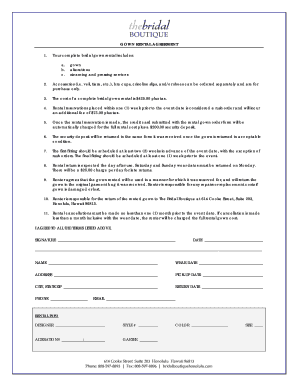
Dress Rental Agreement Template Form


What is the dress rental agreement template
The dress rental agreement template is a formal document that outlines the terms and conditions under which a dress is rented from a provider. This agreement serves as a legal contract between the renter and the rental company, detailing the responsibilities of both parties. It typically includes information such as the rental period, payment terms, security deposits, and conditions for damage or loss of the dress. By using this template, individuals can ensure that all necessary elements are covered, protecting their interests and clarifying expectations.
Key elements of the dress rental agreement template
A comprehensive dress rental agreement template should include several key elements to ensure clarity and legal validity. These elements typically consist of:
- Parties involved: Names and contact information of both the renter and the rental company.
- Description of the dress: Details about the dress, including size, color, and any unique features.
- Rental period: Start and end dates of the rental agreement.
- Payment details: Total rental fee, payment methods, and any required deposits.
- Conditions for damage or loss: Responsibilities of the renter regarding the care of the dress and penalties for any damages.
- Cancellation policy: Terms under which either party can cancel the agreement.
Steps to complete the dress rental agreement template
Completing a dress rental agreement template involves several straightforward steps. First, gather all necessary information, including the details of the dress and the parties involved. Next, fill out the template with accurate data, ensuring that all sections are completed. After that, both parties should review the agreement to confirm that all terms are understood and acceptable. Finally, both the renter and the rental company should sign the document, either physically or electronically, to make it legally binding.
Legal use of the dress rental agreement template
To ensure the legal use of a dress rental agreement template, it is important to comply with relevant laws and regulations governing rental agreements in the United States. The agreement should clearly outline the rights and obligations of both parties, and it must be signed by both the renter and the rental company to be considered enforceable. Utilizing a reliable electronic signature solution can enhance the legal validity of the agreement, as it ensures compliance with the ESIGN Act and UETA, which govern electronic signatures.
How to obtain the dress rental agreement template
Obtaining a dress rental agreement template can be done through various means. Many online platforms offer customizable templates that can be downloaded and filled out. Additionally, legal service providers may offer templates that are specifically designed to meet state laws and regulations. It is advisable to select a template that is tailored to the specific needs of the rental situation, ensuring that all relevant details are included and that it complies with local legal requirements.
Examples of using the dress rental agreement template
Examples of using a dress rental agreement template can vary widely based on the context. For instance, a bride renting a wedding dress might use the template to outline the terms of the rental, including any alterations needed and the return policy. Similarly, a company renting formal attire for events may employ the template to standardize their rental process, ensuring all customers are aware of their responsibilities. These examples illustrate the versatility of the dress rental agreement template in different rental scenarios.
Quick guide on how to complete dress rental agreement template
Complete Dress Rental Agreement Template effortlessly on any gadget
Web-based document management has gained traction among businesses and individuals alike. It offers an ideal environmentally-friendly alternative to traditional printed and signed documents, allowing you to locate the necessary form and securely store it online. airSlate SignNow equips you with all the tools required to create, modify, and eSign your documents quickly without delays. Manage Dress Rental Agreement Template on any device using the airSlate SignNow Android or iOS applications and enhance any document-centric operation today.
How to modify and eSign Dress Rental Agreement Template with ease
- Obtain Dress Rental Agreement Template and then click Get Form to begin.
- Utilize the tools we offer to fill out your document.
- Emphasize pertinent sections of your documents or obscure sensitive information with tools that airSlate SignNow provides specifically for that purpose.
- Craft your signature with the Sign feature, which takes mere seconds and carries the same legal validity as a conventional wet ink signature.
- Review all the details and then click on the Done button to save your changes.
- Choose how you wish to share your form, via email, text message (SMS), or invitation link, or download it to your computer.
Say goodbye to lost or misplaced documents, tedious form searches, or errors that necessitate printing new copies. airSlate SignNow fulfills all your needs in document management in just a few clicks from any device you prefer. Modify and eSign Dress Rental Agreement Template and ensure excellent communication at any stage of your form preparation process with airSlate SignNow.
Create this form in 5 minutes or less
Create this form in 5 minutes!
How to create an eSignature for the dress rental agreement template
How to create an electronic signature for a PDF online
How to create an electronic signature for a PDF in Google Chrome
How to create an e-signature for signing PDFs in Gmail
How to create an e-signature right from your smartphone
How to create an e-signature for a PDF on iOS
How to create an e-signature for a PDF on Android
People also ask
-
What is a clothing rental agreement template?
A clothing rental agreement template is a pre-designed document that outlines the terms and conditions for renting clothing items. It includes important details like rental duration, payment terms, and responsibilities of both the renter and the owner, ensuring a clear understanding of the rental arrangement.
-
Why should I use a clothing rental agreement template?
Using a clothing rental agreement template protects both parties involved in the rental transaction. It provides legal clarity and can help avoid potential disputes by having agreed-upon terms in writing. Additionally, it saves time as you don't need to create a contract from scratch.
-
How much does a clothing rental agreement template cost?
The cost of a clothing rental agreement template can vary based on the provider. However, at airSlate SignNow, you can access customizable templates that are part of our affordable subscription plans, allowing you to get started without breaking the bank.
-
Can I customize a clothing rental agreement template?
Yes, you can easily customize a clothing rental agreement template to fit your specific needs. With airSlate SignNow, our templates are fully editable, so you can add or modify clauses related to payment, rental duration, and any other specifics relevant to your rental business.
-
Are there any legal implications of using a clothing rental agreement template?
Yes, using a clothing rental agreement template can have legal implications, as it serves as a binding contract between the renter and the owner. It's essential to ensure that your template complies with local laws and regulations to avoid any legal issues, which airSlate SignNow can assist you with.
-
Does the clothing rental agreement template support electronic signatures?
Absolutely! The clothing rental agreement template can be easily signed electronically using airSlate SignNow. Our platform ensures a secure and compliant eSignature process, making it simple for both parties to sign the agreement without needing to print any documents.
-
What features does the clothing rental agreement template offer?
The clothing rental agreement template available through airSlate SignNow offers a variety of features, including customizable fields, electronic signature capabilities, integration with other tools, and tracking of rental agreements. These features streamline the rental process and help maintain organized records.
Get more for Dress Rental Agreement Template
- Subcontractors agreement missouri form
- Option to purchase addendum to residential lease lease or rent to own missouri form
- Missouri prenuptial premarital agreement with financial statements missouri form
- Missouri without form
- Amendment to prenuptial or premarital agreement missouri form
- Financial statements only in connection with prenuptial premarital agreement missouri form
- Revocation of premarital or prenuptial agreement missouri form
- Mo dissolution marriage form
Find out other Dress Rental Agreement Template
- eSignature Tennessee Banking Affidavit Of Heirship Online
- eSignature Florida Car Dealer Business Plan Template Myself
- Can I eSignature Vermont Banking Rental Application
- eSignature West Virginia Banking Limited Power Of Attorney Fast
- eSignature West Virginia Banking Limited Power Of Attorney Easy
- Can I eSignature Wisconsin Banking Limited Power Of Attorney
- eSignature Kansas Business Operations Promissory Note Template Now
- eSignature Kansas Car Dealer Contract Now
- eSignature Iowa Car Dealer Limited Power Of Attorney Easy
- How Do I eSignature Iowa Car Dealer Limited Power Of Attorney
- eSignature Maine Business Operations Living Will Online
- eSignature Louisiana Car Dealer Profit And Loss Statement Easy
- How To eSignature Maryland Business Operations Business Letter Template
- How Do I eSignature Arizona Charity Rental Application
- How To eSignature Minnesota Car Dealer Bill Of Lading
- eSignature Delaware Charity Quitclaim Deed Computer
- eSignature Colorado Charity LLC Operating Agreement Now
- eSignature Missouri Car Dealer Purchase Order Template Easy
- eSignature Indiana Charity Residential Lease Agreement Simple
- How Can I eSignature Maine Charity Quitclaim Deed