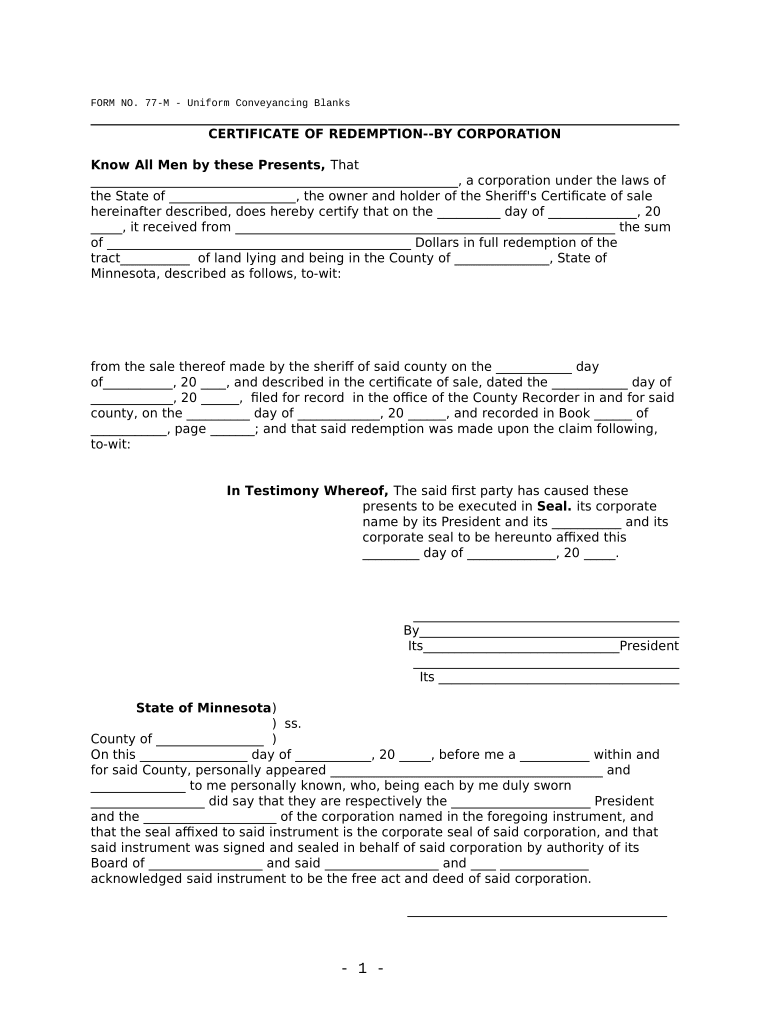
Minnesota Certificate Form Application


What is the Minnesota Certificate Form Application
The Minnesota Certificate Form Application is a legal document used to certify specific information required by various institutions and government entities within the state. This form is essential for individuals and businesses seeking to validate their identity, ownership, or compliance with state regulations. It serves as a formal declaration that can be used in various legal and administrative contexts, ensuring that the information provided is accurate and recognized by the authorities.
Steps to complete the Minnesota Certificate Form Application
Completing the Minnesota Certificate Form Application involves several key steps to ensure accuracy and compliance. First, gather all necessary personal and business information, including identification numbers and relevant documentation. Next, carefully fill out the form, ensuring that all sections are completed accurately. After filling out the form, review it for any errors or omissions. Once confirmed, you can submit the application either online or through traditional mail, depending on the submission methods available. Keeping a copy for your records is advisable for future reference.
Legal use of the Minnesota Certificate Form Application
The Minnesota Certificate Form Application is legally binding when completed and submitted in accordance with state laws. To ensure its validity, it must comply with the requirements set forth by relevant legal frameworks, including proper signatures and certifications. The use of electronic signatures through platforms like signNow enhances the legitimacy of the document, as it adheres to the ESIGN and UETA acts, which govern electronic transactions in the United States. Understanding these legal aspects is crucial for individuals and businesses utilizing the form.
Who Issues the Form
The Minnesota Certificate Form Application is typically issued by state government agencies or authorized institutions that require certification for various purposes. This may include departments related to taxation, business registration, or legal compliance. It is essential to verify the issuing authority to ensure that the form meets the specific requirements of the application process you are engaging in.
Required Documents
When completing the Minnesota Certificate Form Application, certain documents may be required to support your submission. Commonly required documents include proof of identity, such as a driver's license or state ID, and any relevant business documentation, like articles of incorporation or operating agreements. Additionally, financial records may be necessary depending on the context of the application. Ensuring that all required documents are included will help facilitate a smoother application process.
Form Submission Methods (Online / Mail / In-Person)
The Minnesota Certificate Form Application can be submitted through various methods, including online, by mail, or in person. Online submissions are often the fastest and most efficient, allowing for immediate processing. Mail submissions require careful attention to detail to ensure that the form is sent to the correct address. In-person submissions may be necessary for certain applications that require additional verification or documentation. Understanding the available submission methods can help streamline the process and reduce delays.
Quick guide on how to complete minnesota certificate form application
Accomplish Minnesota Certificate Form Application seamlessly on any gadget
Web-based document management has become favored by businesses and individuals alike. It offers an ideal eco-conscious alternative to traditional printed and signed papers, as you can easily locate the necessary form and safely store it online. airSlate SignNow provides all the tools required to create, modify, and electronically sign your documents swiftly without interruptions. Manage Minnesota Certificate Form Application on any device using airSlate SignNow's Android or iOS applications and enhance any document-centric workflow today.
How to modify and electronically sign Minnesota Certificate Form Application effortlessly
- Obtain Minnesota Certificate Form Application and click on Retrieve Form to initiate.
- Utilize the tools we offer to fill out your document.
- Emphasize pertinent sections of your documents or obscure sensitive information with tools that airSlate SignNow provides specifically for that purpose.
- Create your signature using the Sign feature, which takes mere seconds and carries the same legal validity as a conventional wet ink signature.
- Review the details and click on the Finish button to save your modifications.
- Select your preferred method to send your form, whether by email, text (SMS), invitation link, or download to your computer.
Put an end to lost or misplaced documents, tedious form searches, or errors that require printing new document copies. airSlate SignNow addresses all your document management needs in just a few clicks from any device you choose. Modify and electronically sign Minnesota Certificate Form Application to ensure effective communication at every stage of your document preparation process with airSlate SignNow.
Create this form in 5 minutes or less
Create this form in 5 minutes!
People also ask
-
What is Minnesota certificate redemption?
Minnesota certificate redemption refers to the process of redeeming certificates that have been issued in the state of Minnesota. This can involve various legal and financial documents that need to be properly handled and signed. Understanding this process is crucial for businesses to ensure compliance and facilitate smooth transactions.
-
How can airSlate SignNow help with Minnesota certificate redemption?
airSlate SignNow provides a streamlined platform for electronically signing and managing documents related to Minnesota certificate redemption. Our easy-to-use interface allows businesses to quickly send, sign, and store their certificates securely. This efficiency helps reduce errors and speeds up the redemption process.
-
What are the pricing plans for airSlate SignNow related to Minnesota certificate redemption?
airSlate SignNow offers various pricing plans to accommodate different business needs, including those focused on Minnesota certificate redemption. Our plans are designed to be cost-effective while providing essential features for document management. Customers can choose a plan that fits their budget and requirements.
-
Are there any specific features for Minnesota certificate redemption in airSlate SignNow?
Yes, airSlate SignNow includes features tailored for Minnesota certificate redemption, such as customizable templates and flexible signing options. Users can easily create, manage, and track certificate documents throughout the redemption process. These features enhance efficiency and ensure compliance with Minnesota regulations.
-
What are the benefits of using airSlate SignNow for Minnesota certificate redemption?
Using airSlate SignNow for Minnesota certificate redemption offers numerous benefits, including time savings, enhanced security, and improved compliance. Our platform minimizes paperwork and provides tools that help users manage their certificates digitally, making the process faster and more organized. Additionally, the audit trails ensure accountability in every transaction.
-
Can airSlate SignNow integrate with other tools for Minnesota certificate redemption?
Yes, airSlate SignNow offers integration capabilities with various tools and applications to streamline the Minnesota certificate redemption process. Whether you need to connect with CRM systems, cloud storage services, or accounting software, our platform makes it easy. This interconnectedness helps in managing documents seamlessly across different platforms.
-
Is airSlate SignNow compliant with Minnesota regulations for certificate redemption?
Absolutely, airSlate SignNow is designed to comply with Minnesota regulations regarding certificate redemption. We prioritize document security and legal compliance, ensuring that your electronic signatures and transactions meet the necessary state requirements. This adherence minimizes risks and provides peace of mind for users.
Get more for Minnesota Certificate Form Application
- Alarm registration form romefloyd county
- Fl1372 form
- Form 4100 174 snowmobile or atv crash operator incident report gypsymoth wisconsin
- Alabama affidavit of affixture form
- Summary of academic achievement and functional performance student name joe student summary of academic achievement and
- Co promotion agreement template form
- Co sponsorship agreement template form
- Co signer loan agreement template form
Find out other Minnesota Certificate Form Application
- Sign Plumbing PPT Idaho Free
- How Do I Sign Wyoming Life Sciences Confidentiality Agreement
- Sign Iowa Plumbing Contract Safe
- Sign Iowa Plumbing Quitclaim Deed Computer
- Sign Maine Plumbing LLC Operating Agreement Secure
- How To Sign Maine Plumbing POA
- Sign Maryland Plumbing Letter Of Intent Myself
- Sign Hawaii Orthodontists Claim Free
- Sign Nevada Plumbing Job Offer Easy
- Sign Nevada Plumbing Job Offer Safe
- Sign New Jersey Plumbing Resignation Letter Online
- Sign New York Plumbing Cease And Desist Letter Free
- Sign Alabama Real Estate Quitclaim Deed Free
- How Can I Sign Alabama Real Estate Affidavit Of Heirship
- Can I Sign Arizona Real Estate Confidentiality Agreement
- How Do I Sign Arizona Real Estate Memorandum Of Understanding
- Sign South Dakota Plumbing Job Offer Later
- Sign Tennessee Plumbing Business Letter Template Secure
- Sign South Dakota Plumbing Emergency Contact Form Later
- Sign South Dakota Plumbing Emergency Contact Form Myself