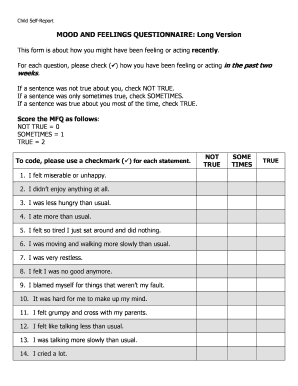
Child Self Report Form


What is the youth self report questionnaire?
The youth self report questionnaire is a valuable tool designed to gather insights into a young person's thoughts, feelings, and behaviors. This self-reporting form allows children and adolescents to express their experiences in their own words, providing essential information for parents, educators, and mental health professionals. It typically includes various questions that assess emotional well-being, social interactions, and academic performance, making it a comprehensive resource for understanding youth development.
How to use the youth self report questionnaire
Using the youth self report questionnaire involves several straightforward steps. First, ensure that the young person understands the purpose of the questionnaire and feels comfortable sharing their thoughts. Next, provide a quiet and private space for them to complete the form, allowing them to focus without distractions. Encourage honesty in their responses, emphasizing that their answers will help in understanding their feelings and experiences better. After completion, review the responses together to discuss any areas of concern or interest.
Steps to complete the youth self report questionnaire
Completing the youth self report questionnaire can be broken down into a few simple steps:
- Preparation: Gather the necessary materials, including the questionnaire and writing tools.
- Setting: Choose a comfortable and quiet environment free from interruptions.
- Instructions: Explain the purpose of the questionnaire and how to answer the questions.
- Completion: Allow the youth to fill out the questionnaire at their own pace.
- Review: Go through the completed questionnaire together to clarify any responses and discuss feelings.
Legal use of the youth self report questionnaire
The legal use of the youth self report questionnaire is crucial for ensuring that the information gathered is handled appropriately. In the United States, it is important to comply with laws regarding privacy and consent, especially when dealing with minors. Parents or guardians typically need to provide consent for the questionnaire to be administered and for the data to be used in assessments or treatment plans. Additionally, organizations should ensure that they follow relevant regulations, such as the Family Educational Rights and Privacy Act (FERPA), to protect the confidentiality of the information collected.
Key elements of the youth self report questionnaire
Several key elements make up the youth self report questionnaire, contributing to its effectiveness:
- Demographic Information: Basic details about the youth, such as age, gender, and grade level.
- Emotional Assessment: Questions that gauge feelings of happiness, sadness, anxiety, and other emotions.
- Behavioral Indicators: Items that assess interactions with peers, family dynamics, and school behavior.
- Self-Perception: Questions that explore how the youth views themselves in various contexts.
- Open-Ended Responses: Sections that allow for free expression, providing deeper insights into the youth's experiences.
Examples of using the youth self report questionnaire
The youth self report questionnaire can be utilized in various contexts, such as:
- School Settings: Teachers and school counselors may use it to identify students who may need additional support.
- Clinical Assessments: Mental health professionals can incorporate it into evaluations to understand a child's emotional state.
- Research Studies: Researchers may use the questionnaire to gather data on youth behaviors and mental health trends.
- Family Discussions: Parents can use the responses to facilitate conversations about feelings and experiences with their children.
Quick guide on how to complete child self report
Complete Child Self Report effortlessly on any gadget
Online document administration has become increasingly favored by businesses and individuals alike. It offers a superb eco-conscious substitute for conventional printed and signed documents, as you can access the correct form and securely save it online. airSlate SignNow provides you with all the resources you need to create, modify, and eSign your documents swiftly without interruptions. Manage Child Self Report on any gadget with airSlate SignNow Android or iOS applications and simplify any document-related process today.
The easiest way to alter and eSign Child Self Report without hassle
- Find Child Self Report and click on Get Form to begin.
- Utilize the tools we offer to complete your form.
- Highlight important sections of your documents or obscure sensitive information with tools specifically provided by airSlate SignNow for that task.
- Create your signature using the Sign tool, which takes mere seconds and carries the same legal validity as a conventional wet ink signature.
- Review all the details and click on the Done button to save your modifications.
- Select how you wish to send your form, whether by email, text message (SMS), invitation link, or download it to your computer.
Eliminate concerns about lost or misplaced files, tedious form searches, or mistakes that necessitate printing new document copies. airSlate SignNow manages all your document administration needs in just a few clicks from any device you choose. Modify and eSign Child Self Report and ensure seamless communication throughout the form preparation process with airSlate SignNow.
Create this form in 5 minutes or less
Create this form in 5 minutes!
How to create an eSignature for the child self report
How to create an electronic signature for a PDF online
How to create an electronic signature for a PDF in Google Chrome
How to create an e-signature for signing PDFs in Gmail
How to create an e-signature right from your smartphone
How to create an e-signature for a PDF on iOS
How to create an e-signature for a PDF on Android
People also ask
-
What is a youth self report questionnaire?
A youth self report questionnaire is a tool designed to gather information directly from young individuals about their thoughts, feelings, and behaviors. This questionnaire is often used in educational and psychological assessments to better understand the youth's perspective.
-
How can airSlate SignNow help with the youth self report questionnaire?
airSlate SignNow simplifies the process of distributing and collecting youth self report questionnaires by allowing you to easily send and eSign documents electronically. This streamlines data collection and improves response rates, making it an efficient solution for educators and researchers.
-
What features does airSlate SignNow offer for managing youth self report questionnaires?
With airSlate SignNow, you can create and customize youth self report questionnaires, track responses, and store data securely. The platform also supports automated reminders and notifications, ensuring you receive completed questionnaires in a timely manner.
-
Is airSlate SignNow cost-effective for educational institutions using youth self report questionnaires?
Yes, airSlate SignNow offers affordable pricing plans tailored for educational institutions looking to utilize youth self report questionnaires. This allows schools and organizations to manage their documentation needs without breaking the budget.
-
What benefits does using airSlate SignNow provide for youth self report questionnaires?
Using airSlate SignNow for youth self report questionnaires enhances efficiency, accuracy, and security in data collection. The electronic signing process eliminates paperwork, reduces human error, and speeds up the review process.
-
Can I integrate airSlate SignNow with other tools for youth self report questionnaires?
Absolutely! airSlate SignNow can be integrated with various applications, making it easy to combine your youth self report questionnaires with existing systems. This seamless integration helps streamline your workflow and improve overall data management.
-
How secure is the data collected through youth self report questionnaires with airSlate SignNow?
Security is a top priority for airSlate SignNow. Data collected through youth self report questionnaires is encrypted and stored securely, ensuring that sensitive information remains protected and compliant with privacy regulations.
Get more for Child Self Report
- Alphabet linking chart bing pdf blog alphabet linking chart form
- Sena form
- Caljobs registration form
- Brief huurverhoging form
- Genetics punnett squares practice packet ness pap biology form
- Apd 26 form
- Health guidelines for child care providers handout 35 form
- Middle class revision work set 16 kampala form
Find out other Child Self Report
- Can I eSign Washington Charity LLC Operating Agreement
- eSign Wyoming Charity Living Will Simple
- eSign Florida Construction Memorandum Of Understanding Easy
- eSign Arkansas Doctors LLC Operating Agreement Free
- eSign Hawaii Construction Lease Agreement Mobile
- Help Me With eSign Hawaii Construction LLC Operating Agreement
- eSign Hawaii Construction Work Order Myself
- eSign Delaware Doctors Quitclaim Deed Free
- eSign Colorado Doctors Operating Agreement Computer
- Help Me With eSign Florida Doctors Lease Termination Letter
- eSign Florida Doctors Lease Termination Letter Myself
- eSign Hawaii Doctors Claim Later
- eSign Idaho Construction Arbitration Agreement Easy
- eSign Iowa Construction Quitclaim Deed Now
- How Do I eSign Iowa Construction Quitclaim Deed
- eSign Louisiana Doctors Letter Of Intent Fast
- eSign Maine Doctors Promissory Note Template Easy
- eSign Kentucky Construction Claim Online
- How Can I eSign Maine Construction Quitclaim Deed
- eSign Colorado Education Promissory Note Template Easy