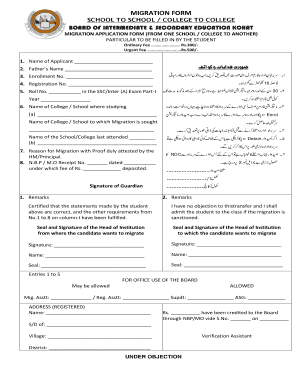
Migration Form School to School


What is the school migration certificate?
The school migration certificate is an official document that facilitates the transfer of a student from one educational institution to another. This certificate serves as proof of a student's previous enrollment and academic performance, ensuring that the receiving school has the necessary information to continue the student’s education seamlessly. It typically includes details such as the student's name, date of birth, previous school name, and the grades or classes attended. The certificate is crucial for students moving between schools, especially when transitioning to a different state or educational system.
Steps to complete the school migration certificate
Completing the school migration certificate involves several key steps to ensure accuracy and compliance with educational regulations. Here’s a structured approach:
- Gather necessary information: Collect details such as the student’s full name, date of birth, previous school information, and the reason for migration.
- Obtain the migration form: Acquire the official school migration form from the current educational institution or download it from the school’s website.
- Fill out the form: Carefully complete the form, ensuring all fields are filled accurately. Double-check for any errors or omissions.
- Attach required documents: Include any necessary supporting documents, such as report cards, identification, and proof of residency.
- Submit the form: Submit the completed migration certificate form to the appropriate school authority, either in person or electronically, depending on the institution’s requirements.
Key elements of the school migration certificate
The school migration certificate must include several essential elements to be considered valid. These elements ensure that the document serves its purpose effectively:
- Student details: Full name, date of birth, and any identification number.
- Previous school information: Name and address of the school from which the student is migrating.
- Academic records: A summary of the student’s academic performance, including grades and attendance records.
- Reason for migration: A brief explanation of why the student is transferring to a new school.
- Authorized signature: Signature of a school official, validating the authenticity of the certificate.
How to obtain the school migration certificate
To obtain a school migration certificate, follow these steps:
- Contact the current school: Reach out to the administration office of the school where the student is currently enrolled.
- Request the migration certificate: Formally request the migration certificate, either verbally or through a written application.
- Provide necessary documentation: Be prepared to submit any required documents that may be needed to process the request.
- Follow up: If there is a delay, follow up with the school to ensure the request is being processed.
Legal use of the school migration certificate
The school migration certificate is a legally recognized document that plays a critical role in the educational transition process. It is essential for the receiving institution to verify the student’s previous academic history and ensure compliance with state educational regulations. Schools are required to accept this certificate as a valid form of proof for enrollment. Additionally, using the certificate helps protect the rights of the student and ensures a smooth transition between educational institutions.
Form submission methods for the school migration certificate
Submitting the school migration certificate can be done through various methods, depending on the policies of the current school. Common submission methods include:
- In-person submission: Delivering the completed form directly to the school administration office.
- Online submission: Uploading the form through the school’s official website or designated online portal.
- Mail submission: Sending the completed form via postal service to the school’s administrative address.
Quick guide on how to complete migration form school to school
Easily prepare Migration Form School To School on any device
Digital document management has gained traction among businesses and individuals. It offers an ideal eco-friendly substitute to conventional printed and signed documents, as you can locate the required form and securely keep it online. airSlate SignNow equips you with all the resources necessary to create, alter, and eSign your documents swiftly without delays. Handle Migration Form School To School on any device with airSlate SignNow Android or iOS applications and simplify any document-related tasks today.
How to alter and eSign Migration Form School To School effortlessly
- Obtain Migration Form School To School and click on Get Form to begin.
- Utilize the tools we provide to complete your form.
- Emphasize key sections of your documents or conceal sensitive information with tools specifically designed by airSlate SignNow for that purpose.
- Create your eSignature with the Sign feature, which takes seconds and holds the same legal value as a traditional wet ink signature.
- Review the information carefully and click on the Done button to save your modifications.
- Choose your preferred method to share your form, whether by email, text message (SMS), invite link, or download it to your computer.
Eliminate concerns about lost or misplaced files, tedious form searching, or errors that necessitate printing new document copies. airSlate SignNow caters to your document management needs in just a few clicks from any device you prefer. Edit and eSign Migration Form School To School and ensure outstanding communication at every step of the form preparation process with airSlate SignNow.
Create this form in 5 minutes or less
Create this form in 5 minutes!
How to create an eSignature for the migration form school to school
How to create an electronic signature for a PDF online
How to create an electronic signature for a PDF in Google Chrome
How to create an e-signature for signing PDFs in Gmail
How to create an e-signature right from your smartphone
How to create an e-signature for a PDF on iOS
How to create an e-signature for a PDF on Android
People also ask
-
What is a school migration certificate?
A school migration certificate is an official document that indicates a student's transfer from one educational institution to another. It is essential for students to enroll in new schools, ensuring that their academic records follow them. airSlate SignNow helps streamline the process of signing and sending these important certificates digitally.
-
How much does it cost to use airSlate SignNow for school migration certificates?
airSlate SignNow offers competitive pricing tailored to fit various educational needs. Pricing plans vary based on features and usage, ensuring that institutions can choose a plan that suits their budget. The ease of eSigning school migration certificates also reduces administrative costs, making it a cost-effective solution.
-
What features does airSlate SignNow offer for managing school migration certificates?
airSlate SignNow provides a comprehensive set of features for managing school migration certificates, including templates, eSignature capabilities, and secure cloud storage. Users can easily create, send, and track documents, ensuring that every certificate is signed promptly. This enhances efficiency and minimizes paperwork.
-
How can airSlate SignNow benefit schools when processing migration certificates?
By using airSlate SignNow, schools can signNowly speed up the processing of school migration certificates. The platform allows for seamless collaboration between staff and parents, reducing the time spent on paperwork. This not only enhances communication but also improves student experience during transitions.
-
Is it easy to integrate airSlate SignNow with existing school systems for migration certificates?
Yes, airSlate SignNow is designed to integrate easily with existing school management systems. This means that institutions can maintain their current workflows while enhancing them with digital signatures for school migration certificates. Integration ensures that data is transferred seamlessly and securely.
-
Can parents sign school migration certificates electronically with airSlate SignNow?
Absolutely! airSlate SignNow allows parents to electronically sign school migration certificates from anywhere, making the process more convenient. This feature eliminates the need for physical paperwork, ensuring faster turnarounds and a smooth transition for students.
-
What security measures does airSlate SignNow have for school migration certificates?
Security is a top priority at airSlate SignNow. The platform employs advanced encryption and authentication measures to protect school migration certificates and sensitive student information. This ensures that all documents are safely signed and stored, giving schools peace of mind.
Get more for Migration Form School To School
Find out other Migration Form School To School
- How Can I Electronic signature Tennessee Legal Warranty Deed
- Electronic signature Texas Legal Lease Agreement Template Free
- Can I Electronic signature Texas Legal Lease Agreement Template
- How To Electronic signature Texas Legal Stock Certificate
- How Can I Electronic signature Texas Legal POA
- Electronic signature West Virginia Orthodontists Living Will Online
- Electronic signature Legal PDF Vermont Online
- How Can I Electronic signature Utah Legal Separation Agreement
- Electronic signature Arizona Plumbing Rental Lease Agreement Myself
- Electronic signature Alabama Real Estate Quitclaim Deed Free
- Electronic signature Alabama Real Estate Quitclaim Deed Safe
- Electronic signature Colorado Plumbing Business Plan Template Secure
- Electronic signature Alaska Real Estate Lease Agreement Template Now
- Electronic signature Colorado Plumbing LLC Operating Agreement Simple
- Electronic signature Arizona Real Estate Business Plan Template Free
- Electronic signature Washington Legal Contract Safe
- How To Electronic signature Arkansas Real Estate Contract
- Electronic signature Idaho Plumbing Claim Myself
- Electronic signature Kansas Plumbing Business Plan Template Secure
- Electronic signature Louisiana Plumbing Purchase Order Template Simple