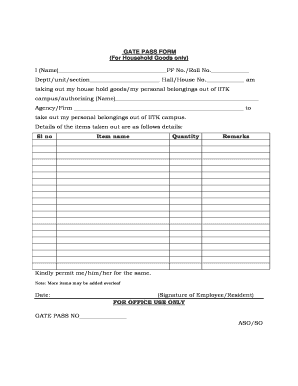
Employee Gate Pass Format in Word


What is the employee gate pass format in Word
The employee gate pass format in Word is a structured document used by organizations to grant employees permission to enter or exit specific areas, especially in secure environments. This format typically includes essential details such as the employee's name, identification number, department, purpose of the visit, and the duration of the pass. The document serves as a formal record and helps maintain security protocols within the workplace.
Key elements of the employee gate pass format in Word
When creating an employee gate pass format in Word, several key elements should be included to ensure clarity and compliance. These elements typically consist of:
- Employee Information: Name, ID number, and department.
- Pass Details: Date and time of entry and exit.
- Purpose of Visit: Clear explanation of why the employee needs access.
- Authorization: Signature of the approving authority.
- Terms and Conditions: Any specific rules or guidelines that must be followed while on the premises.
How to use the employee gate pass format in Word
Using the employee gate pass format in Word involves several straightforward steps. First, download the template from a trusted source. Next, open the document in Microsoft Word and fill in the required fields with accurate information. Ensure that all details are correct and that the document is signed by the appropriate authority. Finally, print the completed pass or save it as a PDF for digital distribution, ensuring it is accessible to those who need it.
Steps to complete the employee gate pass format in Word
Completing the employee gate pass format in Word requires careful attention to detail. Follow these steps:
- Open the downloaded employee gate pass template in Word.
- Fill in the employee's personal information, including name and ID.
- Specify the date and time for entry and exit.
- Clearly state the purpose of the gate pass.
- Obtain the necessary signatures from the approving authority.
- Review the document for accuracy and completeness.
- Save the document and print it for distribution.
Legal use of the employee gate pass format in Word
The legal use of the employee gate pass format in Word is crucial for ensuring compliance with workplace security regulations. This document should be treated as an official record, and it must adhere to relevant laws regarding data protection and privacy. By using a standardized format, organizations can maintain accountability and provide a clear chain of authorization for employee movements within secure areas.
Digital vs. paper version of the employee gate pass format
Both digital and paper versions of the employee gate pass format have their advantages. The digital format allows for easy editing, sharing, and storage, making it convenient for organizations that prioritize electronic documentation. In contrast, a paper version can be more tangible and may be required in certain secure environments. Organizations should evaluate their specific needs and security protocols to determine the most suitable format for their employee gate pass.
Quick guide on how to complete employee gate pass format in word
Effortlessly Prepare Employee Gate Pass Format In Word on Any Device
Digital document management has gained immense popularity among businesses and individuals alike. It offers a convenient eco-friendly substitute to traditional printed and signed paperwork, allowing you to access the correct form and securely store it online. airSlate SignNow provides all the necessary tools to create, modify, and electronically sign your documents quickly without unnecessary delays. Manage Employee Gate Pass Format In Word on any device with the airSlate SignNow applications for Android or iOS, and enhance your document-based processes today.
Edit and eSign Employee Gate Pass Format In Word with Ease
- Find Employee Gate Pass Format In Word and click Get Form to begin.
- Utilize the tools available to complete your document.
- Emphasize pertinent sections of the documents or obscure sensitive information with tools specifically provided by airSlate SignNow for this purpose.
- Create your eSignature using the Sign feature, which takes mere seconds and carries the same legal validity as a conventional wet ink signature.
- Review all the information and click the Done button to save your modifications.
- Choose how you would like to send your form, whether by email, text message (SMS), invitation link, or download it to your computer.
Eliminate concerns about lost or misplaced documents, the hassle of searching for forms, or mistakes that require printing new copies. airSlate SignNow meets all your document management needs with just a few clicks from any device of your choice. Modify and eSign Employee Gate Pass Format In Word to ensure effective communication throughout the document preparation process with airSlate SignNow.
Create this form in 5 minutes or less
Create this form in 5 minutes!
How to create an eSignature for the employee gate pass format in word
How to create an electronic signature for a PDF online
How to create an electronic signature for a PDF in Google Chrome
How to create an e-signature for signing PDFs in Gmail
How to create an e-signature right from your smartphone
How to create an e-signature for a PDF on iOS
How to create an e-signature for a PDF on Android
People also ask
-
What is an employee gate pass format in word?
An employee gate pass format in word is a customizable document template designed for businesses to issue gate passes to employees. This format captures essential details such as employee name, designation, and purpose of entry, ensuring security and compliance. airSlate SignNow makes it easy to create and manage these templates for efficient employee access.
-
How can I create an employee gate pass format in word using airSlate SignNow?
Creating an employee gate pass format in word with airSlate SignNow is simple and efficient. Users can start by selecting a customizable template from our library, then add necessary fields and branding. The intuitive editing tools ensure you can tailor the document to fit your specific needs with ease.
-
Is there a cost associated with using the employee gate pass format in word feature?
airSlate SignNow offers competitive pricing plans that include access to various document templates, including the employee gate pass format in word. Our pricing is designed to be budget-friendly, allowing businesses of all sizes to invest in affordable solutions for document management and eSigning. Check our pricing page for more details.
-
What are the benefits of using an employee gate pass format in word over traditional methods?
Using an employee gate pass format in word provides signNow benefits over traditional paper methods. It enhances security by standardizing passes, simplifies the documentation process, and promotes efficiency in employee management. Additionally, digital versions reduce paperwork and storage costs.
-
Can I integrate airSlate SignNow with other tools to manage employee gate pass formats?
Yes, airSlate SignNow seamlessly integrates with various business tools and applications, enhancing the management of your employee gate pass format in word. This includes CRM software, project management tools, and other document management systems to streamline your workflow and increase productivity.
-
What features does airSlate SignNow offer for customizing the employee gate pass format in word?
airSlate SignNow provides a variety of features for customizing your employee gate pass format in word, such as drag-and-drop functionality, field editing, and branding options. You can also add electronic signatures and date fields to ensure the pass meets your organizational requirements. These features help create a professional and compliant document.
-
How secure is the employee gate pass format in word created with airSlate SignNow?
The employee gate pass format in word created using airSlate SignNow is highly secure. We utilize advanced encryption and security protocols to protect your documents and ensure confidentiality. Furthermore, access controls can be implemented to restrict who can view or edit the gate pass information.
Get more for Employee Gate Pass Format In Word
Find out other Employee Gate Pass Format In Word
- Sign Arizona Standard rental application Now
- Sign Indiana Real estate document Free
- How To Sign Wisconsin Real estate document
- Sign Montana Real estate investment proposal template Later
- How Do I Sign Washington Real estate investment proposal template
- Can I Sign Washington Real estate investment proposal template
- Sign Wisconsin Real estate investment proposal template Simple
- Can I Sign Kentucky Performance Contract
- How Do I Sign Florida Investment Contract
- Sign Colorado General Power of Attorney Template Simple
- How Do I Sign Florida General Power of Attorney Template
- Sign South Dakota Sponsorship Proposal Template Safe
- Sign West Virginia Sponsorship Proposal Template Free
- Sign Tennessee Investment Contract Safe
- Sign Maryland Consulting Agreement Template Fast
- Sign California Distributor Agreement Template Myself
- How Do I Sign Louisiana Startup Business Plan Template
- Can I Sign Nevada Startup Business Plan Template
- Sign Rhode Island Startup Business Plan Template Now
- How Can I Sign Connecticut Business Letter Template