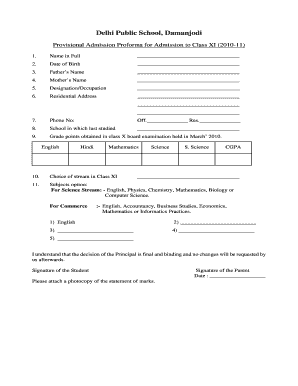
Provisional Admission Form


What is the Provisional Admission
Provisional admission refers to a temporary acceptance status granted by educational institutions to students who do not meet all the standard admission requirements. This status allows students to enroll in courses while they work to fulfill specific criteria, such as completing prerequisite courses or improving standardized test scores. The provisional admission meaning in college settings often aims to provide opportunities for students who show potential but may not have fully met the academic benchmarks.
How to Use the Provisional Admission
Using provisional admission effectively involves understanding the conditions set by the institution. Students must adhere to the guidelines provided, which may include maintaining a certain GPA or completing required courses within a specified timeframe. It is essential to communicate regularly with academic advisors to ensure compliance with these conditions and to receive guidance on how to transition to full admission status.
Steps to Complete the Provisional Admission
Completing the provisional admission process typically involves several key steps:
- Submit the provisional admission form along with any required documentation.
- Meet with an academic advisor to discuss your academic plan and requirements.
- Enroll in courses that align with the conditions of your provisional admission.
- Regularly monitor your academic performance to ensure you meet the stipulated criteria.
- Complete any additional requirements, such as standardized tests or prerequisite courses, by the deadlines provided.
Legal Use of the Provisional Admission
The legal use of provisional admission is governed by institutional policies and state educational regulations. It is crucial for students to understand their rights and responsibilities under this status. Institutions are required to provide clear communication regarding the terms of provisional admission, including any potential consequences for failing to meet the conditions. Compliance with these regulations ensures that the provisional admission remains valid and legally recognized.
Eligibility Criteria
Eligibility for provisional admission varies by institution but generally includes criteria such as:
- Completion of a high school diploma or equivalent.
- Submission of standardized test scores, if applicable.
- Demonstration of potential for success through letters of recommendation or personal statements.
Students should check with their specific institution for detailed eligibility requirements and any additional factors that may be considered.
Examples of Using the Provisional Admission
Provisional admission can be beneficial in various scenarios. For instance, a student who has a strong high school GPA but low SAT scores may be granted provisional admission while they retake the SAT. Another example includes a student who needs to complete certain prerequisite courses before fully enrolling in their desired program. These examples illustrate how provisional admission can provide pathways for students to achieve their educational goals despite initial setbacks.
Quick guide on how to complete what is provisional admission
Effortlessly Prepare what is provisional admission on Any Device
Managing documents online has gained signNow traction among businesses and individuals alike. It offers an ideal eco-friendly substitute for traditional printed and signed papers, as you can obtain the accurate format and securely archive it online. airSlate SignNow equips you with all the necessary tools to create, edit, and electronically sign your documents swiftly without delays. Handle provisional status meaning on any device using airSlate SignNow's Android or iOS applications and enhance any document-focused workflow today.
The simplest way to edit and electronically sign provisional admission form effortlessly
- Locate provisional admission meaning and click Get Form to commence.
- Utilize the tools we provide to fill out your form.
- Emphasize pertinent sections of the documents or obscure sensitive information with tools specifically designed for that purpose by airSlate SignNow.
- Create your signature using the Sign feature, which takes mere seconds and holds the same legal authority as a conventional wet ink signature.
- Review all the details and click the Done button to save your changes.
- Select your preferred method to send your form, whether by email, SMS, invitation link, or download it to your computer.
Say goodbye to lost or mislaid documents, tedious form searches, or errors that necessitate printing new copies. airSlate SignNow meets your document management needs in a few clicks from any device you choose. Edit and electronically sign provisional admission to ensure effective communication at every step of your form preparation process with airSlate SignNow.
Create this form in 5 minutes or less
Related searches to admitted provisionally meaning
Create this form in 5 minutes!
How to create an eSignature for the meaning of provisional admission
How to create an electronic signature for a PDF online
How to create an electronic signature for a PDF in Google Chrome
How to create an e-signature for signing PDFs in Gmail
How to create an e-signature right from your smartphone
How to create an e-signature for a PDF on iOS
How to create an e-signature for a PDF on Android
People also ask provisional admission meaning in school
-
What is the provisional status meaning in the context of electronic signatures?
The provisional status meaning refers to the temporary state of a document or signature while it's pending review or confirmation. In the context of electronic signatures, it indicates that the document is not fully executed until all parties have completed their signing. Understanding this term is essential for businesses using airSlate SignNow as it ensures clarity in document workflows.
-
How does airSlate SignNow handle documents with provisional status?
airSlate SignNow provides robust tracking features for documents with provisional status. Users can easily monitor which parties have signed and whose signatures are pending, offering transparency in the signing process. This ensures that you are aware of the current status and can prompt signers if necessary.
-
Are there any costs associated with managing documents in provisional status?
Using airSlate SignNow, there are no additional costs specifically for managing documents in provisional status. The pricing for airSlate SignNow is designed to be cost-effective and includes all features related to document handling. Thus, users can manage provisional statuses without worrying about unexpected fees.
-
What benefits does airSlate SignNow offer regarding provisional status management?
One of the key benefits airSlate SignNow offers regarding provisional status management is the enhanced visibility it provides throughout the signing process. Users can quickly identify which documents are pending and effectively communicate with signers. This streamlines workflows and helps avoid delays in document finalization.
-
Can I integrate airSlate SignNow with other applications to manage provisional statuses?
Yes, airSlate SignNow supports integrations with various applications to facilitate the management of provisional statuses. By connecting with your existing tools, you can automate workflows, track statuses more efficiently, and ensure seamless document handling across platforms. This integration helps maintain clarity in the signing process.
-
How secure is airSlate SignNow when dealing with documents in provisional status?
Security is a top priority for airSlate SignNow, particularly for documents in provisional status. The platform utilizes advanced encryption and security protocols to protect sensitive information during the signing process. Users can trust that their documents remain safe even when they are pending finalization.
-
What happens if a document remains in provisional status for an extended period?
If a document remains in provisional status for an extended period, airSlate SignNow allows users to send reminders to the signers. Additionally, users can re-evaluate the document workflow to ensure that all parties are still engaged. Maintaining communication is essential to prevent unnecessary delays in finalizing important agreements.
Get more for irs provisional status
- Monthly maintenance report truck 415178390 form
- Download the compound effect pdf form
- Ausf llbare vorlage f r namensschild einleger 60 x 15 mm briefkasten form
- Request to review a parking citation city of indianapolis indy form
- Tier 4 visa outside uk application form online writable
- 5th grade summer reading book report epiphany catholic school form
- Eckankar membership renewal form
- Warheart pdf form
Find out other provisional admission meaning in college
- How To Integrate Sign in Banking
- How To Use Sign in Banking
- Help Me With Use Sign in Banking
- Can I Use Sign in Banking
- How Do I Install Sign in Banking
- How To Add Sign in Banking
- How Do I Add Sign in Banking
- How Can I Add Sign in Banking
- Can I Add Sign in Banking
- Help Me With Set Up Sign in Government
- How To Integrate eSign in Banking
- How To Use eSign in Banking
- How To Install eSign in Banking
- How To Add eSign in Banking
- How To Set Up eSign in Banking
- How To Save eSign in Banking
- How To Implement eSign in Banking
- How To Set Up eSign in Construction
- How To Integrate eSign in Doctors
- How To Use eSign in Doctors