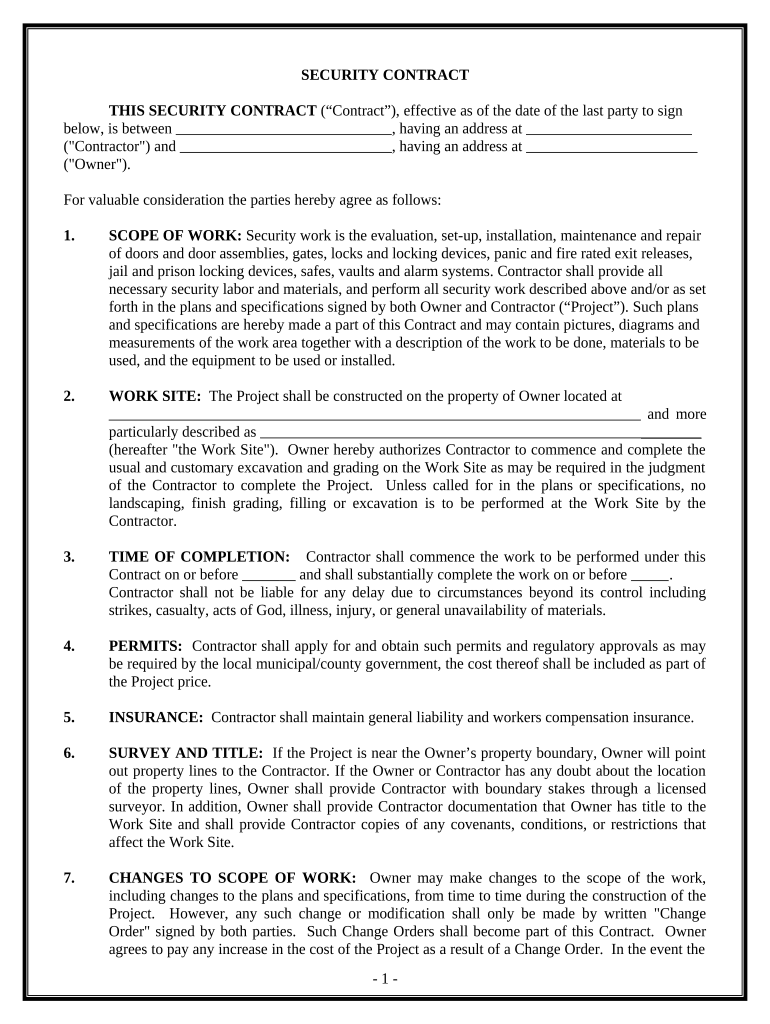
Security Contract for Contractor Mississippi Form


What is the Security Contract For Contractor Mississippi
The Security Contract for Contractor Mississippi is a legal document designed to establish the terms and conditions under which a contractor will provide security services. This contract outlines the responsibilities of both the contractor and the client, ensuring clarity and legal protection for all parties involved. It typically includes details such as the scope of work, payment terms, duration of the contract, and any specific security requirements mandated by the client or state law.
Key Elements of the Security Contract For Contractor Mississippi
Essential components of the Security Contract for Contractor Mississippi include:
- Scope of Services: A detailed description of the security services to be provided, including any specific duties or responsibilities.
- Payment Terms: Information regarding compensation, including rates, payment schedules, and any additional expenses.
- Duration: The time frame for which the contract is valid, including start and end dates.
- Liability and Insurance: Requirements for insurance coverage and liability clauses to protect both parties.
- Termination Clause: Conditions under which either party may terminate the contract.
Steps to Complete the Security Contract For Contractor Mississippi
To effectively complete the Security Contract for Contractor Mississippi, follow these steps:
- Gather necessary information, including contractor details and client requirements.
- Draft the contract, ensuring all key elements are included and clearly articulated.
- Review the document for compliance with Mississippi state laws regarding security services.
- Both parties should sign the contract, ideally using a secure electronic signature solution to enhance validity.
- Keep copies of the signed contract for future reference and compliance verification.
Legal Use of the Security Contract For Contractor Mississippi
The Security Contract for Contractor Mississippi is legally binding when executed properly. To ensure its enforceability, it must meet specific legal standards, including clear terms and mutual consent. Utilizing electronic signatures is permissible under U.S. law, provided the signing process complies with the ESIGN and UETA acts. This means that both parties must agree to conduct business electronically, and the contract must be accessible for review and verification.
How to Obtain the Security Contract For Contractor Mississippi
The Security Contract for Contractor Mississippi can be obtained through various means:
- Online legal resources that provide templates for security contracts.
- Consultation with a legal professional who specializes in contract law.
- State or local government websites that may offer official forms or guidelines.
State-Specific Rules for the Security Contract For Contractor Mississippi
When drafting a Security Contract for Contractor Mississippi, it is crucial to adhere to state-specific regulations. Mississippi law may impose certain requirements, such as licensing for security contractors and adherence to local safety standards. Understanding these regulations helps ensure that the contract is not only valid but also compliant with state laws, reducing the risk of legal disputes.
Quick guide on how to complete security contract for contractor mississippi
Effortlessly Prepare Security Contract For Contractor Mississippi on Any Device
Digital document management has gained traction among businesses and individuals alike. It serves as an excellent environmentally friendly alternative to conventional printed and signed documents, allowing you to access the right form and securely archive it online. airSlate SignNow equips you with all the necessary instruments to create, edit, and electronically sign your documents swiftly without complications. Manage Security Contract For Contractor Mississippi across any platform using airSlate SignNow's Android or iOS applications and simplify any document-related procedure today.
The Easiest Method to Edit and Electronically Sign Security Contract For Contractor Mississippi with Ease
- Find Security Contract For Contractor Mississippi and then click Get Form to begin.
- Utilize the features we provide to complete your document.
- Emphasize important sections of your documents or obscure sensitive details with tools that airSlate SignNow supplies specifically for that purpose.
- Create your signature using the Sign tool, which only takes a few seconds and holds the same legal validity as a traditional handwritten signature.
- Review the details and then click on the Done button to save your changes.
- Choose how you wish to share your form, via email, text message (SMS), invite link, or download it to your computer.
Put an end to lost or misplaced files, tedious form searches, or mistakes that necessitate printing new document copies. airSlate SignNow takes care of all your document management requirements in just a few clicks from any device you prefer. Modify and electronically sign Security Contract For Contractor Mississippi to ensure excellent communication at any stage of the document preparation process with airSlate SignNow.
Create this form in 5 minutes or less
Create this form in 5 minutes!
People also ask
-
What is a Security Contract For Contractor Mississippi?
A Security Contract For Contractor Mississippi is a legally binding agreement designed to protect both the contractor and the client in Mississippi. It outlines the terms of service, payment obligations, and liability issues. By using a security contract, you ensure that all parties understand their responsibilities and rights.
-
How does airSlate SignNow facilitate Security Contracts For Contractors in Mississippi?
airSlate SignNow simplifies the process of creating and signing Security Contracts For Contractors in Mississippi by offering an intuitive digital platform. You can easily design contracts, obtain electronic signatures, and store documents securely. This streamlines workflows and saves time, making document management hassle-free.
-
What are the benefits of using a Security Contract For Contractor Mississippi?
Using a Security Contract For Contractor Mississippi offers numerous benefits, including clear expectations and legal protection for both parties. It helps in minimizing disputes and provides a structured process for addressing anticipated issues. Ultimately, it enhances professionalism and trust in contractor-client relationships.
-
Are there any specific features of airSlate SignNow that benefit Security Contracts For Contractors in Mississippi?
airSlate SignNow features customizable templates, which streamline the creation of Security Contracts For Contractors in Mississippi. It also includes eSignature capabilities, audit trails for security, and mobile access to contracts. These features ensure efficiency and compliance in your contractual agreements.
-
How much does airSlate SignNow cost for managing Security Contracts For Contractors in Mississippi?
The pricing for airSlate SignNow is competitive and varies based on the plan you choose to manage Security Contracts For Contractors in Mississippi. Typically, plans offer a range of features at different price points to fit businesses of all sizes. A free trial is also available to explore its capabilities.
-
Can airSlate SignNow integrate with other software for managing Security Contracts For Contractors in Mississippi?
Yes, airSlate SignNow can seamlessly integrate with various software tools, enhancing your ability to manage Security Contracts For Contractors in Mississippi. This includes CRM systems, accounting software, and email applications. These integrations help streamline processes and improve overall efficiency.
-
What is the process of eSigning a Security Contract For Contractor Mississippi using airSlate SignNow?
To eSign a Security Contract For Contractor Mississippi using airSlate SignNow, simply upload the document, specify the signers, and send it for signature. Signers will receive an email notification to review and sign the contract online. Once completed, all parties receive a copy of the signed document for their records.
Get more for Security Contract For Contractor Mississippi
Find out other Security Contract For Contractor Mississippi
- Can I eSign Utah Mobile App Design Proposal Template
- eSign Arkansas IT Project Proposal Template Online
- eSign North Dakota IT Project Proposal Template Online
- eSignature New Jersey Last Will and Testament Online
- eSignature Pennsylvania Last Will and Testament Now
- eSign Arkansas Software Development Agreement Template Easy
- eSign Michigan Operating Agreement Free
- Help Me With eSign Nevada Software Development Agreement Template
- eSign Arkansas IT Consulting Agreement Computer
- How To eSignature Connecticut Living Will
- eSign Alaska Web Hosting Agreement Computer
- eSign Alaska Web Hosting Agreement Now
- eSign Colorado Web Hosting Agreement Simple
- How Do I eSign Colorado Joint Venture Agreement Template
- How To eSign Louisiana Joint Venture Agreement Template
- eSign Hawaii Web Hosting Agreement Now
- eSign New Jersey Joint Venture Agreement Template Online
- eSign Missouri Web Hosting Agreement Now
- eSign New Jersey Web Hosting Agreement Now
- eSign Texas Deposit Receipt Template Online