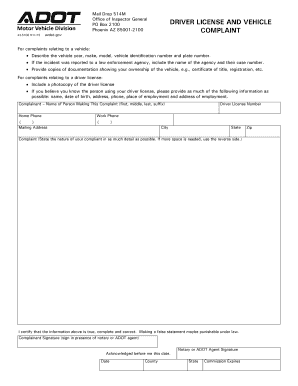
Driver License and Vehicle Complaint Driver License and Vehicle Complaint Azdot 2015


What is the Driver License And Vehicle Complaint Driver License And Vehicle Complaint Azdot
The Driver License And Vehicle Complaint Driver License And Vehicle Complaint Azdot form is a formal document used by individuals to report issues related to driver licenses and vehicle registrations in Arizona. This form allows citizens to express concerns about various matters, including violations of driving laws, vehicle safety issues, or discrepancies in vehicle registration records. It serves as an essential tool for maintaining road safety and ensuring compliance with state regulations.
How to use the Driver License And Vehicle Complaint Driver License And Vehicle Complaint Azdot
Using the Driver License And Vehicle Complaint Driver License And Vehicle Complaint Azdot form involves several straightforward steps. First, gather all necessary information related to your complaint, such as your driver’s license number, vehicle identification number (VIN), and details about the incident or issue. Next, access the form through the appropriate Arizona Department of Transportation (ADOT) channels. Fill out the form completely, providing clear and concise information to facilitate the review process. Finally, submit the form as instructed, either online or through the designated mailing address.
Steps to complete the Driver License And Vehicle Complaint Driver License And Vehicle Complaint Azdot
Completing the Driver License And Vehicle Complaint Driver License And Vehicle Complaint Azdot form requires careful attention to detail. Follow these steps for successful submission:
- Gather necessary documentation, including your driver’s license and vehicle registration.
- Access the form from the ADOT website or designated office.
- Fill in your personal information, including contact details, and describe the nature of your complaint.
- Provide any supporting evidence, such as photographs or witness statements, if applicable.
- Review the completed form for accuracy before submission.
- Submit the form online or by mail, following the instructions provided.
Legal use of the Driver License And Vehicle Complaint Driver License And Vehicle Complaint Azdot
The legal use of the Driver License And Vehicle Complaint Driver License And Vehicle Complaint Azdot form is crucial for ensuring that complaints are formally recognized and addressed by the appropriate authorities. This form is legally binding and can initiate investigations into reported issues. It is important to provide truthful and accurate information, as false statements could lead to legal repercussions. By using this form, individuals contribute to the enforcement of traffic laws and the overall safety of the community.
Key elements of the Driver License And Vehicle Complaint Driver License And Vehicle Complaint Azdot
The key elements of the Driver License And Vehicle Complaint Driver License And Vehicle Complaint Azdot form include:
- Personal Information: Name, address, and contact details of the complainant.
- Complaint Details: A clear description of the issue being reported, including dates, times, and locations.
- Supporting Evidence: Any additional documentation or evidence that supports the complaint.
- Signature: A signature or electronic acknowledgment confirming the accuracy of the information provided.
State-specific rules for the Driver License And Vehicle Complaint Driver License And Vehicle Complaint Azdot
State-specific rules governing the Driver License And Vehicle Complaint Driver License And Vehicle Complaint Azdot form are designed to ensure compliance with Arizona laws. These regulations outline the types of complaints that can be reported, the timeframe for filing complaints, and the procedures for investigation. It is essential for individuals to familiarize themselves with these rules to ensure their complaints are valid and actionable. Compliance with state guidelines enhances the effectiveness of the complaint process and promotes accountability among drivers and vehicle owners.
Quick guide on how to complete driver license and vehicle complaint driver license and vehicle complaint azdot
Complete Driver License And Vehicle Complaint Driver License And Vehicle Complaint Azdot easily on any device
Digital document management has gained traction among businesses and individuals. It offers a perfect eco-friendly substitute for traditional printed and signed paperwork, allowing you to locate the appropriate form and securely store it online. airSlate SignNow equips you with all the necessary tools to create, modify, and electronically sign your documents quickly without delays. Manage Driver License And Vehicle Complaint Driver License And Vehicle Complaint Azdot on any platform with airSlate SignNow Android or iOS applications and simplify any document-centric process today.
How to modify and eSign Driver License And Vehicle Complaint Driver License And Vehicle Complaint Azdot effortlessly
- Obtain Driver License And Vehicle Complaint Driver License And Vehicle Complaint Azdot and click on Get Form to begin.
- Utilize the tools we offer to submit your document.
- Emphasize important sections of your documents or redact sensitive data with tools that airSlate SignNow specifically provides for that purpose.
- Generate your signature using the Sign tool, which takes mere seconds and holds the same legal significance as a conventional wet ink signature.
- Review the information carefully and click on the Done button to save your changes.
- Choose how you wish to send your form: via email, text message (SMS), invitation link, or download it to your PC.
Forget about lost or misplaced documents, tedious form searches, or errors that necessitate printing new document copies. airSlate SignNow meets all your document management needs in just a few clicks from a device of your choice. Modify and eSign Driver License And Vehicle Complaint Driver License And Vehicle Complaint Azdot and ensure outstanding communication at every step of your form preparation process with airSlate SignNow.
Create this form in 5 minutes or less
Find and fill out the correct driver license and vehicle complaint driver license and vehicle complaint azdot
Create this form in 5 minutes!
How to create an eSignature for the driver license and vehicle complaint driver license and vehicle complaint azdot
How to create an electronic signature for a PDF online
How to create an electronic signature for a PDF in Google Chrome
How to create an e-signature for signing PDFs in Gmail
How to create an e-signature right from your smartphone
How to create an e-signature for a PDF on iOS
How to create an e-signature for a PDF on Android
People also ask
-
What is the process for filing a Driver License And Vehicle Complaint Driver License And Vehicle Complaint Azdot?
Filing a Driver License And Vehicle Complaint Driver License And Vehicle Complaint Azdot is straightforward with airSlate SignNow. Simply create the necessary document using our platform, eSign it, and submit it through the appropriate state channels. Our solution streamlines the process, ensuring that your complaint is filed promptly and securely.
-
How can airSlate SignNow help with my Driver License And Vehicle Complaint Driver License And Vehicle Complaint Azdot?
airSlate SignNow assists you in generating required documentation efficiently. By utilizing our eSigning capabilities, you can ensure your Driver License And Vehicle Complaint Driver License And Vehicle Complaint Azdot is executed quickly, minimizing delays and enhancing communication with the authorities.
-
Is there a cost associated with using airSlate SignNow for my Driver License And Vehicle Complaint Driver License And Vehicle Complaint Azdot?
Yes, airSlate SignNow offers various pricing plans that cater to different needs. Our competitive pricing is designed to provide a cost-effective solution for filing your Driver License And Vehicle Complaint Driver License And Vehicle Complaint Azdot, ensuring you only pay for the features you need.
-
What features does airSlate SignNow offer for handling Driver License And Vehicle Complaint Driver License And Vehicle Complaint Azdot?
airSlate SignNow includes features such as customizable templates, eSignature capabilities, and document storage, making it a comprehensive tool for managing your Driver License And Vehicle Complaint Driver License And Vehicle Complaint Azdot. These features save time and simplify the filing process.
-
Can I track the status of my Driver License And Vehicle Complaint Driver License And Vehicle Complaint Azdot through airSlate SignNow?
Yes, airSlate SignNow provides tracking capabilities that allow you to monitor the status of your Driver License And Vehicle Complaint Driver License And Vehicle Complaint Azdot at each step of the process. This feature ensures you remain informed and can follow up as needed.
-
Is airSlate SignNow easy to use for filing a Driver License And Vehicle Complaint Driver License And Vehicle Complaint Azdot?
Absolutely! airSlate SignNow is designed with user-friendliness in mind. The intuitive interface allows you to create, edit, and eSign documents related to your Driver License And Vehicle Complaint Driver License And Vehicle Complaint Azdot without any technical expertise.
-
Does airSlate SignNow integrate with other applications for managing Driver License And Vehicle Complaint Driver License And Vehicle Complaint Azdot?
Yes, airSlate SignNow offers integrations with various applications and platforms. This functionality ensures that your Driver License And Vehicle Complaint Driver License And Vehicle Complaint Azdot forms and communications sync seamlessly with existing workflows, enhancing productivity.
Get more for Driver License And Vehicle Complaint Driver License And Vehicle Complaint Azdot
- Marital domestic separation and property settlement agreement no children parties may have joint property or debts effective 497315592 form
- Marital domestic separation and property settlement agreement adult children parties may have joint property or debts where 497315593 form
- Marital domestic separation and property settlement agreement adult children parties may have joint property or debts effective 497315594 form
- Living trust for husband and wife with no children mississippi form
- Living trust for individual who is single divorced or widow or widower with no children mississippi form
- Living trust for individual who is single divorced or widow or widower with children mississippi form
- Living trust for husband and wife with one child mississippi form
- Living trust for husband and wife with minor and or adult children mississippi form
Find out other Driver License And Vehicle Complaint Driver License And Vehicle Complaint Azdot
- How To Sign Arkansas Doctors Document
- How Do I Sign Florida Doctors Word
- Can I Sign Florida Doctors Word
- How Can I Sign Illinois Doctors PPT
- How To Sign Texas Doctors PDF
- Help Me With Sign Arizona Education PDF
- How To Sign Georgia Education Form
- How To Sign Iowa Education PDF
- Help Me With Sign Michigan Education Document
- How Can I Sign Michigan Education Document
- How Do I Sign South Carolina Education Form
- Can I Sign South Carolina Education Presentation
- How Do I Sign Texas Education Form
- How Do I Sign Utah Education Presentation
- How Can I Sign New York Finance & Tax Accounting Document
- How Can I Sign Ohio Finance & Tax Accounting Word
- Can I Sign Oklahoma Finance & Tax Accounting PPT
- How To Sign Ohio Government Form
- Help Me With Sign Washington Government Presentation
- How To Sign Maine Healthcare / Medical PPT