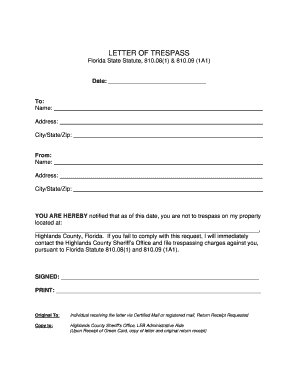
LETTER of TRESPASS Highlands County Sheriffs Office Highlandssheriff Form


Understanding the Florida Trespass Warning Form
The Florida trespass warning form serves as a legal document that notifies an individual that they are not permitted to enter or remain on a specific property. This form is often utilized by property owners, managers, or law enforcement to formally establish boundaries and protect their rights. It is crucial to ensure that the form is filled out accurately to uphold its legal standing.
Steps to Complete the Florida Trespass Warning Form
Completing the Florida trespass warning form involves several key steps to ensure its validity:
- Identify the Property: Clearly state the address of the property where the trespass warning applies.
- Provide Your Information: Include your name, contact details, and relationship to the property (e.g., owner, manager).
- Detail the Trespasser: Provide the name and description of the individual being warned, if known.
- Specify the Warning: Clearly state that the individual is not allowed on the premises and outline any specific behaviors that warrant this warning.
- Sign and Date: Ensure that you sign and date the form to validate it.
Legal Use of the Florida Trespass Warning Form
The Florida trespass warning form is legally binding when executed properly. It serves as a formal notice that can be enforced by law enforcement if the trespasser disregards the warning. To maintain its legal integrity, it is essential to follow state laws regarding trespass warnings, including ensuring that the form is delivered to the individual in a manner that confirms they received it.
State-Specific Rules for the Florida Trespass Warning Form
Florida law outlines specific requirements for issuing a trespass warning. For instance, property owners must ensure that the warning is clear and unambiguous. Additionally, the warning should be delivered directly to the individual or posted visibly on the property. Familiarizing yourself with these state-specific rules can enhance the effectiveness of the form and ensure compliance with local regulations.
Examples of Using the Florida Trespass Warning Form
There are various scenarios where a Florida trespass warning form may be utilized:
- Residential Properties: Homeowners may issue warnings to individuals who repeatedly enter their property without permission.
- Commercial Properties: Business owners can use the form to prevent unwanted individuals from loitering or causing disturbances.
- Public Events: Organizers of events may issue warnings to individuals who violate event rules or regulations.
Obtaining the Florida Trespass Warning Form
The Florida trespass warning form can typically be obtained from local law enforcement agencies, property management offices, or online legal resources. It is important to ensure that you are using the most current version of the form to comply with any recent legal updates. Many organizations provide templates that can be customized to fit specific needs.
Quick guide on how to complete letter of trespass highlands county sheriffs office highlandssheriff
Complete LETTER OF TRESPASS Highlands County Sheriffs Office Highlandssheriff effortlessly on any device
Managing documents online has become increasingly favored by businesses and individuals alike. It offers an ideal environmentally friendly substitute for conventional printed and signed documents, allowing you to easily find the right form and securely store it online. airSlate SignNow equips you with all the necessary tools to create, modify, and electronically sign your documents promptly without any hold-ups. Manage LETTER OF TRESPASS Highlands County Sheriffs Office Highlandssheriff on any device using airSlate SignNow apps for Android or iOS, and enhance any document-centric process today.
The simplest way to edit and electronically sign LETTER OF TRESPASS Highlands County Sheriffs Office Highlandssheriff with ease
- Find LETTER OF TRESPASS Highlands County Sheriffs Office Highlandssheriff and click on Get Form to begin.
- Utilize the tools we provide to fill out your form.
- Highlight pertinent sections of the documents or redact sensitive information with tools that airSlate SignNow offers specifically for this purpose.
- Create your electronic signature with the Sign tool, which takes mere seconds and holds the same legal validity as a traditional handwritten signature.
- Review all details and click on the Done button to save your modifications.
- Choose how you wish to submit your form: via email, text message (SMS), invite link, or download it to your computer.
Purge your worries about lost or mislaid files, tedious form searches, or mistakes that necessitate printing new document copies. airSlate SignNow addresses all your document management needs in just a few clicks from any device you prefer. Edit and electronically sign LETTER OF TRESPASS Highlands County Sheriffs Office Highlandssheriff to ensure excellent communication at every step of your form preparation process with airSlate SignNow.
Create this form in 5 minutes or less
Create this form in 5 minutes!
How to create an eSignature for the letter of trespass highlands county sheriffs office highlandssheriff
How to create an electronic signature for a PDF online
How to create an electronic signature for a PDF in Google Chrome
How to create an e-signature for signing PDFs in Gmail
How to create an e-signature right from your smartphone
How to create an e-signature for a PDF on iOS
How to create an e-signature for a PDF on Android
People also ask
-
What is a Florida trespass warning form?
A Florida trespass warning form is a legal document that prohibits individuals from entering or remaining on specified property. It's commonly used by property owners to prevent unauthorized access. Utilizing the airSlate SignNow platform can streamline the creation and signing of this form.
-
How can I create a Florida trespass warning form using airSlate SignNow?
Creating a Florida trespass warning form with airSlate SignNow is simple and efficient. You can use our customizable templates to input the necessary information and customize the form to meet your needs. Additionally, our platform facilitates easy electronic signatures, ensuring quick processing.
-
Is airSlate SignNow secure for sensitive documents like a Florida trespass warning form?
Absolutely! airSlate SignNow prioritizes security and compliance, using advanced encryption to protect your documents. When you create and eSign a Florida trespass warning form, you can be assured that your legal data is safeguarded throughout the process.
-
Can I integrate airSlate SignNow with other applications for my Florida trespass warning form?
Yes, airSlate SignNow offers seamless integrations with multiple applications. Whether you need to connect with CRM systems, cloud storage, or other document management tools, our platform ensures your Florida trespass warning form is easily accessible across various workflows.
-
What are the pricing options for using airSlate SignNow to manage a Florida trespass warning form?
airSlate SignNow provides flexible pricing plans designed to accommodate different business needs. You can choose from a free trial to explore the features for creating and signing a Florida trespass warning form, or opt for a subscription plan that offers additional benefits, including more templates and enhanced storage.
-
What are the benefits of using airSlate SignNow for my Florida trespass warning form?
Using airSlate SignNow for your Florida trespass warning form enhances efficiency and accuracy. It allows you to generate legal documents quickly, obtain electronic signatures, and store them securely. These benefits not only save time but also reduce paperwork and streamline the process of handling trespass warnings.
-
Are there any templates available for a Florida trespass warning form on airSlate SignNow?
Yes, airSlate SignNow offers a variety of templates, including the Florida trespass warning form. You can easily choose a template that fits your requirements, edit the details, and send it for signature, simplifying your document management signNowly.
Get more for LETTER OF TRESPASS Highlands County Sheriffs Office Highlandssheriff
- Power of attorney forms package mississippi
- Mississippi uniform
- Employment hiring process package mississippi form
- Mississippi authorization form
- Ms revocation 497315687 form
- Employment or job termination package mississippi form
- Newly widowed individuals package mississippi form
- Employment interview package mississippi form
Find out other LETTER OF TRESPASS Highlands County Sheriffs Office Highlandssheriff
- How To eSign Illinois Business Operations Stock Certificate
- Can I eSign Louisiana Car Dealer Quitclaim Deed
- eSign Michigan Car Dealer Operating Agreement Mobile
- Can I eSign Mississippi Car Dealer Resignation Letter
- eSign Missouri Car Dealer Lease Termination Letter Fast
- Help Me With eSign Kentucky Business Operations Quitclaim Deed
- eSign Nevada Car Dealer Warranty Deed Myself
- How To eSign New Hampshire Car Dealer Purchase Order Template
- eSign New Jersey Car Dealer Arbitration Agreement Myself
- eSign North Carolina Car Dealer Arbitration Agreement Now
- eSign Ohio Car Dealer Business Plan Template Online
- eSign Ohio Car Dealer Bill Of Lading Free
- How To eSign North Dakota Car Dealer Residential Lease Agreement
- How Do I eSign Ohio Car Dealer Last Will And Testament
- Sign North Dakota Courts Lease Agreement Form Free
- eSign Oregon Car Dealer Job Description Template Online
- Sign Ohio Courts LLC Operating Agreement Secure
- Can I eSign Michigan Business Operations POA
- eSign Car Dealer PDF South Dakota Computer
- eSign Car Dealer PDF South Dakota Later