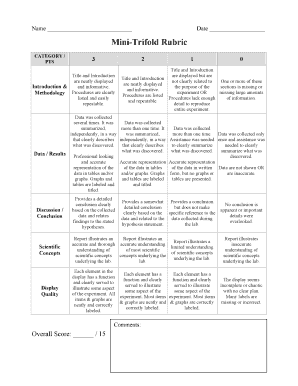
Tri Fold Rubric PDF Form


What is the Tri Fold Rubric PDF?
The Tri Fold Rubric PDF is a structured evaluation tool designed to assess the quality and effectiveness of brochures created by individuals or businesses. This rubric provides clear criteria for evaluating various aspects of brochure design, including layout, content, and visual appeal. By using this PDF format, users can easily print or share the rubric, making it a versatile tool for educators, marketers, and designers alike.
How to Use the Tri Fold Rubric PDF
To effectively utilize the Tri Fold Rubric PDF, first download the document from a reliable source. Review the criteria outlined in the rubric, which typically includes sections for assessing design elements, clarity of information, and overall impact. As you evaluate a brochure, check off each criterion that meets the standards set forth in the rubric. This methodical approach helps ensure a comprehensive assessment and provides constructive feedback for improvement.
Steps to Complete the Tri Fold Rubric PDF
Completing the Tri Fold Rubric PDF involves several straightforward steps:
- Download the Tri Fold Rubric PDF from a trusted source.
- Familiarize yourself with the evaluation criteria listed in the document.
- Review the brochure you are assessing, ensuring you have a clear understanding of its purpose and target audience.
- Begin evaluating the brochure against each criterion in the rubric, marking your assessments accordingly.
- Provide comments or suggestions for each section if necessary, offering constructive feedback for future improvements.
- Save or print the completed rubric for your records or to share with the brochure creator.
Key Elements of the Tri Fold Rubric PDF
The Tri Fold Rubric PDF typically includes several key elements that guide the evaluation process:
- Design Quality: Assessing the visual appeal and layout of the brochure.
- Content Clarity: Evaluating how clearly the information is presented.
- Creativity: Considering the originality and engagement level of the brochure.
- Target Audience Alignment: Ensuring the brochure meets the needs and expectations of its intended audience.
- Overall Impact: Judging the effectiveness of the brochure in conveying its message.
Legal Use of the Tri Fold Rubric PDF
Using the Tri Fold Rubric PDF is generally legal and permissible, provided that users respect copyright laws and any licensing agreements associated with the document. It is important to ensure that the rubric is used for its intended purpose, such as educational assessments or marketing evaluations, and that any modifications made to the rubric do not infringe on the original creator's rights. Keeping the rubric in its original format when sharing or distributing is advisable to maintain its integrity.
Examples of Using the Tri Fold Rubric PDF
The Tri Fold Rubric PDF can be applied in various contexts, including:
- Educational Settings: Teachers can use the rubric to evaluate student-created brochures for projects.
- Marketing Teams: Businesses can assess promotional materials to ensure they meet branding standards.
- Design Workshops: Participants can receive feedback on their brochure designs during collaborative sessions.
Quick guide on how to complete tri fold rubric pdf
Complete Tri Fold Rubric Pdf effortlessly on any gadget
Online document management has become prevalent among businesses and individuals. It offers a perfect eco-friendly alternative to conventional printed and signed documents, as you can access the right form and securely save it online. airSlate SignNow equips you with all the tools necessary to create, modify, and eSign your documents quickly without delays. Manage Tri Fold Rubric Pdf on any device with airSlate SignNow Android or iOS applications and enhance any document-related process today.
How to modify and eSign Tri Fold Rubric Pdf with ease
- Locate Tri Fold Rubric Pdf and then click Get Form to begin.
- Utilize the tools we provide to complete your form.
- Emphasize relevant sections of the documents or obscure sensitive information with tools that airSlate SignNow offers specifically for that purpose.
- Create your signature using the Sign tool, which takes seconds and carries the same legal validity as a traditional wet ink signature.
- Review the details and then click the Done button to save your changes.
- Select how you want to send your form, by email, SMS, or invite link, or download it to your computer.
Say goodbye to lost or misplaced documents, tedious form searching, or errors that necessitate printing new document copies. airSlate SignNow meets all your document management needs in just a few clicks from any device you choose. Modify and eSign Tri Fold Rubric Pdf and ensure excellent communication at every stage of your form preparation process with airSlate SignNow.
Create this form in 5 minutes or less
Create this form in 5 minutes!
How to create an eSignature for the tri fold rubric pdf
How to create an electronic signature for a PDF online
How to create an electronic signature for a PDF in Google Chrome
How to create an e-signature for signing PDFs in Gmail
How to create an e-signature right from your smartphone
How to create an e-signature for a PDF on iOS
How to create an e-signature for a PDF on Android
People also ask
-
What are rubrics for brochure making?
Rubrics for brochure making are structured guidelines that help individuals and businesses assess the quality and effectiveness of their brochures. They outline key criteria such as design, content, layout, and overall impact, ensuring that the final product meets specific objectives and standards.
-
How does airSlate SignNow assist in the brochure-making process?
airSlate SignNow streamlines the brochure-making process by providing tools for easy document creation and collaborative editing. With its user-friendly interface, users can design, edit, and ensure their brochures are signed and approved efficiently, using effective rubrics for brochure making.
-
What features does airSlate SignNow offer for creating brochures?
airSlate SignNow offers a variety of features that enhance brochure creation, including customizable templates, digital signatures, and real-time collaboration. These features align perfectly with rubrics for brochure making, enabling users to produce high-quality materials that meet their specific goals.
-
Are there any pricing options for airSlate SignNow?
Yes, airSlate SignNow offers flexible pricing plans tailored to fit the needs of various businesses. These plans allow users to access all essential features for creating brochures, aligning with the essential rubrics for brochure making, ensuring cost-effective and high-quality outcomes.
-
Can I integrate airSlate SignNow with other tools I use?
Absolutely! airSlate SignNow integrates seamlessly with numerous productivity tools and platforms, helping users streamline their workflow. These integrations complement rubrics for brochure making by facilitating the easy sharing and signing of brochures across various applications.
-
What are the benefits of using airSlate SignNow for brochure-making?
Using airSlate SignNow for brochure-making offers numerous benefits, including enhanced efficiency, improved collaboration, and secure document signing. By adhering to rubrics for brochure making, businesses can ensure their brochures are impactful and professional, capturing the attention of their audience.
-
Is airSlate SignNow suitable for small businesses?
Yes, airSlate SignNow is highly suitable for small businesses looking to create professional brochures. Its cost-effective pricing and user-friendly features align well with rubrics for brochure making, allowing small businesses to compete with larger organizations effectively.
Get more for Tri Fold Rubric Pdf
Find out other Tri Fold Rubric Pdf
- Electronic signature Connecticut Finance & Tax Accounting Executive Summary Template Myself
- Can I Electronic signature California Government Stock Certificate
- Electronic signature California Government POA Simple
- Electronic signature Illinois Education Business Plan Template Secure
- How Do I Electronic signature Colorado Government POA
- Electronic signature Government Word Illinois Now
- Can I Electronic signature Illinois Government Rental Lease Agreement
- Electronic signature Kentucky Government Promissory Note Template Fast
- Electronic signature Kansas Government Last Will And Testament Computer
- Help Me With Electronic signature Maine Government Limited Power Of Attorney
- How To Electronic signature Massachusetts Government Job Offer
- Electronic signature Michigan Government LLC Operating Agreement Online
- How To Electronic signature Minnesota Government Lease Agreement
- Can I Electronic signature Minnesota Government Quitclaim Deed
- Help Me With Electronic signature Mississippi Government Confidentiality Agreement
- Electronic signature Kentucky Finance & Tax Accounting LLC Operating Agreement Myself
- Help Me With Electronic signature Missouri Government Rental Application
- Can I Electronic signature Nevada Government Stock Certificate
- Can I Electronic signature Massachusetts Education Quitclaim Deed
- Can I Electronic signature New Jersey Government LLC Operating Agreement