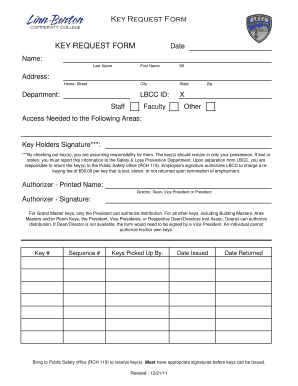
Key Request Form Template


What is the key request form template?
The key request form template is a structured document used by organizations to formally request access to keys or keycards for various facilities or resources. This form typically captures essential information such as the requester's name, department, purpose for the key, and any relevant dates. By standardizing the request process, organizations can manage access securely and efficiently, ensuring that only authorized personnel receive keys.
How to use the key request form template
Using the key request form template involves several straightforward steps. First, fill out all required fields, including your contact information and the specific keys you are requesting. Next, provide a brief explanation of why access to the keys is necessary. After completing the form, submit it to the designated authority within your organization, which may include a supervisor or facilities manager. Ensure you retain a copy for your records.
Steps to complete the key request form template
Completing the key request form template requires attention to detail. Follow these steps:
- Begin by entering your full name and contact information.
- Specify the department or unit you belong to.
- Clearly state the purpose for which the key is needed.
- Indicate the type of key being requested, including any relevant identification numbers.
- Provide the date by which you need the key.
- Sign and date the form to confirm the accuracy of the information provided.
Legal use of the key request form template
The legal use of the key request form template ensures that organizations comply with internal policies and security regulations. By documenting requests, organizations can maintain a record of who has access to keys, which is crucial for accountability. This form may also serve as evidence in case of security breaches or disputes regarding access rights. It is essential to follow any additional legal requirements specific to your organization or state.
Key elements of the key request form template
Several key elements are essential for a comprehensive key request form template:
- Requester Information: Name, contact details, and department.
- Key Details: Type of key, identification numbers, and any specific access requirements.
- Purpose: A brief description of why the key is needed.
- Approval Section: Space for signatures from supervisors or authorized personnel.
- Date: The date of the request and the required access date.
Examples of using the key request form template
Examples of using the key request form template can vary based on organizational needs. For instance, a maintenance worker may use the form to request access to storage rooms containing tools. Similarly, an employee may need a key for a conference room for an upcoming meeting. Each scenario highlights the importance of documenting key access to ensure security and accountability within the organization.
Quick guide on how to complete key request form template 45804821
Effortlessly Create Key Request Form Template on Any Device
Digital document management has gained signNow traction among businesses and individuals alike. It serves as an ideal eco-friendly alternative to conventional printed and signed paperwork, allowing you to locate the necessary form and securely save it online. airSlate SignNow provides all the tools required to create, modify, and electronically sign your documents promptly and without delays. Manage Key Request Form Template across any platform using airSlate SignNow's Android or iOS applications and enhance your document-driven processes today.
How to Adjust and Electronically Sign Key Request Form Template with Ease
- Locate Key Request Form Template and click on Get Form to begin.
- Utilize the tools we provide to fill out your form.
- Emphasize pertinent sections of your documents or conceal sensitive information using tools that airSlate SignNow offers specifically for this purpose.
- Create your eSignature with the Sign tool, which takes mere seconds and holds the same legal validity as a conventional handwritten signature.
- Review all the details and then click the Done button to save your changes.
- Select how you wish to send your form, via email, text message (SMS), invitation link, or download it to your computer.
Eliminate concerns about lost or misfiled documents, tedious form searches, or errors that necessitate printing new copies. airSlate SignNow addresses your document management needs with just a few clicks from any device you choose. Edit and electronically sign Key Request Form Template and guarantee effective communication at every stage of the form preparation process with airSlate SignNow.
Create this form in 5 minutes or less
Create this form in 5 minutes!
How to create an eSignature for the key request form template 45804821
How to create an electronic signature for a PDF online
How to create an electronic signature for a PDF in Google Chrome
How to create an e-signature for signing PDFs in Gmail
How to create an e-signature right from your smartphone
How to create an e-signature for a PDF on iOS
How to create an e-signature for a PDF on Android
People also ask
-
What is a key form in airSlate SignNow?
A key form in airSlate SignNow refers to the essential template used for electronic signatures and document management. This form allows businesses to streamline their signing processes, ensuring that documents are signed quickly and securely. With the key form feature, users can create reusable templates that cater to various business needs.
-
How much does it cost to use airSlate SignNow for key forms?
The pricing for airSlate SignNow varies depending on the plan you choose, but it remains competitive and cost-effective. Each plan includes access to key form features, ensuring you get value for your investment. Free trials are also available, allowing you to explore how the key form can benefit your business without upfront costs.
-
What are the main features of the key form in airSlate SignNow?
Key form features in airSlate SignNow include customizable templates, fast document sending, and advanced tracking capabilities. These features help streamline workflows and increase efficiency in managing electronic signatures. Additionally, you can integrate secure payment options within your key forms.
-
How does the key form improve the signing process?
The key form simplifies the signing process by allowing users to create and send documents for electronic signatures in just a few clicks. This eliminates the need for printing, scanning, or mailing physical documents. With the key form, users can also track document progress in real-time, enhancing accountability and speed.
-
Can I integrate the key form with other software?
Yes, airSlate SignNow allows seamless integration of the key form with various applications and platforms such as CRM systems, document management tools, and cloud storage services. This integration helps businesses streamline their workflows further and ensures that all tools work together efficiently. Integration settings can be customized based on your business requirements.
-
What benefits does the key form offer for businesses?
The key form provides numerous benefits for businesses, including increased efficiency, reduced turnaround time for contracts, and signNow cost savings. It also enhances security and compliance, as all signatures and documents are stored and managed electronically. This ensures that your business meets regulatory standards effectively.
-
Is the key form secure for sensitive documents?
Absolutely! The key form in airSlate SignNow is designed with industry-leading security features, including encryption and secure access protocols, to protect sensitive information. This ensures that all documents signed using the key form are stored securely and are compliant with legal standards. Your data privacy is a top priority.
Get more for Key Request Form Template
Find out other Key Request Form Template
- How Do I Sign Montana Rental agreement contract
- Sign Alaska Rental lease agreement Mobile
- Sign Connecticut Rental lease agreement Easy
- Sign Hawaii Rental lease agreement Mobile
- Sign Hawaii Rental lease agreement Simple
- Sign Kansas Rental lease agreement Later
- How Can I Sign California Rental house lease agreement
- How To Sign Nebraska Rental house lease agreement
- How To Sign North Dakota Rental house lease agreement
- Sign Vermont Rental house lease agreement Now
- How Can I Sign Colorado Rental lease agreement forms
- Can I Sign Connecticut Rental lease agreement forms
- Sign Florida Rental lease agreement template Free
- Help Me With Sign Idaho Rental lease agreement template
- Sign Indiana Rental lease agreement forms Fast
- Help Me With Sign Kansas Rental lease agreement forms
- Can I Sign Oregon Rental lease agreement template
- Can I Sign Michigan Rental lease agreement forms
- Sign Alaska Rental property lease agreement Simple
- Help Me With Sign North Carolina Rental lease agreement forms