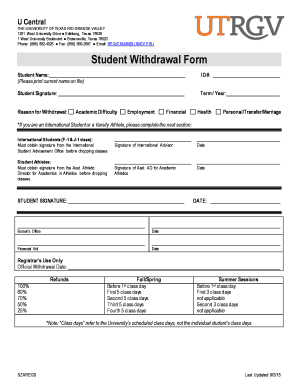
Withdrawal Form Utrgv 2015


What is the Withdrawal Form Utrgv
The UTRGV withdrawal form is a formal document used by students to officially withdraw from courses at the University of Texas Rio Grande Valley. This form serves as a notification to the university of a student's intent to discontinue their enrollment in specific courses for a given semester. It is essential for maintaining accurate academic records and ensuring that students are aware of the implications of withdrawing, such as potential impacts on financial aid and academic standing.
How to use the Withdrawal Form Utrgv
To effectively use the withdrawal form UTRGV, students should first review the university's withdrawal policy to understand the deadlines and implications of their decision. Once familiar with the policy, students can obtain the form, typically available through the university's website or student services. After filling out the form with the required information, including personal details and the specific courses from which they wish to withdraw, students should submit the form as directed, ensuring they keep a copy for their records.
Steps to complete the Withdrawal Form Utrgv
Completing the withdrawal form UTRGV involves several key steps:
- Access the form from the official UTRGV website or student services.
- Fill in your personal information, including your student ID and contact details.
- Indicate the specific courses you are withdrawing from.
- Review the form for accuracy and completeness.
- Submit the form according to the instructions provided, either online or in person.
- Retain a copy of the submitted form for your records.
Legal use of the Withdrawal Form Utrgv
The withdrawal form UTRGV is legally binding once submitted according to the university's policies. It must be filled out accurately and submitted within the designated time frame to ensure that the withdrawal is processed correctly. Failure to comply with the university's regulations regarding course withdrawals may result in academic penalties or affect a student's financial aid eligibility.
Key elements of the Withdrawal Form Utrgv
Important elements of the withdrawal form UTRGV include:
- Student Information: Personal details such as name, student ID, and contact information.
- Course Details: Identification of the specific courses from which the student wishes to withdraw.
- Signature: A signature or electronic acknowledgment indicating the student's understanding of the consequences of withdrawal.
- Date of Submission: The date when the form is submitted, which is crucial for processing and compliance with withdrawal deadlines.
Form Submission Methods
Students can submit the withdrawal form UTRGV through various methods, ensuring flexibility and convenience. Common submission methods include:
- Online Submission: Many universities allow forms to be submitted electronically through their student portal.
- Mail: Students can print the completed form and send it via postal service to the appropriate department.
- In-Person Submission: Students may also choose to deliver the form directly to the registrar's office or designated administrative office.
Quick guide on how to complete withdrawal form utrgv
Effortlessly Prepare Withdrawal Form Utrgv on Any Device
Digital document management has gained traction among businesses and individuals. It offers an ideal eco-friendly substitute for conventional printed and signed documents, allowing you to access the necessary form and securely store it online. airSlate SignNow equips you with all the resources required to create, edit, and electronically sign your documents quickly without holdups. Manage Withdrawal Form Utrgv across any platform with airSlate SignNow's Android or iOS applications and enhance any document-related process today.
The easiest method to modify and electronically sign Withdrawal Form Utrgv without hassle
- Locate Withdrawal Form Utrgv and click Get Form to begin.
- Make use of the tools we offer to complete your document.
- Highlight important sections of your documents or obscure sensitive information using tools that airSlate SignNow provides specifically for that purpose.
- Create your signature with the Sign tool, which takes just seconds and holds the same legal validity as a traditional ink signature.
- Review all the details and click on the Done button to save your changes.
- Select how you wish to send your form—via email, text message (SMS), or invitation link, or download it to your computer.
No more concerns about lost or misplaced files, laborious form searching, or mistakes that necessitate printing new document copies. airSlate SignNow fulfills all your needs in document management within a few clicks from any device you prefer. Revise and electronically sign Withdrawal Form Utrgv and ensure excellent communication at every stage of your document preparation process with airSlate SignNow.
Create this form in 5 minutes or less
Find and fill out the correct withdrawal form utrgv
Create this form in 5 minutes!
How to create an eSignature for the withdrawal form utrgv
How to create an electronic signature for a PDF online
How to create an electronic signature for a PDF in Google Chrome
How to create an e-signature for signing PDFs in Gmail
How to create an e-signature right from your smartphone
How to create an e-signature for a PDF on iOS
How to create an e-signature for a PDF on Android
People also ask
-
What is the UTRGV withdrawal form and why do I need it?
The UTRGV withdrawal form is a document that students must complete to officially withdraw from their courses or the university. This form is necessary to ensure that all administrative processes are correctly followed, preventing any potential academic or financial issues. Utilizing airSlate SignNow can simplify the submission of your UTRGV withdrawal form, making the process efficient and secure.
-
How can airSlate SignNow help with completing my UTRGV withdrawal form?
airSlate SignNow provides an intuitive platform for students to easily fill out and eSign the UTRGV withdrawal form. The tool streamlines the process by allowing you to complete the form electronically, ensuring that you can submit it without unnecessary delays. Moreover, you can track the status of your submission directly through the platform.
-
Is there a cost associated with using airSlate SignNow for the UTRGV withdrawal form?
Yes, there are cost-effective plans available for using airSlate SignNow for your document signing needs, including the UTRGV withdrawal form. The pricing is designed to be accessible for students and businesses alike, offering various packages that cater to different usage levels. You can choose a plan that best fits your requirements and budget.
-
Can I send the UTRGV withdrawal form to someone else for eSignature?
Absolutely! With airSlate SignNow, you can easily send your UTRGV withdrawal form to any recipient for their eSignature. This feature facilitates collaborations instantly, ensuring that all necessary signatures are collected efficiently. You can also receive notifications when the document is signed, streamlining the process even further.
-
What are the benefits of using airSlate SignNow for the UTRGV withdrawal form?
Using airSlate SignNow for your UTRGV withdrawal form offers numerous benefits, including enhanced convenience and reduced processing time. The platform allows for quick electronic signatures, which means you can submit your withdrawal form from anywhere, at any time. Additionally, all transactions are securely stored for future reference.
-
Can I download a copy of my UTRGV withdrawal form after signing?
Yes, once you complete and eSign your UTRGV withdrawal form using airSlate SignNow, you can download a copy for your records. This ensures you have a personal copy for verification and future reference, which helps in maintaining transparency and keeping track of your academic decisions.
-
What features does airSlate SignNow offer that are useful for handling the UTRGV withdrawal form?
airSlate SignNow offers various features that make handling the UTRGV withdrawal form seamless. Key features include template creation, document tracking, and mobile access, allowing you to manage your documents effectively. These tools make the process of withdrawing from courses easier, ensuring all necessary steps are taken care of.
Get more for Withdrawal Form Utrgv
- Alaska warning of default on commercial lease form
- Ak deposit form
- Alaska notice of appeal district court to superior court form
- Alaska assignment form
- Alaska agreement and receipt for deposit of will form
- Alaska affidavit for collection of personal property of decedent all locations other than juneau form
- Alaska partial form
- Alaska request for rescheduled arraignment date form
Find out other Withdrawal Form Utrgv
- Help Me With eSignature Tennessee Banking PDF
- How Can I eSignature Virginia Banking PPT
- How Can I eSignature Virginia Banking PPT
- Can I eSignature Washington Banking Word
- Can I eSignature Mississippi Business Operations Document
- How To eSignature Missouri Car Dealer Document
- How Can I eSignature Missouri Business Operations PPT
- How Can I eSignature Montana Car Dealer Document
- Help Me With eSignature Kentucky Charity Form
- How Do I eSignature Michigan Charity Presentation
- How Do I eSignature Pennsylvania Car Dealer Document
- How To eSignature Pennsylvania Charity Presentation
- Can I eSignature Utah Charity Document
- How Do I eSignature Utah Car Dealer Presentation
- Help Me With eSignature Wyoming Charity Presentation
- How To eSignature Wyoming Car Dealer PPT
- How To eSignature Colorado Construction PPT
- How To eSignature New Jersey Construction PDF
- How To eSignature New York Construction Presentation
- How To eSignature Wisconsin Construction Document