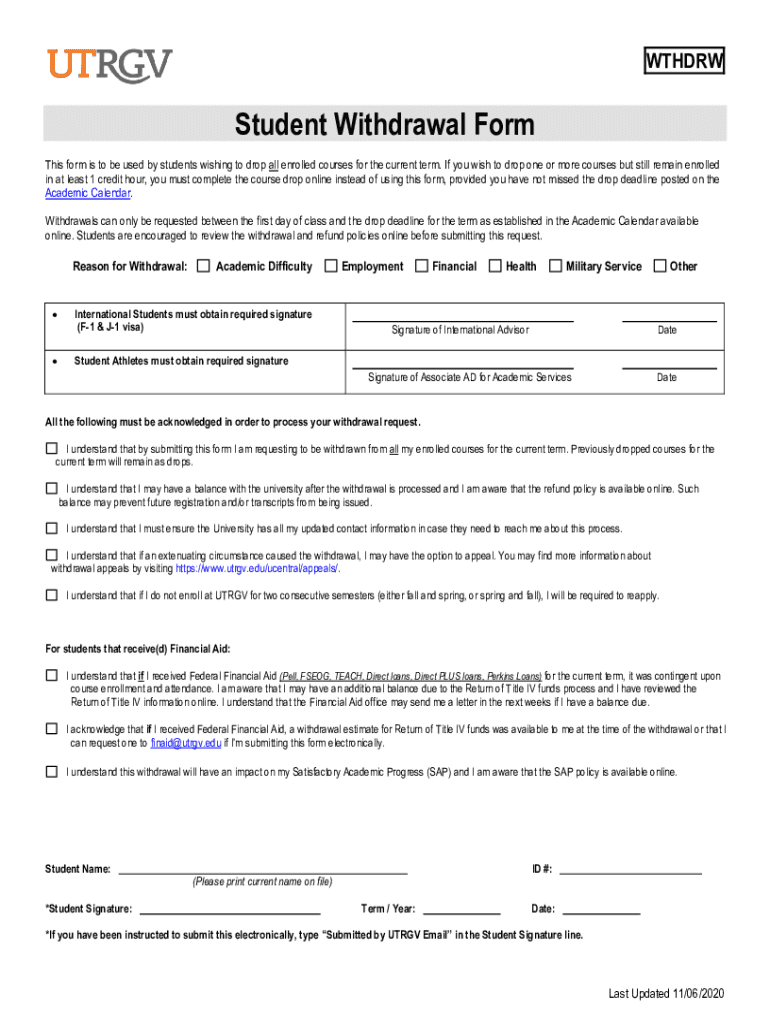
UTRGV Withdrawal 2020-2026


What is the UTRGV Withdrawal?
The UTRGV withdrawal form is a crucial document for students who wish to officially withdraw from their courses at the University of Texas Rio Grande Valley (UTRGV). This form serves as a formal notification to the university and is necessary to ensure that the withdrawal is processed correctly. Completing this form helps maintain accurate academic records and prevents any misunderstandings regarding a student's enrollment status. It is essential for students to understand the implications of withdrawing, including potential impacts on their academic progress and financial aid status.
Steps to Complete the UTRGV Withdrawal
Completing the UTRGV withdrawal form involves several straightforward steps. First, students should access the form, which is typically available online through the university's official website. Next, students need to fill out their personal information, including their student ID and the courses they wish to withdraw from. After completing the required sections, students should review the form for accuracy before submitting it. Finally, the completed form can be submitted either online or in person at the designated office, depending on the university's submission guidelines.
Key Elements of the UTRGV Withdrawal
When filling out the UTRGV withdrawal form, there are several key elements that students must include. These elements typically consist of:
- Personal Information: Student ID, name, and contact details.
- Course Details: List of courses from which the student is withdrawing.
- Reason for Withdrawal: A brief explanation of why the student is choosing to withdraw.
- Signature: The student’s signature to validate the request.
Providing complete and accurate information is vital to ensure the withdrawal is processed without delays.
Form Submission Methods
Students have various methods to submit the UTRGV withdrawal form. The most common methods include:
- Online Submission: Many universities, including UTRGV, offer an online portal where students can submit their forms electronically.
- In-Person Submission: Students may choose to deliver the form directly to the appropriate office on campus.
- Mail Submission: If necessary, students can send the completed form via postal mail to the designated department.
Each submission method may have different processing times, so students should consider their circumstances when choosing how to submit their withdrawal form.
Eligibility Criteria
Eligibility to withdraw from courses at UTRGV typically depends on several factors. Students must be in good academic standing and should not have any holds on their accounts that would prevent them from completing the withdrawal process. Additionally, the timing of the withdrawal is important; students should be aware of the deadlines set by the university for withdrawing from courses without academic penalty. It is advisable for students to consult with academic advisors to understand their specific eligibility and any potential consequences of withdrawing.
Quick guide on how to complete utrgv withdrawal
Complete UTRGV Withdrawal seamlessly on any device
Digital document management has gained traction among enterprises and individuals. It offers an ideal environmentally-friendly substitute for conventional printed and signed documents, as you can access the necessary form and securely store it online. airSlate SignNow equips you with all the tools you need to create, modify, and eSign your documents swiftly without interruptions. Manage UTRGV Withdrawal on any platform with airSlate SignNow Android or iOS applications and enhance any document-related procedure today.
How to adjust and eSign UTRGV Withdrawal effortlessly
- Find UTRGV Withdrawal and then click Get Form to begin.
- Utilize the tools we offer to complete your document.
- Mark important sections of your documents or obscure sensitive information with tools specifically provided by airSlate SignNow for this purpose.
- Generate your eSignature with the Sign feature, which takes mere seconds and holds the same legal validity as a traditional ink signature.
- Review the information and then click on the Done button to save your modifications.
- Choose how you would like to send your form, via email, text message (SMS), or invitation link, or download it to your computer.
Say goodbye to lost or misplaced documents, tedious form searches, or mistakes that necessitate printing new document copies. airSlate SignNow fulfills all your document management needs in just a few clicks from any device of your choosing. Modify and eSign UTRGV Withdrawal and ensure excellent communication at every stage of the document preparation process with airSlate SignNow.
Create this form in 5 minutes or less
Find and fill out the correct utrgv withdrawal
Create this form in 5 minutes!
How to create an eSignature for the utrgv withdrawal
How to create an electronic signature for a PDF online
How to create an electronic signature for a PDF in Google Chrome
How to create an e-signature for signing PDFs in Gmail
How to create an e-signature right from your smartphone
How to create an e-signature for a PDF on iOS
How to create an e-signature for a PDF on Android
People also ask
-
What is a student withdrawal form?
A student withdrawal form is a document that allows students to officially withdraw from a course or educational institution. This form typically requires the student's information, reason for withdrawal, and any necessary signatures. Using airSlate SignNow, you can easily create and eSign your student withdrawal form online.
-
How can I create a student withdrawal form using airSlate SignNow?
Creating a student withdrawal form with airSlate SignNow is simple. You can start by selecting a template or designing your own form from scratch. The platform allows you to customize fields, add your branding, and send the form for eSignature, making the process efficient and user-friendly.
-
Is there a cost associated with using airSlate SignNow for student withdrawal forms?
Yes, airSlate SignNow offers various pricing plans to suit different needs. You can choose a plan that fits your budget and requirements, whether you need basic features or advanced functionalities for managing student withdrawal forms. A free trial is also available to explore the platform before committing.
-
What features does airSlate SignNow offer for student withdrawal forms?
airSlate SignNow provides several features for managing student withdrawal forms, including customizable templates, eSignature capabilities, and document tracking. Additionally, you can automate workflows and integrate with other applications to streamline the process, ensuring a smooth experience for both students and administrators.
-
Can I integrate airSlate SignNow with other software for student withdrawal forms?
Absolutely! airSlate SignNow offers integrations with various software applications, including CRM systems and educational platforms. This allows you to seamlessly manage your student withdrawal forms alongside other processes, enhancing efficiency and reducing manual work.
-
What are the benefits of using airSlate SignNow for student withdrawal forms?
Using airSlate SignNow for student withdrawal forms offers numerous benefits, including time savings, improved accuracy, and enhanced security. The platform ensures that all documents are securely stored and easily accessible, while eSigning eliminates the need for physical paperwork, making the process faster and more efficient.
-
How secure is the student withdrawal form process with airSlate SignNow?
The security of your student withdrawal form process is a top priority for airSlate SignNow. The platform employs advanced encryption and compliance measures to protect sensitive information. You can trust that your documents are safe and that the eSigning process meets industry standards for security.
Get more for UTRGV Withdrawal
- Kakinada533 003 application form for registration for ii jntuk edu
- Personal gas monitor function test log npointenergy form
- Copy right release texas form
- Bernalillo county assessor protest form
- Read a thon minute log paper form
- Sf 215 form
- Rorschach structural summary sheet formulas
- Instructions for petition for alien fiance depa form
Find out other UTRGV Withdrawal
- Sign Georgia Education Business Plan Template Now
- Sign Louisiana Education Business Plan Template Mobile
- Sign Kansas Education Rental Lease Agreement Easy
- Sign Maine Education Residential Lease Agreement Later
- How To Sign Michigan Education LLC Operating Agreement
- Sign Mississippi Education Business Plan Template Free
- Help Me With Sign Minnesota Education Residential Lease Agreement
- Sign Nevada Education LLC Operating Agreement Now
- Sign New York Education Business Plan Template Free
- Sign Education Form North Carolina Safe
- Sign North Carolina Education Purchase Order Template Safe
- Sign North Dakota Education Promissory Note Template Now
- Help Me With Sign North Carolina Education Lease Template
- Sign Oregon Education Living Will Easy
- How To Sign Texas Education Profit And Loss Statement
- Sign Vermont Education Residential Lease Agreement Secure
- How Can I Sign Washington Education NDA
- Sign Wisconsin Education LLC Operating Agreement Computer
- Sign Alaska Finance & Tax Accounting Purchase Order Template Computer
- Sign Alaska Finance & Tax Accounting Lease Termination Letter Free