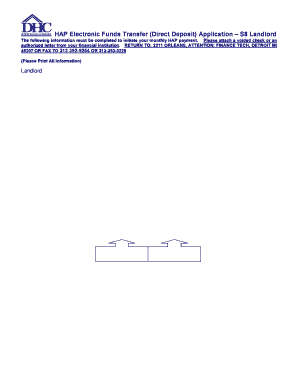
Landlord Direct Deposit Form Detroit Housing Commission Dhcmi


What is the Landlord Direct Deposit Form Detroit Housing Commission DHCMI
The Landlord Direct Deposit Form, associated with the Detroit Housing Commission (DHCMI), is a crucial document that allows landlords to receive rental payments directly into their bank accounts. This form streamlines the payment process, ensuring timely deposits while reducing the need for physical checks. It is specifically designed for landlords participating in programs such as Section 8, facilitating efficient financial transactions between landlords and the housing authority.
How to use the Landlord Direct Deposit Form Detroit Housing Commission DHCMI
Using the Landlord Direct Deposit Form involves several straightforward steps. First, landlords must obtain the form from the Detroit Housing Commission's official resources. After filling out the required fields, including personal and banking information, landlords should review the document for accuracy. Once completed, the form can be submitted electronically or via traditional mail, depending on the options provided by the DHCMI. It's essential to ensure that all information is accurate to prevent delays in payment processing.
Steps to complete the Landlord Direct Deposit Form Detroit Housing Commission DHCMI
Completing the Landlord Direct Deposit Form requires attention to detail. Here are the steps to follow:
- Download the form from the Detroit Housing Commission's website.
- Fill in your name, address, and contact information accurately.
- Provide your bank account details, including account number and routing number.
- Sign and date the form to validate your request.
- Submit the completed form according to the instructions provided, ensuring you keep a copy for your records.
Legal use of the Landlord Direct Deposit Form Detroit Housing Commission DHCMI
The Landlord Direct Deposit Form is legally binding when completed and submitted in accordance with the guidelines set by the Detroit Housing Commission. To ensure its validity, landlords must provide accurate information and comply with all applicable laws regarding electronic payments. The form serves as a formal agreement between the landlord and the housing authority, facilitating secure and efficient transactions that are recognized under U.S. law.
Key elements of the Landlord Direct Deposit Form Detroit Housing Commission DHCMI
Several key elements are essential for the Landlord Direct Deposit Form to be effective:
- Landlord Information: Full name and contact details.
- Banking Information: Accurate bank account and routing numbers.
- Signature: The landlord's signature is required to authorize the direct deposit.
- Date: The date of submission must be included to track the request.
Eligibility Criteria
To be eligible to use the Landlord Direct Deposit Form, landlords must be registered participants in the Detroit Housing Commission programs, such as Section 8. They must also have a valid bank account capable of receiving electronic deposits. Ensuring compliance with these criteria will facilitate a smooth application process and timely payments.
Quick guide on how to complete landlord direct deposit form detroit housing commission dhcmi
Complete Landlord Direct Deposit Form Detroit Housing Commission Dhcmi effortlessly on any device
Online document management has gained traction among businesses and individuals. It offers a perfect environmentally friendly substitute for conventional printed and signed paperwork, as you can locate the appropriate form and securely store it online. airSlate SignNow equips you with all the tools you require to create, modify, and eSign your documents quickly without delays. Handle Landlord Direct Deposit Form Detroit Housing Commission Dhcmi on any platform using the airSlate SignNow Android or iOS applications and simplify any document-related task today.
How to adjust and eSign Landlord Direct Deposit Form Detroit Housing Commission Dhcmi effortlessly
- Find Landlord Direct Deposit Form Detroit Housing Commission Dhcmi and click on Get Form to begin.
- Utilize the tools we provide to complete your form.
- Emphasize pertinent sections of the documents or obscure sensitive information with tools that airSlate SignNow provides specifically for that purpose.
- Generate your signature using the Sign tool, which takes only seconds and holds the same legal validity as a conventional wet ink signature.
- Review the details and click on the Done button to save your changes.
- Choose how you wish to send your form, via email, text message (SMS), or invitation link, or download it to your computer.
Eliminate concerns about lost or misfiled documents, tedious form hunting, or errors that necessitate printing new document copies. airSlate SignNow fulfills all your document management requirements in a few clicks from any device you prefer. Modify and eSign Landlord Direct Deposit Form Detroit Housing Commission Dhcmi and ensure outstanding communication at any stage of your form preparation process with airSlate SignNow.
Create this form in 5 minutes or less
Create this form in 5 minutes!
How to create an eSignature for the landlord direct deposit form detroit housing commission dhcmi
How to create an electronic signature for a PDF online
How to create an electronic signature for a PDF in Google Chrome
How to create an e-signature for signing PDFs in Gmail
How to create an e-signature right from your smartphone
How to create an e-signature for a PDF on iOS
How to create an e-signature for a PDF on Android
People also ask
-
What is dhcmi and how does it benefit my business?
Dhcmi stands for Digital Health Cooperative Management Interface, which offers businesses an efficient way to manage health-related documents electronically. With dhcmi, you can streamline your workflow, reduce paperwork, and enhance compliance. This leads to signNow time savings and improved document security for your organization.
-
How much does dhcmi cost?
The pricing for dhcmi varies based on the features and usage requirements of your business. airSlate SignNow offers flexible pricing plans tailored to suit different needs, making it cost-effective for organizations of all sizes. You can explore our pricing options on our website to find the perfect plan for you.
-
What features does dhcmi offer?
Dhcmi includes features such as secure eSignature capabilities, document templates, automated workflows, and real-time tracking. These functionalities help businesses manage and sign documents efficiently, reducing delays and improving productivity. Explore our platform to see how dhcmi can enhance your documentation process.
-
Can dhcmi integrate with other applications?
Yes, dhcmi is designed to integrate seamlessly with various applications, including CRM systems, project management tools, and cloud storage services. This interoperability allows businesses to create a unified platform for document management and eSigning. Check our integration options to see how dhcmi can enhance your existing workflows.
-
Is dhcmi secure for sensitive documents?
Absolutely, dhcmi prioritizes the security of your sensitive documents through encryption and secure access protocols. Our platform complies with industry standards, ensuring that your data remains confidential and protected. Trust dhcmi to safeguard your essential documents while maintaining convenience.
-
How can dhcmi improve my team's productivity?
Dhcmi streamlines the document sending and signing process, signNowly reducing the time spent on paperwork. By automating workflows and providing easy access to eSigning features, your team can focus on more critical tasks, thereby enhancing overall productivity. Experience the difference with dhcmi and transform your team's efficiency.
-
Is training available for using dhcmi?
Yes, airSlate SignNow offers comprehensive training resources for users of dhcmi. From video tutorials to live webinars, we provide the support needed to ensure a smooth onboarding process. Get the most out of dhcmi with our user-friendly training materials and customer support.
Get more for Landlord Direct Deposit Form Detroit Housing Commission Dhcmi
Find out other Landlord Direct Deposit Form Detroit Housing Commission Dhcmi
- Sign Oregon High Tech POA Free
- Sign South Carolina High Tech Moving Checklist Now
- Sign South Carolina High Tech Limited Power Of Attorney Free
- Sign West Virginia High Tech Quitclaim Deed Myself
- Sign Delaware Insurance Claim Online
- Sign Delaware Insurance Contract Later
- Sign Hawaii Insurance NDA Safe
- Sign Georgia Insurance POA Later
- How Can I Sign Alabama Lawers Lease Agreement
- How Can I Sign California Lawers Lease Agreement
- Sign Colorado Lawers Operating Agreement Later
- Sign Connecticut Lawers Limited Power Of Attorney Online
- Sign Hawaii Lawers Cease And Desist Letter Easy
- Sign Kansas Insurance Rental Lease Agreement Mobile
- Sign Kansas Insurance Rental Lease Agreement Free
- Sign Kansas Insurance Rental Lease Agreement Fast
- Sign Kansas Insurance Rental Lease Agreement Safe
- How To Sign Kansas Insurance Rental Lease Agreement
- How Can I Sign Kansas Lawers Promissory Note Template
- Sign Kentucky Lawers Living Will Free