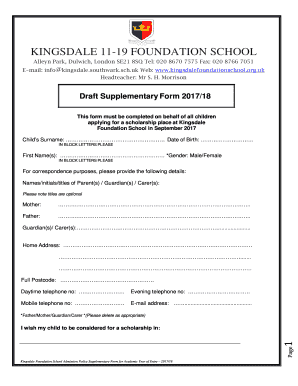
Kingsdale Supplementary Form


What is the Kingsdale Supplementary Form
The Kingsdale Supplementary Form is a crucial document associated with the Kingsdale Foundation School. It serves as an additional application requirement for prospective students, providing essential information that the school needs to assess eligibility and suitability for enrollment. This form typically includes sections that request details about the student’s background, academic history, and personal interests. Understanding its purpose is vital for parents and guardians looking to navigate the application process effectively.
How to Obtain the Kingsdale Supplementary Form
To obtain the Kingsdale Supplementary Form, interested parties can visit the official Kingsdale Foundation School website or contact the school’s admissions office directly. The form is usually available for download in PDF format, allowing for easy access. Additionally, the school may provide printed copies upon request. It is advisable to check for any specific deadlines related to the submission of this form to ensure timely completion.
Steps to Complete the Kingsdale Supplementary Form
Completing the Kingsdale Supplementary Form involves several straightforward steps to ensure accuracy and compliance. First, gather all necessary information, including personal details, academic records, and any relevant documentation. Next, carefully fill out each section of the form, ensuring clarity and completeness. After completing the form, review it for any errors or omissions before submitting it. Finally, submit the form according to the specified guidelines, whether online or via mail.
Legal Use of the Kingsdale Supplementary Form
The Kingsdale Supplementary Form is legally binding once completed and submitted, provided it meets the necessary requirements set by the Kingsdale Foundation School. It is essential to understand that any false information or misrepresentation on the form can lead to serious consequences, including denial of admission. Therefore, ensuring that all details are truthful and accurate is crucial for compliance with the school's policies and legal standards.
Key Elements of the Kingsdale Supplementary Form
Key elements of the Kingsdale Supplementary Form typically include personal information about the student, such as name, date of birth, and contact details. It may also require academic history, including previous schools attended and grades achieved. Additionally, sections may be included for parental information, special educational needs, and extracurricular interests. Understanding these elements helps in preparing a comprehensive and accurate submission.
Form Submission Methods
The Kingsdale Supplementary Form can be submitted through various methods, depending on the school's guidelines. Common submission methods include:
- Online Submission: Many schools offer a digital platform for form submission, allowing for quick and efficient processing.
- Mail: The form can be printed and mailed to the admissions office, ensuring it arrives by the specified deadline.
- In-Person: Some applicants may choose to deliver the form directly to the school, which can also provide an opportunity for any immediate questions or clarifications.
Quick guide on how to complete kingsdale supplementary form
Effortlessly Prepare Kingsdale Supplementary Form on Any Device
Online document management has become increasingly popular among enterprises and individuals. It offers an ideal eco-friendly substitute for conventional printed and signed documents, allowing you to access the needed form and securely store it online. airSlate SignNow equips you with all the tools necessary to create, modify, and electronically sign your documents swiftly without delays. Handle Kingsdale Supplementary Form on any platform using the airSlate SignNow Android or iOS applications and streamline any document-related task today.
How to Modify and Electronically Sign Kingsdale Supplementary Form with Ease
- Obtain Kingsdale Supplementary Form and click on Get Form to begin.
- Utilize the tools we provide to fill out your document.
- Select relevant sections of your documents or obscure sensitive information with tools designed specifically for that purpose by airSlate SignNow.
- Create your signature using the Sign feature, which takes only seconds and holds the same legal validity as a traditional ink signature.
- Review all the details and click on the Done button to apply your changes.
- Select your preferred method for sending your form via email, text message (SMS), or invitation link, or download it to your computer.
Say goodbye to lost or misfiled documents, tedious form searches, or errors that require printing new copies. airSlate SignNow addresses all your document management needs in just a few clicks from any device you choose. Modify and electronically sign Kingsdale Supplementary Form and guarantee outstanding communication throughout your form preparation process with airSlate SignNow.
Create this form in 5 minutes or less
Create this form in 5 minutes!
How to create an eSignature for the kingsdale supplementary form
How to create an electronic signature for a PDF online
How to create an electronic signature for a PDF in Google Chrome
How to create an e-signature for signing PDFs in Gmail
How to create an e-signature right from your smartphone
How to create an e-signature for a PDF on iOS
How to create an e-signature for a PDF on Android
People also ask
-
What is the kingsdale supplementary form?
The kingsdale supplementary form is a specialized document designed to provide additional information and context for certain applications. It ensures that all necessary details are captured efficiently, streamlining the submission process. Utilizing airSlate SignNow's easy-to-use platform, you can complete and eSign the kingsdale supplementary form quickly.
-
How does airSlate SignNow facilitate the kingsdale supplementary form?
With airSlate SignNow, you can easily create, edit, and eSign the kingsdale supplementary form in a secure environment. The platform offers a simple drag-and-drop interface, allowing you to customize the form to meet your specific needs. This enhances the user experience and ensures that the kingsdale supplementary form is filled out correctly.
-
Is there a cost associated with using the kingsdale supplementary form on airSlate SignNow?
Using the kingsdale supplementary form with airSlate SignNow comes at a competitive price point, often more cost-effective than traditional methods. Pricing plans are flexible and can cater to businesses of various sizes. With the cost savings associated with eSigning the kingsdale supplementary form, users can signNowly reduce operational expenses.
-
What features does airSlate SignNow offer for the kingsdale supplementary form?
AirSlate SignNow provides several features for the kingsdale supplementary form, such as templates, customizable workflows, and advanced security options. These features ensure that your documents remain compliant and safe. Additionally, you can automate reminders and notifications related to the kingsdale supplementary form, improving efficiency.
-
Can the kingsdale supplementary form be integrated with other software?
Yes, the kingsdale supplementary form can be seamlessly integrated with various software applications through airSlate SignNow's robust API. This allows users to connect with CRM systems, document management solutions, and more. Integrating the kingsdale supplementary form into existing workflows ensures a smooth data flow and enhances productivity.
-
What are the benefits of using the kingsdale supplementary form?
The kingsdale supplementary form streamlines data collection and improves accuracy, reducing the chances of errors that can occur with traditional forms. By utilizing airSlate SignNow, businesses benefit from fast turnaround times and increased compliance. Overall, using the kingsdale supplementary form can enhance organizational efficiency.
-
How secure is the kingsdale supplementary form on airSlate SignNow?
Security is a top priority with airSlate SignNow, especially when handling sensitive documents like the kingsdale supplementary form. The platform employs industry-standard encryption protocols to protect your data at all times. Additionally, user authentication and audit trails ensure accountability and security in handling the kingsdale supplementary form.
Get more for Kingsdale Supplementary Form
Find out other Kingsdale Supplementary Form
- Help Me With Sign Nevada Stock Transfer Form Template
- Can I Sign South Carolina Stock Transfer Form Template
- How Can I Sign Michigan Promissory Note Template
- Sign New Mexico Promissory Note Template Now
- Sign Indiana Basketball Registration Form Now
- Sign Iowa Gym Membership Agreement Later
- Can I Sign Michigan Gym Membership Agreement
- Sign Colorado Safety Contract Safe
- Sign North Carolina Safety Contract Later
- Sign Arkansas Application for University Free
- Sign Arkansas Nanny Contract Template Fast
- How To Sign California Nanny Contract Template
- How Do I Sign Colorado Medical Power of Attorney Template
- How To Sign Louisiana Medical Power of Attorney Template
- How Do I Sign Louisiana Medical Power of Attorney Template
- Can I Sign Florida Memorandum of Agreement Template
- How Do I Sign Hawaii Memorandum of Agreement Template
- Sign Kentucky Accident Medical Claim Form Fast
- Sign Texas Memorandum of Agreement Template Computer
- How Do I Sign Utah Deed of Trust Template