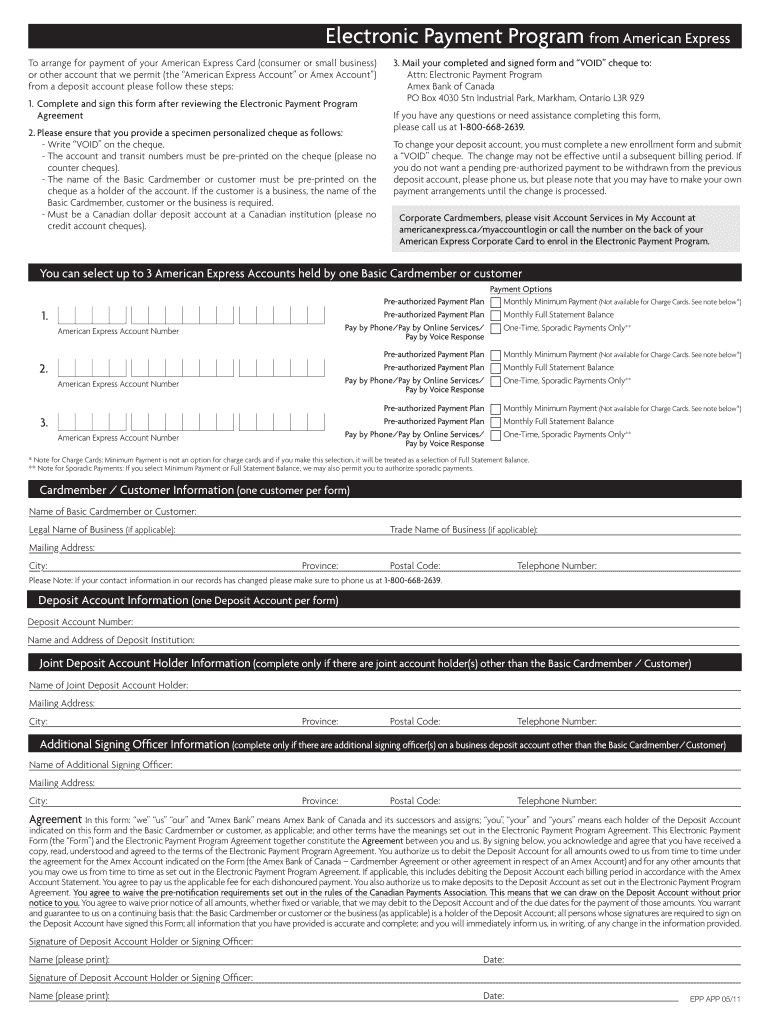
Electronic Payment Program from American Express Form


What is the Electronic Payment Program From American Express
The Electronic Payment Program from American Express is a streamlined method for managing payments electronically. This program allows users to set up automatic payments for their American Express accounts, ensuring timely bill payments without the need for manual intervention. By enrolling in this program, customers can enhance their financial management and avoid late fees, making it a convenient option for both personal and business expenses.
How to use the Electronic Payment Program From American Express
Utilizing the Electronic Payment Program involves a few straightforward steps. First, users must log into their American Express account on the official website. From there, they can navigate to the payment settings and select the option to enroll in the autopay feature. Users can choose their preferred payment method, whether it be a linked bank account or another credit card. It is essential to review the payment schedule and confirm the details to ensure that payments are processed correctly each month.
Steps to complete the Electronic Payment Program From American Express
Completing the enrollment in the Electronic Payment Program is a simple process. Follow these steps:
- Log into your American Express account.
- Access the payment settings from the account dashboard.
- Select the autopay option and choose your payment method.
- Set the payment amount and frequency according to your preference.
- Review all details to ensure accuracy.
- Confirm your enrollment in the program.
Once these steps are completed, users will receive confirmation of their autopay setup.
Legal use of the Electronic Payment Program From American Express
The Electronic Payment Program is designed to comply with various legal frameworks governing electronic transactions. This includes adherence to the Electronic Signatures in Global and National Commerce (ESIGN) Act, which ensures that electronic signatures and records are legally valid. Users can trust that their transactions are secure and that they are protected under federal laws governing electronic payments.
Key elements of the Electronic Payment Program From American Express
Several key elements make the Electronic Payment Program effective and user-friendly:
- Automatic Payments: Users can set up recurring payments, reducing the risk of late fees.
- Flexible Payment Options: Customers can choose various payment methods to suit their needs.
- Secure Transactions: The program employs advanced security measures to protect user data.
- Convenient Management: Users can easily manage their payment settings online.
These features contribute to a seamless experience for users managing their American Express accounts.
Examples of using the Electronic Payment Program From American Express
The Electronic Payment Program can be beneficial in various scenarios. For instance, a small business owner might use the program to ensure that monthly expenses, such as vendor payments or subscription services, are paid on time. Similarly, an individual might set up autopay for their personal credit card bills to maintain a good credit score by avoiding missed payments. These examples illustrate the versatility and practicality of the program for different users.
Quick guide on how to complete electronic payment program from american express
Effortlessly Prepare Electronic Payment Program From American Express on Any Device
Digital document management has gained traction among businesses and individuals alike. It serves as an ideal environmentally friendly alternative to conventional printed and signed documents, allowing you to locate the required form and securely store it online. airSlate SignNow equips you with all the tools necessary to create, modify, and electronically sign your documents quickly and without hassle. Manage Electronic Payment Program From American Express on any device using the airSlate SignNow Android or iOS applications and streamline any document-related process today.
How to Modify and eSign Electronic Payment Program From American Express with Ease
- Find Electronic Payment Program From American Express and click on Get Form to begin.
- Utilize the tools we offer to fill out your form.
- Highlight pertinent sections of your documents or obscure sensitive details with tools specifically provided by airSlate SignNow for this purpose.
- Create your signature using the Sign tool, which takes just seconds and carries the same legal validity as a traditional ink signature.
- Review the information and click on the Done button to save your changes.
- Select your preferred method for submitting your form, whether by email, SMS, or invitation link, or download it to your computer.
Eliminate concerns about lost or misplaced documents, tedious form searches, or errors that require printing new document copies. airSlate SignNow meets your document management needs in just a few clicks from your preferred device. Modify and eSign Electronic Payment Program From American Express while ensuring excellent communication throughout the document preparation process with airSlate SignNow.
Create this form in 5 minutes or less
Create this form in 5 minutes!
How to create an eSignature for the electronic payment program from american express
How to create an electronic signature for a PDF online
How to create an electronic signature for a PDF in Google Chrome
How to create an e-signature for signing PDFs in Gmail
How to create an e-signature right from your smartphone
How to create an e-signature for a PDF on iOS
How to create an e-signature for a PDF on Android
People also ask
-
What is americanexpressautopay secure com and how does it work?
Americanexpressautopay secure com is an online platform that allows users to set up automated payments. By utilizing this service, you can ensure that your bills are paid on time without the hassle of manual transactions. It's a secure and convenient solution for managing your finances.
-
How can I integrate americanexpressautopay secure com with airSlate SignNow?
Integrating americanexpressautopay secure com with airSlate SignNow is simple and efficient. You can link your accounts to automate payment processes for signed documents, providing seamless transactions for your clients. This integration enhances workflow management and saves time.
-
What are the benefits of using americanexpressautopay secure com?
Using americanexpressautopay secure com ensures timely payments, reducing the risk of late fees and stress. It simplifies your billing process, allowing you to focus on other important business tasks. The added layer of security helps protect your financial information.
-
Are there any fees associated with americanexpressautopay secure com?
While the basic features of americanexpressautopay secure com are often free, some premium tools and integrations may incur fees. It's best to review the pricing structure on their official site for detailed information. Overall, the service remains a cost-effective solution for businesses.
-
Can I cancel my americanexpressautopay secure com account at any time?
Yes, you have the flexibility to cancel your americanexpressautopay secure com account whenever you choose. The cancellation process is straightforward and can usually be completed through your account settings. However, it's advisable to review the terms for any potential fees or final notifications.
-
Is americanexpressautopay secure com suitable for small businesses?
Absolutely! Americanexpressautopay secure com is designed with small businesses in mind, offering scalable solutions for managing payments and eSignatures. Its user-friendly interface and features make it an ideal choice for business owners looking to streamline their operations.
-
How secure is americanexpressautopay secure com?
Security is a top priority for americanexpressautopay secure com. The platform utilizes advanced encryption and security protocols to protect your data. This ensures that your financial information remains safe and secure throughout the transaction process.
Get more for Electronic Payment Program From American Express
Find out other Electronic Payment Program From American Express
- Can I Electronic signature Hawaii Insurance PDF
- Help Me With Electronic signature Colorado High Tech Form
- How To Electronic signature Indiana Insurance Document
- Can I Electronic signature Virginia Education Word
- How To Electronic signature Louisiana Insurance Document
- Can I Electronic signature Florida High Tech Document
- Can I Electronic signature Minnesota Insurance PDF
- How Do I Electronic signature Minnesota Insurance Document
- How To Electronic signature Missouri Insurance Form
- How Can I Electronic signature New Jersey Insurance Document
- How To Electronic signature Indiana High Tech Document
- How Do I Electronic signature Indiana High Tech Document
- How Can I Electronic signature Ohio Insurance Document
- Can I Electronic signature South Dakota Insurance PPT
- How Can I Electronic signature Maine Lawers PPT
- How To Electronic signature Maine Lawers PPT
- Help Me With Electronic signature Minnesota Lawers PDF
- How To Electronic signature Ohio High Tech Presentation
- How Can I Electronic signature Alabama Legal PDF
- How To Electronic signature Alaska Legal Document