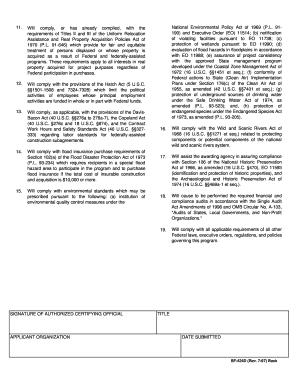
Sf 424 D Form


What is the SF 424 D?
The SF 424 D, also known as the OMB Standard Form 424 D, is a federal form used primarily for applications and proposals for federal assistance. This form is essential for organizations seeking funding from federal agencies, as it provides a standardized format for applicants to present their project details. The SF 424 D is designed to ensure that all necessary information is collected uniformly, making it easier for agencies to review and evaluate proposals. It includes sections for project descriptions, budget information, and assurances regarding compliance with federal regulations.
How to use the SF 424 D
Using the SF 424 D involves several key steps. First, applicants must download the form from an official source. Upon opening the form, it is crucial to read the instructions carefully to understand the requirements. Each section of the form must be filled out accurately, providing detailed information about the project, including objectives, timelines, and budgets. Once completed, the form must be signed and submitted according to the specific guidelines provided by the funding agency, which may include online submission or mailing a physical copy.
Steps to complete the SF 424 D
Completing the SF 424 D requires careful attention to detail. Here are the steps to follow:
- Download the SF 424 D form from a reliable source.
- Read the accompanying instructions to understand the requirements.
- Fill in the project title and description in the designated sections.
- Provide detailed budget information, including anticipated costs and funding sources.
- Complete the assurances and certifications section, ensuring compliance with federal regulations.
- Review the entire form for accuracy and completeness.
- Sign the form and prepare it for submission as per the agency's guidelines.
Legal use of the SF 424 D
The legal use of the SF 424 D is governed by federal regulations that require compliance with various laws and guidelines. When submitting this form, applicants must certify that the information provided is accurate and complete. Misrepresentation or failure to comply with the terms can lead to penalties, including the denial of funding or legal repercussions. It is important for applicants to ensure that all claims made in the form are substantiated by appropriate documentation and that they adhere to any specific legal requirements set forth by the funding agency.
Key elements of the SF 424 D
The SF 424 D includes several key elements that are critical for a successful application. These elements typically include:
- Project Title: A clear and concise title that reflects the nature of the project.
- Project Description: A detailed overview of the project's objectives, goals, and expected outcomes.
- Budget Information: A comprehensive breakdown of anticipated costs and funding sources.
- Assurances: Certifications that the applicant will comply with federal regulations and guidelines.
- Signatures: Required signatures from authorized representatives of the organization.
Who Issues the Form
The SF 424 D is issued by the Office of Management and Budget (OMB) and is utilized by various federal agencies for grant and funding applications. Each agency may have specific requirements for how the form should be completed and submitted, so it is essential for applicants to refer to the guidelines provided by the agency from which they are seeking funding. This ensures that the application process aligns with the agency's expectations and regulatory framework.
Quick guide on how to complete sf 424 d
Complete Sf 424 D effortlessly on any device
Digital document management has become increasingly popular among businesses and individuals. It serves as an ideal eco-friendly substitute for conventional printed and signed paperwork, as you can access the necessary form and securely store it online. airSlate SignNow provides you with all the tools you need to create, modify, and electronically sign your documents quickly and without delays. Manage Sf 424 D on any platform with airSlate SignNow's Android or iOS applications and enhance any document-centered workflow today.
How to edit and eSign Sf 424 D with ease
- Find Sf 424 D and click on Get Form to initiate.
- Make use of the tools we offer to complete your document.
- Highlight pertinent sections of your documents or redact sensitive information with tools that airSlate SignNow provides specifically for this purpose.
- Create your signature using the Sign tool, which takes just seconds and holds the same legal validity as a conventional wet ink signature.
- Review the information and click on the Done button to save your modifications.
- Choose how you wish to send your form, via email, SMS, or invitation link, or download it to your computer.
Say goodbye to lost or misplaced documents, tedious form searching, or mistakes that require printing new copies. airSlate SignNow meets your document management needs in just a few clicks from any device you prefer. Edit and eSign Sf 424 D to ensure excellent communication throughout the document preparation process with airSlate SignNow.
Create this form in 5 minutes or less
Create this form in 5 minutes!
How to create an eSignature for the sf 424 d
How to create an electronic signature for a PDF online
How to create an electronic signature for a PDF in Google Chrome
How to create an e-signature for signing PDFs in Gmail
How to create an e-signature right from your smartphone
How to create an e-signature for a PDF on iOS
How to create an e-signature for a PDF on Android
People also ask
-
What is the sf 424 d form and how can airSlate SignNow assist with it?
The sf 424 d form is a required document for federal grant applications. airSlate SignNow simplifies the completion and submission of the sf 424 d by enabling users to fill out, sign, and send documents electronically, ensuring compliance and saving time.
-
Is airSlate SignNow affordable for small businesses needing to manage sf 424 d forms?
Yes, airSlate SignNow offers a cost-effective solution for businesses of all sizes. With competitive pricing plans, small businesses can access essential features to efficiently manage sf 424 d forms without breaking the bank.
-
What features does airSlate SignNow provide for managing sf 424 d forms?
airSlate SignNow offers features like customizable templates, electronic signatures, and document tracking, making it easy to manage sf 424 d forms. These tools enhance efficiency and ensure your documents are securely handled throughout the signing process.
-
Can airSlate SignNow integrate with other software for handling sf 424 d forms?
Yes, airSlate SignNow integrates seamlessly with a range of software applications such as CRM systems and cloud storage services. This allows users to manage their sf 424 d forms alongside other business tools for improved productivity.
-
How does airSlate SignNow ensure the security of sf 424 d forms?
airSlate SignNow prioritizes security with industry-standard encryption and compliance with data protection regulations. Users can trust that their sf 424 d forms and sensitive information are securely stored and transmitted.
-
What are the benefits of using airSlate SignNow for sf 424 d document management?
Using airSlate SignNow for sf 424 d document management provides increased efficiency, reduced turnaround time, and improved accuracy. The platform enables users to complete and sign documents quickly, facilitating smoother grant application processes.
-
Can I track the status of my sf 424 d forms in airSlate SignNow?
Yes, airSlate SignNow includes document tracking features that allow users to monitor the status of their sf 424 d forms. This ensures you're always informed about where your documents stand in the signing process.
Get more for Sf 424 D
- Living trust property record arizona form
- Financial account transfer to living trust arizona form
- Assignment to living trust arizona form
- Notice of assignment to living trust arizona form
- Revocation of living trust arizona form
- Letter to lienholder to notify of trust arizona form
- Arizona sale contract form
- Arizona sale contract 497297532 form
Find out other Sf 424 D
- Can I Electronic signature Colorado Bill of Sale Immovable Property
- How Can I Electronic signature West Virginia Vacation Rental Short Term Lease Agreement
- How Do I Electronic signature New Hampshire Bill of Sale Immovable Property
- Electronic signature North Dakota Bill of Sale Immovable Property Myself
- Can I Electronic signature Oregon Bill of Sale Immovable Property
- How To Electronic signature West Virginia Bill of Sale Immovable Property
- Electronic signature Delaware Equipment Sales Agreement Fast
- Help Me With Electronic signature Louisiana Assignment of Mortgage
- Can I Electronic signature Minnesota Assignment of Mortgage
- Electronic signature West Virginia Sales Receipt Template Free
- Electronic signature Colorado Sales Invoice Template Computer
- Electronic signature New Hampshire Sales Invoice Template Computer
- Electronic signature Tennessee Introduction Letter Free
- How To eSignature Michigan Disclosure Notice
- How To Electronic signature Ohio Product Defect Notice
- Electronic signature California Customer Complaint Form Online
- Electronic signature Alaska Refund Request Form Later
- How Can I Electronic signature Texas Customer Return Report
- How Do I Electronic signature Florida Reseller Agreement
- Electronic signature Indiana Sponsorship Agreement Free