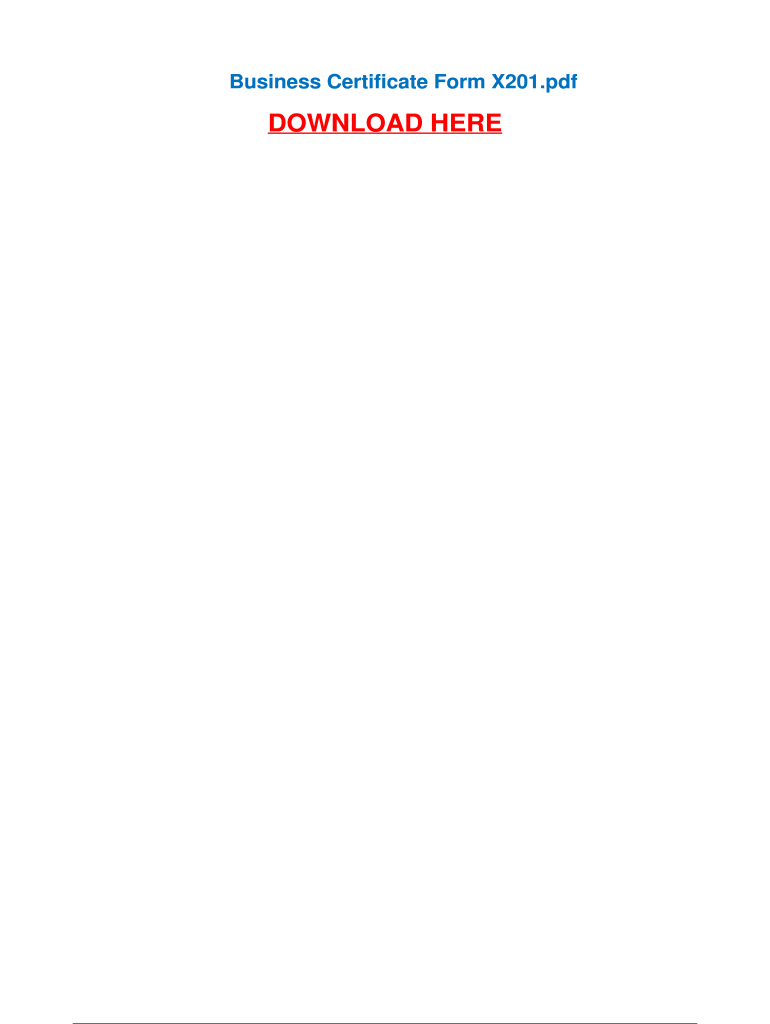
Form X201 Download


What is the Form X201 Download
The Form X201 is a crucial document used in various business and legal contexts, particularly for establishing partnerships and compliance with regulatory requirements. It serves as a business certificate for partners, ensuring that all parties involved are recognized under the relevant legal frameworks. The form x201 pdf version allows for easy access and completion, making it a practical choice for businesses looking to streamline their documentation processes.
How to use the Form X201 Download
To effectively use the Form X201 Download, begin by ensuring that you have the correct version of the document. This form can be completed digitally, allowing for a more efficient process. After downloading the form, fill in the required fields accurately, paying close attention to any specific instructions related to your business type. Once completed, the form can be submitted electronically or printed for physical submission, depending on your preferences and requirements.
Steps to complete the Form X201 Download
Completing the Form X201 involves several key steps:
- Download the form from a reliable source.
- Open the document using a compatible PDF reader.
- Fill in all required fields, ensuring accuracy and completeness.
- Review the form for any errors or omissions.
- Sign the document using a secure eSignature tool to ensure its legal validity.
- Submit the completed form according to the specified guidelines.
Legal use of the Form X201 Download
The legal use of the Form X201 is essential for ensuring compliance with federal and state regulations. When completed correctly, the form serves as a legally binding document that can be used in various business transactions. It is important to understand the legal implications of the form, including adherence to the ESIGN Act and other relevant legislation governing electronic signatures and document submissions.
Key elements of the Form X201 Download
Key elements of the Form X201 include the identification of all parties involved, the nature of the business relationship, and any specific terms or conditions that apply. Additionally, it is important to include accurate contact information and signatures from all partners. These elements are critical for the form's acceptance and legal standing.
Filing Deadlines / Important Dates
Filing deadlines for the Form X201 can vary based on the specific business context and state regulations. It is crucial to be aware of these deadlines to avoid penalties or complications. Generally, businesses should aim to submit the form well in advance of any significant deadlines related to tax filings or business registrations to ensure compliance.
Form Submission Methods (Online / Mail / In-Person)
The Form X201 can be submitted through various methods, including online submission via a secure portal, mailing a printed copy to the appropriate agency, or delivering it in person. Each method may have different processing times and requirements, so it is advisable to choose the method that best suits your needs and timelines.
Quick guide on how to complete form x201 download
Complete Form X201 Download effortlessly on any device
Online document management has gained popularity among businesses and individuals. It serves as an ideal eco-friendly substitute for traditional printed and signed documents, as you can find the necessary form and securely store it online. airSlate SignNow offers you all the tools you need to create, modify, and eSign your documents quickly and without delays. Manage Form X201 Download on any device with the airSlate SignNow Android or iOS applications and simplify any document-related task today.
The easiest way to modify and eSign Form X201 Download seamlessly
- Find Form X201 Download and then click Get Form to begin.
- Utilize the tools we provide to fill out your document.
- Emphasize important sections of your documents or conceal sensitive information using the tools that airSlate SignNow offers specifically for this purpose.
- Create your eSignature with the Sign feature, which takes moments and carries the same legal validity as a conventional wet ink signature.
- Review the details and then click on the Done button to save your modifications.
- Choose how you wish to send your form, via email, text message (SMS), invitation link, or download it to your computer.
Say goodbye to lost or misplaced files, tedious form searches, or errors that require printing new copies. airSlate SignNow meets your document management needs in just a few clicks from any device of your choosing. Edit and eSign Form X201 Download and ensure excellent communication at every stage of the form preparation process with airSlate SignNow.
Create this form in 5 minutes or less
Create this form in 5 minutes!
How to create an eSignature for the form x201 download
How to create an electronic signature for a PDF online
How to create an electronic signature for a PDF in Google Chrome
How to create an e-signature for signing PDFs in Gmail
How to create an e-signature right from your smartphone
How to create an e-signature for a PDF on iOS
How to create an e-signature for a PDF on Android
People also ask
-
What is form x 201 and how does it work?
Form x 201 is an electronic document form that allows users to create, edit, and sign documents digitally. With airSlate SignNow, you can easily customize and send form x 201 for eSignature, streamlining your document workflows and saving time.
-
How can form x 201 benefit my business?
Using form x 201 with airSlate SignNow helps businesses enhance efficiency and reduce turnaround times for document approvals. It eliminates the hassle of paper documents and allows for secure electronic signatures, ultimately improving customer satisfaction and productivity.
-
What features does airSlate SignNow offer for form x 201?
airSlate SignNow offers a variety of features for form x 201, including customizable templates, advanced security protocols, and automated workflows. Additionally, users can track document status in real-time, ensuring that every step is monitored and completed efficiently.
-
Is form x 201 available on mobile devices?
Yes, form x 201 can be accessed and completed on mobile devices using the airSlate SignNow app. This mobility allows users to manage documents and collect signatures anytime, anywhere, making it perfect for on-the-go professionals.
-
What are the pricing options for using form x 201 with airSlate SignNow?
airSlate SignNow offers flexible pricing plans for businesses looking to utilize form x 201. Plans are based on the number of users and features needed, ensuring that you only pay for what you require, making it a cost-effective solution.
-
Can I integrate form x 201 with other software?
Absolutely! airSlate SignNow allows easy integration of form x 201 with numerous popular applications such as Google Workspace, Salesforce, and more. These integrations help streamline processes and maintain seamless workflows within your existing tools.
-
How secure is form x 201 created with airSlate SignNow?
Form x 201 created with airSlate SignNow is secured with advanced encryption methods, ensuring that your sensitive information remains protected. We prioritize user security and compliance, making our platform reliable for all document management needs.
Get more for Form X201 Download
- Subp 002 instructions form
- Bio data fill up example form
- Form 19 388
- Illinois form 45 printable
- Form mv 1 title tag application
- Owas worksheet pdf form
- Construction means amp method plan form city of beverly hills beverlyhills
- Ww combined contingency addendum to purchase and sales agreement doc form
Find out other Form X201 Download
- How Can I Electronic signature New Jersey Sports Purchase Order Template
- How Can I Electronic signature Louisiana Courts LLC Operating Agreement
- How To Electronic signature Massachusetts Courts Stock Certificate
- Electronic signature Mississippi Courts Promissory Note Template Online
- Electronic signature Montana Courts Promissory Note Template Now
- Electronic signature Montana Courts Limited Power Of Attorney Safe
- Electronic signature Oklahoma Sports Contract Safe
- Electronic signature Oklahoma Sports RFP Fast
- How To Electronic signature New York Courts Stock Certificate
- Electronic signature South Carolina Sports Separation Agreement Easy
- Electronic signature Virginia Courts Business Plan Template Fast
- How To Electronic signature Utah Courts Operating Agreement
- Electronic signature West Virginia Courts Quitclaim Deed Computer
- Electronic signature West Virginia Courts Quitclaim Deed Free
- Electronic signature Virginia Courts Limited Power Of Attorney Computer
- Can I Sign Alabama Banking PPT
- Electronic signature Washington Sports POA Simple
- How To Electronic signature West Virginia Sports Arbitration Agreement
- Electronic signature Wisconsin Sports Residential Lease Agreement Myself
- Help Me With Sign Arizona Banking Document