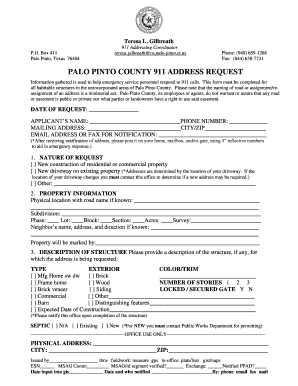
Palo Pinto County 911 Addressing Form


What is the Palo Pinto County 911 Addressing
The Palo Pinto County 911 Addressing is a system designed to provide accurate and efficient emergency response services within the county. This addressing system ensures that every residence and business has a unique identifier that enables emergency services to locate them quickly. The system is crucial for public safety, as timely responses can significantly impact outcomes in emergencies.
How to Obtain the Palo Pinto County 911 Addressing
To obtain a Palo Pinto County 911 Addressing, individuals must submit a request to the county's addressing authority. This process typically involves providing details about the property, such as its location, type of structure, and any existing addresses. The county may require documentation to verify the property ownership or lease agreements. Once the application is reviewed and approved, the new address will be assigned and communicated to the applicant.
Steps to Complete the Palo Pinto County 911 Addressing
Completing the Palo Pinto County 911 Addressing involves several key steps:
- Gather necessary information about your property, including its physical location and any existing identifiers.
- Fill out the application form provided by the Palo Pinto County addressing authority.
- Submit the completed form along with any required documentation, such as proof of ownership.
- Await confirmation from the county regarding the assignment of your new address.
- Once approved, ensure that your new address is displayed clearly at your property for emergency responders.
Legal Use of the Palo Pinto County 911 Addressing
The Palo Pinto County 911 Addressing is legally recognized for emergency response purposes. It is essential for residents and businesses to use their assigned addresses in all official documents, including utility services, postal deliveries, and emergency services. Failure to use the correct address may result in delays during emergencies, potentially jeopardizing safety.
Key Elements of the Palo Pinto County 911 Addressing
Key elements of the Palo Pinto County 911 Addressing include:
- Unique Identifiers: Each address is unique to prevent confusion among emergency responders.
- Clear Visibility: Addresses must be displayed prominently on properties to ensure they are easily seen by emergency personnel.
- Compliance with Local Regulations: All addresses must adhere to local zoning and addressing standards established by the county.
Examples of Using the Palo Pinto County 911 Addressing
Examples of using the Palo Pinto County 911 Addressing include:
- When calling 911, residents must provide their specific address to ensure emergency services arrive promptly.
- New businesses must register their address with local authorities to receive permits and licenses.
- Homeowners should update their address with utility companies to ensure services are correctly routed.
Quick guide on how to complete palo pinto county 911 addressing
Accomplish Palo Pinto County 911 Addressing effortlessly on any device
Digital document management has gained traction among businesses and individuals. It offers an ideal environmentally friendly substitute for conventional printed and signed documents, allowing you to locate the necessary form and securely store it online. airSlate SignNow equips you with all the tools required to create, modify, and eSign your documents quickly without interruptions. Manage Palo Pinto County 911 Addressing on any platform using airSlate SignNow Android or iOS applications and enhance any document-oriented procedure today.
How to modify and eSign Palo Pinto County 911 Addressing with ease
- Obtain Palo Pinto County 911 Addressing and click Get Form to begin.
- Utilize the tools we provide to finalize your form.
- Emphasize pertinent sections of your documents or redact sensitive information using tools that airSlate SignNow offers specifically for that purpose.
- Generate your eSignature with the Sign tool, which takes mere seconds and holds the same legal validity as a conventional wet ink signature.
- Review the information and click on the Done button to save your changes.
- Choose how you'd prefer to send your form, via email, text message (SMS), or invitation link, or download it to your computer.
Eliminate concerns regarding lost or misplaced files, cumbersome form searching, or mistakes that necessitate new document copies. airSlate SignNow addresses all your document management needs in just a few clicks from any device of your choice. Edit and eSign Palo Pinto County 911 Addressing and ensure outstanding communication at any stage of your form preparation process with airSlate SignNow.
Create this form in 5 minutes or less
Create this form in 5 minutes!
How to create an eSignature for the palo pinto county 911 addressing
How to create an electronic signature for a PDF online
How to create an electronic signature for a PDF in Google Chrome
How to create an e-signature for signing PDFs in Gmail
How to create an e-signature right from your smartphone
How to create an e-signature for a PDF on iOS
How to create an e-signature for a PDF on Android
People also ask
-
What is Palo Pinto County 911 addressing and why is it important?
Palo Pinto County 911 addressing is a system that assigns unique addresses to homes and businesses to facilitate accurate emergency response. This system is crucial for ensuring that emergency services can signNow individuals quickly and efficiently, reducing response times during critical situations.
-
How can airSlate SignNow help with Palo Pinto County 911 addressing?
airSlate SignNow simplifies the process of managing and eSigning documents related to Palo Pinto County 911 addressing. With our easy-to-use platform, you can streamline the submission of necessary paperwork, ensuring that your address is registered correctly and efficiently.
-
What features does airSlate SignNow offer for managing Palo Pinto County 911 addressing documents?
Our platform offers features such as customizable templates, automatic reminders, and secure document storage specifically designed for managing Palo Pinto County 911 addressing documents. These features help you stay organized and ensure compliance with local addressing requirements.
-
What are the pricing options for using airSlate SignNow for Palo Pinto County 911 addressing?
airSlate SignNow offers competitive pricing tailored to suit different business needs, including features for Palo Pinto County 911 addressing. You can start with a free trial, after which various subscription plans are available that provide access to premium features at an affordable cost.
-
Is airSlate SignNow easy to integrate with other tools for Palo Pinto County 911 addressing?
Yes, airSlate SignNow seamlessly integrates with various tools that can assist in managing Palo Pinto County 911 addressing. Whether you're using CRM software or other documentation tools, our platform ensures a smooth transition and data compatibility.
-
What are the benefits of using airSlate SignNow for Palo Pinto County 911 addressing?
Using airSlate SignNow for Palo Pinto County 911 addressing enhances efficiency and accuracy in managing your documentation. The platform's user-friendly interface and automation capabilities reduce the time spent on paperwork and alleviate the stress associated with ensuring correct addressing.
-
How secure is airSlate SignNow when handling Palo Pinto County 911 addressing documents?
airSlate SignNow prioritizes security, implementing advanced encryption protocols to protect all documents related to Palo Pinto County 911 addressing. You can trust that your sensitive information is safeguarded while maintaining compliance with local laws.
Get more for Palo Pinto County 911 Addressing
Find out other Palo Pinto County 911 Addressing
- Can I Sign Arkansas Non-Profit LLC Operating Agreement
- Sign Arkansas Non-Profit LLC Operating Agreement Free
- Sign California Non-Profit Living Will Easy
- Sign California Non-Profit IOU Myself
- Sign California Non-Profit Lease Agreement Template Free
- Sign Maryland Life Sciences Residential Lease Agreement Later
- Sign Delaware Non-Profit Warranty Deed Fast
- Sign Florida Non-Profit LLC Operating Agreement Free
- Sign Florida Non-Profit Cease And Desist Letter Simple
- Sign Florida Non-Profit Affidavit Of Heirship Online
- Sign Hawaii Non-Profit Limited Power Of Attorney Myself
- Sign Hawaii Non-Profit Limited Power Of Attorney Free
- Sign Idaho Non-Profit Lease Agreement Template Safe
- Help Me With Sign Illinois Non-Profit Business Plan Template
- Sign Maryland Non-Profit Business Plan Template Fast
- How To Sign Nevada Life Sciences LLC Operating Agreement
- Sign Montana Non-Profit Warranty Deed Mobile
- Sign Nebraska Non-Profit Residential Lease Agreement Easy
- Sign Nevada Non-Profit LLC Operating Agreement Free
- Sign Non-Profit Document New Mexico Mobile