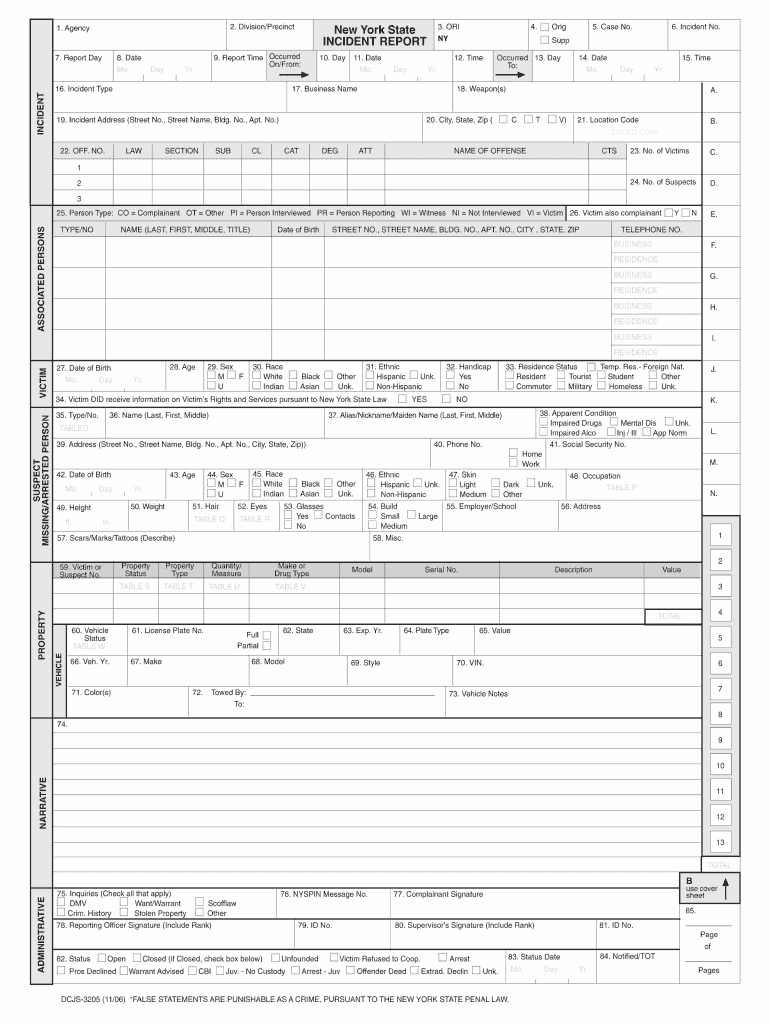
Dcjs 3205 2006-2026


What is the DCJS 3205?
The DCJS 3205 form, also known as the New York State Incident Report, is a crucial document used to report incidents that may require law enforcement intervention or documentation. This form is typically utilized by law enforcement agencies, organizations, and individuals to provide a detailed account of incidents, including accidents, crimes, or other significant events. The information collected through this form assists in the investigation and record-keeping processes, ensuring that all relevant details are officially documented.
How to Use the DCJS 3205
Using the DCJS 3205 form involves several steps to ensure that all necessary information is accurately captured. Begin by downloading the form from an official source or accessing it through a digital platform. Fill out the required fields, which typically include details such as the date and time of the incident, location, involved parties, and a narrative description of the event. It is important to provide clear and concise information to facilitate proper understanding and processing of the report.
Steps to Complete the DCJS 3205
Completing the DCJS 3205 form requires careful attention to detail. Follow these steps:
- Download the DCJS 3205 form from a reliable source.
- Fill in the incident date, time, and location accurately.
- Provide the names and contact information of all involved parties.
- Detail the nature of the incident in the narrative section.
- Review the completed form for accuracy and completeness.
- Sign and date the form before submission.
Legal Use of the DCJS 3205
The DCJS 3205 form serves a legal purpose in documenting incidents for law enforcement and regulatory purposes. It is essential that the information provided is truthful and complete, as inaccuracies may lead to legal repercussions. This form can be used in court proceedings, insurance claims, and other legal matters, making its proper completion and submission vital for all parties involved.
Form Submission Methods
The DCJS 3205 form can be submitted through various methods, depending on the requirements of the agency or organization receiving it. Common submission methods include:
- Online submission through designated platforms.
- Mailing the completed form to the appropriate agency.
- In-person delivery to local law enforcement or regulatory offices.
Key Elements of the DCJS 3205
Understanding the key elements of the DCJS 3205 form is essential for effective use. Important components include:
- Incident details: Date, time, and location.
- Involved parties: Names and contact information.
- Narrative description: A clear account of what occurred.
- Signatures: Required for validation of the report.
Examples of Using the DCJS 3205
The DCJS 3205 form can be utilized in various scenarios, such as:
- Reporting a vehicle accident to law enforcement.
- Documenting a theft or vandalism incident.
- Filing a report for workplace incidents or injuries.
Quick guide on how to complete nys incident report dcjs 3205 criminaljustice ny
Finalize and submit your Dcjs 3205 swiftly
Robust tools for electronic document interchange and validation are essential for enhancing processes and the ongoing progression of your forms. When handling legal documents and signing a Dcjs 3205, the right signing solution can save you signNow time and paper with every submission.
Locate, complete, modify, sign, and share your legal documents with airSlate SignNow. This service provides everything you need to create streamlined paper submission workflows. Its exhaustive library of legal forms and intuitive navigation will enable you to obtain your Dcjs 3205 promptly, and the editor equipped with our signing feature will assist you in filling it out and approving it instantly.
Sign your Dcjs 3205 in a few straightforward steps
- Search for the Dcjs 3205 you need in our library using either search or catalog pages.
- Examine the form details and preview it to ensure it meets your requirements and complies with state regulations.
- Click Get form to access it for modification.
- Complete the form using the extensive toolbar.
- Verify the information you provided and click the Sign tool to validate your document.
- Select one of three options to add your signature.
- Finalize your adjustments and save the file in your storage, then download it to your device or share it instantly.
Enhance each phase of your document preparation and validation with airSlate SignNow. Experience a more effective online solution that has carefully considered all aspects of handling your documentation.
Create this form in 5 minutes or less
Create this form in 5 minutes!
How to create an eSignature for the nys incident report dcjs 3205 criminaljustice ny
How to create an electronic signature for the Nys Incident Report Dcjs 3205 Criminaljustice Ny online
How to generate an electronic signature for the Nys Incident Report Dcjs 3205 Criminaljustice Ny in Google Chrome
How to create an eSignature for signing the Nys Incident Report Dcjs 3205 Criminaljustice Ny in Gmail
How to generate an eSignature for the Nys Incident Report Dcjs 3205 Criminaljustice Ny straight from your smart phone
How to create an eSignature for the Nys Incident Report Dcjs 3205 Criminaljustice Ny on iOS devices
How to create an eSignature for the Nys Incident Report Dcjs 3205 Criminaljustice Ny on Android
People also ask
-
What are NYS DCJS forms?
NYS DCJS forms are official documents required by the New York State Division of Criminal Justice Services for various legal and administrative purposes. These forms ensure compliance with state regulations and aid in accurate record-keeping. Utilizing airSlate SignNow, you can securely send and eSign these documents with ease.
-
How can airSlate SignNow help with NYS DCJS forms?
airSlate SignNow simplifies the process of managing NYS DCJS forms by allowing users to securely eSign and send documents electronically. This not only speeds up the completion of necessary documentation but also enhances security and tracking. Experience a streamlined process that reduces paperwork and saves time.
-
Is there a cost associated with using airSlate SignNow for NYS DCJS forms?
Yes, airSlate SignNow offers various pricing plans tailored to meet the needs of businesses of all sizes. You'll find cost-effective solutions that optimize your document workflow, especially for managing NYS DCJS forms. Visit our pricing page to explore different packages and find the perfect fit for your organization.
-
What features does airSlate SignNow offer for NYS DCJS forms?
airSlate SignNow provides a variety of features including templates, document tracking, and audit trails specifically designed for NYS DCJS forms. Customizable workflows and integration with other services enhance efficiency and compliance. These features ensure that you have full control and visibility over your document processes.
-
Can I integrate airSlate SignNow with other applications for managing NYS DCJS forms?
Absolutely! airSlate SignNow easily integrates with multiple applications such as CRMs, Google Workspace, and other document management systems. This integration ensures that your NYS DCJS forms and related documents flow seamlessly across platforms, streamlining your overall workflow.
-
What are the benefits of eSigning NYS DCJS forms with airSlate SignNow?
eSigning NYS DCJS forms with airSlate SignNow ensures a quick turnaround time, reduces physical paperwork, and enhances document security. The digital workflow saves time and resources while maintaining compliance. With the ability to track the status of your forms, you can easily manage your documentation process.
-
Is airSlate SignNow compliant with legal standards for NYS DCJS forms?
Yes, airSlate SignNow is compliant with all applicable laws regarding electronic signatures and document management, making it a reliable choice for NYS DCJS forms. Our platform adheres to the ESIGN Act and UETA standards, ensuring that your digitally signed documents are legally binding and secure.
Get more for Dcjs 3205
Find out other Dcjs 3205
- How To Integrate Sign in Banking
- How To Use Sign in Banking
- Help Me With Use Sign in Banking
- Can I Use Sign in Banking
- How Do I Install Sign in Banking
- How To Add Sign in Banking
- How Do I Add Sign in Banking
- How Can I Add Sign in Banking
- Can I Add Sign in Banking
- Help Me With Set Up Sign in Government
- How To Integrate eSign in Banking
- How To Use eSign in Banking
- How To Install eSign in Banking
- How To Add eSign in Banking
- How To Set Up eSign in Banking
- How To Save eSign in Banking
- How To Implement eSign in Banking
- How To Set Up eSign in Construction
- How To Integrate eSign in Doctors
- How To Use eSign in Doctors