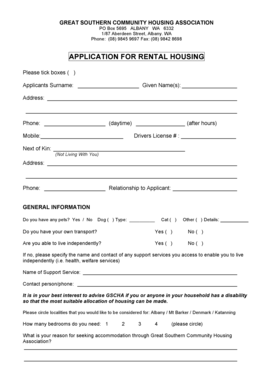
Housing Form


What is the Housing Form
The housing form is a document used by individuals seeking to apply for housing, whether it be for rental properties or homeownership. This form typically collects essential information about the applicant, including personal details, financial status, and housing preferences. It serves as a foundational tool for landlords, property managers, and housing authorities to assess eligibility and suitability for housing opportunities.
How to Use the Housing Form
Using the housing form involves several straightforward steps. First, gather all necessary personal and financial information, such as income details, employment history, and references. Next, fill out the form accurately, ensuring that all sections are completed to avoid delays in processing. Once completed, review the form for any errors or omissions before submitting it to the relevant housing authority or landlord. It is advisable to keep a copy of the submitted form for your records.
Steps to Complete the Housing Form
Completing the housing form requires careful attention to detail. Follow these steps for a smooth process:
- Read the instructions carefully to understand what information is required.
- Fill in your personal information, including your full name, address, and contact details.
- Provide your financial information, such as income sources and amounts, to demonstrate your ability to pay rent or mortgage.
- Include any additional information requested, such as references or background checks.
- Review the form thoroughly to ensure accuracy before submission.
Legal Use of the Housing Form
The housing form must be completed in compliance with legal standards to ensure its validity. In the United States, electronic signatures on housing forms are recognized as legally binding under the ESIGN Act and UETA. This means that as long as the form meets specific criteria, such as proper identification and consent from all parties involved, it can be submitted electronically. It is essential to ensure that all information provided is truthful and accurate to avoid potential legal issues.
Key Elements of the Housing Form
Several key elements are crucial for the housing form to be effective and legally binding. These include:
- Applicant Information: Full name, contact details, and social security number.
- Financial Information: Income details, employment status, and credit history.
- Housing Preferences: Desired location, type of housing, and any special requirements.
- References: Contact information for personal or professional references.
Eligibility Criteria
Eligibility criteria for housing applications can vary based on the type of housing and the policies of the landlord or housing authority. Common factors include:
- Income level relative to housing costs.
- Credit history and background checks.
- Rental history, including past evictions or lease violations.
- Compliance with specific local or state regulations.
Quick guide on how to complete housing form
Complete Housing Form effortlessly on any device
Managing documents online has gained popularity among businesses and individuals alike. It offers an ideal eco-friendly alternative to traditional printed and signed documents, allowing you to obtain the right form and securely store it online. airSlate SignNow equips you with all the tools necessary to create, modify, and electronically sign your documents swiftly and without delays. Manage Housing Form on any device with the airSlate SignNow Android or iOS applications and enhance any document-driven workflow today.
The easiest way to modify and electronically sign Housing Form without effort
- Locate Housing Form and click on Get Form to begin.
- Utilize the tools we offer to fill out your document.
- Emphasize relevant parts of your documents or redact sensitive information with tools specifically provided by airSlate SignNow for that purpose.
- Create your signature using the Sign tool, which takes mere seconds and carries the same legal validity as a conventional wet ink signature.
- Review all the information and click on the Done button to save your changes.
- Select how you wish to send your form, via email, SMS, or invitation link, or download it to your computer.
Eliminate the hassle of missing or lost files, tedious form searching, or errors that necessitate printing new copies. airSlate SignNow meets your document management needs in just a few clicks from any device you choose. Modify and electronically sign Housing Form and ensure outstanding communication at every stage of the document preparation process with airSlate SignNow.
Create this form in 5 minutes or less
Create this form in 5 minutes!
How to create an eSignature for the housing form
How to create an electronic signature for a PDF online
How to create an electronic signature for a PDF in Google Chrome
How to create an e-signature for signing PDFs in Gmail
How to create an e-signature right from your smartphone
How to create an e-signature for a PDF on iOS
How to create an e-signature for a PDF on Android
People also ask
-
What is the purpose of a housing form?
A housing form is essential for streamlining the application process for housing. It allows applicants to provide vital information efficiently and helps housing authorities or landlords assess potential tenants quickly. Using a housing form can simplify communications and reduce paperwork.
-
How can airSlate SignNow help with housing forms?
airSlate SignNow provides a user-friendly platform for creating, sending, and eSigning housing forms. Our solution simplifies the entire process, enabling users to obtain signatures securely and track document statuses in real-time. This makes managing housing form logistics hassle-free.
-
What features does airSlate SignNow offer for housing forms?
With airSlate SignNow, you can customize housing forms, use templates, and automate workflows. Our platform allows for easy integration with other apps, ensuring that all your housing form data is seamlessly managed. Additionally, you can enjoy features like payment processing and document archiving.
-
Is airSlate SignNow pricing affordable for small businesses needing housing forms?
Yes, airSlate SignNow offers competitive pricing plans tailored for businesses of all sizes, including small businesses needing housing forms. With just a small investment, you can benefit from a comprehensive solution that enhances your document management capabilities. Explore our pricing options to find the best fit for your needs.
-
Can I integrate airSlate SignNow with other applications for managing housing forms?
Absolutely! airSlate SignNow supports integrations with various third-party applications to manage your housing forms effortlessly. Whether you use CRM software, cloud storage, or other productivity tools, our platform can connect to enhance your workflow and automation.
-
What are the benefits of using airSlate SignNow for my housing forms?
Using airSlate SignNow for housing forms offers numerous benefits, including improved efficiency, reduced processing time, and enhanced document security. Our electronic signature feature ensures compliance while minimizing physical document handling. Additionally, your team can collaborate easily, making the process smoother.
-
Is it easy to create a housing form with airSlate SignNow?
Yes, creating a housing form with airSlate SignNow is straightforward, thanks to our intuitive interface. Users can start from a pre-made template or design a custom form tailored to their specifications. Our drag-and-drop editor makes it easy to add fields, logos, and other elements necessary for your housing forms.
Get more for Housing Form
- Colorado note form
- Notice of option for recording colorado form
- Life documents planning package including will power of attorney and living will colorado form
- General durable power of attorney for property and finances or financial effective upon disability colorado form
- Essential legal life documents for baby boomers colorado form
- General durable power of attorney for property and finances or financial effective immediately colorado form
- Revocation of general durable power of attorney colorado form
- Essential legal life documents for newlyweds colorado form
Find out other Housing Form
- eSignature Delaware Healthcare / Medical NDA Secure
- eSignature Florida Healthcare / Medical Rental Lease Agreement Safe
- eSignature Nebraska Finance & Tax Accounting Business Letter Template Online
- Help Me With eSignature Indiana Healthcare / Medical Notice To Quit
- eSignature New Jersey Healthcare / Medical Credit Memo Myself
- eSignature North Dakota Healthcare / Medical Medical History Simple
- Help Me With eSignature Arkansas High Tech Arbitration Agreement
- eSignature Ohio Healthcare / Medical Operating Agreement Simple
- eSignature Oregon Healthcare / Medical Limited Power Of Attorney Computer
- eSignature Pennsylvania Healthcare / Medical Warranty Deed Computer
- eSignature Texas Healthcare / Medical Bill Of Lading Simple
- eSignature Virginia Healthcare / Medical Living Will Computer
- eSignature West Virginia Healthcare / Medical Claim Free
- How To eSignature Kansas High Tech Business Plan Template
- eSignature Kansas High Tech Lease Agreement Template Online
- eSignature Alabama Insurance Forbearance Agreement Safe
- How Can I eSignature Arkansas Insurance LLC Operating Agreement
- Help Me With eSignature Michigan High Tech Emergency Contact Form
- eSignature Louisiana Insurance Rental Application Later
- eSignature Maryland Insurance Contract Safe