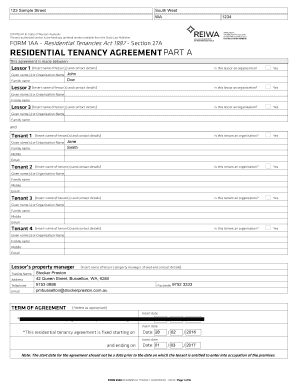
Lease Agreement Stocker Preston Form


What is the REIWA form?
The REIWA form, often referred to as a real estate transaction document, is essential for various property dealings. It serves as a legally binding agreement between parties involved in real estate transactions, such as leases or sales. Understanding its purpose and structure is crucial for anyone engaging in property transactions.
How to use the REIWA form
Using the REIWA form involves several steps to ensure that all necessary information is accurately captured. Begin by downloading the printable version of the form. Fill in all required fields, including details such as the names of the parties involved, property description, and terms of the agreement. Once completed, both parties should review the document for accuracy before signing it. This ensures that all terms are agreed upon and legally binding.
Key elements of the REIWA form
The REIWA form includes several key elements that are vital for its effectiveness. These elements typically comprise:
- Parties' Information: Names and contact details of all parties involved.
- Property Details: A clear description of the property, including its address and any relevant identifiers.
- Terms of Agreement: Specific conditions related to the transaction, such as rental terms or purchase price.
- Signatures: Required signatures from all parties to validate the agreement.
Steps to complete the REIWA form
Completing the REIWA form involves a systematic approach to ensure accuracy and compliance. Follow these steps:
- Download the REIWA form from a reliable source.
- Fill in your personal information and that of the other party.
- Provide a detailed description of the property.
- Outline the terms of the agreement, including any financial obligations.
- Review the completed form for any errors or omissions.
- Have all parties sign the document to finalize the agreement.
Legal use of the REIWA form
The REIWA form is legally recognized when filled out correctly and signed by all involved parties. It must comply with local laws governing real estate transactions. This includes adhering to regulations regarding disclosures and the rights of tenants and landlords. Ensuring that the form meets these legal requirements is essential for its enforceability in a court of law.
Obtaining the REIWA form
To obtain the REIWA form, you can visit official real estate websites or local real estate offices. Many platforms offer the form in a printable format, allowing for easy access. It is advisable to ensure that you are using the most current version of the form to comply with any recent changes in real estate regulations.
Quick guide on how to complete lease agreement stocker preston
Prepare Lease Agreement Stocker Preston with ease on any gadget
Digital document handling has surged in popularity among businesses and individuals alike. It offers a perfect environmentally friendly substitute for conventional printed and signed documents, allowing you to obtain the correct form and securely store it online. airSlate SignNow equips you with all the necessary tools to draft, alter, and eSign your documents rapidly without hindrance. Manage Lease Agreement Stocker Preston on any gadget with airSlate SignNow Android or iOS applications and simplify any document-related process today.
The simplest way to modify and eSign Lease Agreement Stocker Preston without difficulty
- Obtain Lease Agreement Stocker Preston and click on Get Form to begin.
- Make use of the tools we provide to complete your document.
- Emphasize important sections of the documents or obscure sensitive details with tools specially designed by airSlate SignNow for that purpose.
- Generate your signature using the Sign tool, which takes mere seconds and carries the same legal validity as a conventional handwritten signature.
- Review the details and click on the Done button to save your modifications.
- Select how you want to send your form: via email, text message (SMS), invitation link, or download it to your computer.
Eliminate worries about lost or mislaid documents, tedious form searches, or errors that necessitate printing additional copies. airSlate SignNow meets all your document management needs in just a few clicks from any device you choose. Alter and eSign Lease Agreement Stocker Preston and ensure smooth communication at every stage of your form preparation process with airSlate SignNow.
Create this form in 5 minutes or less
Create this form in 5 minutes!
How to create an eSignature for the lease agreement stocker preston
How to create an electronic signature for a PDF online
How to create an electronic signature for a PDF in Google Chrome
How to create an e-signature for signing PDFs in Gmail
How to create an e-signature right from your smartphone
How to create an e-signature for a PDF on iOS
How to create an e-signature for a PDF on Android
People also ask
-
What are REIWA forms printable and how can they be used?
REIWA forms printable are standardized real estate forms provided by the Real Estate Institute of Western Australia. These forms are essential for property transactions and can be easily printed for use in various real estate processes, such as sales and leasing agreements.
-
How can airSlate SignNow help with REIWA forms printable?
With airSlate SignNow, you can digitally fill out and eSign REIWA forms printable, streamlining your real estate transactions. Our platform ensures that your documents are secure and accessible, making it easy to manage your paperwork without physical copies.
-
Are REIWA forms printable free to access?
REIWA forms printable are typically available for free download from official sources. However, integrating these forms with airSlate SignNow can enhance your experience, as you will benefit from our secure signing capabilities for a small subscription fee.
-
What features does airSlate SignNow offer for using REIWA forms printable?
airSlate SignNow offers features like team collaboration, templates for REIWA forms printable, and real-time tracking of document status. These tools ensure that your real estate transactions are efficient and transparent, reducing the time spent on paperwork.
-
Can I customize my REIWA forms printable using airSlate SignNow?
Yes, you can customize your REIWA forms printable within airSlate SignNow by adding fields, notes, and your branding. This flexibility allows you to tailor the documents to meet your specific business requirements while maintaining compliance.
-
What are the benefits of using airSlate SignNow for REIWA forms printable?
Using airSlate SignNow for REIWA forms printable yields numerous benefits, including time savings, improved accuracy, and enhanced security. Our platform transforms the signing process into a seamless online experience, increasing overall productivity.
-
Is it easy to integrate airSlate SignNow with other software for REIWA forms printable?
Absolutely! airSlate SignNow offers easy integrations with various software solutions that assist in managing REIWA forms printable. This interoperability ensures that your workflows remain uninterrupted and efficient.
Get more for Lease Agreement Stocker Preston
- Ct trust 497301219 form
- Letter to lienholder to notify of trust connecticut form
- Connecticut timber sale contract connecticut form
- Connecticut forest products timber sale contract connecticut form
- Connecticut easement form
- Conservation easement agreement form
- Easement utility agreement form
- Assumption agreement of mortgage and release of original mortgagors connecticut form
Find out other Lease Agreement Stocker Preston
- How Can I eSignature Wisconsin Plumbing Document
- Can I eSignature Massachusetts Real Estate PDF
- How Can I eSignature New Jersey Police Document
- How Can I eSignature New Jersey Real Estate Word
- Can I eSignature Tennessee Police Form
- How Can I eSignature Vermont Police Presentation
- How Do I eSignature Pennsylvania Real Estate Document
- How Do I eSignature Texas Real Estate Document
- How Can I eSignature Colorado Courts PDF
- Can I eSignature Louisiana Courts Document
- How To Electronic signature Arkansas Banking Document
- How Do I Electronic signature California Banking Form
- How Do I eSignature Michigan Courts Document
- Can I eSignature Missouri Courts Document
- How Can I Electronic signature Delaware Banking PDF
- Can I Electronic signature Hawaii Banking Document
- Can I eSignature North Carolina Courts Presentation
- Can I eSignature Oklahoma Courts Word
- How To Electronic signature Alabama Business Operations Form
- Help Me With Electronic signature Alabama Car Dealer Presentation