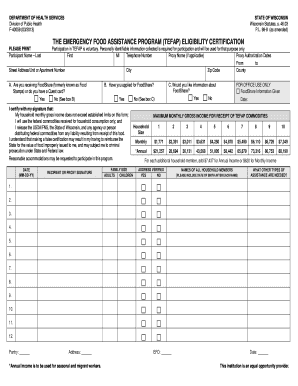
Tefap Eligibility Form Wisconsin


What is the FoodShare Eligibility Form in Wisconsin?
The FoodShare eligibility form in Wisconsin is a crucial document used to determine an applicant's eligibility for food assistance programs. This form collects personal information, household details, and income data to assess whether individuals or families meet the income limits for FoodShare in Wisconsin. Understanding this form is essential for those seeking support through the program, as it directly impacts their access to necessary resources.
Eligibility Criteria for FoodShare in Wisconsin
To qualify for FoodShare benefits in Wisconsin, applicants must meet specific eligibility criteria, which include:
- Income limits based on household size and composition.
- Residency requirements, confirming that the applicant resides in Wisconsin.
- Citizenship or immigration status verification.
- Asset limits, which may vary depending on household circumstances.
It is important to review these criteria carefully to ensure that all requirements are met before submitting the eligibility form.
Steps to Complete the FoodShare Eligibility Form in Wisconsin
Completing the FoodShare eligibility form involves several steps to ensure accurate submission:
- Gather necessary documents, including proof of income, residency, and household composition.
- Fill out the form with accurate personal and financial information.
- Review the completed form for any errors or omissions.
- Submit the form through the designated method, which may include online submission, mailing, or in-person delivery.
Following these steps can help streamline the application process and minimize delays in receiving benefits.
Form Submission Methods for FoodShare in Wisconsin
Applicants can submit the FoodShare eligibility form in several ways, ensuring flexibility and accessibility:
- Online submission through the Wisconsin Department of Health Services website.
- Mailing the completed form to the local county agency.
- In-person submission at designated offices or community centers.
Choosing the appropriate submission method can depend on personal preferences and availability of resources.
Key Elements of the FoodShare Eligibility Form
The FoodShare eligibility form includes several key elements that applicants must complete:
- Personal information, such as name, address, and contact details.
- Household information, including the number of individuals living in the home.
- Income details, requiring documentation of all sources of income.
- Expenses related to housing, utilities, and childcare, which may affect eligibility.
Completing these sections accurately is vital for a successful application.
Legal Use of the FoodShare Eligibility Form in Wisconsin
The FoodShare eligibility form is legally binding and must be completed truthfully. Providing false information can lead to penalties, including disqualification from the program or legal action. It is essential to understand the legal implications of the information provided on the form to ensure compliance with state regulations.
Quick guide on how to complete tefap eligibility form wisconsin
Prepare Tefap Eligibility Form Wisconsin effortlessly on any device
Online document management has gained traction among businesses and individuals. It serves as a perfect eco-friendly substitute for conventional printed and signed papers, allowing you to obtain the appropriate form and store it securely online. airSlate SignNow offers you all the tools necessary to create, modify, and eSign your documents swiftly without interruptions. Manage Tefap Eligibility Form Wisconsin on any device using the airSlate SignNow Android or iOS applications and enhance any document-based operation today.
The easiest way to modify and eSign Tefap Eligibility Form Wisconsin without hassle
- Obtain Tefap Eligibility Form Wisconsin and click Get Form to begin.
- Utilize the tools we offer to complete your form.
- Highlight pertinent sections of your documents or obscure sensitive information with tools that airSlate SignNow specifically provides for that purpose.
- Create your eSignature with the Sign tool, which only takes seconds and carries the same legal validity as a traditional handwritten signature.
- Review all the details and click on the Done button to save your changes.
- Select your preferred method for delivering your form, be it email, text message (SMS), or an invitation link, or download it to your computer.
Say goodbye to lost or misplaced files, exhausting form searches, or errors that require printing new document copies. airSlate SignNow addresses all your document management needs in just a few clicks from any device you choose. Modify and eSign Tefap Eligibility Form Wisconsin while ensuring effective communication at every stage of your form preparation process with airSlate SignNow.
Create this form in 5 minutes or less
Create this form in 5 minutes!
How to create an eSignature for the tefap eligibility form wisconsin
How to create an electronic signature for a PDF online
How to create an electronic signature for a PDF in Google Chrome
How to create an e-signature for signing PDFs in Gmail
How to create an e-signature right from your smartphone
How to create an e-signature for a PDF on iOS
How to create an e-signature for a PDF on Android
People also ask
-
What are the income limits for FoodShare WI?
The income limits for FoodShare WI vary based on household size. For 2023, a one-person household can earn up to $2,013 per month, while a four-person household has a limit of $4,155. Understanding these limits is crucial for eligibility, so be sure to check the latest guidelines.
-
How does airSlate SignNow assist with FoodShare WI applications?
airSlate SignNow streamlines the application process for FoodShare WI by allowing users to electronically sign and submit necessary documents. This efficient way helps applicants meet deadlines and ensures that all information is accurately captured. Get started by creating and sending your documents in minutes.
-
Can I use airSlate SignNow to verify my income for FoodShare WI?
Yes, airSlate SignNow can help you verify your income for FoodShare WI applications. You can upload your pay stubs or other income documents, securely sign them, and share them with the relevant authorities. This makes it easier for you to prove eligibility based on the income limits for FoodShare WI.
-
What features does airSlate SignNow offer that can benefit FoodShare WI applicants?
airSlate SignNow offers features like document templates, real-time tracking, and collaboration tools, which are beneficial for FoodShare WI applicants. These tools simplify the document process, allowing users to manage their applications more effectively. With a user-friendly interface, submitting required documents for FoodShare WI becomes hassle-free.
-
Is airSlate SignNow a cost-effective solution for FoodShare WI documentation?
Absolutely! airSlate SignNow provides a pocket-friendly solution for managing FoodShare WI documentation. With flexible pricing plans, you can choose an option that fits your budget while gaining access to valuable tools that facilitate the application process. This ensures that managing your FoodShare WI documents is both efficient and affordable.
-
How can I integrate airSlate SignNow with other platforms to apply for FoodShare WI?
airSlate SignNow offers integration capabilities with various platforms like Google Drive and Dropbox, which can enhance your FoodShare WI application experience. By connecting these tools, you can easily access your documents and streamline your workflow. This integration proves beneficial for staying organized while navigating the income limits for FoodShare WI requirements.
-
Can airSlate SignNow help me keep track of my FoodShare WI application status?
Yes, airSlate SignNow includes tracking features that allow you to monitor your FoodShare WI application status. You can receive notifications when documents are viewed or signed, making it easier to manage and follow up on your application. This feature is particularly helpful for ensuring compliance with the income limits for FoodShare WI.
Get more for Tefap Eligibility Form Wisconsin
- Revocation of postnuptial property agreement district of columbia district of columbia form
- Postnuptial property agreement district of columbia district of columbia form
- Amendment to postnuptial property agreement district of columbia district of columbia form
- Dc civil form
- District columbia corporation form
- District of columbia renunciation and disclaimer of property from will by testate district of columbia form
- Dc notice form
- Dc personal representative form
Find out other Tefap Eligibility Form Wisconsin
- How To eSign Louisiana Unlimited Power of Attorney
- eSign Oklahoma Unlimited Power of Attorney Now
- How To eSign Oregon Unlimited Power of Attorney
- eSign Hawaii Retainer for Attorney Easy
- How To eSign Texas Retainer for Attorney
- eSign Hawaii Standstill Agreement Computer
- How Can I eSign Texas Standstill Agreement
- How To eSign Hawaii Lease Renewal
- How Can I eSign Florida Lease Amendment
- eSign Georgia Lease Amendment Free
- eSign Arizona Notice of Intent to Vacate Easy
- eSign Louisiana Notice of Rent Increase Mobile
- eSign Washington Notice of Rent Increase Computer
- How To eSign Florida Notice to Quit
- How To eSign Hawaii Notice to Quit
- eSign Montana Pet Addendum to Lease Agreement Online
- How To eSign Florida Tenant Removal
- How To eSign Hawaii Tenant Removal
- eSign Hawaii Tenant Removal Simple
- eSign Arkansas Vacation Rental Short Term Lease Agreement Easy