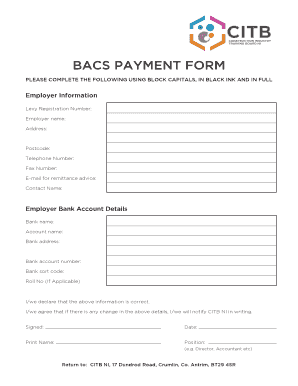
Bacs Form Template 2014-2026


What is the Bacs Form Template
The Bacs form template is a standardized document used for initiating bank transfers via the Bacs payment system in the United States. Bacs, which stands for Bankers' Automated Clearing Services, facilitates the electronic transfer of funds between bank accounts. This form is essential for businesses and individuals who wish to set up direct debits or direct credits, ensuring that payments are processed efficiently and securely.
How to Use the Bacs Form Template
Using the Bacs form template involves several straightforward steps. First, ensure you have the correct template, which can often be downloaded from a trusted source. Fill in the required information, including your bank details, the recipient's information, and the amount to be transferred. After completing the form, review it for accuracy before submission. It is important to keep a copy for your records and ensure that all parties involved understand the terms of the transaction.
Steps to Complete the Bacs Form Template
Completing the Bacs form template requires attention to detail. Follow these steps:
- Download the Bacs form template from a reliable source.
- Enter your bank account details, including the account number and sort code.
- Provide the recipient's bank details, ensuring accuracy to avoid payment errors.
- Specify the payment amount and any relevant reference information.
- Review all entered information for correctness.
- Submit the completed form according to your bank's guidelines, either online or in person.
Legal Use of the Bacs Form Template
The Bacs form template is legally binding when completed and submitted according to the regulations set forth by financial institutions. To ensure legal compliance, it is crucial to follow the guidelines established by the Electronic Signatures in Global and National Commerce (ESIGN) Act and the Uniform Electronic Transactions Act (UETA). These laws recognize electronic signatures and documents as valid, provided that certain conditions are met.
Key Elements of the Bacs Form Template
Several key elements must be included in the Bacs form template to ensure its effectiveness:
- Account Information: Accurate bank account details for both the sender and recipient.
- Payment Amount: The exact amount to be transferred.
- Transaction Reference: A unique reference number to identify the transaction.
- Date of Transfer: The intended date for the transaction to occur.
- Signature: An electronic or handwritten signature to authorize the transfer.
Examples of Using the Bacs Form Template
The Bacs form template can be utilized in various scenarios, including:
- Setting up direct deposits for payroll purposes.
- Establishing automatic payments for recurring bills, such as utilities or subscriptions.
- Transferring funds between personal or business accounts.
- Making payments to vendors or suppliers efficiently.
Quick guide on how to complete bacs form template
Prepare Bacs Form Template effortlessly on any device
Web-based document management has gained traction among businesses and individuals alike. It serves as a perfect eco-friendly alternative to traditional printed and signed documents, allowing you to access the correct format and securely store it online. airSlate SignNow equips you with all the necessary tools to create, modify, and electronically sign your documents quickly without delays. Manage Bacs Form Template on any platform with airSlate SignNow's Android or iOS applications and simplify your document-related operations today.
The easiest way to modify and eSign Bacs Form Template effortlessly
- Obtain Bacs Form Template and click on Get Form to begin.
- Make use of the tools we provide to complete your document.
- Mark important sections of your documents or redact sensitive information with tools that airSlate SignNow specifically offers for that purpose.
- Generate your eSignature using the Sign tool, which takes moments and holds the same legal validity as a conventional wet ink signature.
- Review the information and click on the Done button to save your changes.
- Select your preferred method for sending your form, by email, SMS, or invitation link, or download it to your computer.
Eliminate worries about lost or misplaced files, tiresome document searches, or errors that require printing new copies. airSlate SignNow fulfills your document management needs in just a few clicks from any device you choose. Modify and eSign Bacs Form Template and ensure effective communication throughout the form preparation process with airSlate SignNow.
Create this form in 5 minutes or less
Create this form in 5 minutes!
How to create an eSignature for the bacs form template
How to create an electronic signature for a PDF online
How to create an electronic signature for a PDF in Google Chrome
How to create an e-signature for signing PDFs in Gmail
How to create an e-signature right from your smartphone
How to create an e-signature for a PDF on iOS
How to create an e-signature for a PDF on Android
People also ask
-
What is a BACS form, and how does it work?
A BACS form is a document used for setting up bank transfers in the UK, enabling businesses to pay suppliers or employees directly from their bank accounts. With airSlate SignNow, you can easily create, send, and electronically sign BACS forms, streamlining your payment processes and ensuring accuracy.
-
How can airSlate SignNow help with creating BACS forms?
airSlate SignNow provides a user-friendly platform that allows you to design and customize BACS forms effortlessly. You can add fields for bank details, amounts, and associated documentation, making it simple to generate professional-looking forms that are compliant and ready for use.
-
Are there any costs associated with using BACS forms on airSlate SignNow?
While creating and managing BACS forms through airSlate SignNow is affordable, pricing varies based on your chosen subscription plan. Each plan offers a range of features that enhance your document management capabilities, providing excellent value for businesses looking to streamline their operations.
-
What features does airSlate SignNow offer for BACS forms?
airSlate SignNow includes features such as document templates, in-app signing, and automated workflows specifically designed for BACS forms. These functionalities enhance efficiency and ensure that your financial transactions are securely processed with minimal manual effort.
-
Can I automate payments using BACS forms with airSlate SignNow?
Yes, by integrating airSlate SignNow with your accounting or financial software, you can automate payment processes involving BACS forms. This allows for seamless tracking and execution of payments, reducing errors and saving time for your business.
-
Is it safe to use airSlate SignNow for BACS forms?
Absolutely. airSlate SignNow employs robust security measures, including encryption and secure storage, to protect sensitive information on BACS forms. Your data integrity and confidentiality are our top priorities, ensuring peace of mind as you manage financial transactions.
-
What integrations are available for BACS forms in airSlate SignNow?
airSlate SignNow supports a variety of integrations with popular accounting and CRM software, allowing for efficient management of BACS forms. These integrations ensure that your financial workflows are interconnected, enhancing productivity and minimizing data entry errors.
Get more for Bacs Form Template
- Drainage contract for contractor delaware form
- Foundation contract for contractor delaware form
- Plumbing contract for contractor delaware form
- Brick mason contract for contractor delaware form
- Roofing contract for contractor delaware form
- Electrical contract for contractor delaware form
- Sheetrock drywall contract for contractor delaware form
- Flooring contract for contractor delaware form
Find out other Bacs Form Template
- Sign Wyoming Insurance LLC Operating Agreement Simple
- Sign Kentucky Life Sciences Profit And Loss Statement Now
- How To Sign Arizona Non-Profit Cease And Desist Letter
- Can I Sign Arkansas Non-Profit LLC Operating Agreement
- Sign Arkansas Non-Profit LLC Operating Agreement Free
- Sign California Non-Profit Living Will Easy
- Sign California Non-Profit IOU Myself
- Sign California Non-Profit Lease Agreement Template Free
- Sign Maryland Life Sciences Residential Lease Agreement Later
- Sign Delaware Non-Profit Warranty Deed Fast
- Sign Florida Non-Profit LLC Operating Agreement Free
- Sign Florida Non-Profit Cease And Desist Letter Simple
- Sign Florida Non-Profit Affidavit Of Heirship Online
- Sign Hawaii Non-Profit Limited Power Of Attorney Myself
- Sign Hawaii Non-Profit Limited Power Of Attorney Free
- Sign Idaho Non-Profit Lease Agreement Template Safe
- Help Me With Sign Illinois Non-Profit Business Plan Template
- Sign Maryland Non-Profit Business Plan Template Fast
- How To Sign Nevada Life Sciences LLC Operating Agreement
- Sign Montana Non-Profit Warranty Deed Mobile