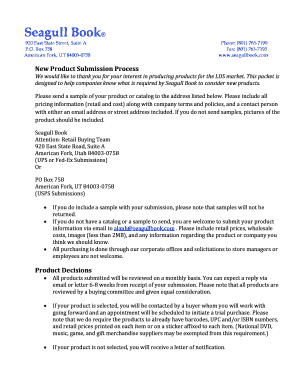
New Product Submission Form Seagull Book


What is the New Product Submission Form Seagull Book
The New Product Submission Form Seagull Book is a document designed for businesses to propose new products for review and potential inclusion in a catalog or inventory. This form captures essential information about the product, including its specifications, intended market, and pricing. It serves as a formal request that initiates the evaluation process by the relevant team or organization. Understanding its purpose is crucial for ensuring that all necessary details are accurately provided to facilitate a smooth review process.
How to use the New Product Submission Form Seagull Book
Using the New Product Submission Form Seagull Book involves several straightforward steps. First, gather all relevant information about the product, such as its features, benefits, and target audience. Next, fill out the form accurately, ensuring that all sections are completed thoroughly. Once the form is filled out, review it for any errors or missing information. Finally, submit the form according to the specified submission methods, which may include online submission or mailing it to the designated address. Proper usage of this form is vital for a successful product proposal.
Steps to complete the New Product Submission Form Seagull Book
Completing the New Product Submission Form Seagull Book requires careful attention to detail. Follow these steps for effective completion:
- Gather Information: Collect all necessary details about the product, including descriptions, images, and pricing.
- Fill Out the Form: Enter the information into the form, ensuring clarity and accuracy in each section.
- Review: Check the form for completeness and correctness, making sure all fields are filled out as required.
- Submit: Send the completed form through the designated submission method, whether online or via mail.
Legal use of the New Product Submission Form Seagull Book
The legal use of the New Product Submission Form Seagull Book is essential for ensuring that submissions are valid and compliant with relevant regulations. When filled out correctly, this form can serve as a binding document that outlines the terms of the product proposal. It is important to understand the legal implications of the information provided, as inaccuracies or omissions could lead to disputes or rejection of the proposal. Businesses should also be aware of any specific laws or regulations that may apply to their industry when using this form.
Key elements of the New Product Submission Form Seagull Book
The New Product Submission Form Seagull Book includes several key elements that are crucial for a successful submission. These elements typically encompass:
- Product Description: A detailed overview of the product, including its features and benefits.
- Target Audience: Identification of the intended market for the product.
- Pricing Information: Clear pricing structure, including any discounts or promotional offers.
- Supporting Documents: Any additional materials that may support the proposal, such as images or specifications.
Examples of using the New Product Submission Form Seagull Book
Examples of using the New Product Submission Form Seagull Book can provide valuable insights into its application. For instance, a company launching a new line of eco-friendly products might use the form to detail the environmental benefits and target market. Another example could involve a tech startup submitting a proposal for a new gadget, highlighting its innovative features and competitive pricing. These examples illustrate how various industries can leverage the form to present their products effectively.
Quick guide on how to complete new product submission form seagull book
Prepare New Product Submission Form Seagull Book effortlessly on any device
Web-based document management has become increasingly popular among businesses and individuals. It offers an ideal eco-friendly substitute for traditional printed and signed documents, allowing you to access the necessary form and securely keep it online. airSlate SignNow provides you with all the tools required to create, modify, and eSign your documents promptly without delays. Manage New Product Submission Form Seagull Book on any device using the airSlate SignNow Android or iOS applications and simplify any document-related task today.
How to modify and eSign New Product Submission Form Seagull Book with ease
- Find New Product Submission Form Seagull Book and click Get Form to begin.
- Use the tools we offer to complete your document.
- Emphasize important sections of the documents or obscure sensitive information with tools specifically provided by airSlate SignNow for that purpose.
- Create your eSignature with the Sign tool, which takes moments and has the same legal validity as a conventional wet ink signature.
- Review all the details and click on the Done button to save your modifications.
- Choose how you wish to send your form, whether by email, SMS, invite link, or download it to your computer.
Eliminate concerns about lost or misfiled documents, tedious form searching, or mistakes that require printing new document copies. airSlate SignNow takes care of all your document management needs in a few clicks from any device you prefer. Edit and eSign New Product Submission Form Seagull Book and ensure excellent communication throughout your form preparation process with airSlate SignNow.
Create this form in 5 minutes or less
Create this form in 5 minutes!
How to create an eSignature for the new product submission form seagull book
How to create an electronic signature for a PDF online
How to create an electronic signature for a PDF in Google Chrome
How to create an e-signature for signing PDFs in Gmail
How to create an e-signature right from your smartphone
How to create an e-signature for a PDF on iOS
How to create an e-signature for a PDF on Android
People also ask
-
What is a seagull book coupon and how can I use it?
A seagull book coupon is a discount code that allows you to access exclusive savings on your purchases. By applying this coupon during checkout, you can enjoy reduced prices on products and services. Make sure to check the terms associated with your seagull book coupon to maximize your benefits.
-
Are there any current promotions for seagull book coupons?
Yes, we regularly update our offers, including special promotions for seagull book coupons. It's best to visit our website frequently or subscribe to our newsletter to stay informed about the latest deals. Take advantage of these offers to make your purchase more affordable.
-
How can I find valid seagull book coupons?
Valid seagull book coupons can be found on our official website and through authorized partners. Additionally, you can check coupon websites that specialize in sharing promo codes and discounts. Always ensure you are using a legitimate source to avoid expired or invalid codes.
-
What products are eligible for discounts with a seagull book coupon?
Most of our products and services are eligible for discounts when you apply a seagull book coupon. However, there may be occasional exclusions based on specific promotions or items. Check the coupon details before using it to confirm what is included.
-
Can I combine my seagull book coupon with other discounts?
In general, seagull book coupons can only be used one at a time. This means that you cannot combine them with other promotional offers or discounts. Always review the terms of each coupon to understand the limitations on combining discounts.
-
What are the benefits of using seagull book coupons?
Using seagull book coupons provides signNow savings, allowing you to purchase more products at a reduced price. They often enable access to exclusive deals and promotions that are not available to non-coupon users. Additionally, coupons encourage you to explore more of our offerings at a lower cost.
-
How often do seagull book coupons expire?
The expiration date for seagull book coupons can vary depending on the promotion. Typically, coupons may be set to expire after a specific period or once the maximum number of uses has been signNowed. Always check the expiration date provided with your coupon to avoid disappointment.
Get more for New Product Submission Form Seagull Book
- Demolition contractor package oregon form
- Security contractor package oregon form
- Insulation contractor package oregon form
- Paving contractor package oregon form
- Site work contractor package oregon form
- Siding contractor package oregon form
- Refrigeration contractor package oregon form
- Drainage contractor package oregon form
Find out other New Product Submission Form Seagull Book
- Sign Virginia Banking Profit And Loss Statement Mobile
- Sign Alabama Business Operations LLC Operating Agreement Now
- Sign Colorado Business Operations LLC Operating Agreement Online
- Sign Colorado Business Operations LLC Operating Agreement Myself
- Sign Hawaii Business Operations Warranty Deed Easy
- Sign Idaho Business Operations Resignation Letter Online
- Sign Illinois Business Operations Affidavit Of Heirship Later
- How Do I Sign Kansas Business Operations LLC Operating Agreement
- Sign Kansas Business Operations Emergency Contact Form Easy
- How To Sign Montana Business Operations Warranty Deed
- Sign Nevada Business Operations Emergency Contact Form Simple
- Sign New Hampshire Business Operations Month To Month Lease Later
- Can I Sign New York Business Operations Promissory Note Template
- Sign Oklahoma Business Operations Contract Safe
- Sign Oregon Business Operations LLC Operating Agreement Now
- Sign Utah Business Operations LLC Operating Agreement Computer
- Sign West Virginia Business Operations Rental Lease Agreement Now
- How To Sign Colorado Car Dealer Arbitration Agreement
- Sign Florida Car Dealer Resignation Letter Now
- Sign Georgia Car Dealer Cease And Desist Letter Fast