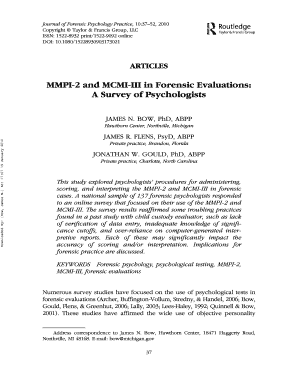
Mcmi Iii Scoring Excel Form


What is the Mcmi Iii Scoring Excel
The Mcmi III Scoring Excel is a digital tool designed to facilitate the scoring process of the Millon Clinical Multiaxial Inventory III (MCMI-III). This inventory is commonly used by mental health professionals to assess personality disorders and clinical syndromes. The scoring software streamlines the evaluation process by allowing users to input responses directly into an Excel format, generating scores and interpretations efficiently. This digital approach enhances accuracy and reduces the time needed for manual calculations, making it easier for practitioners to focus on patient care.
How to use the Mcmi Iii Scoring Excel
Using the Mcmi III Scoring Excel involves several straightforward steps. First, practitioners should ensure they have the latest version of the scoring software. Once opened, users can enter the responses from the MCMI-III test into the designated fields within the Excel spreadsheet. The software automatically calculates scores based on the input data. After completing the scoring, users can review the results, which include various scales and indices related to personality and clinical symptoms. This structured format helps in generating comprehensive reports for further analysis.
Steps to complete the Mcmi Iii Scoring Excel
To effectively complete the Mcmi III Scoring Excel, follow these steps:
- Open the Mcmi III Scoring Excel file on your computer.
- Input the test responses into the appropriate sections of the spreadsheet.
- Verify that all data entries are accurate to ensure correct scoring.
- Allow the software to calculate the scores automatically.
- Review the generated scores and interpretations for clinical insights.
- Save or print the completed scoring sheet for your records.
Legal use of the Mcmi Iii Scoring Excel
The legal use of the Mcmi III Scoring Excel is contingent upon compliance with relevant regulations governing psychological assessments and data protection. Practitioners must ensure that the software is used in accordance with the ethical guidelines established by professional organizations. Additionally, maintaining confidentiality and security of patient data is paramount. The use of secure digital tools, like the Mcmi III Scoring Excel, can help meet these legal requirements, provided that proper protocols are followed.
Key elements of the Mcmi Iii Scoring Excel
The Mcmi III Scoring Excel includes several key elements that enhance its functionality:
- Input Fields: Designated areas for entering patient responses.
- Automated Calculations: Instant scoring based on entered data.
- Interpretation Guides: Integrated explanations of scores and what they signify.
- Data Security Features: Measures to protect sensitive patient information.
Examples of using the Mcmi Iii Scoring Excel
Examples of using the Mcmi III Scoring Excel include:
- A psychologist scoring a completed MCMI-III test for a new patient to assess personality traits.
- A mental health clinic using the software to streamline the evaluation process for multiple patients.
- A researcher analyzing data from various subjects to study personality disorders using the scoring results.
Quick guide on how to complete mcmi iii test online pdf download
Effortlessly Prepare mcmi iii test online pdf download on Any Device
Managing documents online has become increasingly popular among businesses and individuals alike. It offers an ideal eco-friendly solution to conventional printed and signed paperwork, allowing you to locate the right form and securely store it in the cloud. airSlate SignNow equips you with all the tools necessary to create, edit, and electronically sign your documents swiftly and without delays. Handle mcmi iii scoring excel on any platform using the airSlate SignNow applications for Android or iOS and streamline any document-oriented process today.
How to Edit and Electronically Sign mcmi iii online scoring with Ease
- Find mcmi iii scoring software and click Get Form to begin.
- Utilize the tools we offer to fill out your form.
- Emphasize important sections of the documents or redact sensitive details using the tools that airSlate SignNow provides specifically for this purpose.
- Create your electronic signature with the Sign tool, which takes only seconds and carries the same legal validity as a traditional handwritten signature.
- Review the information and click on the Done button to save your changes.
- Select how you want to share your form: via email, SMS, invitation link, or download it to your computer.
Eliminate concerns over lost or misfiled documents, tedious form searches, and errors that necessitate printing new document copies. airSlate SignNow addresses all your document management needs with just a few clicks from any device you prefer. Edit and electronically sign mcmi iii scoring manual pdf and ensure outstanding communication at any stage of the form preparation process with airSlate SignNow.
Create this form in 5 minutes or less
Related searches to mcmi iii scoring key
Create this form in 5 minutes!
How to create an eSignature for the mcmi iv excel
How to create an electronic signature for a PDF online
How to create an electronic signature for a PDF in Google Chrome
How to create an e-signature for signing PDFs in Gmail
How to create an e-signature right from your smartphone
How to create an e-signature for a PDF on iOS
How to create an e-signature for a PDF on Android
People also ask millon iii excel
-
What is MCMI III Scoring Excel?
MCMI III Scoring Excel is an efficient tool for scoring the Millon Clinical Multiaxial Inventory-III assessments. This Excel-based solution streamlines the process by allowing practitioners to enter data and automatically generate comprehensive reports. By using MCMI III Scoring Excel, clinicians can save time and enhance their assessment accuracy.
-
How does airSlate SignNow support MCMI III Scoring Excel users?
airSlate SignNow provides a seamless document signing experience that integrates easily with MCMI III Scoring Excel. Users can send assessment results for electronic signatures securely, ensuring compliance and efficiency. Our platform enhances the overall workflow for mental health professionals utilizing MCMI III Scoring Excel.
-
Is there a cost associated with the MCMI III Scoring Excel tool?
The MCMI III Scoring Excel tool may have associated costs depending on the vendor or the specific software package. However, airSlate SignNow offers a cost-effective eSigning solution that complements the capabilities of MCMI III Scoring Excel at an affordable price. Check our pricing page for more details.
-
What features does MCMI III Scoring Excel offer?
MCMI III Scoring Excel offers features such as automated scoring, report generation, and customizable templates. This enhances the assessment process for mental health practitioners, allowing them to focus more on patient care rather than administrative tasks. Additionally, it integrates smoothly with various tools, including airSlate SignNow.
-
Can MCMI III Scoring Excel be integrated with other software?
Yes, MCMI III Scoring Excel can be integrated with a variety of software solutions for enhanced functionality. This includes integration with platforms like airSlate SignNow for secure document signing and management. Such integrations improve workflow efficiency for clinicians using MCMI III Scoring Excel.
-
What are the benefits of using MCMI III Scoring Excel?
Using MCMI III Scoring Excel simplifies the scoring process and reduces the likelihood of errors in assessments. It saves time and allows practitioners to generate reports quickly and accurately. Combined with airSlate SignNow, it ensures a streamlined process for signing and securing important documents.
-
Who can benefit from MCMI III Scoring Excel?
Mental health professionals, including psychologists and counselors, greatly benefit from using MCMI III Scoring Excel. It is specifically designed for those who conduct psychological assessments and need a reliable scoring method. The efficiency of airSlate SignNow further supports these professionals in their documentation processes.
Get more for mcmi iii excel
Find out other mcmi iii hand scoring worksheet
- How Do I Electronic signature Arizona Legal Warranty Deed
- How To Electronic signature Arizona Legal Lease Termination Letter
- How To Electronic signature Virginia Lawers Promissory Note Template
- Electronic signature Vermont High Tech Contract Safe
- Electronic signature Legal Document Colorado Online
- Electronic signature Washington High Tech Contract Computer
- Can I Electronic signature Wisconsin High Tech Memorandum Of Understanding
- How Do I Electronic signature Wisconsin High Tech Operating Agreement
- How Can I Electronic signature Wisconsin High Tech Operating Agreement
- Electronic signature Delaware Legal Stock Certificate Later
- Electronic signature Legal PDF Georgia Online
- Electronic signature Georgia Legal Last Will And Testament Safe
- Can I Electronic signature Florida Legal Warranty Deed
- Electronic signature Georgia Legal Memorandum Of Understanding Simple
- Electronic signature Legal PDF Hawaii Online
- Electronic signature Legal Document Idaho Online
- How Can I Electronic signature Idaho Legal Rental Lease Agreement
- How Do I Electronic signature Alabama Non-Profit Profit And Loss Statement
- Electronic signature Alabama Non-Profit Lease Termination Letter Easy
- How Can I Electronic signature Arizona Life Sciences Resignation Letter