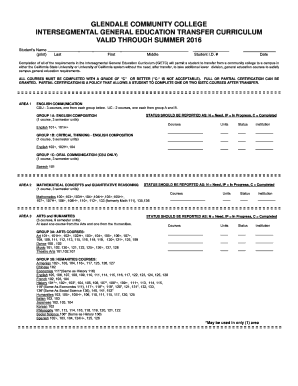
Igetc Gcc Form


What is the IGETC GCC?
The IGETC GCC, or Intersegmental General Education Transfer Curriculum for Glendale Community College, is a series of courses that California community college students can complete to satisfy lower-division general education requirements at California State University (CSU) and University of California (UC) campuses. This curriculum is designed to facilitate the transfer process and ensure students have a well-rounded educational foundation. Completing the IGETC GCC allows students to demonstrate their readiness for upper-division coursework.
How to Use the IGETC GCC
Using the IGETC GCC involves selecting and completing the required courses outlined by Glendale Community College. Students should consult with academic advisors to ensure they are on track with their educational goals. The IGETC GCC consists of various categories, including English communication, mathematical concepts, arts and humanities, social and behavioral sciences, and physical and biological sciences. Students must meet specific unit requirements in each category to fulfill the curriculum.
Steps to Complete the IGETC GCC
Completing the IGETC GCC involves several key steps:
- Review the IGETC requirements on the Glendale Community College website or academic catalog.
- Consult with an academic advisor to create a personalized educational plan.
- Enroll in the necessary courses and complete them with satisfactory grades.
- Submit the completed IGETC form to the intended transfer institution during the application process.
Legal Use of the IGETC GCC
The IGETC GCC is legally recognized as a valid pathway for students transferring from community colleges to four-year institutions in California. Adhering to the guidelines set forth by the California Community Colleges Chancellor's Office ensures that the courses taken meet the necessary legal and educational standards. Proper completion of the IGETC GCC can prevent issues related to transfer credits and eligibility.
Eligibility Criteria
To be eligible for the IGETC GCC, students must be enrolled at Glendale Community College and pursuing a transfer to a CSU or UC institution. It is essential for students to have completed or be in the process of completing the required courses. Additionally, students should maintain a minimum GPA as specified by the transfer institutions to ensure their eligibility for admission.
Required Documents
When applying for transfer with the IGETC GCC, students must prepare several documents, including:
- A completed IGETC certification form.
- Official transcripts from Glendale Community College and any other institutions attended.
- Proof of completed coursework that meets IGETC requirements.
Form Submission Methods
Students can submit the IGETC GCC certification form through various methods, including:
- Online submission via the Glendale Community College portal.
- Mailing a printed copy of the form to the admissions office of the intended transfer institution.
- In-person submission at the admissions office during office hours.
Quick guide on how to complete igetc gcc
Create Igetc Gcc effortlessly on any gadget
Digital document management has become increasingly favored by businesses and individuals. It offers an ideal environmentally friendly alternative to traditional printed and signed papers, allowing you to access the correct version and securely store it online. airSlate SignNow equips you with all the tools necessary to design, modify, and electronically sign your documents swiftly without delays. Manage Igetc Gcc on any device with airSlate SignNow's Android or iOS applications and enhance any paperwork-related process today.
The easiest way to modify and electronically sign Igetc Gcc with ease
- Obtain Igetc Gcc and click Get Form to begin.
- Utilize the tools we provide to complete your document.
- Select important sections of the documents or obscure sensitive details with tools that airSlate SignNow specifically offers for that purpose.
- Create your signature using the Sign tool, which takes mere seconds and holds the same legal validity as a traditional handwritten signature.
- Verify all the information and click the Done button to save your modifications.
- Choose how you would like to share your form, via email, text message (SMS), invitation link, or download it to your computer.
Say goodbye to lost or misplaced documents, tedious form searching, or mistakes that necessitate printing new document copies. airSlate SignNow addresses all your document management requirements in just a few clicks from any device you prefer. Modify and electronically sign Igetc Gcc and ensure outstanding communication at any phase of your form preparation process with airSlate SignNow.
Create this form in 5 minutes or less
Create this form in 5 minutes!
How to create an eSignature for the igetc gcc
How to create an electronic signature for a PDF online
How to create an electronic signature for a PDF in Google Chrome
How to create an e-signature for signing PDFs in Gmail
How to create an e-signature right from your smartphone
How to create an e-signature for a PDF on iOS
How to create an e-signature for a PDF on Android
People also ask
-
What is igetc gcc and how does it integrate with airSlate SignNow?
igetc gcc is a powerful tool that streamlines document management and e-signature processes. By integrating igetc gcc with airSlate SignNow, businesses can automate workflows, improve efficiency, and ensure secure document handling. This integration allows users to manage their signing needs seamlessly without compromising on security or user experience.
-
How does airSlate SignNow pricing work for igetc gcc users?
airSlate SignNow offers flexible pricing plans that cater to various business needs, including those using igetc gcc. Users can choose from several subscription levels based on the number of users and required features. This ensures that businesses can find a cost-effective solution that matches their document signing and management requirements.
-
What features does airSlate SignNow offer for optimizing igetc gcc workflows?
airSlate SignNow includes features such as document templates, real-time tracking, and advanced analytics that enhance igetc gcc workflows. With the ability to automate repetitive tasks and easily manage document flows, users can benefit from improved productivity and reduced turnaround times in their signing processes. The combination of these features ensures an optimized experience for users.
-
Can I use airSlate SignNow to eSign documents generated from igetc gcc?
Yes, airSlate SignNow is fully capable of handling electronic signatures for documents created through igetc gcc. Users can easily upload, send, and track signatures in a secure environment. This integration allows businesses to maintain compliance and streamline their document handling processes effortlessly.
-
Is airSlate SignNow suitable for small businesses using igetc gcc?
Absolutely! airSlate SignNow is designed to accommodate businesses of all sizes, including small businesses utilizing igetc gcc. With its cost-effective solutions and user-friendly interface, even smaller operations can benefit from enhanced signing capabilities without incurring excessive costs. This versatility makes it an ideal choice for various business needs.
-
What benefits does airSlate SignNow provide when used alongside igetc gcc?
Using airSlate SignNow with igetc gcc offers numerous advantages, such as improved efficiency and secure document management. Businesses can expect faster turnaround times on signed documents, greater organizational control, and a simplified compliance process. Overall, the synergy between these platforms enhances productivity and user satisfaction.
-
Are there any integration options available with airSlate SignNow for users of igetc gcc?
Yes, airSlate SignNow supports various integrations that enhance its functionality for igetc gcc users. This includes compatibility with popular CRM, cloud storage services, and workflow automation tools. These integrations provide a cohesive document management experience, enabling users to connect their favorite platforms easily.
Get more for Igetc Gcc
- Paving contractor package hawaii form
- Site work contractor package hawaii form
- Siding contractor package hawaii form
- Refrigeration contractor package hawaii form
- Drainage contractor package hawaii form
- Tax free exchange package hawaii form
- Landlord tenant sublease package hawaii form
- Buy sell agreement package hawaii form
Find out other Igetc Gcc
- How Can I Electronic signature Oklahoma Doctors Document
- How Can I Electronic signature Alabama Finance & Tax Accounting Document
- How To Electronic signature Delaware Government Document
- Help Me With Electronic signature Indiana Education PDF
- How To Electronic signature Connecticut Government Document
- How To Electronic signature Georgia Government PDF
- Can I Electronic signature Iowa Education Form
- How To Electronic signature Idaho Government Presentation
- Help Me With Electronic signature Hawaii Finance & Tax Accounting Document
- How Can I Electronic signature Indiana Government PDF
- How Can I Electronic signature Illinois Finance & Tax Accounting PPT
- How To Electronic signature Maine Government Document
- How To Electronic signature Louisiana Education Presentation
- How Can I Electronic signature Massachusetts Government PDF
- How Do I Electronic signature Montana Government Document
- Help Me With Electronic signature Louisiana Finance & Tax Accounting Word
- How To Electronic signature Pennsylvania Government Document
- Can I Electronic signature Texas Government PPT
- How To Electronic signature Utah Government Document
- How To Electronic signature Washington Government PDF