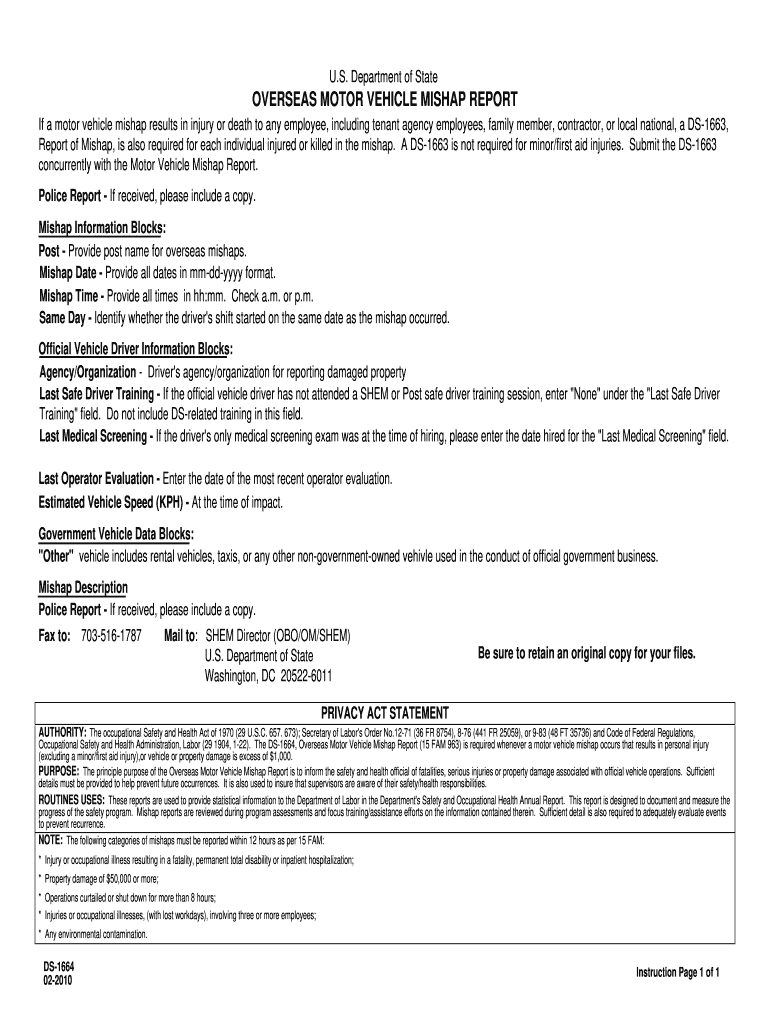
Ds 1664 Form 2010


What is the Ds 1664 Form
The Ds 1664 Form is a document utilized within the United States for specific administrative purposes, primarily related to the issuance of passports. It is crucial for individuals who need to provide additional information or documentation when applying for a passport or when there are discrepancies in their application. Understanding the purpose and requirements of the Ds 1664 Form is essential for a smooth application process.
How to use the Ds 1664 Form
Using the Ds 1664 Form involves several steps to ensure that all necessary information is accurately provided. First, obtain the form from an official source, ensuring it is the most current version. Next, carefully fill out the required fields, which may include personal identification details and the reason for submitting the form. After completing the form, review it for accuracy and completeness before submission. It is advisable to keep a copy for your records.
Steps to complete the Ds 1664 Form
Completing the Ds 1664 Form requires attention to detail and adherence to specific guidelines. Follow these steps:
- Download the most recent version of the Ds 1664 Form from a reliable source.
- Fill in your personal information, including your full name, date of birth, and contact details.
- Provide any additional information requested, such as the reason for the application or corrections needed.
- Review the form thoroughly to ensure all information is accurate.
- Sign and date the form where indicated.
Legal use of the Ds 1664 Form
The Ds 1664 Form is legally recognized for specific administrative processes concerning passport applications. It is essential to use the form in accordance with U.S. regulations to avoid complications. Submitting an incomplete or outdated form may lead to delays or denials in the passport issuance process. Always ensure that you are using the latest version of the form and that all information is truthful and accurate.
Form Submission Methods (Online / Mail / In-Person)
Submitting the Ds 1664 Form can be done through various methods, depending on the requirements set by the issuing authority. The form can typically be submitted via:
- Online: If the authority allows, you may be able to submit the form electronically through a secure portal.
- Mail: Print the completed form and send it to the designated address provided by the passport office.
- In-Person: You may also have the option to deliver the form directly to a passport acceptance facility or regional passport agency.
Who Issues the Form
The Ds 1664 Form is issued by the U.S. Department of State, specifically through the Bureau of Consular Affairs. This agency is responsible for managing passport applications and ensuring that all necessary documentation is submitted correctly. It is important to refer to the official website or local passport office for the most accurate and updated information regarding the form and its usage.
Quick guide on how to complete ds 1664 2010 form
Uncover the easiest method to complete and endorse your Ds 1664 Form
Are you still spending time organizing your official paperwork on paper instead of online? airSlate SignNow presents a superior alternative to complete and endorse your Ds 1664 Form and related forms for public services. Our intelligent electronic signature platform equips you with all the tools necessary to manage documents promptly and in line with official standards - comprehensive PDF editing, handling, securing, signing, and sharing features are readily available within a user-friendly interface.
Only a few steps are needed to complete and endorse your Ds 1664 Form:
- Upload the editable template to the editor using the Get Form button.
- Identify what details you need to furnish in your Ds 1664 Form.
- Navigate through the fields using the Next option to ensure nothing is overlooked.
- Employ Text, Check, and Cross tools to populate the fields with your details.
- Refresh the content with Text boxes or Images from the upper toolbar.
- Emphasize what is truly signNow or Blackout sections that are no longer relevant.
- Select Sign to create a legally enforceable electronic signature using your preferred method.
- Insert the Date beside your signature and conclude your task with the Done button.
Store your completed Ds 1664 Form in the Documents folder of your profile, download it, or transfer it to your preferred cloud storage. Our service also offers versatile form sharing. There’s no need to print your documents when you can send them directly to the relevant public office - do it via email, fax, or by requesting a USPS “snail mail” delivery through your account. Experience it today!
Create this form in 5 minutes or less
Find and fill out the correct ds 1664 2010 form
FAQs
-
Is it okay to pay visa fees before filling out the DS-160 form?
No you can’t make visa fee before submitting the DS-160, because once you submit the DS-160 form, it send a email to you with submission confirmation number which is important to synch the payments under your application. Bother how will they ever know who paid for which application.
-
During a B1/B2 visa interview, I was asked to fill out the DS-5535 form introduced recently and was told to send it back by email. The interviewer gave me back my passport (needed to fill the form). What experience have people had with this form?
It is a little bit on the privacy invasive side but nobody is forcing anyone to fill it out. If your visit to the US is important and you have nothing to hide, you just have to fill it out. If not, you chose not to travel to the USA.
Create this form in 5 minutes!
How to create an eSignature for the ds 1664 2010 form
How to make an electronic signature for your Ds 1664 2010 Form in the online mode
How to create an eSignature for the Ds 1664 2010 Form in Chrome
How to make an eSignature for putting it on the Ds 1664 2010 Form in Gmail
How to make an eSignature for the Ds 1664 2010 Form straight from your mobile device
How to create an electronic signature for the Ds 1664 2010 Form on iOS
How to create an electronic signature for the Ds 1664 2010 Form on Android devices
People also ask
-
What is the Ds 1664 Form and why is it important?
The Ds 1664 Form is a vital document used by U.S. citizens for specific applications to the State Department. Understanding how to properly fill out the Ds 1664 Form can streamline your document process and reduce the risk of errors. airSlate SignNow simplifies handling this form by providing easy eSigning and document management features.
-
How does airSlate SignNow help with completing the Ds 1664 Form?
airSlate SignNow offers an intuitive interface that guides users through the completion of the Ds 1664 Form. You can quickly fill out the form, request signatures, and send it securely. Our platform ensures that all necessary fields are completed correctly, enhancing the overall efficiency of your application process.
-
Is there a cost associated with using airSlate SignNow for the Ds 1664 Form?
Yes, airSlate SignNow is a cost-effective solution for document management, including the Ds 1664 Form. We offer various pricing plans to fit your business needs, ensuring that you can access all the features crucial for managing your documents efficiently without breaking the bank.
-
What features does airSlate SignNow offer for the Ds 1664 Form?
airSlate SignNow offers numerous features for the Ds 1664 Form, including eSigning, customizable templates, and secure document storage. Our platform allows users to manage all their forms in one place, ensuring a seamless experience from preparation to signature. These features help simplify the process and improve productivity.
-
Can I integrate airSlate SignNow with other tools for managing the Ds 1664 Form?
Yes, airSlate SignNow provides integrations with various software tools that enhance your workflow for the Ds 1664 Form. You can connect to popular applications such as Google Drive, Dropbox, and CRM platforms to streamline document management. This ensures all your documents are easily accessible and efficiently processed.
-
What are the benefits of using airSlate SignNow for the Ds 1664 Form?
Using airSlate SignNow for the Ds 1664 Form offers numerous benefits, including time savings, error reduction, and improved security. The platform's eSigning feature allows documents to be signed quickly, while secure cloud storage ensures that your information is safe. Overall, airSlate SignNow enhances the effectiveness of handling important forms.
-
How can I ensure my Ds 1664 Form is filled out correctly with airSlate SignNow?
airSlate SignNow provides user-friendly guidance throughout the process of completing the Ds 1664 Form. Our system prompts users to enter necessary information and checks for common errors before submission. By utilizing our platform, you can confidently ensure that your form is accurately filled out and ready for signature.
Get more for Ds 1664 Form
- Identify and calculate the area and perimeter for each quadrilateral worksheet answer key form
- Mentoring agreement template form
- Form 2500 113 vehicle permit trail fee waiver request form 2500 113 vehicle permit trail fee waiver request dnr wi
- Form 8 hazardous waste
- Separate household statement form
- Form irs 1040 schedule r fill online printable
- Internal revenue service earned income tax credit form
- Irs form 1065 explained partnership tax filing guide
Find out other Ds 1664 Form
- eSignature New Mexico Promissory Note Template Now
- eSignature Pennsylvania Promissory Note Template Later
- Help Me With eSignature North Carolina Bookkeeping Contract
- eSignature Georgia Gym Membership Agreement Mobile
- eSignature Michigan Internship Contract Computer
- Can I eSignature Nebraska Student Data Sheet
- How To eSignature Michigan Application for University
- eSignature North Carolina Weekly Class Evaluation Now
- eSignature Colorado Medical Power of Attorney Template Fast
- Help Me With eSignature Florida Medical Power of Attorney Template
- eSignature Iowa Medical Power of Attorney Template Safe
- eSignature Nevada Medical Power of Attorney Template Secure
- eSignature Arkansas Nanny Contract Template Secure
- eSignature Wyoming New Patient Registration Mobile
- eSignature Hawaii Memorandum of Agreement Template Online
- eSignature Hawaii Memorandum of Agreement Template Mobile
- eSignature New Jersey Memorandum of Agreement Template Safe
- eSignature Georgia Shareholder Agreement Template Mobile
- Help Me With eSignature Arkansas Cooperative Agreement Template
- eSignature Maryland Cooperative Agreement Template Simple