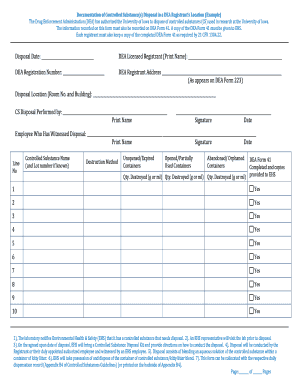
Dea Biennial Inventory Form


What is the DEA Biennial Inventory Form?
The DEA biennial inventory form is a crucial document used by registered handlers of controlled substances in the United States. This form is required by the Drug Enforcement Administration (DEA) to ensure compliance with federal regulations regarding the storage and management of controlled substances. The biennial inventory is conducted every two years and involves a complete and accurate accounting of all controlled substances in possession. This includes both the quantities on hand and any discrepancies that may exist. The form serves as a record for regulatory bodies and is essential for maintaining accountability in the handling of these substances.
Steps to Complete the DEA Biennial Inventory Form
Completing the DEA biennial inventory form requires careful attention to detail. Here are the essential steps to follow:
- Gather all necessary information about the controlled substances in your possession, including their names, quantities, and locations.
- Ensure that all records are up-to-date and reflect the current inventory accurately.
- Fill out the DEA biennial inventory form, ensuring that each section is completed correctly. This includes listing each controlled substance and its corresponding quantity.
- Review the completed form for accuracy and completeness before submission.
- Sign and date the form as required, ensuring that the signature is from an authorized individual.
Legal Use of the DEA Biennial Inventory Form
The DEA biennial inventory form must be used in accordance with federal regulations. It is legally binding and serves as a formal record of compliance with the Controlled Substances Act. Proper completion of the form is essential to avoid potential legal issues, including penalties for non-compliance. The form must be maintained on file for at least two years and made available for inspection by the DEA upon request. Failure to comply with the legal requirements can result in significant fines and other legal repercussions.
How to Obtain the DEA Biennial Inventory Form
The DEA biennial inventory form can be obtained directly from the DEA's official website or through authorized distributors. It is typically available in a printable format, allowing for easy access and completion. Additionally, many healthcare facilities and pharmacies may have copies of the form readily available for their staff. It is important to ensure that you are using the most current version of the form to remain compliant with regulations.
Key Elements of the DEA Biennial Inventory Form
Several key elements must be included in the DEA biennial inventory form to ensure its validity:
- Facility Information: Name and address of the facility conducting the inventory.
- Controlled Substances: A detailed list of all controlled substances, including their names, strengths, and quantities.
- Signature: The signature of the individual responsible for the inventory, along with their title and date of the inventory.
- Inventory Date: The specific date on which the inventory was conducted.
Digital vs. Paper Version of the DEA Biennial Inventory Form
Both digital and paper versions of the DEA biennial inventory form are acceptable, provided that the digital version meets the necessary legal requirements. Digital forms can be filled out and signed electronically, which can streamline the process and reduce the risk of errors. However, it is essential to ensure that any digital signatures comply with the Electronic Signatures in Global and National Commerce Act (ESIGN) and other relevant regulations. Paper forms, while traditional, must be stored securely and maintained in accordance with regulatory standards.
Quick guide on how to complete dea biennial inventory form
Accomplish Dea Biennial Inventory Form seamlessly on any device
Digital document management has gained signNow traction among businesses and individuals. It serves as an excellent environmentally friendly alternative to conventional printed and signed documents, enabling you to access the necessary form and securely store it online. airSlate SignNow equips you with all the tools required to create, modify, and electronically sign your documents swiftly without delays. Manage Dea Biennial Inventory Form on any platform with airSlate SignNow's Android or iOS applications and enhance any document-centric task today.
How to modify and electronically sign Dea Biennial Inventory Form effortlessly
- Obtain Dea Biennial Inventory Form and click Get Form to begin.
- Utilize the tools we provide to complete your form.
- Emphasize important sections of the documents or redact sensitive information with tools that airSlate SignNow provides specifically for that purpose.
- Generate your electronic signature with the Sign tool, which takes moments and carries the same legal validity as a conventional ink signature.
- Verify the details and click the Done button to save your modifications.
- Select your preferred method to send your form, whether by email, SMS, invitation link, or downloading it to your computer.
Eliminate the worry of lost or misfiled documents, time-consuming form searching, or mistakes that necessitate printing new document copies. airSlate SignNow addresses all your document management needs in just a few clicks from any device of your choice. Alter and electronically sign Dea Biennial Inventory Form and guarantee exceptional communication at every stage of your form preparation process with airSlate SignNow.
Create this form in 5 minutes or less
Create this form in 5 minutes!
How to create an eSignature for the dea biennial inventory form
How to create an electronic signature for a PDF online
How to create an electronic signature for a PDF in Google Chrome
How to create an e-signature for signing PDFs in Gmail
How to create an e-signature right from your smartphone
How to create an e-signature for a PDF on iOS
How to create an e-signature for a PDF on Android
People also ask
-
What is the DEA biennial inventory form?
The DEA biennial inventory form is a mandatory document for businesses that handle controlled substances. This form requires a detailed account of all controlled substances in possession, ensuring compliance with the Drug Enforcement Administration’s regulations. airSlate SignNow streamlines the process of filling out and submitting this crucial form.
-
How can airSlate SignNow help with the DEA biennial inventory form?
airSlate SignNow simplifies the filling and signing of the DEA biennial inventory form, making it easy to manage and track documentation electronically. With user-friendly features, you can quickly edit and share the form with team members. Plus, the secure eSignature capability ensures your inventory forms are signed legally and efficiently.
-
Is airSlate SignNow cost-effective for submitting the DEA biennial inventory form?
Yes, airSlate SignNow offers affordable pricing plans that cater to businesses of all sizes, making it a cost-effective solution for submitting the DEA biennial inventory form. By reducing printing and mailing costs, businesses can save money while ensuring compliance with DEA regulations. The ease of use also minimizes the time spent on paperwork.
-
What features does airSlate SignNow provide for handling the DEA biennial inventory form?
airSlate SignNow includes several features that enhance your experience with the DEA biennial inventory form, such as customizable templates, collaboration tools, and secure cloud storage. You can easily create and store your inventory forms in one place, ensuring easy access and organization. Additionally, automatic reminders can help keep your compliance on track.
-
Can I integrate airSlate SignNow with other software for managing the DEA biennial inventory form?
Absolutely! airSlate SignNow integrates seamlessly with popular software like CRM systems, accounting tools, and more. This allows for a smooth workflow when managing documentation, including the DEA biennial inventory form. Integrating your systems can signNowly enhance your operational efficiency and data accuracy.
-
How secure is the DEA biennial inventory form when using airSlate SignNow?
The security of the DEA biennial inventory form is a top priority for airSlate SignNow. The platform employs advanced encryption methods to protect sensitive information and complies with industry standards for data security. You can rest assured that your submitted forms will be safe and secure from unauthorized access.
-
What are the benefits of using airSlate SignNow for the DEA biennial inventory form?
Using airSlate SignNow for the DEA biennial inventory form offers numerous benefits, including speed, efficiency, and compliance assurance. The platform minimizes administrative burdens by enabling electronic submissions, signNowly reducing the time and effort spent on paperwork. This not only streamlines your processes but also improves accuracy in your inventory management.
Get more for Dea Biennial Inventory Form
- Grantee form
- Illinois disabled for form
- Quitclaim deed from an individual to a trust illinois form
- Deed trust form 497306079
- Illinois fiduciary form
- Illinois deed trust form
- Contractors notice to owner about disclosure of labor and materials mechanic liens corporation or llc illinois form
- Illinois deed 497306083 form
Find out other Dea Biennial Inventory Form
- Sign Minnesota Insurance Residential Lease Agreement Fast
- How Do I Sign Ohio Lawers LLC Operating Agreement
- Sign Oregon Lawers Limited Power Of Attorney Simple
- Sign Oregon Lawers POA Online
- Sign Mississippi Insurance POA Fast
- How Do I Sign South Carolina Lawers Limited Power Of Attorney
- Sign South Dakota Lawers Quitclaim Deed Fast
- Sign South Dakota Lawers Memorandum Of Understanding Free
- Sign South Dakota Lawers Limited Power Of Attorney Now
- Sign Texas Lawers Limited Power Of Attorney Safe
- Sign Tennessee Lawers Affidavit Of Heirship Free
- Sign Vermont Lawers Quitclaim Deed Simple
- Sign Vermont Lawers Cease And Desist Letter Free
- Sign Nevada Insurance Lease Agreement Mobile
- Can I Sign Washington Lawers Quitclaim Deed
- Sign West Virginia Lawers Arbitration Agreement Secure
- Sign Wyoming Lawers Lease Agreement Now
- How To Sign Alabama Legal LLC Operating Agreement
- Sign Alabama Legal Cease And Desist Letter Now
- Sign Alabama Legal Cease And Desist Letter Later