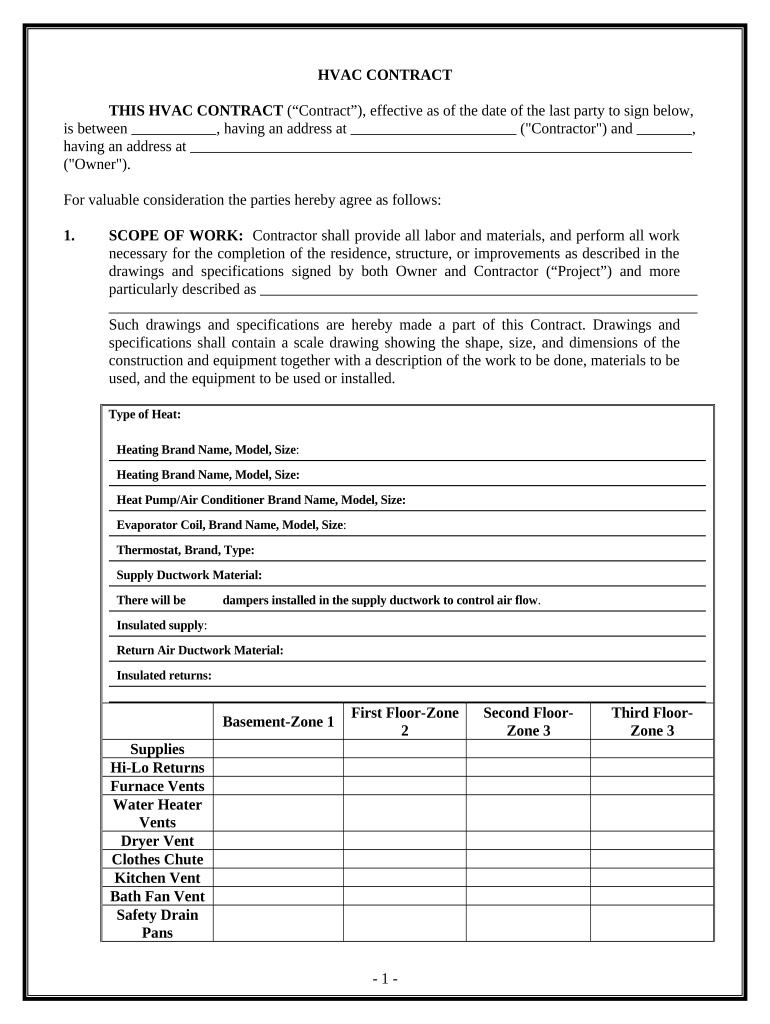
HVAC Contract for Contractor Tennessee Form


What is the HVAC Contract For Contractor Tennessee
The HVAC Contract for Contractor Tennessee is a legally binding agreement between a contractor and a client for heating, ventilation, and air conditioning services. This contract outlines the scope of work, payment terms, and responsibilities of both parties. It serves to protect the interests of both the contractor and the client, ensuring that all aspects of the project are clearly defined and agreed upon.
Key elements of the HVAC Contract For Contractor Tennessee
Essential components of the HVAC Contract for Contractor Tennessee include:
- Scope of Work: Detailed description of the services to be provided, including installation, maintenance, or repair tasks.
- Payment Terms: Clear stipulations regarding the total cost, payment schedule, and any applicable deposits.
- Timeline: Expected start and completion dates for the project, along with any milestones.
- Liability and Insurance: Requirements for insurance coverage and liability protections for both parties.
- Termination Clause: Conditions under which the contract may be terminated by either party.
Steps to complete the HVAC Contract For Contractor Tennessee
Completing the HVAC Contract for Contractor Tennessee involves several key steps:
- Gather Information: Collect all necessary information about the project, including client details and specific service requirements.
- Draft the Contract: Use a template or create a custom contract that includes all key elements outlined previously.
- Review Terms: Both parties should review the contract terms to ensure mutual understanding and agreement.
- Sign the Contract: Utilize a reliable digital signing platform to eSign the document, ensuring legal compliance.
- Distribute Copies: Provide signed copies to all parties involved for their records.
Legal use of the HVAC Contract For Contractor Tennessee
The HVAC Contract for Contractor Tennessee is legally binding when executed correctly. To ensure its enforceability, it must comply with state laws governing contracts, including the requirement for signatures from both parties. Utilizing digital signatures through a compliant platform adds an extra layer of legitimacy, as it meets the standards set by the ESIGN Act and UETA, which govern electronic signatures in the United States.
How to use the HVAC Contract For Contractor Tennessee
To effectively use the HVAC Contract for Contractor Tennessee, follow these guidelines:
- Customize the Document: Tailor the contract to fit the specific project and client needs.
- Ensure Clarity: Use clear and straightforward language to avoid misunderstandings.
- Maintain Records: Keep copies of all signed contracts and related documents for future reference.
- Update as Needed: Revise the contract for future projects based on lessons learned or changes in regulations.
State-specific rules for the HVAC Contract For Contractor Tennessee
Tennessee has specific regulations that govern HVAC contracts, including licensing requirements for contractors and compliance with local building codes. It is important for contractors to familiarize themselves with these regulations to ensure that their contracts adhere to state laws. Additionally, understanding any consumer protection laws that apply can help prevent disputes and promote fair practices in the HVAC industry.
Quick guide on how to complete hvac contract for contractor tennessee
Complete HVAC Contract For Contractor Tennessee effortlessly on any device
Online document management has gained traction among companies and individuals. It offers an ideal eco-friendly substitute for conventional printed and signed documents, as you can locate the appropriate form and securely store it online. airSlate SignNow equips you with all the necessary tools to create, modify, and eSign your documents quickly without delays. Manage HVAC Contract For Contractor Tennessee on any platform with the airSlate SignNow Android or iOS applications and simplify any document-oriented task today.
How to modify and eSign HVAC Contract For Contractor Tennessee with ease
- Locate HVAC Contract For Contractor Tennessee and click on Get Form to begin.
- Utilize the tools we provide to finalize your document.
- Emphasize important sections of the documents or obscure sensitive information with tools specifically designed by airSlate SignNow for that purpose.
- Generate your eSignature using the Sign feature, which takes only seconds and carries the same legal validity as a traditional wet ink signature.
- Verify the details and click on the Done button to save your modifications.
- Choose how you wish to send your form, whether by email, text message (SMS), or invite link, or download it to your computer.
Forget about lost or mislaid files, tedious form searches, or mistakes that require printing new document copies. airSlate SignNow caters to all your document management needs in just a few clicks from any device you prefer. Edit and eSign HVAC Contract For Contractor Tennessee and ensure outstanding communication at every stage of the form preparation process with airSlate SignNow.
Create this form in 5 minutes or less
Create this form in 5 minutes!
People also ask
-
What is an HVAC Contract For Contractor Tennessee?
An HVAC Contract For Contractor Tennessee is a legal document that outlines the terms and conditions between an HVAC contractor and their client in Tennessee. It includes details about the scope of work, payment terms, and responsibilities of both parties to ensure a clear understanding and smooth service delivery.
-
Why do I need an HVAC Contract For Contractor Tennessee?
Having an HVAC Contract For Contractor Tennessee protects both the contractor and the client by clearly defining expectations and responsibilities. It helps prevent misunderstandings, provides legal recourse in case of disputes, and ensures that all necessary details are documented, which is vital for both parties.
-
What features should I look for in an HVAC Contract For Contractor Tennessee?
An effective HVAC Contract For Contractor Tennessee should include clear terms regarding payment schedules, project timelines, warranties, and maintenance obligations. Additionally, it should accommodate any specific Tennessee regulations or standards applicable to HVAC services to ensure compliance and customer satisfaction.
-
How much does it cost to obtain an HVAC Contract For Contractor Tennessee?
The cost of an HVAC Contract For Contractor Tennessee can vary depending on the complexity of the agreement and any additional legal services needed. On average, basic contracts can range from $50 to several hundred dollars if you choose to have them drafted or reviewed by a legal professional to ensure compliance with state laws.
-
Can I customize my HVAC Contract For Contractor Tennessee?
Yes, an HVAC Contract For Contractor Tennessee can and should be customized to meet the specific needs of your project. airSlate SignNow provides templates that can be easily edited to include unique clauses or requirements tailored to your business and the services you offer.
-
What are the benefits of using airSlate SignNow for my HVAC Contract For Contractor Tennessee?
Using airSlate SignNow for your HVAC Contract For Contractor Tennessee offers numerous benefits, including the ability to quickly eSign documents online, save time, and reduce paperwork. Its user-friendly interface allows contractors to manage their contracts efficiently while ensuring they are securely stored and accessible when needed.
-
Does airSlate SignNow integrate with other tools for managing HVAC projects?
Yes, airSlate SignNow easily integrates with various project management tools, allowing HVAC contractors to streamline their workflow. This ensures that you can manage your HVAC Contract For Contractor Tennessee alongside other project metrics, improving efficiency and communication with clients and team members.
Get more for HVAC Contract For Contractor Tennessee
- Lcv driver form
- Otsego county traffic diversion 2015 form
- Florida supreme court approved family law form 12902d
- Royal ambassador certificate form
- Virginia tech donation request form athletics vt
- Province document general ontario form 4 land registration
- Release of information form pine rest
- Transcript request form john
Find out other HVAC Contract For Contractor Tennessee
- How Do I eSign Rhode Island Construction PPT
- How Do I eSign Idaho Finance & Tax Accounting Form
- Can I eSign Illinois Finance & Tax Accounting Presentation
- How To eSign Wisconsin Education PDF
- Help Me With eSign Nebraska Finance & Tax Accounting PDF
- How To eSign North Carolina Finance & Tax Accounting Presentation
- How To eSign North Dakota Finance & Tax Accounting Presentation
- Help Me With eSign Alabama Healthcare / Medical PDF
- How To eSign Hawaii Government Word
- Can I eSign Hawaii Government Word
- How To eSign Hawaii Government Document
- How To eSign Hawaii Government Document
- How Can I eSign Hawaii Government Document
- Can I eSign Hawaii Government Document
- How Can I eSign Hawaii Government Document
- How To eSign Hawaii Government Document
- How To eSign Hawaii Government Form
- How Can I eSign Hawaii Government Form
- Help Me With eSign Hawaii Healthcare / Medical PDF
- How To eSign Arizona High Tech Document