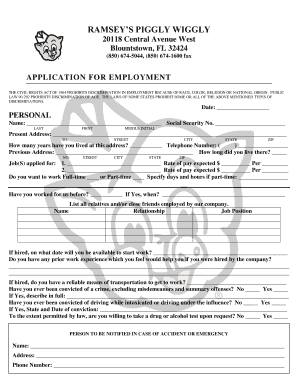
Piggly Wiggly Omro Form


What is the Piggly Wiggly Omro?
The Piggly Wiggly Omro is a specific form used primarily for applications related to employment or services at Piggly Wiggly locations. This form collects essential information from applicants, including personal details, employment history, and references. It serves as a crucial step in the hiring process, allowing the company to assess candidates effectively.
How to obtain the Piggly Wiggly Omro
To obtain the Piggly Wiggly Omro, individuals can visit the official Piggly Wiggly website or a local store. The form is typically available in both digital and physical formats. For those preferring a digital approach, accessing the form online allows for convenient filling and submission. Alternatively, visiting a store provides the opportunity to receive assistance from staff members if needed.
Steps to complete the Piggly Wiggly Omro
Completing the Piggly Wiggly Omro involves several straightforward steps:
- Begin by entering your personal information, including your name, address, and contact details.
- Provide details about your employment history, including previous jobs and responsibilities.
- List references who can vouch for your qualifications and character.
- Review the form for accuracy and completeness before submission.
Legal use of the Piggly Wiggly Omro
The Piggly Wiggly Omro must be filled out accurately to ensure legal compliance during the hiring process. This form is considered a legal document, and any false information may result in disqualification from employment or other legal consequences. It is essential to understand the implications of the information provided and to ensure it adheres to local employment laws.
Eligibility Criteria
Eligibility criteria for submitting the Piggly Wiggly Omro typically include age requirements, such as being at least sixteen years old, and the ability to provide necessary documentation for employment eligibility. Additionally, applicants should possess relevant skills or experience that align with the positions available at Piggly Wiggly.
Application Process & Approval Time
The application process for the Piggly Wiggly Omro generally involves submitting the completed form either online or in person. After submission, applicants can expect a review period, which may vary depending on the number of applications received. Typically, candidates may hear back within one to two weeks regarding their application status, with potential follow-up interviews scheduled thereafter.
Quick guide on how to complete piggly wiggly omro
Complete Piggly Wiggly Omro effortlessly on any device
Web-based document management has become increasingly popular among businesses and individuals. It offers an ideal eco-friendly alternative to traditional printed and signed documents, as you can locate the necessary form and securely store it online. airSlate SignNow equips you with all the resources you need to create, modify, and eSign your documents rapidly without interruptions. Manage Piggly Wiggly Omro on any platform using airSlate SignNow's Android or iOS applications and streamline any document-related process today.
The easiest way to modify and eSign Piggly Wiggly Omro without hassle
- Locate Piggly Wiggly Omro and then click Get Form to begin.
- Utilize the tools we offer to finalize your document.
- Highlight signNow sections of your documents or redact sensitive information with tools specifically provided by airSlate SignNow for this purpose.
- Create your signature using the Sign tool, which takes mere seconds and holds the same legal validity as a conventional wet ink signature.
- Review all the details and then click the Done button to save your modifications.
- Choose how you want to send your form, via email, SMS, or invitation link, or download it to your computer.
Forget about lost or misplaced documents, tedious form searching, or mistakes that necessitate printing new document copies. airSlate SignNow addresses all your document management needs in just a few clicks from any device you prefer. Modify and eSign Piggly Wiggly Omro and ensure excellent communication at every stage of the form preparation process with airSlate SignNow.
Create this form in 5 minutes or less
Create this form in 5 minutes!
How to create an eSignature for the piggly wiggly omro
How to create an electronic signature for a PDF online
How to create an electronic signature for a PDF in Google Chrome
How to create an e-signature for signing PDFs in Gmail
How to create an e-signature right from your smartphone
How to create an e-signature for a PDF on iOS
How to create an e-signature for a PDF on Android
People also ask
-
What is the Piggly Wiggly application process like?
The Piggly Wiggly application process is designed to be straightforward and user-friendly. Applicants can fill out the application online or in-store, ensuring easy access for all. The application typically includes basic personal information, job preferences, and availability, making it simple to submit.
-
What positions are available through the Piggly Wiggly application?
The Piggly Wiggly application offers a variety of positions, including cashiers, stock associates, and management roles. Each position has specific requirements and responsibilities that are outlined during the application process. By applying, you can find the role that best matches your skills and interests.
-
How can I check the status of my Piggly Wiggly application?
To check the status of your Piggly Wiggly application, it is recommended to follow up with the store where you applied. Many locations also provide a portal or customer service number where applicants can inquire about their application status. Keeping your application confirmation handy can streamline this process.
-
What are the benefits of using the Piggly Wiggly application?
The Piggly Wiggly application can greatly enhance your job search by providing a direct line to available positions and the ability to showcase your qualifications. Applicants benefit from a simplified application process that can be done from home. Additionally, applying online may increase your chances of being considered for a job.
-
Are there any fees associated with the Piggly Wiggly application?
No, there are no fees associated with submitting a Piggly Wiggly application. The application process is entirely free, attracting a wide range of applicants. This commitment to accessibility ensures everyone has the opportunity to apply for employment without financial concerns.
-
How long does it take to complete the Piggly Wiggly application?
The Piggly Wiggly application usually takes about 15 to 30 minutes to complete, depending on the position you are applying for. It is designed to be straightforward, allowing you to provide your information quickly and easily. Taking your time to provide accurate details can enhance the effectiveness of your application.
-
Is the Piggly Wiggly application available in multiple languages?
Yes, the Piggly Wiggly application may be available in multiple languages to cater to a diverse clientele. This accessibility ensures that non-English speakers can easily navigate the application process. Be sure to check the official site or inquire at your local store for language options.
Get more for Piggly Wiggly Omro
Find out other Piggly Wiggly Omro
- How Do I Sign Wisconsin Legal Form
- Help Me With Sign Massachusetts Life Sciences Presentation
- How To Sign Georgia Non-Profit Presentation
- Can I Sign Nevada Life Sciences PPT
- Help Me With Sign New Hampshire Non-Profit Presentation
- How To Sign Alaska Orthodontists Presentation
- Can I Sign South Dakota Non-Profit Word
- Can I Sign South Dakota Non-Profit Form
- How To Sign Delaware Orthodontists PPT
- How Can I Sign Massachusetts Plumbing Document
- How To Sign New Hampshire Plumbing PPT
- Can I Sign New Mexico Plumbing PDF
- How To Sign New Mexico Plumbing Document
- How To Sign New Mexico Plumbing Form
- Can I Sign New Mexico Plumbing Presentation
- How To Sign Wyoming Plumbing Form
- Help Me With Sign Idaho Real Estate PDF
- Help Me With Sign Idaho Real Estate PDF
- Can I Sign Idaho Real Estate PDF
- How To Sign Idaho Real Estate PDF