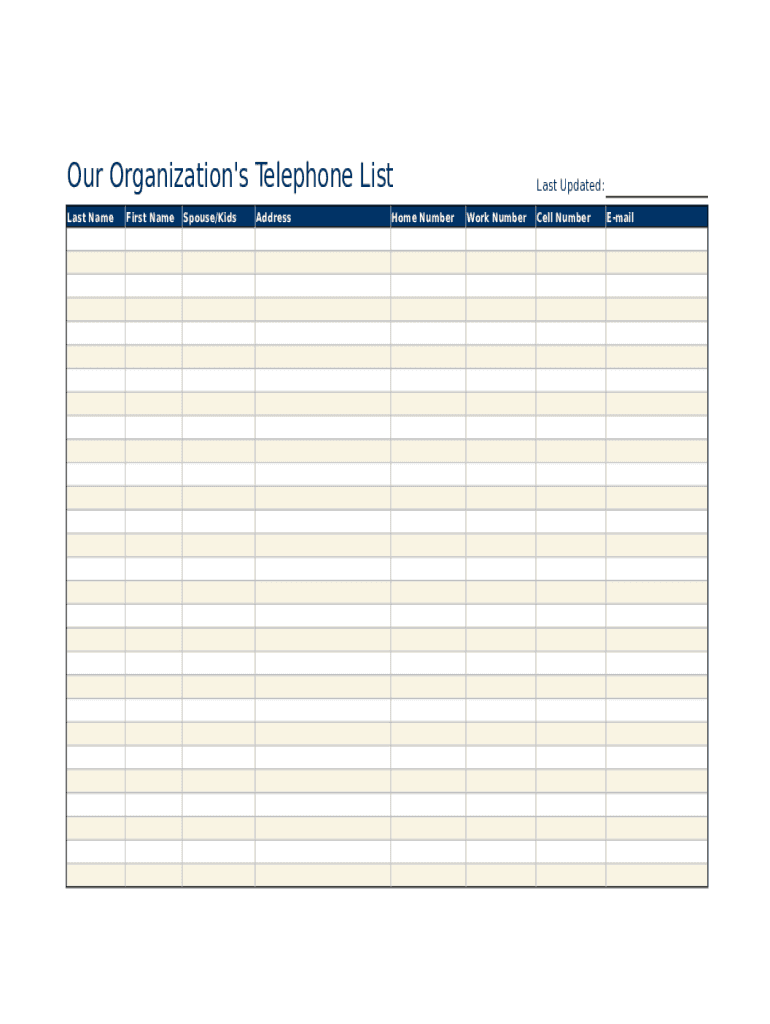
Telephone Directory Template Excel Form


What is the phone list excel template?
The phone list excel template is a structured spreadsheet designed to organize and manage contact information efficiently. This template typically includes fields for names, phone numbers, email addresses, and additional notes, making it easy for businesses and individuals to keep track of important contacts. It serves as a digital phone directory, allowing users to quickly access and update information as needed. The template can be customized to fit specific needs, whether for a small team or a larger organization.
How to use the phone list excel template
Using the phone list excel template is straightforward. Begin by downloading the template from a trusted source. Open the file in Microsoft Excel or a compatible program. You can then enter the relevant information, such as names and contact details, into the designated columns. It is important to maintain consistency in the format to ensure clarity. Utilize features like sorting and filtering to manage the data effectively. Once completed, the template can be saved and shared with team members or printed for physical use.
Steps to complete the phone list excel template
Completing the phone list excel template involves several key steps:
- Open the downloaded template in Excel.
- Fill in the required fields, including names, phone numbers, and emails.
- Double-check the accuracy of the information entered.
- Utilize additional columns for notes or specific roles if necessary.
- Save the file regularly to avoid data loss.
- Consider using Excel's built-in tools for data validation to prevent entry errors.
Legal use of the phone list excel template
When using a phone list excel template, it is essential to consider privacy and data protection laws. In the United States, compliance with regulations such as the General Data Protection Regulation (GDPR) and the California Consumer Privacy Act (CCPA) is crucial when handling personal information. Ensure that the collected data is used only for its intended purpose and that individuals are informed about how their information will be used. Secure storage and controlled access to the file can help protect sensitive data.
Key elements of the phone list excel template
A well-designed phone list excel template typically includes several key elements to enhance usability:
- Name: The full name of the contact.
- Phone Number: Primary contact number, with options for mobile and office numbers.
- Email Address: Professional email for communication.
- Department/Role: The contact's position or department within the organization.
- Notes: Any additional information relevant to the contact.
Examples of using the phone list excel template
The phone list excel template can be utilized in various scenarios, including:
- Creating a company-wide contact directory for employees.
- Maintaining a list of clients and their contact details for easy outreach.
- Organizing contacts for event planning, ensuring all participants can be reached.
- Managing vendor contacts for business operations.
Quick guide on how to complete telephone directory template excel
Easily manage Telephone Directory Template Excel on any device
Digital document management has gained traction among businesses and individuals alike. It serves as an ideal eco-friendly alternative to traditional printed and signed paperwork, allowing you to access the correct form and securely store it online. airSlate SignNow equips you with all the necessary tools to create, modify, and eSign your documents swiftly without interruptions. Manage Telephone Directory Template Excel on any device using the airSlate SignNow apps for Android or iOS and enhance any document-related task today.
How to edit and eSign Telephone Directory Template Excel effortlessly
- Find Telephone Directory Template Excel and click Get Form to begin.
- Utilize the tools we provide to fill out your form.
- Emphasize key sections of your documents or redact sensitive data using tools specifically designed by airSlate SignNow.
- Create your eSignature with the Sign tool, which takes just seconds and carries the same legal validity as a conventional ink signature.
- Verify the details and hit the Done button to finalize your changes.
- Choose your preferred delivery method for your form, whether by email, SMS, or invitation link, or download it to your computer.
Forget about lost or misplaced files, frustrating form searches, or errors that necessitate printing additional document copies. airSlate SignNow meets your document management needs in just a few clicks from any device of your choice. Edit and eSign Telephone Directory Template Excel and ensure excellent communication throughout your form preparation journey with airSlate SignNow.
Create this form in 5 minutes or less
Create this form in 5 minutes!
How to create an eSignature for the telephone directory template excel
How to create an electronic signature for a PDF online
How to create an electronic signature for a PDF in Google Chrome
How to create an e-signature for signing PDFs in Gmail
How to create an e-signature right from your smartphone
How to create an e-signature for a PDF on iOS
How to create an e-signature for a PDF on Android
People also ask
-
What is a phone directory template?
A phone directory template is a pre-designed document that helps you organize and display contact information for individuals or employees within a company. Using a phone directory template simplifies the process of maintaining updated contact details, ensuring everyone can connect easily.
-
How can I create a phone directory template using airSlate SignNow?
Creating a phone directory template with airSlate SignNow is straightforward. Simply choose from our customizable templates, input your desired fields for contact information, and personalize the layout to fit your needs. You can then save and distribute the template for ongoing use.
-
Is there a cost associated with using the phone directory template?
Yes, airSlate SignNow offers various pricing plans depending on your needs, which include access to a wide range of templates including the phone directory template. Plans are designed to be cost-effective, providing excellent value for businesses looking to manage their document workflow efficiently.
-
What features are included with the phone directory template?
The phone directory template comes with several features such as customizable fields for contact information, the ability to share and collaborate in real-time, and electronic signature capabilities. These features enhance your team's ability to communicate and streamline contact management.
-
Can I integrate the phone directory template with other tools?
Absolutely! airSlate SignNow enables integrations with various applications, allowing you to seamlessly use your phone directory template alongside existing software such as CRM systems or email platforms. This can signNowly reduce manual data entry and improve overall productivity.
-
What are the benefits of using a phone directory template?
Using a phone directory template offers several benefits, including improved organization of contact information and ease of access for team members. It also saves time in creating directories from scratch, allowing you to focus more on essential tasks within your business.
-
How do I update my phone directory template after it is created?
Updating your phone directory template in airSlate SignNow is easily done through the editing interface. You can add new contacts, make changes to existing entries, or adjust the layout whenever necessary. These updates ensure that your directory remains current and useful for your organization.
Get more for Telephone Directory Template Excel
- Buyers home inspection checklist indiana form
- Sellers information for appraiser provided to buyer indiana
- Subcontractors agreement indiana form
- Option to purchase addendum to residential lease lease or rent to own indiana form
- Indiana prenuptial premarital agreement uniform premarital agreement act with financial statements indiana
- Prenuptial agreement financial form
- Amendment to prenuptial or premarital agreement indiana form
- Cup size by country form
Find out other Telephone Directory Template Excel
- How To Integrate Sign in Banking
- How To Use Sign in Banking
- Help Me With Use Sign in Banking
- Can I Use Sign in Banking
- How Do I Install Sign in Banking
- How To Add Sign in Banking
- How Do I Add Sign in Banking
- How Can I Add Sign in Banking
- Can I Add Sign in Banking
- Help Me With Set Up Sign in Government
- How To Integrate eSign in Banking
- How To Use eSign in Banking
- How To Install eSign in Banking
- How To Add eSign in Banking
- How To Set Up eSign in Banking
- How To Save eSign in Banking
- How To Implement eSign in Banking
- How To Set Up eSign in Construction
- How To Integrate eSign in Doctors
- How To Use eSign in Doctors