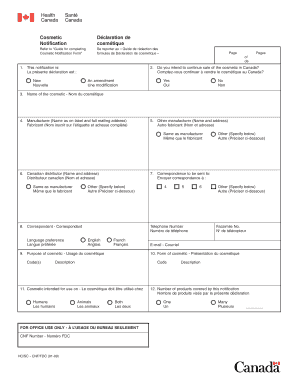
Cosmetic Notification Form


What is the Cosmetic Notification Form
The cosmetic notification form is a crucial document used in the United States to inform regulatory bodies about the introduction of new cosmetic products into the market. This form ensures that manufacturers and distributors comply with safety and labeling requirements set by the Food and Drug Administration (FDA). By submitting this form, companies can provide essential details about their products, including ingredients, intended use, and packaging information, which helps maintain consumer safety and product integrity.
How to use the Cosmetic Notification Form
Using the cosmetic notification form involves several steps to ensure compliance with regulatory standards. First, gather all necessary information about the cosmetic product, including its formulation, intended use, and labeling details. Next, accurately fill out the form, providing clear and concise information as required. Once completed, submit the form to the appropriate regulatory agency, ensuring that all details are correct to avoid delays or issues with product approval. It is advisable to keep a copy of the submitted form for your records.
Steps to complete the Cosmetic Notification Form
Completing the cosmetic notification form requires attention to detail and adherence to specific guidelines. Follow these steps for successful completion:
- Gather product information, including ingredients and usage instructions.
- Access the latest version of the cosmetic notification form, typically available on regulatory websites.
- Fill in each section of the form accurately, ensuring all required fields are completed.
- Review the form for accuracy and completeness before submission.
- Submit the form electronically or by mail, depending on the agency's requirements.
Legal use of the Cosmetic Notification Form
The legal use of the cosmetic notification form is essential for compliance with U.S. regulations. Submitting this form not only fulfills legal requirements but also protects consumers by ensuring that products meet safety standards. It is important to understand that failure to submit the form or providing inaccurate information can lead to penalties, including product recalls or legal action. Therefore, manufacturers must ensure that all submissions are thorough and truthful.
Key elements of the Cosmetic Notification Form
Several key elements must be included in the cosmetic notification form to ensure its validity and compliance with regulations. These elements typically include:
- Product name and description.
- List of ingredients with concentrations.
- Intended use and target market.
- Labeling information, including claims and warnings.
- Manufacturer and distributor details.
Examples of using the Cosmetic Notification Form
Examples of the cosmetic notification form's use include various cosmetic products such as skincare items, makeup, and hair care products. For instance, a company launching a new moisturizer would fill out the form with details about the ingredients, intended benefits, and usage instructions. Similarly, a new line of shampoos would require a separate form submission, highlighting the unique formulations and claims associated with each product. These examples illustrate the form's role in ensuring that all cosmetic products meet regulatory standards before reaching consumers.
Quick guide on how to complete cosmetic notification form
Easily Manage Cosmetic Notification Form on Any Device
Digital document management has become increasingly favored by companies and individuals alike. It serves as an ideal eco-friendly alternative to traditional printed and signed documents, allowing you to locate the right form and securely store it online. airSlate SignNow equips you with all the resources necessary to create, modify, and electronically sign your documents promptly without any hold-ups. Handle Cosmetic Notification Form on any device using the airSlate SignNow applications for Android or iOS and streamline any document-related process today.
Modify and Electronically Sign Cosmetic Notification Form Effortlessly
- Find Cosmetic Notification Form and click on Get Form to begin.
- Utilize the tools we provide to complete your form.
- Mark the important sections of the documents or redact sensitive information with the tools that airSlate SignNow specifically provides for this purpose.
- Generate your eSignature using the Sign feature, which takes mere seconds and holds the same legal validity as a conventional wet ink signature.
- Verify the information and then click the Done button to store your changes.
- Select how you prefer to send your form, whether by email, SMS, invitation link, or download it to your computer.
Eliminate the hassle of misplaced files, tedious form searches, and the need to print new document copies due to errors. airSlate SignNow takes care of all your document management requirements in just a few clicks from any device you choose. Alter and electronically sign Cosmetic Notification Form while ensuring excellent communication throughout the document preparation process with airSlate SignNow.
Create this form in 5 minutes or less
Create this form in 5 minutes!
How to create an eSignature for the cosmetic notification form
How to create an electronic signature for a PDF online
How to create an electronic signature for a PDF in Google Chrome
How to create an e-signature for signing PDFs in Gmail
How to create an e-signature right from your smartphone
How to create an e-signature for a PDF on iOS
How to create an e-signature for a PDF on Android
People also ask
-
What is a cosmetic notification form?
A cosmetic notification form is a document that businesses must submit to notify regulatory bodies about cosmetic products they intend to market. This form provides essential details about the products, ensuring compliance with safety guidelines. airSlate SignNow simplifies the process by allowing you to create, send, and eSign your cosmetic notification form efficiently.
-
How does airSlate SignNow help with the cosmetic notification form process?
airSlate SignNow streamlines the cosmetic notification form process by providing an intuitive platform for digital signatures and document management. Users can easily prepare their forms, send them for eSignature, and track their status all in one place. This efficiency saves time and reduces the chances of errors in submission.
-
Is there a cost associated with using airSlate SignNow for the cosmetic notification form?
Yes, airSlate SignNow offers various pricing plans tailored to fit different business needs. Our pricing is competitive and provides excellent value for sending and eSigning documents like the cosmetic notification form. You can choose a plan based on the volume of documents you need to manage each month.
-
Can I integrate airSlate SignNow with other software for managing cosmetic notification forms?
Absolutely! airSlate SignNow provides integrations with numerous other software applications that businesses commonly use. This means you can seamlessly connect your existing tools to enhance how you manage your cosmetic notification form and related documents.
-
What features does airSlate SignNow offer for cosmetic notification forms?
airSlate SignNow includes features like customizable templates, reusable fields, and easy document sharing to optimize your cosmetic notification form process. Additionally, you can incorporate advanced tracking and reporting capabilities to monitor the progress of your submissions. These features ensure your form management is efficient and compliant.
-
How can airSlate SignNow improve compliance for my cosmetic notification form?
Using airSlate SignNow helps maintain compliance with regulations governing cosmetic products by ensuring that all signatures are verified and securely stored. The platform keeps an audit trail, which is essential for compliance inspections. You can easily access and retrieve your cosmetic notification form and related documents whenever necessary.
-
Is it easy to access the cosmetic notification form on mobile devices using airSlate SignNow?
Yes! airSlate SignNow is designed to be mobile-friendly, allowing users to access and manage their cosmetic notification form on any device. This flexibility enables you to work on the go, ensuring that you can complete essential documentation whenever and wherever you need to.
Get more for Cosmetic Notification Form
Find out other Cosmetic Notification Form
- Electronic signature Mississippi Courts Promissory Note Template Online
- Electronic signature Montana Courts Promissory Note Template Now
- Electronic signature Montana Courts Limited Power Of Attorney Safe
- Electronic signature Oklahoma Sports Contract Safe
- Electronic signature Oklahoma Sports RFP Fast
- How To Electronic signature New York Courts Stock Certificate
- Electronic signature South Carolina Sports Separation Agreement Easy
- Electronic signature Virginia Courts Business Plan Template Fast
- How To Electronic signature Utah Courts Operating Agreement
- Electronic signature West Virginia Courts Quitclaim Deed Computer
- Electronic signature West Virginia Courts Quitclaim Deed Free
- Electronic signature Virginia Courts Limited Power Of Attorney Computer
- Can I Sign Alabama Banking PPT
- Electronic signature Washington Sports POA Simple
- How To Electronic signature West Virginia Sports Arbitration Agreement
- Electronic signature Wisconsin Sports Residential Lease Agreement Myself
- Help Me With Sign Arizona Banking Document
- How Do I Sign Arizona Banking Form
- How Can I Sign Arizona Banking Form
- How Can I Sign Arizona Banking Form