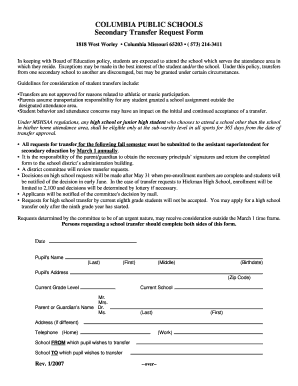
Secondary Transfer Request Form Columbia Public Schools


What is the Secondary Transfer Request Form Columbia Public Schools
The Secondary Transfer Request Form for Columbia Public Schools is a formal document that allows parents or guardians to request the transfer of their child from one school to another within the district. This process is essential for families seeking to change their child's educational environment for various reasons, such as relocation, academic needs, or personal circumstances. The form captures vital information about the student, including their current school, desired school, and the rationale for the transfer request.
How to Use the Secondary Transfer Request Form Columbia Public Schools
Using the Secondary Transfer Request Form involves several straightforward steps. First, download the form from the Columbia Public Schools website or obtain a physical copy from the school district office. Next, fill out the required fields, ensuring all information is accurate and complete. Once the form is filled out, it should be submitted according to the instructions provided, which may include online submission, mailing, or delivering it in person to the appropriate school office. It is important to keep a copy of the submitted form for your records.
Steps to Complete the Secondary Transfer Request Form Columbia Public Schools
Completing the Secondary Transfer Request Form requires attention to detail. Follow these steps for a successful submission:
- Gather necessary information, including your child's full name, current school, and the requested school.
- Provide a clear reason for the transfer request, as this may influence the decision.
- Ensure all contact information is accurate, including phone numbers and email addresses.
- Review the completed form for any errors or omissions before submitting.
- Submit the form through the designated method outlined by the school district.
Legal Use of the Secondary Transfer Request Form Columbia Public Schools
The Secondary Transfer Request Form is legally binding once submitted and accepted by Columbia Public Schools. It is essential to understand that providing false information or failing to follow the proper procedures may lead to the denial of the transfer request or other consequences. The form must comply with district policies and state education laws to ensure that the transfer process is conducted fairly and transparently.
Key Elements of the Secondary Transfer Request Form Columbia Public Schools
Several key elements are included in the Secondary Transfer Request Form that are crucial for processing the request:
- Student Information: Full name, date of birth, and current school.
- Requested School: The school to which the transfer is being requested.
- Reason for Transfer: A clear explanation of why the transfer is necessary.
- Parent/Guardian Information: Contact details for the person submitting the request.
- Signature: A signature is required to validate the request.
Form Submission Methods
The Secondary Transfer Request Form can typically be submitted through various methods, depending on the preferences of the school district. Common submission methods include:
- Online Submission: Many districts offer an online portal for submitting forms electronically.
- Mail: The completed form can be mailed to the designated school district office.
- In-Person: Parents or guardians can deliver the form directly to the school office for immediate processing.
Quick guide on how to complete columbia public schools transfer request
Complete columbia public schools transfer request effortlessly on any device
Managing documents online has become increasingly popular among businesses and individuals. It serves as an ideal environmentally friendly alternative to traditional printed and signed documents, as you can access the proper format and securely store it online. airSlate SignNow equips you with all the necessary tools to create, modify, and eSign your documents swiftly without delays. Manage columbia public schools transfer request on any platform with airSlate SignNow's Android or iOS applications and simplify any document-related task today.
The easiest way to modify and eSign columbia public schools transfer request without hassle
- Locate columbia public schools transfer request and click Get Form to begin.
- Utilize the tools we offer to complete your form.
- Mark important sections of your documents or redact sensitive information using tools provided by airSlate SignNow specifically for that purpose.
- Create your eSignature with the Sign feature, which takes just seconds and carries the same legal validity as a conventional wet ink signature.
- Review all the details and then click the Done button to save your changes.
- Choose how you wish to share your form: via email, SMS, invite link, or download it to your computer.
Eliminate concerns about lost or misfiled documents, tedious form searches, or errors that necessitate printing new copies. airSlate SignNow caters to all your document management needs in just a few clicks from any device you prefer. Edit and eSign columbia public schools transfer request to ensure excellent communication at every stage of the form preparation process with airSlate SignNow.
Create this form in 5 minutes or less
Related searches to columbia public schools transfer request
Create this form in 5 minutes!
How to create an eSignature for the columbia public schools transfer request
How to create an electronic signature for a PDF online
How to create an electronic signature for a PDF in Google Chrome
How to create an e-signature for signing PDFs in Gmail
How to create an e-signature right from your smartphone
How to create an e-signature for a PDF on iOS
How to create an e-signature for a PDF on Android
People also ask columbia public schools transfer request
-
What is the process for submitting a Columbia Public Schools transfer request?
To submit a Columbia Public Schools transfer request, you need to complete the transfer form provided by the district. AirSlate SignNow simplifies this process by allowing you to eSign and send the documents directly, ensuring a seamless experience. Once your request is submitted, it will be reviewed by the school district.
-
How much does it cost to use airSlate SignNow for Columbia Public Schools transfer requests?
AirSlate SignNow offers various pricing plans tailored to meet different needs. For Columbia Public Schools transfer requests, you can choose a plan that best fits your usage, with options that include affordable monthly or annual subscriptions. This cost-effective solution streamlines your documentation process.
-
What features does airSlate SignNow offer for handling transfer requests?
AirSlate SignNow offers a range of features including secure eSignatures, document templates, and real-time tracking. These features ensure that your Columbia Public Schools transfer request is processed quickly and efficiently. Additionally, the user-friendly interface makes it simple for everyone involved to navigate the process.
-
Can I track the status of my Columbia Public Schools transfer request?
Yes, with AirSlate SignNow, you can easily track the status of your Columbia Public Schools transfer request. The platform provides real-time updates, so you're always informed about where your request stands in the process. This transparency helps you plan accordingly.
-
What are the benefits of using AirSlate SignNow for school transfer requests?
Using AirSlate SignNow for school transfer requests offers numerous benefits, including increased efficiency and reduced paperwork. It allows for quick document revisions and instant approvals, making the Columbia Public Schools transfer request process smoother. Moreover, eSigning saves time, ensuring that your request is submitted without delays.
-
Is AirSlate SignNow compatible with other applications for transfer requests?
Yes, AirSlate SignNow integrates seamlessly with various applications, enhancing its functionality for handling Columbia Public Schools transfer requests. You can connect it with your existing software systems for a more streamlined workflow, eliminating the need to switch between platforms.
-
How secure is my information when using AirSlate SignNow for transfer requests?
AirSlate SignNow prioritizes the security of your information, utilizing advanced encryption technologies to protect your Columbia Public Schools transfer request. Your documents are stored securely, and access is granted only to authorized individuals, ensuring that sensitive data remains confidential.
Get more for columbia public schools transfer request
Find out other columbia public schools transfer request
- eSign Georgia Legal Last Will And Testament Fast
- eSign Oklahoma Insurance Business Associate Agreement Mobile
- eSign Louisiana Life Sciences Month To Month Lease Online
- eSign Legal Form Hawaii Secure
- eSign Hawaii Legal RFP Mobile
- How To eSign Hawaii Legal Agreement
- How Can I eSign Hawaii Legal Moving Checklist
- eSign Hawaii Legal Profit And Loss Statement Online
- eSign Hawaii Legal Profit And Loss Statement Computer
- eSign Hawaii Legal Profit And Loss Statement Now
- How Can I eSign Hawaii Legal Profit And Loss Statement
- Can I eSign Hawaii Legal Profit And Loss Statement
- How To eSign Idaho Legal Rental Application
- How To eSign Michigan Life Sciences LLC Operating Agreement
- eSign Minnesota Life Sciences Lease Template Later
- eSign South Carolina Insurance Job Description Template Now
- eSign Indiana Legal Rental Application Free
- How To eSign Indiana Legal Residential Lease Agreement
- eSign Iowa Legal Separation Agreement Easy
- How To eSign New Jersey Life Sciences LLC Operating Agreement