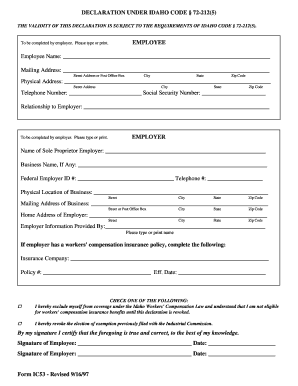
Ic53 Form Idaho Industrial Commission


What is the Ic53 Form Idaho Industrial Commission
The Ic53 form is a crucial document utilized by the Idaho Industrial Commission for reporting workplace injuries and illnesses. This form serves as a formal notification to the Commission regarding an employee's injury that occurred during the course of employment. It is essential for ensuring that the injured worker receives the appropriate benefits and support. The Ic53 form captures vital information such as the nature of the injury, the circumstances surrounding it, and the medical treatment received, making it a key component in the workers' compensation process in Idaho.
How to use the Ic53 Form Idaho Industrial Commission
Using the Ic53 form involves several straightforward steps. First, ensure that all relevant details about the injury are accurately recorded. This includes the date of the incident, the type of injury sustained, and any witnesses present. Next, both the employee and employer must sign the form to validate the information provided. Once completed, the form should be submitted to the Idaho Industrial Commission within the stipulated time frame to facilitate timely processing of the claim. Utilizing digital tools can streamline this process, allowing for quicker submission and tracking of the form.
Steps to complete the Ic53 Form Idaho Industrial Commission
Completing the Ic53 form requires careful attention to detail. Follow these steps for successful submission:
- Gather all necessary information about the incident, including dates, locations, and descriptions of the injury.
- Fill out the employee's personal information, including name, address, and Social Security number.
- Document the employer's information, including the business name and contact details.
- Provide a detailed account of the injury, including how it occurred and the type of injury sustained.
- Ensure both the employee and employer sign the form to confirm the accuracy of the information.
- Submit the completed form to the Idaho Industrial Commission, either online or via mail.
Legal use of the Ic53 Form Idaho Industrial Commission
The Ic53 form is legally recognized as a formal document necessary for filing a workers' compensation claim in Idaho. Its proper completion and submission are critical for the injured worker to access benefits. The form must adhere to the legal standards set forth by the Idaho Industrial Commission, ensuring that all information is truthful and complete. Failure to comply with these legal requirements can result in delays or denials of claims, making it imperative for both employees and employers to understand the importance of this document.
Key elements of the Ic53 Form Idaho Industrial Commission
Several key elements must be included in the Ic53 form to ensure its validity:
- Employee Information: Full name, address, and Social Security number.
- Employer Information: Business name, address, and contact details.
- Incident Details: Date, time, and location of the injury.
- Description of Injury: Nature of the injury and any medical treatment received.
- Signatures: Both the employee and employer must sign the form to affirm the accuracy of the information.
Form Submission Methods
The Ic53 form can be submitted to the Idaho Industrial Commission through various methods. Users can choose to file the form online, which provides a faster and more efficient way to ensure receipt. Alternatively, the form can be mailed directly to the Commission's office. In some cases, in-person submissions may also be accepted, allowing for immediate confirmation of receipt. Regardless of the method chosen, it is essential to keep a copy of the submitted form for personal records.
Quick guide on how to complete ic53 form idaho industrial commission
Prepare ic53 form idaho industrial commission effortlessly on any gadget
Web-based document management has gained traction with both businesses and individuals. It offers an excellent environmentally-friendly alternative to traditional printed and signed documents, as you can obtain the necessary form and securely store it online. airSlate SignNow provides all the tools you need to create, edit, and electronically sign your documents quickly without delays. Handle ic53 form idaho industrial commission on any device with airSlate SignNow Android or iOS applications and enhance any document-centered workflow today.
How to modify and eSign ic53 form idaho industrial commission with ease
- Find ic53 form idaho industrial commission and then click Get Form to begin.
- Make use of the tools we offer to complete your form.
- Emphasize important sections of your documents or obscure sensitive data with tools that airSlate SignNow provides specifically for that purpose.
- Generate your signature with the Sign feature, which takes mere seconds and carries the same legal validity as a conventional wet ink signature.
- Review all the details and then click on the Done button to save your changes.
- Choose how you would like to send your form, via email, SMS, or invitation link, or download it to your computer.
Say goodbye to lost or misplaced documents, tedious form hunting, or mistakes that necessitate printing new document copies. airSlate SignNow addresses your document management needs in just a few clicks from any device of your preference. Modify and eSign ic53 form idaho industrial commission and ensure effective communication at every stage of the form preparation process with airSlate SignNow.
Create this form in 5 minutes or less
Related searches to ic53 form idaho industrial commission
Create this form in 5 minutes!
How to create an eSignature for the ic53 form idaho industrial commission
How to create an electronic signature for a PDF online
How to create an electronic signature for a PDF in Google Chrome
How to create an e-signature for signing PDFs in Gmail
How to create an e-signature right from your smartphone
How to create an e-signature for a PDF on iOS
How to create an e-signature for a PDF on Android
People also ask ic53 form idaho industrial commission
-
What is the IC53 form Idaho Industrial Commission?
The IC53 form Idaho Industrial Commission is an essential document used by employers to report workplace injuries. Filling out this form accurately ensures that employees receive the necessary workers' compensation benefits. Utilizing the airSlate SignNow platform, you can easily create and eSign this form, streamlining the process.
-
How does airSlate SignNow help with completing the IC53 form Idaho Industrial Commission?
With airSlate SignNow, you can easily fill out the IC53 form Idaho Industrial Commission electronically. Our user-friendly interface allows you to enter the required information quickly and accurately, reducing the chances of errors. Additionally, eSigning documents saves time and enhances productivity.
-
Is there a cost associated with using airSlate SignNow for the IC53 form Idaho Industrial Commission?
Yes, airSlate SignNow offers various pricing plans to accommodate different business needs. These plans include features that simplify the completion of documents like the IC53 form Idaho Industrial Commission. Consider our subscription options to find the best fit for your organization.
-
What features does airSlate SignNow provide for signing the IC53 form Idaho Industrial Commission?
airSlate SignNow provides multiple features for signing the IC53 form Idaho Industrial Commission, including electronic signatures, templates, and secure cloud storage. Our platform ensures that your documents are legally binding and easily accessible whenever you need them. Enjoy seamless document management with airSlate SignNow!
-
Can I integrate airSlate SignNow with other software to handle the IC53 form Idaho Industrial Commission?
Absolutely! airSlate SignNow allows integration with various software solutions to enhance your document management processes, including handling the IC53 form Idaho Industrial Commission. Whether you use CRM software or project management tools, our platform can seamlessly fit into your existing workflow.
-
What are the benefits of using airSlate SignNow for the IC53 form Idaho Industrial Commission?
Using airSlate SignNow for the IC53 form Idaho Industrial Commission offers several benefits, including increased efficiency, reduced paperwork, and improved accuracy. By going digital, you eliminate the hassle of managing physical documents and ensure faster processing times. Experience these advantages for your business with airSlate SignNow.
-
How secure is the airSlate SignNow platform for sensitive documents like the IC53 form Idaho Industrial Commission?
airSlate SignNow prioritizes the security of sensitive documents like the IC53 form Idaho Industrial Commission. Our platform employs industry-leading encryption and complies with various regulations, ensuring your information is protected. You can trust that your documents are safe while using airSlate SignNow.
Get more for ic53 form idaho industrial commission
- Toefl itp official score report form
- Sample letter requesting disbursement of funds form
- Download united india contractors plant and machinery proposal form download united india contractors plant and machinery
- Hot work checklist pdf form
- Slow pitch softball waiver form
- Nebraska uniform citation and complaint
- 3805z form
- Fillable roofing invoice form
Find out other ic53 form idaho industrial commission
- Electronic signature Connecticut Finance & Tax Accounting Executive Summary Template Myself
- Can I Electronic signature California Government Stock Certificate
- Electronic signature California Government POA Simple
- Electronic signature Illinois Education Business Plan Template Secure
- How Do I Electronic signature Colorado Government POA
- Electronic signature Government Word Illinois Now
- Can I Electronic signature Illinois Government Rental Lease Agreement
- Electronic signature Kentucky Government Promissory Note Template Fast
- Electronic signature Kansas Government Last Will And Testament Computer
- Help Me With Electronic signature Maine Government Limited Power Of Attorney
- How To Electronic signature Massachusetts Government Job Offer
- Electronic signature Michigan Government LLC Operating Agreement Online
- How To Electronic signature Minnesota Government Lease Agreement
- Can I Electronic signature Minnesota Government Quitclaim Deed
- Help Me With Electronic signature Mississippi Government Confidentiality Agreement
- Electronic signature Kentucky Finance & Tax Accounting LLC Operating Agreement Myself
- Help Me With Electronic signature Missouri Government Rental Application
- Can I Electronic signature Nevada Government Stock Certificate
- Can I Electronic signature Massachusetts Education Quitclaim Deed
- Can I Electronic signature New Jersey Government LLC Operating Agreement