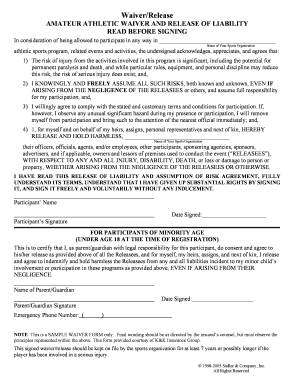
Slow Pitch Softball Waiver Form


What is the Slow Pitch Softball Waiver Form
The Slow Pitch Softball Waiver Form is a legal document designed to protect organizations and participants involved in slow pitch softball activities. This form typically outlines the risks associated with participation in the sport and requires participants to acknowledge these risks. By signing the waiver, individuals agree to release the organization from liability for any injuries or damages that may occur during play. This form is crucial for ensuring that all parties understand the inherent risks of the sport, thus fostering a safer environment for everyone involved.
How to use the Slow Pitch Softball Waiver Form
Using the Slow Pitch Softball Waiver Form involves several straightforward steps. First, ensure that the form is correctly filled out with all required information, including participant details and emergency contacts. Next, participants must read the waiver thoroughly to understand the risks involved in the sport. After reading, individuals should sign and date the form, indicating their agreement to the terms. Finally, the completed form should be submitted to the organization hosting the softball event, either digitally or in print, depending on the organization's requirements.
Key elements of the Slow Pitch Softball Waiver Form
The Slow Pitch Softball Waiver Form includes several key elements that are essential for its effectiveness. These elements typically consist of:
- Participant Information: Name, address, and contact details of the individual signing the waiver.
- Risk Acknowledgment: A statement that outlines the potential risks associated with playing slow pitch softball.
- Release of Liability: A clause that releases the organization from any claims or lawsuits related to injuries incurred during play.
- Emergency Contact: Information for a person to be contacted in case of an emergency.
- Signature and Date: The participant's signature, along with the date of signing, to validate the agreement.
Steps to complete the Slow Pitch Softball Waiver Form
Completing the Slow Pitch Softball Waiver Form involves a series of steps to ensure accuracy and compliance. Follow these steps for effective completion:
- Obtain the latest version of the waiver form from the organization or their website.
- Fill in your personal information accurately, including your name and contact details.
- Read the waiver carefully to fully understand the risks involved.
- Sign and date the form to indicate your acceptance of the terms.
- Submit the completed form as instructed, ensuring it reaches the appropriate party before participation.
Legal use of the Slow Pitch Softball Waiver Form
The legal use of the Slow Pitch Softball Waiver Form is contingent upon its adherence to specific legal standards. For the waiver to be enforceable, it must be clear and unambiguous, allowing participants to understand what they are agreeing to. Additionally, the form should comply with state laws governing liability waivers. It is advisable for organizations to consult legal counsel to ensure that their waiver meets all necessary legal requirements, thus providing adequate protection against potential lawsuits.
State-specific rules for the Slow Pitch Softball Waiver Form
State-specific rules can significantly impact the enforceability of the Slow Pitch Softball Waiver Form. Each state may have different regulations regarding liability waivers, including what language must be included and how they must be presented. For example, some states may require that waivers be printed in a specific font size or include particular disclaimers. Organizations should familiarize themselves with their state’s laws to ensure compliance and to maximize the legal protection offered by the waiver.
Quick guide on how to complete slow pitch softball waiver form
Effortlessly Prepare Slow Pitch Softball Waiver Form on Any Device
The management of online documents has gained traction among businesses and individuals alike. It serves as an ideal environmentally-friendly alternative to conventional printed and signed documentation, allowing you to obtain the necessary form and securely store it online. airSlate SignNow provides you with all the resources required to create, edit, and electronically sign your documents quickly and smoothly. Manage Slow Pitch Softball Waiver Form on any device with the airSlate SignNow applications available for Android or iOS, and enhance any document-related task today.
How to Edit and Electronically Sign Slow Pitch Softball Waiver Form with Ease
- Locate Slow Pitch Softball Waiver Form and click on Get Form to begin.
- Utilize the tools we provide to complete your form.
- Emphasize pertinent sections of the documents or obscure sensitive information using the tools specifically designed for that purpose by airSlate SignNow.
- Generate your electronic signature using the Sign tool, which takes only a few seconds and carries the same legal validity as a traditional ink signature.
- Review all the information and click the Done button to save your changes.
- Choose your preferred method to send your form, whether via email, text message (SMS), invite link, or download it to your computer.
Eliminate concerns about lost or misplaced documents, tedious searches for forms, or mistakes that require printing new copies. airSlate SignNow meets your document management needs in just a few clicks from any preferred device. Edit and electronically sign Slow Pitch Softball Waiver Form to ensure effective communication at every stage of your form preparation journey with airSlate SignNow.
Create this form in 5 minutes or less
Create this form in 5 minutes!
How to create an eSignature for the slow pitch softball waiver form
How to create an electronic signature for a PDF online
How to create an electronic signature for a PDF in Google Chrome
How to create an e-signature for signing PDFs in Gmail
How to create an e-signature right from your smartphone
How to create an e-signature for a PDF on iOS
How to create an e-signature for a PDF on Android
People also ask
-
What is a Slow Pitch Softball Waiver Form?
A Slow Pitch Softball Waiver Form is a legal document designed to protect organizations and individuals from liability by obtaining participants' consent before they engage in slow pitch softball activities. This form outlines the risks associated with the sport and ensures that players acknowledge these risks before participating.
-
Why do I need a Slow Pitch Softball Waiver Form?
Having a Slow Pitch Softball Waiver Form is essential for any league or organization that facilitates slow pitch softball games. It provides legal protection against claims from participants who may be injured during play, ensuring that your organization is safeguarded from potential lawsuits.
-
How can I create a Slow Pitch Softball Waiver Form?
You can easily create a Slow Pitch Softball Waiver Form using airSlate SignNow’s intuitive platform. Our tool offers customizable templates, allowing you to tailor the form to meet the specific needs of your slow pitch softball league or event.
-
Are there any costs associated with using airSlate SignNow for a Slow Pitch Softball Waiver Form?
airSlate SignNow offers various pricing plans to suit different budgets, including options suitable for organizations hosting slow pitch softball events. You can choose a plan that fits your needs and take advantage of our user-friendly tools for creating and managing your waiver forms.
-
Can I integrate the Slow Pitch Softball Waiver Form with other software?
Yes, airSlate SignNow allows seamless integrations with various software applications, making it easy to incorporate your Slow Pitch Softball Waiver Form into your existing workflows. This ensures a smooth process for collecting signatures and managing documents.
-
What are the benefits of using airSlate SignNow for my Slow Pitch Softball Waiver Form?
Using airSlate SignNow for your Slow Pitch Softball Waiver Form streamlines the signing process, allowing players to sign digitally from anywhere. This increases efficiency, reduces paperwork, and enhances the overall experience for participants.
-
Is the Slow Pitch Softball Waiver Form legally binding?
Yes, a properly executed Slow Pitch Softball Waiver Form is legally binding. By using airSlate SignNow to facilitate the signing process, you ensure that the form meets all necessary legal requirements, providing peace of mind for both the organization and the participants.
Get more for Slow Pitch Softball Waiver Form
- Dat contract template form
- Dat relationship contract template form
- Database contract template form
- Photography workshop contract template form
- Photography tfp contract template form
- Physical therapy contract template form
- Physician assistant contract template 787753803 form
- Physician contract template form
Find out other Slow Pitch Softball Waiver Form
- How To Electronic signature Maryland Lawers Month To Month Lease
- Electronic signature North Carolina High Tech IOU Fast
- How Do I Electronic signature Michigan Lawers Warranty Deed
- Help Me With Electronic signature Minnesota Lawers Moving Checklist
- Can I Electronic signature Michigan Lawers Last Will And Testament
- Electronic signature Minnesota Lawers Lease Termination Letter Free
- Electronic signature Michigan Lawers Stock Certificate Mobile
- How Can I Electronic signature Ohio High Tech Job Offer
- How To Electronic signature Missouri Lawers Job Description Template
- Electronic signature Lawers Word Nevada Computer
- Can I Electronic signature Alabama Legal LLC Operating Agreement
- How To Electronic signature North Dakota Lawers Job Description Template
- Electronic signature Alabama Legal Limited Power Of Attorney Safe
- How To Electronic signature Oklahoma Lawers Cease And Desist Letter
- How To Electronic signature Tennessee High Tech Job Offer
- Electronic signature South Carolina Lawers Rental Lease Agreement Online
- How Do I Electronic signature Arizona Legal Warranty Deed
- How To Electronic signature Arizona Legal Lease Termination Letter
- How To Electronic signature Virginia Lawers Promissory Note Template
- Electronic signature Vermont High Tech Contract Safe