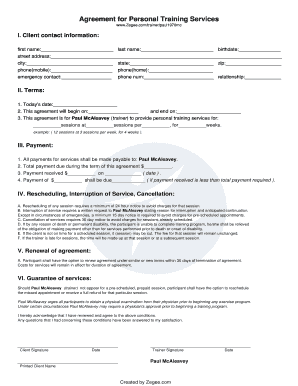
Personal Training Contract PDF Form


What is the Personal Training Contract Pdf
The personal training contract pdf is a formal agreement between a personal trainer and a client. This document outlines the terms and conditions of the training relationship, including services provided, payment details, and cancellation policies. It serves to protect both parties by clearly defining expectations and responsibilities. By using a standardized format like a pdf, the contract remains easily accessible and printable, ensuring that both the trainer and client have a clear record of their agreement.
How to use the Personal Training Contract Pdf
Using the personal training contract pdf involves several straightforward steps. First, download the pdf from a reliable source. Next, fill in the required fields, which typically include the trainer's name, client information, and specific terms of service. After completing the document, both parties should review it to ensure clarity and mutual understanding. Finally, both the trainer and client can sign the contract electronically, ensuring it is legally binding. This process helps maintain professionalism and accountability in the trainer-client relationship.
Steps to complete the Personal Training Contract Pdf
Completing the personal training contract pdf involves a systematic approach. Begin by downloading the form and opening it in a pdf reader. Fill in your personal information, including your name and contact details. Next, specify the services you will provide, such as one-on-one training sessions or group classes. Include payment terms, such as rates and payment schedules. After detailing cancellation policies and any liability waivers, review the document thoroughly. Finally, both parties should sign the contract, either digitally or by printing and signing by hand, to finalize the agreement.
Key elements of the Personal Training Contract Pdf
Several key elements are essential in a personal training contract pdf to ensure clarity and legal validity. These include:
- Parties involved: Clearly state the names and contact information of both the trainer and the client.
- Services provided: Detail the specific training services offered, including session frequency and duration.
- Payment terms: Outline the cost of services, payment methods, and any applicable fees for late payments or cancellations.
- Liability waiver: Include a clause that releases the trainer from liability for injuries or accidents that may occur during training.
- Termination clause: Specify conditions under which either party can terminate the agreement.
Legal use of the Personal Training Contract Pdf
The legal use of the personal training contract pdf hinges on compliance with eSignature laws and regulations. In the United States, electronic signatures are recognized as legally binding under the ESIGN Act and UETA, provided certain criteria are met. This includes ensuring that both parties consent to use electronic signatures and that the document is stored securely. By utilizing a trusted platform for eSigning, trainers and clients can ensure their agreement is not only valid but also protected against potential disputes.
State-specific rules for the Personal Training Contract Pdf
When creating a personal training contract pdf, it is important to consider state-specific regulations that may affect the contract's validity. Different states may have unique requirements regarding liability waivers, cancellation policies, and training certifications. For instance, some states may require specific language in liability clauses or may have regulations governing the fitness industry that trainers must adhere to. It is advisable for trainers to consult with a legal professional to ensure compliance with local laws and regulations before finalizing the contract.
Quick guide on how to complete personal training contract pdf
Complete Personal Training Contract Pdf effortlessly on any device
Online document management has become widely embraced by businesses and individuals alike. It serves as a perfect environmentally friendly alternative to traditional printed and signed documents, allowing you to access the necessary form and securely store it online. airSlate SignNow equips you with all the tools required to create, modify, and eSign your documents quickly without delays. Manage Personal Training Contract Pdf on any device with airSlate SignNow's Android or iOS applications and enhance any document-centric process today.
The easiest way to modify and eSign Personal Training Contract Pdf without hassle
- Obtain Personal Training Contract Pdf and then click Get Form to begin.
- Utilize the tools we offer to complete your form.
- Mark relevant portions of your documents or obscure sensitive details with tools specifically provided by airSlate SignNow for that purpose.
- Generate your signature using the Sign tool, which takes mere seconds and carries the same legal validity as a conventional wet ink signature.
- Review the details and then click on the Done button to save your changes.
- Select your preferred method of sharing your form, whether by email, SMS, or invitation link, or download it to your computer.
Eliminate the issues of lost or misplaced files, tedious form searches, or errors that necessitate printing new document copies. airSlate SignNow meets all your document management needs in just a few clicks from your chosen device. Edit and eSign Personal Training Contract Pdf and ensure excellent communication at every stage of the form preparation process with airSlate SignNow.
Create this form in 5 minutes or less
Create this form in 5 minutes!
How to create an eSignature for the personal training contract pdf
How to create an electronic signature for a PDF online
How to create an electronic signature for a PDF in Google Chrome
How to create an e-signature for signing PDFs in Gmail
How to create an e-signature right from your smartphone
How to create an e-signature for a PDF on iOS
How to create an e-signature for a PDF on Android
People also ask
-
What is a personal training contract PDF?
A personal training contract PDF is a legally binding document that outlines the terms of service between a personal trainer and their client. This document typically includes information on fees, session lengths, cancellation policies, and client responsibilities. Using a personal training contract PDF helps both parties understand their commitments clearly.
-
How can I create a personal training contract PDF using airSlate SignNow?
Creating a personal training contract PDF with airSlate SignNow is simple and efficient. You can start by selecting a template or uploading your own document, then customize it to fit your needs. Once finalized, you can easily eSign the document and send it to clients for their signatures.
-
What are the benefits of using a personal training contract PDF?
Using a personal training contract PDF offers several benefits, including clear communication of terms and conditions to clients. It also helps protect both the trainer and the client in case of disputes, providing a legal framework to reference. Additionally, having a signed contract builds trust and professionalism in your training services.
-
Is there a cost associated with creating personal training contract PDFs in airSlate SignNow?
airSlate SignNow offers various pricing plans to accommodate different needs when it comes to creating personal training contract PDFs. You can choose from a free trial to explore its features or opt for paid subscriptions that unlock additional functionalities. The cost will depend on the plan chosen, but it typically remains affordable for personal trainers.
-
Can I integrate other tools with airSlate SignNow for managing personal training contracts?
Yes, airSlate SignNow offers integration with various tools to help you manage personal training contracts efficiently. You can connect with CRM systems, cloud storage platforms, and other productivity apps to streamline your document workflows. This allows seamless data transfer and enhances your operational efficiency.
-
How secure is the personal training contract PDF stored on airSlate SignNow?
Security is a top priority for airSlate SignNow, which employs advanced encryption and security protocols to protect your personal training contract PDFs. All documents are securely stored in the cloud, ensuring that your sensitive information remains confidential and accessible only to authorized users. Regular backups also help safeguard your files further.
-
What if I need to make changes to a personal training contract PDF after it has been signed?
If you need to make changes to a personal training contract PDF after it has been signed, airSlate SignNow provides an option to create an amendment. This allows you to update specific terms while retaining the original contract's validity. Both parties can review and eSign the amendment for it to take effect, ensuring all updates are documented properly.
Get more for Personal Training Contract Pdf
- Plumbing contract for contractor louisiana form
- Brick mason contract for contractor louisiana form
- Roofing contract for contractor louisiana form
- Electrical contract for contractor louisiana form
- Sheetrock drywall contract for contractor louisiana form
- Flooring contract for contractor louisiana form
- Bond for deed contract for deed louisiana form
- Buyers home inspection checklist louisiana form
Find out other Personal Training Contract Pdf
- How Do I eSignature Alaska Life Sciences Presentation
- Help Me With eSignature Iowa Life Sciences Presentation
- How Can I eSignature Michigan Life Sciences Word
- Can I eSignature New Jersey Life Sciences Presentation
- How Can I eSignature Louisiana Non-Profit PDF
- Can I eSignature Alaska Orthodontists PDF
- How Do I eSignature New York Non-Profit Form
- How To eSignature Iowa Orthodontists Presentation
- Can I eSignature South Dakota Lawers Document
- Can I eSignature Oklahoma Orthodontists Document
- Can I eSignature Oklahoma Orthodontists Word
- How Can I eSignature Wisconsin Orthodontists Word
- How Do I eSignature Arizona Real Estate PDF
- How To eSignature Arkansas Real Estate Document
- How Do I eSignature Oregon Plumbing PPT
- How Do I eSignature Connecticut Real Estate Presentation
- Can I eSignature Arizona Sports PPT
- How Can I eSignature Wisconsin Plumbing Document
- Can I eSignature Massachusetts Real Estate PDF
- How Can I eSignature New Jersey Police Document