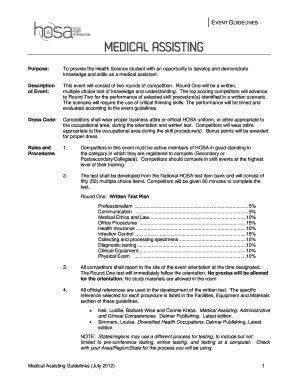
Medical Assisting Hosa Form


What is the Medical Assisting Hosa
The Medical Assisting HOSA (Health Occupations Students of America) is a comprehensive program designed to prepare students for careers in the medical assisting field. This program provides essential skills and knowledge necessary for working in various healthcare settings, including hospitals, clinics, and private practices. It emphasizes both administrative and clinical tasks, ensuring that participants are well-rounded and capable of handling a variety of responsibilities.
Students involved in the HOSA medical assisting program engage in hands-on training, participate in competitions, and gain exposure to real-world healthcare environments. This experience is crucial for building confidence and competence in medical assisting skills, which are vital for providing quality patient care.
How to use the Medical Assisting Hosa
Utilizing the Medical Assisting HOSA program involves several steps that ensure students maximize their learning experience. First, students should familiarize themselves with the HOSA guidelines, which outline the expectations and requirements for participation. This may include understanding the various competencies that must be mastered, such as patient care, medical terminology, and administrative duties.
Next, students should actively participate in training sessions and workshops offered through their schools or local HOSA chapters. Engaging with instructors and peers can enhance understanding and retention of essential medical assisting skills. Additionally, taking advantage of practice tests and resources available through HOSA can help students prepare for certification exams and competitions.
Steps to complete the Medical Assisting Hosa
Completing the Medical Assisting HOSA program involves a structured approach that includes the following steps:
- Enrollment: Students must enroll in a medical assisting program that is affiliated with HOSA.
- Training: Participate in comprehensive training sessions that cover both clinical and administrative aspects of medical assisting.
- Competency Development: Focus on developing key competencies outlined in the HOSA guidelines, including patient interaction and medical record management.
- Certification Preparation: Utilize practice tests and study materials to prepare for certification exams.
- Participation in Events: Engage in HOSA competitions and events to apply skills in a practical setting.
- Certification: Successfully pass the required certification exams to become a certified medical assistant.
Legal use of the Medical Assisting Hosa
The legal use of the Medical Assisting HOSA program is governed by various regulations that ensure the integrity and recognition of the skills acquired by participants. Compliance with state and federal laws regarding healthcare practices is essential. This includes understanding the legal implications of patient confidentiality, informed consent, and professional conduct in healthcare settings.
Additionally, the HOSA program adheres to the standards set forth by accrediting bodies, ensuring that the training provided meets the necessary legal and ethical guidelines. Students are encouraged to stay informed about the legal aspects of medical assisting to ensure they operate within the law while providing care and support to patients.
Key elements of the Medical Assisting Hosa
The key elements of the Medical Assisting HOSA program include a focus on both theoretical knowledge and practical skills. Participants learn about:
- Clinical Skills: Techniques for patient care, including vital signs, injections, and laboratory procedures.
- Administrative Skills: Office management tasks such as scheduling, billing, and medical record keeping.
- Communication: Effective communication strategies for interacting with patients and healthcare professionals.
- Ethics and Legal Issues: Understanding the ethical considerations and legal responsibilities in healthcare.
These elements are designed to create a well-rounded medical assistant who is prepared to meet the demands of the healthcare industry.
Examples of using the Medical Assisting Hosa
Examples of how the Medical Assisting HOSA program can be applied in real-world scenarios include:
- Patient Interaction: Assisting in patient intake processes, gathering medical histories, and explaining procedures.
- Clinical Procedures: Performing routine lab tests, administering medications, and assisting physicians during examinations.
- Office Management: Managing appointment schedules, processing insurance claims, and maintaining patient records.
These examples illustrate the diverse roles that medical assistants play in healthcare settings, highlighting the importance of the skills learned through the HOSA program.
Quick guide on how to complete medical assisting hosa
Complete Medical Assisting Hosa effortlessly on any device
Managing documents online has gained immense traction among businesses and individuals. It offers an ideal environmentally friendly substitute to traditional printed and signed papers, allowing you to obtain the correct format and securely store it digitally. airSlate SignNow equips you with all the necessary tools to create, edit, and eSign your documents rapidly without any delays. Handle Medical Assisting Hosa on any device using airSlate SignNow's Android or iOS applications and simplify any document-related processes today.
How to edit and eSign Medical Assisting Hosa with ease
- Find Medical Assisting Hosa and click on Get Form to begin.
- Make use of the tools we provide to fill out your form.
- Emphasize pertinent sections of the documents or conceal sensitive details with tools that airSlate SignNow specifically provides for that purpose.
- Generate your signature with the Sign feature, which takes moments and holds the same legal validity as a conventional wet ink signature.
- Review the information and click on the Done button to preserve your alterations.
- Select your preferred method of delivering your form, whether by email, text message (SMS), invitation link, or download it to your computer.
Say goodbye to lost or misplaced documents, tedious form searches, or mistakes that necessitate printing new document copies. airSlate SignNow meets all your document management needs in just a few clicks from any device of your choice. Alter and eSign Medical Assisting Hosa and ensure effective communication at every stage of the form preparation process with airSlate SignNow.
Create this form in 5 minutes or less
Create this form in 5 minutes!
How to create an eSignature for the medical assisting hosa
How to create an electronic signature for a PDF online
How to create an electronic signature for a PDF in Google Chrome
How to create an e-signature for signing PDFs in Gmail
How to create an e-signature right from your smartphone
How to create an e-signature for a PDF on iOS
How to create an e-signature for a PDF on Android
People also ask
-
What is medical assisting HOSA and how does it relate to airSlate SignNow?
Medical assisting HOSA refers to the Health Occupations Students of America program that prepares students for careers in healthcare. airSlate SignNow supports this initiative by providing a streamlined way to manage essential documents electronically, ensuring that students and educators can focus on skill development without being bogged down by paperwork.
-
How can airSlate SignNow benefit medical assisting HOSA programs?
airSlate SignNow offers a user-friendly platform for managing documents necessary for medical assisting HOSA programs. The electronic signature solution accelerates the process of obtaining necessary approvals and official communications, which is crucial for maintaining the program’s efficiency and effectiveness.
-
What features does airSlate SignNow provide for medical assisting HOSA users?
airSlate SignNow includes features such as customizable templates, electronic signatures, and document tracking. These tools are especially beneficial for medical assisting HOSA students and educators, enabling them to create, send, and manage documents seamlessly, thus enhancing productivity.
-
Is there a free trial available for airSlate SignNow for medical assisting HOSA users?
Yes, airSlate SignNow offers a free trial that medical assisting HOSA users can take advantage of. This allows prospective users to explore the features and functionalities of the platform, helping them determine how it can effectively support their educational and administrative needs.
-
What integrations does airSlate SignNow offer that are useful for medical assisting HOSA programs?
airSlate SignNow integrates with various tools that are commonly used in educational settings, such as Google Workspace and Microsoft Office. These integrations can enhance the productivity of medical assisting HOSA programs by allowing users to import and export documents easily while keeping all their workflows connected.
-
How does airSlate SignNow ensure the security of documents for medical assisting HOSA?
Security is a top priority for airSlate SignNow, which employs advanced encryption technologies to safeguard documents. For medical assisting HOSA users, this means that sensitive information remains protected throughout the document signing process, ensuring compliance with healthcare regulations.
-
What is the pricing structure for airSlate SignNow for educational institutions focusing on medical assisting HOSA?
airSlate SignNow offers flexible pricing plans that cater to the needs of educational institutions, including those focused on medical assisting HOSA. Institutions can select a plan that fits their budget while enjoying all the necessary features to enhance their document management processes.
Get more for Medical Assisting Hosa
Find out other Medical Assisting Hosa
- How To Electronic signature Tennessee Franchise Contract
- Help Me With Electronic signature California Consulting Agreement Template
- How To Electronic signature Kentucky Investment Contract
- Electronic signature Tennessee Consulting Agreement Template Fast
- How To Electronic signature California General Power of Attorney Template
- eSignature Alaska Bill of Sale Immovable Property Online
- Can I Electronic signature Delaware General Power of Attorney Template
- Can I Electronic signature Michigan General Power of Attorney Template
- Can I Electronic signature Minnesota General Power of Attorney Template
- How Do I Electronic signature California Distributor Agreement Template
- eSignature Michigan Escrow Agreement Simple
- How Do I Electronic signature Alabama Non-Compete Agreement
- How To eSignature North Carolina Sales Receipt Template
- Can I Electronic signature Arizona LLC Operating Agreement
- Electronic signature Louisiana LLC Operating Agreement Myself
- Can I Electronic signature Michigan LLC Operating Agreement
- How Can I Electronic signature Nevada LLC Operating Agreement
- Electronic signature Ohio LLC Operating Agreement Now
- Electronic signature Ohio LLC Operating Agreement Myself
- How Do I Electronic signature Tennessee LLC Operating Agreement