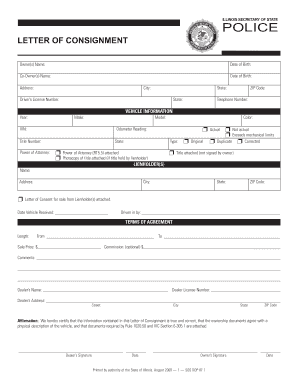
Illinois Sec of State Police Rt55 Form


What is the Illinois Sec Of State Police Rt55 Form
The Illinois Sec Of State Police Rt55 Form is a document used primarily for reporting incidents related to vehicle accidents, theft, or other significant events involving motor vehicles. This form serves as an official record that can be utilized by law enforcement, insurance companies, and other relevant parties. Understanding its purpose is essential for individuals involved in such incidents, as it helps facilitate the necessary investigations and claims processes.
How to use the Illinois Sec Of State Police Rt55 Form
To effectively use the Illinois Sec Of State Police Rt55 Form, begin by gathering all relevant information regarding the incident. This includes details about the vehicles involved, the parties present, and any witnesses. Once you have this information, fill out the form accurately, ensuring that all sections are completed. After filling out the form, submit it to the appropriate law enforcement agency or relevant authority as required. Keeping a copy for your records is advisable for future reference.
Steps to complete the Illinois Sec Of State Police Rt55 Form
Completing the Illinois Sec Of State Police Rt55 Form involves several key steps:
- Gather necessary information, including personal details, vehicle information, and incident specifics.
- Carefully fill out each section of the form, ensuring accuracy and clarity.
- Review the completed form for any errors or omissions.
- Sign and date the form to validate your submission.
- Submit the form to the designated law enforcement agency, either in person or via mail, as specified.
Legal use of the Illinois Sec Of State Police Rt55 Form
The Illinois Sec Of State Police Rt55 Form is legally binding when completed and submitted according to state regulations. It is crucial to provide truthful and accurate information, as providing false statements can lead to legal repercussions. The form serves as an official document that may be referenced in legal proceedings, insurance claims, or other official matters, highlighting the importance of its proper use.
Key elements of the Illinois Sec Of State Police Rt55 Form
Key elements of the Illinois Sec Of State Police Rt55 Form include:
- Personal information of the parties involved, including names, addresses, and contact details.
- Details of the vehicles involved, such as make, model, and license plate numbers.
- A description of the incident, including the date, time, and location.
- Information about any witnesses or additional parties relevant to the incident.
- Signature of the individual completing the form, affirming the accuracy of the information provided.
How to obtain the Illinois Sec Of State Police Rt55 Form
The Illinois Sec Of State Police Rt55 Form can be obtained through several channels. Individuals can visit the official Illinois Secretary of State website to download a digital copy. Additionally, local law enforcement agencies may have physical copies available for those who prefer to fill out the form in person. It is essential to ensure that you are using the most current version of the form to avoid any issues during submission.
Quick guide on how to complete illinois sec of state police rt55 form
Complete Illinois Sec Of State Police Rt55 Form seamlessly on any device
Managing documents online has gained popularity among companies and individuals. It offers an excellent environmentally friendly alternative to traditional printed and signed documents, as you can access the correct form and securely store it online. airSlate SignNow equips you with all the necessary tools to create, modify, and eSign your documents quickly and without delays. Handle Illinois Sec Of State Police Rt55 Form on any device with airSlate SignNow Android or iOS applications and enhance any document-oriented process today.
How to alter and eSign Illinois Sec Of State Police Rt55 Form with ease
- Find Illinois Sec Of State Police Rt55 Form and then click Get Form to begin.
- Make use of the tools we provide to complete your form.
- Emphasize important sections of the documents or redact sensitive information with tools specifically designed for that purpose by airSlate SignNow.
- Generate your eSignature using the Sign feature, which takes only seconds and holds the same legal validity as a conventional ink signature.
- Review all the details and then click on the Done button to save your changes.
- Select how you would like to send your form, whether by email, text message (SMS), or invitation link, or download it to your computer.
Eliminate worries about lost or misplaced documents, tedious form searching, or mistakes that necessitate printing new document copies. airSlate SignNow meets your document management needs in just a few clicks from any device of your choice. Modify and eSign Illinois Sec Of State Police Rt55 Form and ensure effective communication at every stage of your form preparation journey with airSlate SignNow.
Create this form in 5 minutes or less
Create this form in 5 minutes!
How to create an eSignature for the illinois sec of state police rt55 form
How to create an electronic signature for a PDF online
How to create an electronic signature for a PDF in Google Chrome
How to create an e-signature for signing PDFs in Gmail
How to create an e-signature right from your smartphone
How to create an e-signature for a PDF on iOS
How to create an e-signature for a PDF on Android
People also ask
-
What is the Illinois Sec Of State Police Rt55 Form?
The Illinois Sec Of State Police Rt55 Form is a document used for specific administrative purposes related to law enforcement. It is essential for various processes, including vehicle registrations and other state-related transactions. Familiarizing yourself with this form can expedite any required procedures.
-
How can airSlate SignNow assist with the Illinois Sec Of State Police Rt55 Form?
airSlate SignNow simplifies the process of completing and eSigning the Illinois Sec Of State Police Rt55 Form. Our platform allows you to securely send the form for signatures, which can save time and ensure compliance. With our easy-to-use interface, managing this form becomes hassle-free.
-
Is there a cost associated with using airSlate SignNow for the Illinois Sec Of State Police Rt55 Form?
Yes, airSlate SignNow offers competitive pricing plans tailored to various business needs. You can choose a plan that fits your budget, allowing you to efficiently handle the Illinois Sec Of State Police Rt55 Form without unexpected costs. Check our pricing page for detailed information.
-
What features does airSlate SignNow provide for the Illinois Sec Of State Police Rt55 Form?
airSlate SignNow offers numerous features that enhance the experience of handling the Illinois Sec Of State Police Rt55 Form. These include customizable templates, real-time tracking of document status, and secure cloud storage. Our platform ensures your documents are safe and easily accessible.
-
Can I integrate airSlate SignNow with my existing systems for the Illinois Sec Of State Police Rt55 Form?
Absolutely! airSlate SignNow integrates seamlessly with various software applications to streamline your workflow. Whether it's CRM systems or document management tools, these integrations can help automate the process for the Illinois Sec Of State Police Rt55 Form and increase efficiency.
-
What are the benefits of using airSlate SignNow for the Illinois Sec Of State Police Rt55 Form?
Using airSlate SignNow for the Illinois Sec Of State Police Rt55 Form offers several advantages, including improved speed and accuracy in document handling. The eSigning feature reduces the turnaround time, allowing you to finalize transactions swiftly. Additionally, it enhances the overall security of sensitive data.
-
Is it easy to learn how to use airSlate SignNow for the Illinois Sec Of State Police Rt55 Form?
Yes, airSlate SignNow is designed with user-friendliness in mind. Most users find it intuitive to navigate the platform for completing the Illinois Sec Of State Police Rt55 Form. We also provide tutorials and customer support to assist you in overcoming any challenges you may face.
Get more for Illinois Sec Of State Police Rt55 Form
- Wrongful course of action form
- Habitable condition form
- Landlord to provide professional cleaning services paid for by you please contact landlord form
- If you have any questions please contact me at once form
- In the future be sure to warn landlord of potentially dangerous damaging conditions of which form
- Consider any further demands by you to be on the level of reckless andor intentional wrongful form
- Conduct will be used as a defense to any eviction proceeding where i will request punitive form
- Remedies which are available to me in this situation including punitive damages form
Find out other Illinois Sec Of State Police Rt55 Form
- eSign Utah Plumbing Notice To Quit Secure
- eSign Alabama Real Estate Quitclaim Deed Mobile
- eSign Alabama Real Estate Affidavit Of Heirship Simple
- eSign California Real Estate Business Plan Template Free
- How Can I eSign Arkansas Real Estate Promissory Note Template
- eSign Connecticut Real Estate LLC Operating Agreement Later
- eSign Connecticut Real Estate LLC Operating Agreement Free
- eSign Real Estate Document Florida Online
- eSign Delaware Real Estate Quitclaim Deed Easy
- eSign Hawaii Real Estate Agreement Online
- Help Me With eSign Hawaii Real Estate Letter Of Intent
- eSign Florida Real Estate Residential Lease Agreement Simple
- eSign Florida Real Estate Limited Power Of Attorney Online
- eSign Hawaii Sports RFP Safe
- eSign Hawaii Sports Warranty Deed Myself
- eSign Louisiana Real Estate Last Will And Testament Easy
- eSign Louisiana Real Estate Work Order Now
- eSign Maine Real Estate LLC Operating Agreement Simple
- eSign Maine Real Estate Memorandum Of Understanding Mobile
- How To eSign Michigan Real Estate Business Plan Template