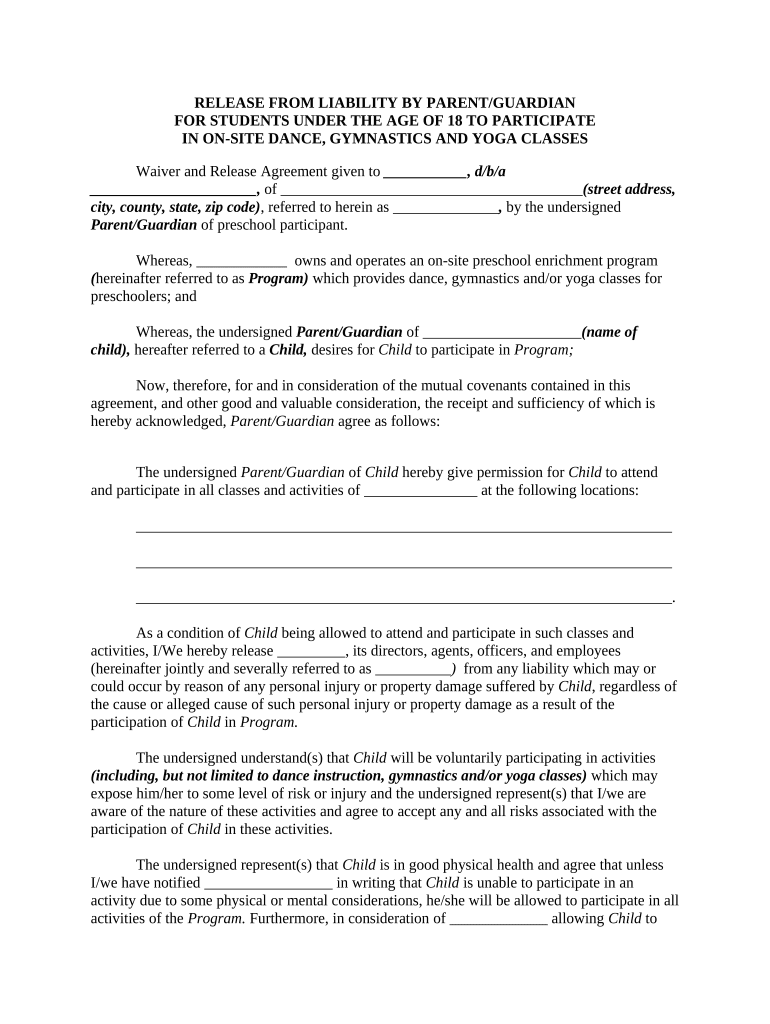
Liability Guardian Form


What is the Liability Guardian
The liability guardian is a crucial document designed to protect individuals or businesses from potential legal claims or liabilities. It serves as a formal declaration that outlines the responsibilities and obligations of the parties involved. This form is particularly relevant in scenarios where one party may assume responsibility for another's actions or decisions, ensuring clarity and legal protection. In the United States, the liability guardian is recognized as a legally binding agreement when executed properly, adhering to specific legal requirements.
How to use the Liability Guardian
Using the liability guardian involves several key steps to ensure its effectiveness and legal standing. First, identify the parties involved and clearly define the scope of liability being assumed. Next, gather any necessary documentation that supports the agreement, such as identification or proof of authority. Once the details are established, fill out the liability guardian form accurately, ensuring that all required fields are completed. Finally, both parties must sign the document, preferably using a secure electronic signature solution to enhance the form's validity and security.
Steps to complete the Liability Guardian
Completing the liability guardian form involves a systematic approach to ensure all necessary information is included. Follow these steps:
- Identify the parties involved and their respective roles.
- Clearly define the liabilities being addressed.
- Gather supporting documents, such as identification or proof of authority.
- Fill out the form with accurate information, ensuring all sections are completed.
- Review the form for any errors or omissions.
- Obtain signatures from all parties involved, utilizing a secure electronic signature method.
Legal use of the Liability Guardian
The legal use of the liability guardian hinges on its proper execution and adherence to relevant laws. In the United States, electronic signatures are recognized under the ESIGN Act and UETA, provided that specific criteria are met. This includes the intent to sign, consent to use electronic records, and the ability to retain a copy of the signed document. By following these legal guidelines, the liability guardian can be enforced in a court of law, offering protection to the parties involved.
Key elements of the Liability Guardian
Understanding the key elements of the liability guardian is essential for its effective use. Important components include:
- Identification of Parties: Clearly state the names and roles of all parties involved.
- Scope of Liability: Define the specific liabilities being assumed or transferred.
- Signatures: Ensure all parties sign the document, preferably using a secure electronic method.
- Date of Agreement: Include the date when the agreement is signed to establish a timeline.
- Witness Requirements: Depending on state laws, a witness signature may be necessary.
State-specific rules for the Liability Guardian
State-specific rules can significantly affect the execution and enforceability of the liability guardian. Each state may have unique requirements regarding the format, witness signatures, and notarization of the document. It is essential to research the specific regulations applicable in your state to ensure compliance. This may involve consulting legal resources or professionals to verify that the liability guardian meets all necessary legal standards for your jurisdiction.
Quick guide on how to complete liability guardian
Easily Prepare Liability Guardian on Any Device
Digital document management has become increasingly popular among businesses and individuals alike. It offers an ideal environmentally friendly alternative to traditional printed and signed documents, allowing you to find the appropriate form and securely store it online. airSlate SignNow provides all the tools you need to create, modify, and electronically sign your documents quickly without any delays. Manage Liability Guardian on any platform with airSlate SignNow's Android or iOS applications and streamline any document-related process today.
Effortlessly Modify and Electronically Sign Liability Guardian
- Obtain Liability Guardian and click Get Form to begin.
- Utilize the tools we provide to complete your form.
- Emphasize important sections of the documents or redact sensitive information with tools that airSlate SignNow specifically offers for that reason.
- Form your eSignature using the Sign tool, which takes seconds and carries the same legal validity as a conventional wet ink signature.
- Review all the details and then click the Done button to save your changes.
- Choose how you wish to send your form, whether by email, SMS, or invitation link, or download it to your computer.
Forget about lost or misplaced files, tedious form searches, or errors that necessitate printing new document copies. airSlate SignNow fulfills your document management needs in just a few clicks from any device you prefer. Edit and electronically sign Liability Guardian and ensure excellent communication at every stage of your form preparation process with airSlate SignNow.
Create this form in 5 minutes or less
Create this form in 5 minutes!
People also ask
-
What is the liability guardian feature in airSlate SignNow?
The liability guardian feature in airSlate SignNow provides businesses with enhanced document security and compliance. This functionality ensures that sensitive information remains protected while allowing users to eSign documents efficiently. By implementing liability guardian, companies can reduce the risks associated with document management.
-
How does liability guardian enhance document security?
Liability guardian enhances document security by incorporating advanced encryption methods and access controls. This means that only authorized users can access and sign documents, thus safeguarding sensitive information. With liability guardian, you can trust that your documents are secure from unauthorized access.
-
What are the pricing options for using liability guardian?
airSlate SignNow offers competitive pricing for its liability guardian feature as part of its subscription plans. Depending on your business needs, you can choose from different tiers that include robust signing capabilities and added security features. Contact airSlate SignNow for a personalized quote based on your requirements.
-
What benefits does liability guardian provide for businesses?
The liability guardian feature provides several benefits, including improved compliance with regulatory standards and enhanced document integrity. It minimizes the risks associated with digital signing processes, allowing businesses to operate with confidence. Additionally, it streamlines workflow and increases efficiency in managing documents.
-
Can liability guardian integrate with existing software?
Yes, liability guardian can seamlessly integrate with various third-party applications and platforms that your business may already be using. This makes it easy to streamline your workflow without having to overhaul your existing systems. Integration options help enhance the overall functionality of airSlate SignNow.
-
Is liability guardian suitable for small businesses?
Absolutely! The liability guardian feature is designed to be scalable and cost-effective, making it suitable for businesses of all sizes, including small enterprises. With airSlate SignNow, small businesses can access tools that help manage their documents securely while maintaining a professional edge.
-
How does liability guardian support compliance requirements?
Liability guardian supports compliance requirements by ensuring that all document signing processes adhere to legal standards and industry regulations. It provides audit trails and secure storage, which are essential for maintaining compliance. This reduces the burden on businesses, allowing them to focus on growth.
Get more for Liability Guardian
- Next kin application form
- Form 1952i filing instructions
- You need a reasonable accommodation form
- Dissolution summary packet san diego superior court ca form
- Illinois grey market vehicles form
- Hearing officer facility location effective 81307 form
- Ea 115 info how to ask for a new hearing date judicial council forms
- Dissolution of marriage forms for married
Find out other Liability Guardian
- eSign Missouri Work Order Computer
- eSign Hawaii Electrical Services Contract Safe
- eSign Texas Profit Sharing Agreement Template Safe
- eSign Iowa Amendment to an LLC Operating Agreement Myself
- eSign Kentucky Amendment to an LLC Operating Agreement Safe
- eSign Minnesota Affidavit of Identity Now
- eSign North Dakota Affidavit of Identity Free
- Help Me With eSign Illinois Affidavit of Service
- eSign North Dakota Affidavit of Identity Simple
- eSign Maryland Affidavit of Service Now
- How To eSign Hawaii Affidavit of Title
- How Do I eSign New Mexico Affidavit of Service
- How To eSign Texas Affidavit of Title
- How Do I eSign Texas Affidavit of Service
- eSign California Cease and Desist Letter Online
- eSign Colorado Cease and Desist Letter Free
- How Do I eSign Alabama Hold Harmless (Indemnity) Agreement
- eSign Connecticut Hold Harmless (Indemnity) Agreement Mobile
- eSign Hawaii Hold Harmless (Indemnity) Agreement Mobile
- Help Me With eSign Hawaii Hold Harmless (Indemnity) Agreement