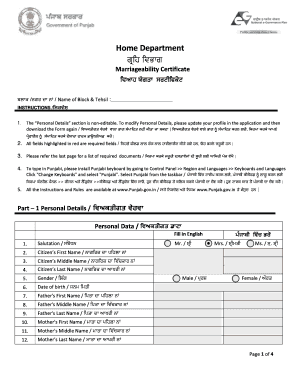
Ability Certificate Form


What is the marriageability certificate?
A marriageability certificate is an official document that verifies an individual's eligibility to marry. This certificate typically confirms that the person is of legal age, is not currently married, and meets any other state-specific requirements. In the United States, the issuance of this certificate is often governed by local laws, which can vary significantly between states. It serves as a crucial document for couples planning to marry, ensuring that they comply with legal stipulations before entering into matrimony.
How to obtain the marriageability certificate
To obtain a marriageability certificate, individuals must follow a specific process, which may vary by state. Generally, the steps include:
- Visit the local county clerk's office or relevant government agency.
- Provide necessary identification, such as a driver's license or passport.
- Complete an application form, which may require personal details and information about previous marriages.
- Pay any required fees associated with the application.
- Receive the certificate, which may be issued immediately or within a few days, depending on the jurisdiction.
Key elements of the marriageability certificate
The marriageability certificate includes several important elements that validate its authenticity and purpose. Key components often found in this document are:
- The full name of the individual applying for the certificate.
- Date of birth and place of birth.
- Confirmation of marital status, indicating whether the individual is single, divorced, or widowed.
- The date of issuance and the signature of the issuing authority.
- Any additional information required by state law, such as parental consent for minors.
Steps to complete the marriageability certificate
Completing the marriageability certificate involves several essential steps to ensure accuracy and compliance with legal requirements. These steps include:
- Gathering necessary documentation, such as identification and proof of residency.
- Filling out the application form accurately, ensuring all information is correct.
- Submitting the application along with any required fees to the appropriate office.
- Waiting for processing, which can vary based on local regulations.
- Receiving the certificate and verifying that all details are correct before proceeding with marriage plans.
Legal use of the marriageability certificate
The marriageability certificate is a legally recognized document that plays a vital role in the marriage process. It is often required by officiants and marriage license offices to ensure that both parties meet the legal criteria to marry. In some states, failure to present a valid marriageability certificate can result in delays or the inability to obtain a marriage license. Therefore, understanding its legal implications is essential for couples preparing to wed.
State-specific rules for the marriageability certificate
Each state in the U.S. has its own rules and regulations regarding the marriageability certificate. These can include variations in the application process, required documentation, and fees. For example, some states may require a waiting period between applying for the certificate and the issuance of a marriage license. It's important for individuals to research their specific state laws to ensure compliance and to understand any unique requirements that may apply.
Quick guide on how to complete ability certificate
Complete Ability Certificate effortlessly on any device
Managing documents online has become increasingly popular among businesses and individuals. It serves as an ideal eco-friendly alternative to conventional printed and signed paperwork, allowing you to access the correct form and securely store it on the web. airSlate SignNow equips you with all the necessary tools to create, modify, and electronically sign your documents quickly and without delay. Handle Ability Certificate on any device using airSlate SignNow's Android or iOS applications and simplify any document-related process today.
The easiest way to modify and electronically sign Ability Certificate without hassle
- Obtain Ability Certificate and click Get Form to begin.
- Utilize the features we provide to fill out your form.
- Emphasize important parts of your documents or obscure sensitive information with tools that airSlate SignNow offers specifically for this purpose.
- Generate your electronic signature using the Sign tool, which takes mere seconds and carries the same legal validity as a conventional handwritten signature.
- Review the information and then click the Done button to save your modifications.
- Choose how you wish to send your form, whether by email, text message (SMS), or invitation link, or download it to your computer.
Eliminate concerns about lost or misplaced documents, tedious form searches, or errors that require printing new document copies. airSlate SignNow addresses your document management needs in just a few clicks from any device of your choice. Alter and electronically sign Ability Certificate and ensure excellent communication throughout every stage of the form preparation process with airSlate SignNow.
Create this form in 5 minutes or less
Create this form in 5 minutes!
How to create an eSignature for the ability certificate
How to create an electronic signature for a PDF online
How to create an electronic signature for a PDF in Google Chrome
How to create an e-signature for signing PDFs in Gmail
How to create an e-signature right from your smartphone
How to create an e-signature for a PDF on iOS
How to create an e-signature for a PDF on Android
People also ask
-
What is a marriageability certificate?
A marriageability certificate is a legal document that verifies an individual's eligibility to marry. It serves as proof that a person is not currently married and meets the necessary criteria to enter into a marriage contract. Obtaining a marriageability certificate is essential for couples looking to get married, as it helps prevent legal complications.
-
How do I obtain a marriageability certificate using airSlate SignNow?
To obtain a marriageability certificate via airSlate SignNow, simply create an account and access our streamlined document template for marriageability applications. Fill in the necessary information, eSign the document, and send it directly to the relevant authorities or retain it for your personal records. Our platform simplifies the entire process.
-
What are the benefits of using airSlate SignNow for my marriageability certificate?
Using airSlate SignNow for your marriageability certificate offers a user-friendly interface, quick document turnaround, and electronic signing capabilities. This makes the process more efficient and helps you avoid unnecessary delays. Additionally, our platform ensures that your documents are securely stored and easily accessible.
-
Is it cost-effective to get a marriageability certificate through airSlate SignNow?
Yes, obtaining a marriageability certificate through airSlate SignNow is a cost-effective solution. We offer competitive pricing plans that cater to various needs, ensuring that you receive a high-quality service without overspending. Our transparent pricing structure allows you to understand exactly what you are paying for.
-
Can I integrate airSlate SignNow with other software for managing my marriageability certificate?
Absolutely! airSlate SignNow integrates seamlessly with various applications, such as CRM systems and cloud storage solutions. This ensures you can manage your marriageability certificate and related documents efficiently, keeping everything organized and accessible in one place.
-
How secure is my information when using airSlate SignNow for a marriageability certificate?
Your information is highly secure when using airSlate SignNow. We implement advanced encryption and comply with industry standards to ensure the safety and confidentiality of your data, especially when processing sensitive documents like a marriageability certificate. You can trust that your information is protected.
-
Can I track the status of my marriageability certificate application through airSlate SignNow?
Yes, you can easily track the status of your marriageability certificate application with airSlate SignNow. Our platform provides real-time updates, so you’ll know exactly where your application stands at any given moment. This transparency helps you stay informed throughout the process.
Get more for Ability Certificate
- Renovation contractor package massachusetts form
- Concrete mason contractor package massachusetts form
- Demolition contractor package massachusetts form
- Security contractor package massachusetts form
- Insulation contractor package massachusetts form
- Paving contractor package massachusetts form
- Site work contractor package massachusetts form
- Siding contractor package massachusetts form
Find out other Ability Certificate
- How To Electronic signature Pennsylvania Government Document
- Can I Electronic signature Texas Government PPT
- How To Electronic signature Utah Government Document
- How To Electronic signature Washington Government PDF
- How Can I Electronic signature New Mexico Finance & Tax Accounting Word
- How Do I Electronic signature New York Education Form
- How To Electronic signature North Carolina Education Form
- How Can I Electronic signature Arizona Healthcare / Medical Form
- How Can I Electronic signature Arizona Healthcare / Medical Presentation
- How To Electronic signature Oklahoma Finance & Tax Accounting PDF
- How Can I Electronic signature Oregon Finance & Tax Accounting PDF
- How To Electronic signature Indiana Healthcare / Medical PDF
- How Do I Electronic signature Maryland Healthcare / Medical Presentation
- How To Electronic signature Tennessee Healthcare / Medical Word
- Can I Electronic signature Hawaii Insurance PDF
- Help Me With Electronic signature Colorado High Tech Form
- How To Electronic signature Indiana Insurance Document
- Can I Electronic signature Virginia Education Word
- How To Electronic signature Louisiana Insurance Document
- Can I Electronic signature Florida High Tech Document